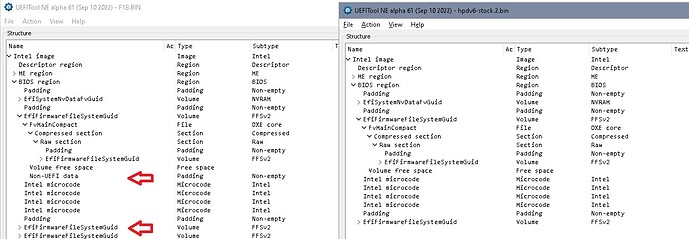I have a very old HP Pavilion dv6-6173cl which works great for my humble needs, but I messed up the BIOS messing with GPU settings, then I bricked the bios attempting to CMOS reset it. I’ve been deep down the rabbit hole, to the point I’ve desoldered the BIOS chip and will need to re-flash it from a CH341a programmer. I have 2 dumps of the old BIOS, a copy of the latest available BIOS straight from the exe from HP, a decrypted copy of that, then one where I trimmed the head off it for the bits that were extra from the dumped firmware.
In principle at a high level, I know I need to take ID’s from the old dump and insert them into the one to flash with a hex editor, but I’m a bit over my head. I have all files available, and am wondering if I can enlist the help if someone more experienced to help me make a bin that will revive my laptop.
For reference, I know the laptop’s serial number is 5CH1430KC4, the MAC is 10:1F:74:1B:EC:CB, and the model ID is QE029UA#ABA. I know these can be important in finding things like UUID, which I may have in this bit of the BIOS in a hex editor:
5CH1430KC4HP Pavilion dv6 Notebook PC ]s̝!T���dte�ˆ�L 014QE029UA#ABA 2447 1000011089 0589110014244710000620100 62012345678912345678 00000000 0100PBZAR05HT1I2WS 678 QE029UA#ABA
Below are links to the files I have:
I can only post 2 links, but the files will be here, just append the filename:
https://hda.surfrock66.com/shares/
Dump of the stock BIOS chip:
hpdv6-stock.bin
2nd dump for verification:
hpdv6-stock.2.bin
Extracted bin from HP:
01658.bin
Decrpyted version of that:
01658-decrypted.BIN
Above, but the beginning of it is trimmed to the correct size:
01658-decrypted-trimmed.BIN
I really appreciate anyone’s help