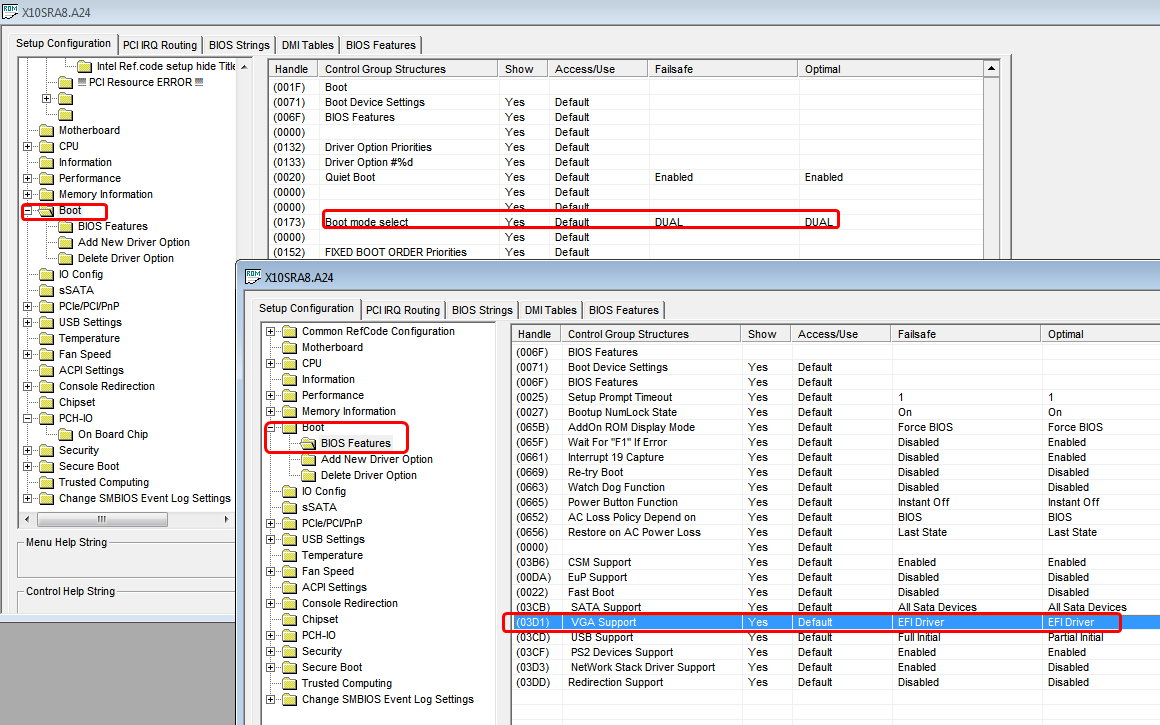Comfirmed with other motherboard ( Asus Z97-PRO GAMER ) that with uefi_2300_396.rom there is NO picture or access to BIOS/UEFI when CSM enabled. Of course picture comes when entering the OS.
Why there is two chips, but no room for combinated vbios?
Did you test CSM disabled too? Also, no matter if CSM enabled or disabled, you need to also have boot option priorities set to UEFI + Legacy if you want to be able to use both, normally this is default to one or the other for video , that is why I said BIOS settings need checked too.
Here is the settings I mean, in your Asus Z97 Pro Gamer, still need your other board BIOS to check to show you where those are for that system
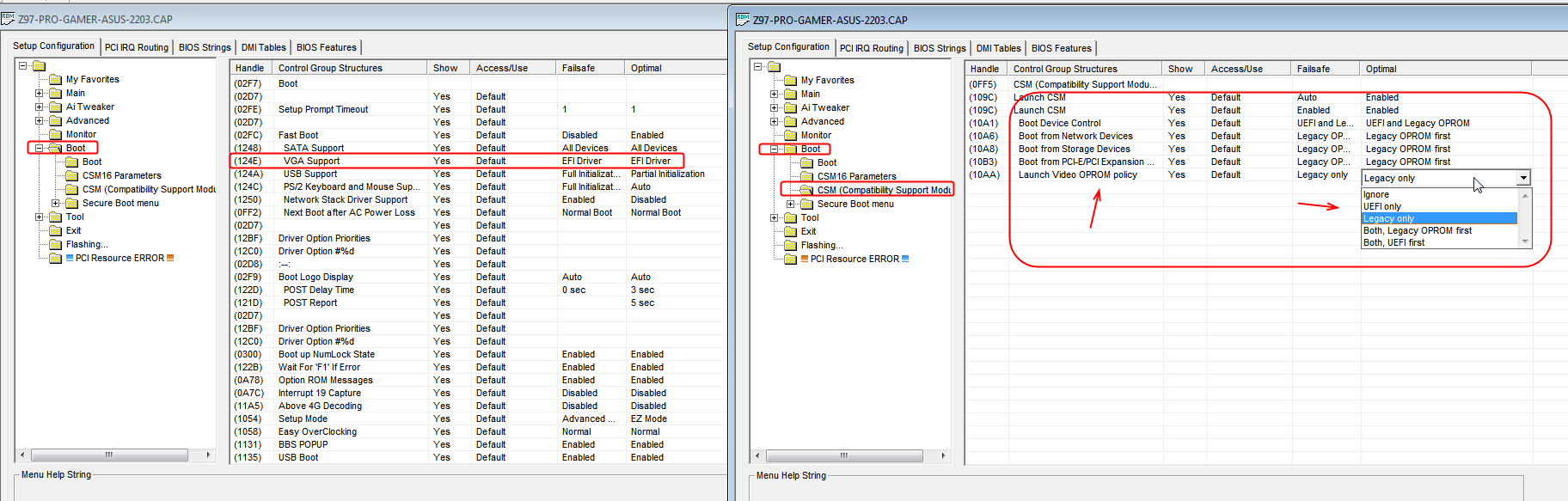
Also, some motherboards BIOS, the vBIOS needs updated, or you get what you mentioned, nothing until OS loads (Same for some vBIOS on graphics cards, nothing on screen until BIOS, until updated, some never, depending on the vBIOS)
This vBIOS you flashed >> uefi_2300_396.rom << Is both legacy and UEFI (Combined) already
Actually the file name is same, but size is different.
I ment in previous message that I used the file from UEFI_ROM folder.
CSM enabled > no picture. CSM disabled > picture.
When ASTVBIOS.396 used from VBIOS it is other way round.
CSM disabled > no picture. CSM enabled > picture.
And the uefi_2300_396.rom VBIOS+UEFI ROM is too big.
I used always the newest and greatest bios on my motherboard. Originally I tought that bios is easy to modificate because if you check the block diagram. Motherboard’s AST2400 is behind PCH > PCI-E X1 gen 2 as the slot where I used my GPU/VGA adapter.
Ultimate goal is fix and forget. If I do not do the modifications next time I reset the bios or remove the battery the GPU swap is needed.
@raun0 - sorry, I didn’t realize any other files had that same name, I was only looking at the file in the vBIOS+UEFI folder (as we should be) = 77kb file - sorry, didn’t know they’d use two files with same name, what’s wrong with them! 

Please link me to your motherboard BIOS. If you can’t fit the combo legacy/UEFI vBIOS on there, then you have no choice but to pick one or the other, then set BIOS accordingly and those settings can be saved/locked in as the defaults so on BIOS reset or clear CMOS nothing would be changed.
Or you can solder in larger chip
I noticed that by my self when posting the lastest message ![]()
https://www.supermicro.com/products/moth…C600/X10SRA.cfm > Update Your BIOS. ( X10SRA8_A24.zip )
Thanks @raun0 Here is the settings I was talking about, Legacy is set for both places, and neither of these have "Both" option. Can you see these settings in BIOS? If not, I can make visible for you, or I can leave hidden and hard set them to whatever you want (I assume UEFI, correct?)
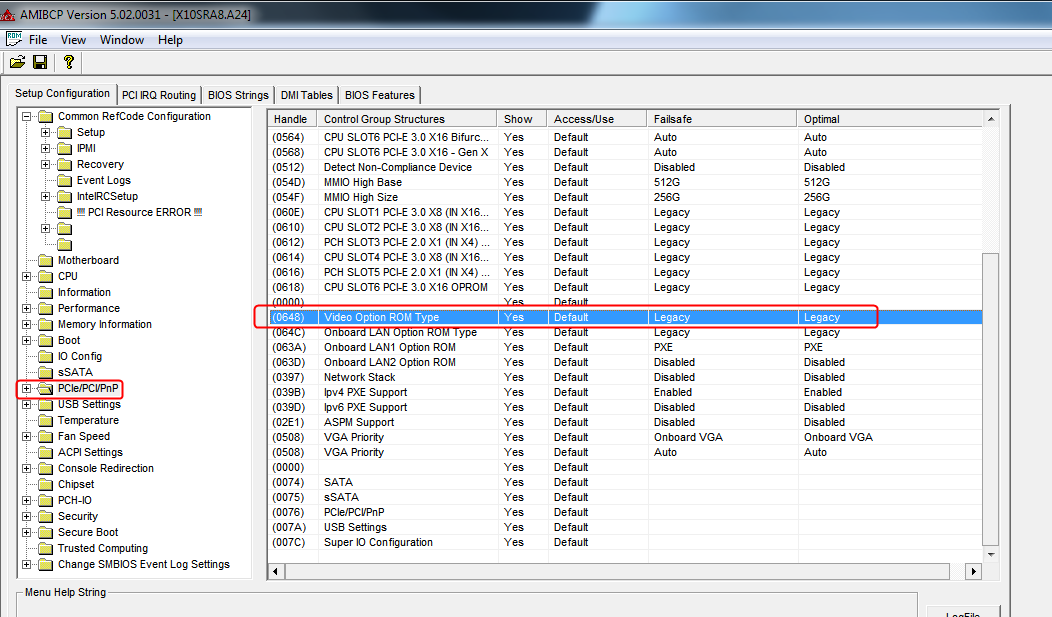
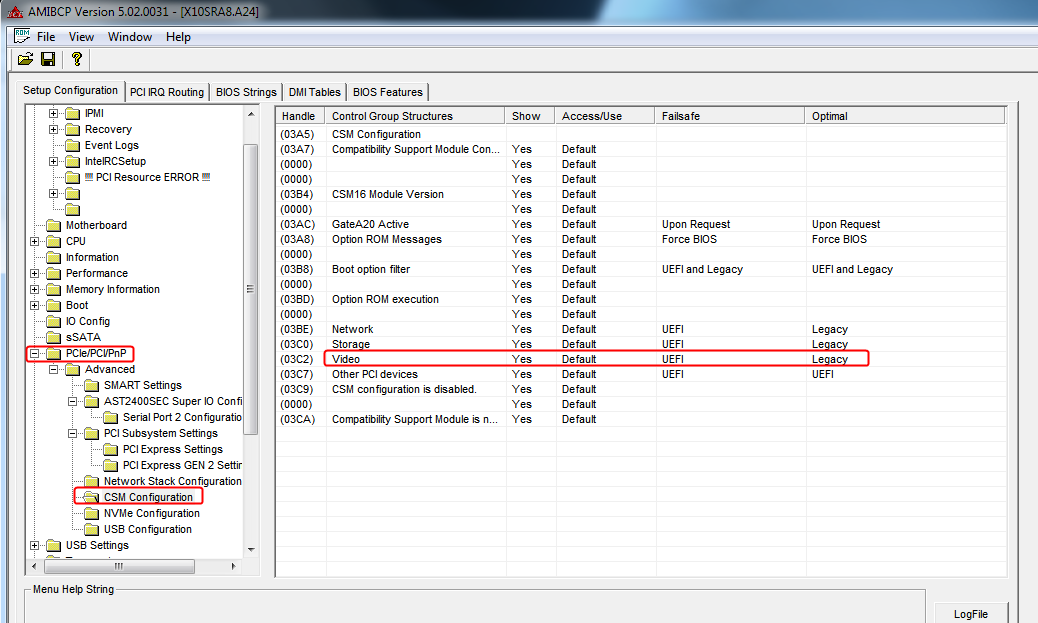
Some others that can be set to legacy/UEFI “both” like “Boot mode select” in the “Boot section” is set to Dual already, but then further in the video settings are locked to legacy by default
More confusing, inside boot at BIOS features, for VGA there is EFI Only, so this would conflict with the other settings, poor BIOS engineering at it’s best here!
I think this only applies to bootup logo though, like you mentioned nothing shown at post with Legacy - Auto = Legacy here, based on the help string explanation.