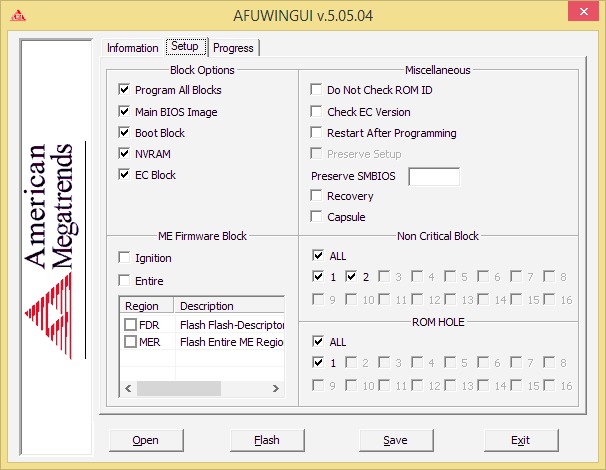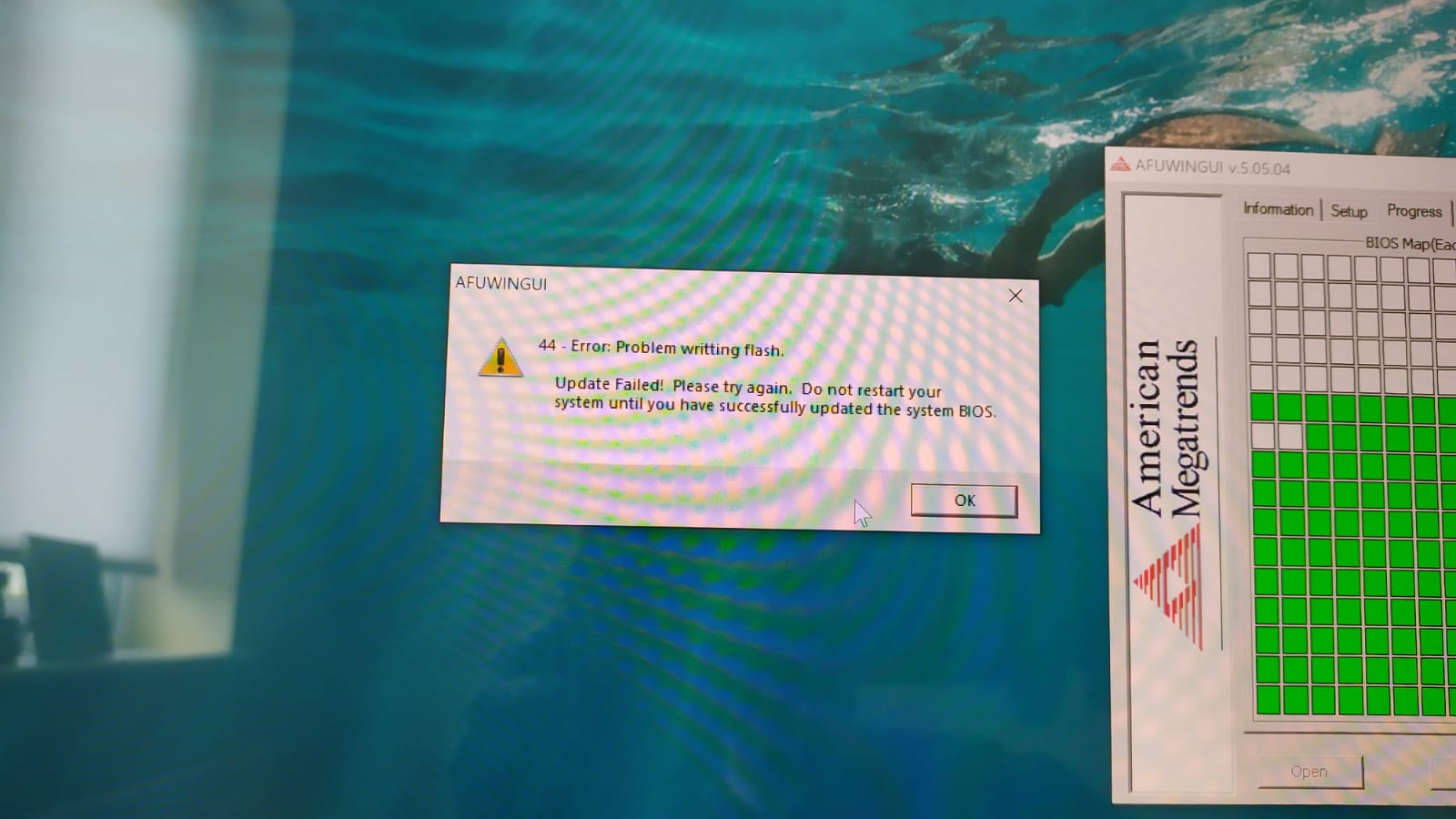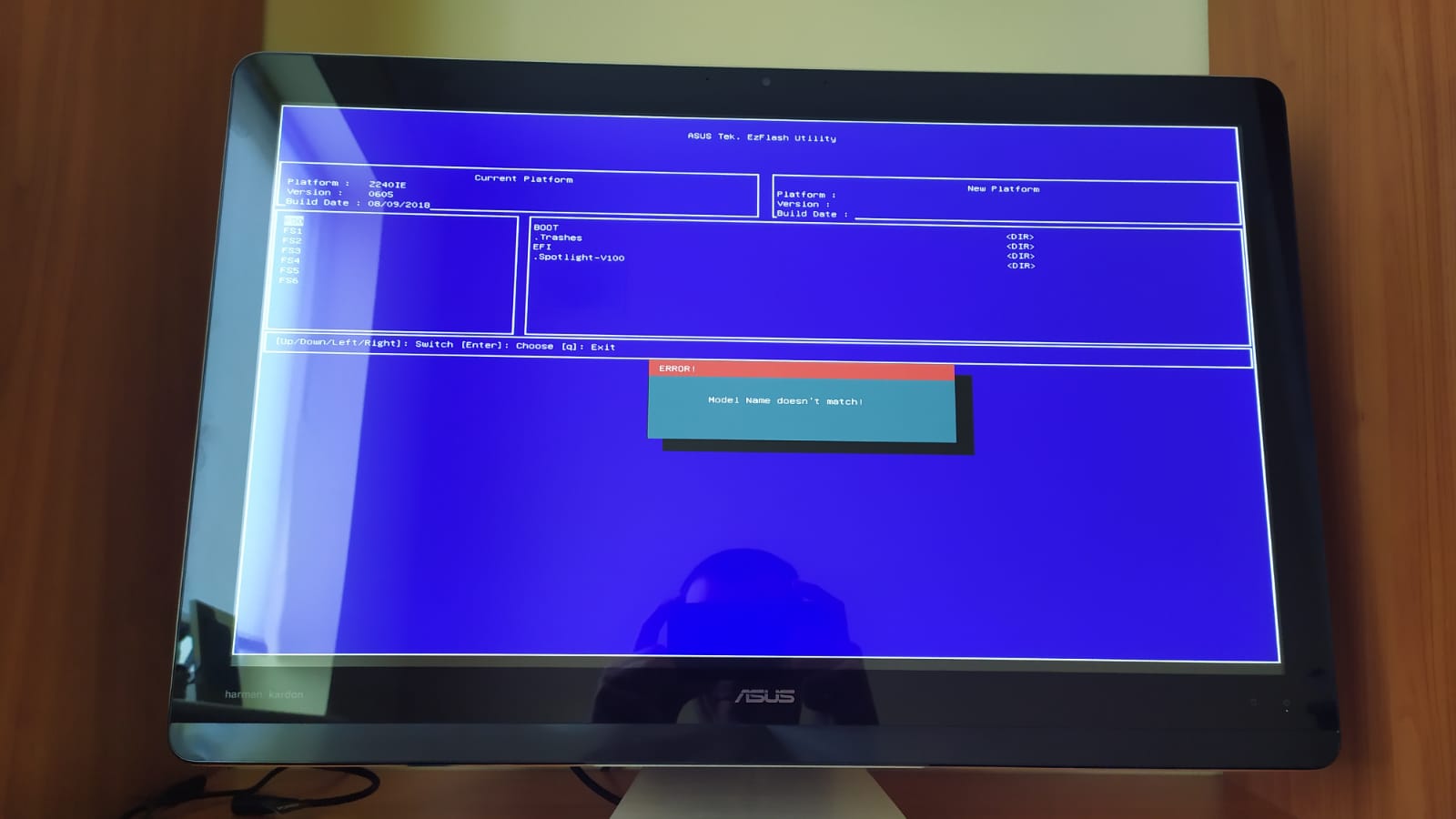After few unsuccesfull attempt to change DVMT pre-alloc memory with Efi-shell, it returned out of range message
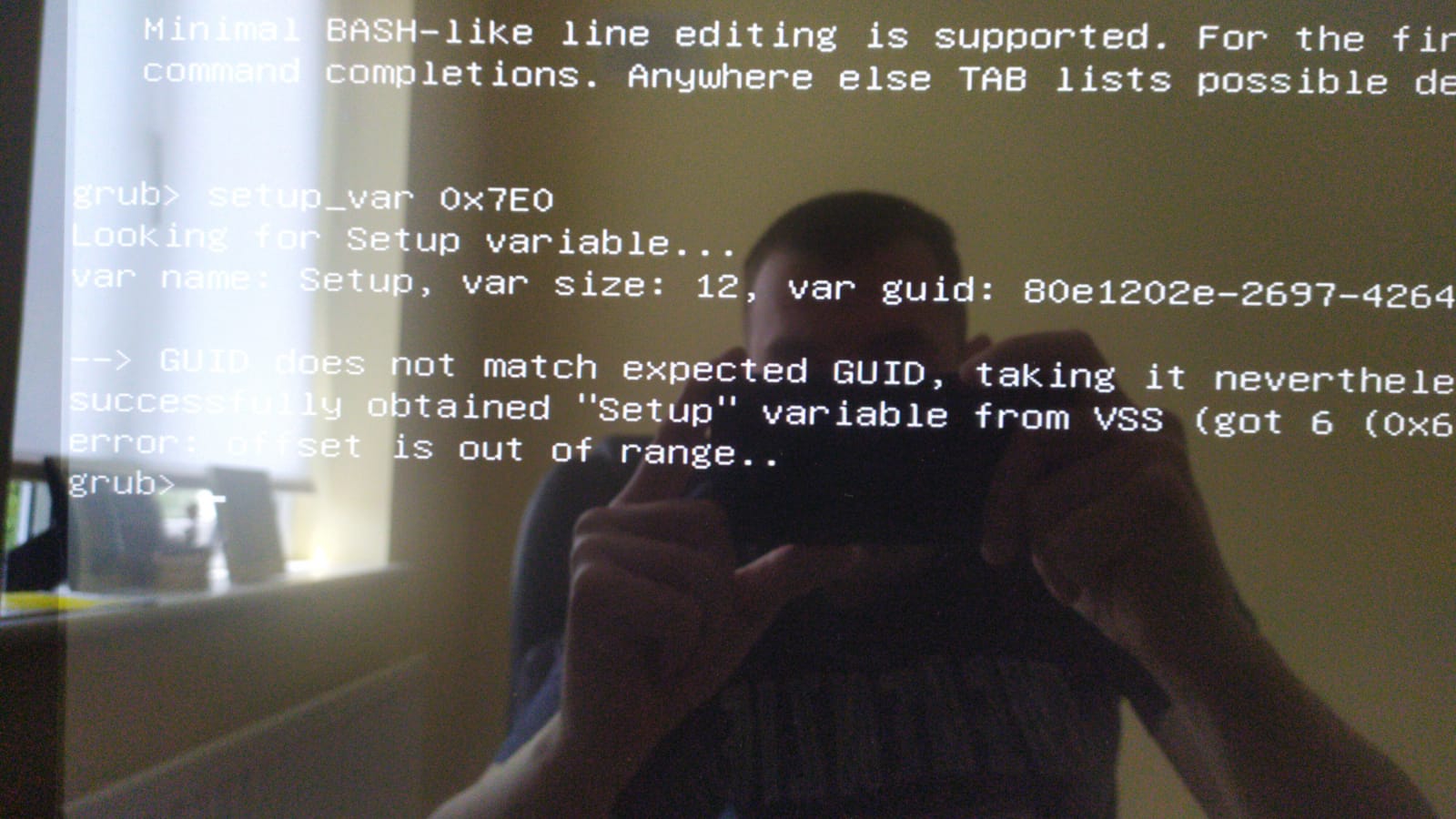
![]() ,
,
I saw a message on Tonymac to reflash bios with all extra options ticked.
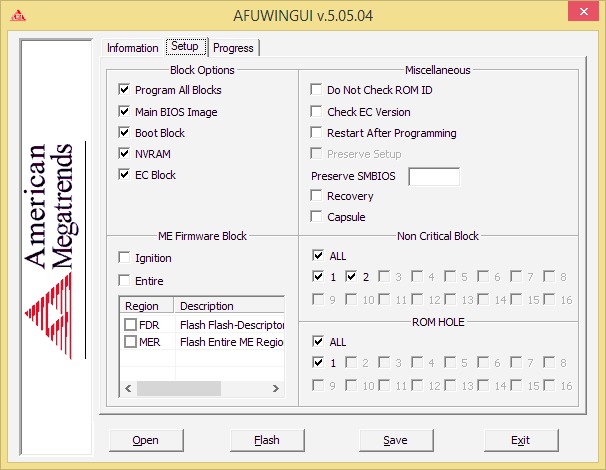
.
The flash attempt went wrong
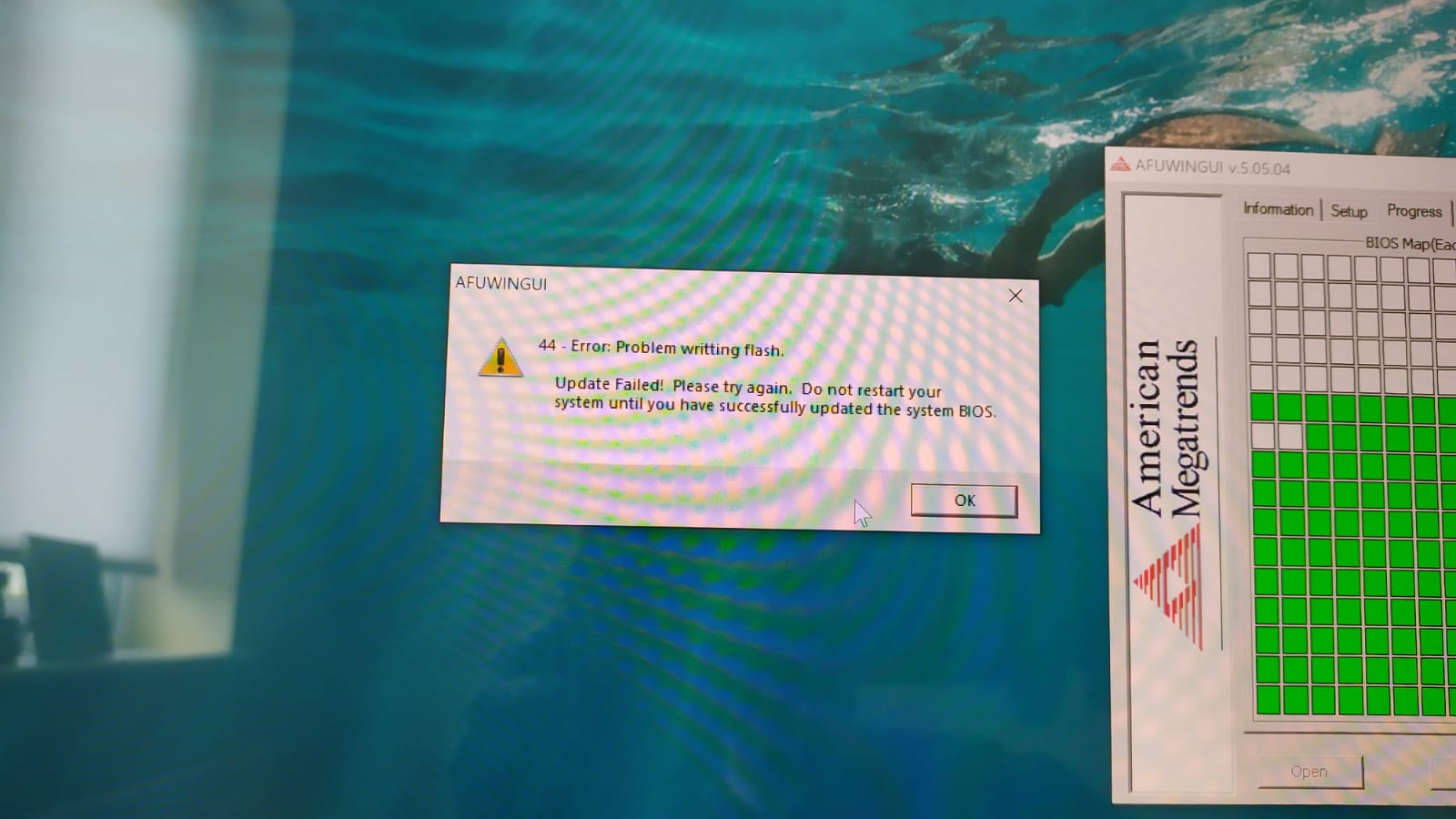
.
I later re-flashed the bios with extra options unchecked and restarted.
This is what came up on screen
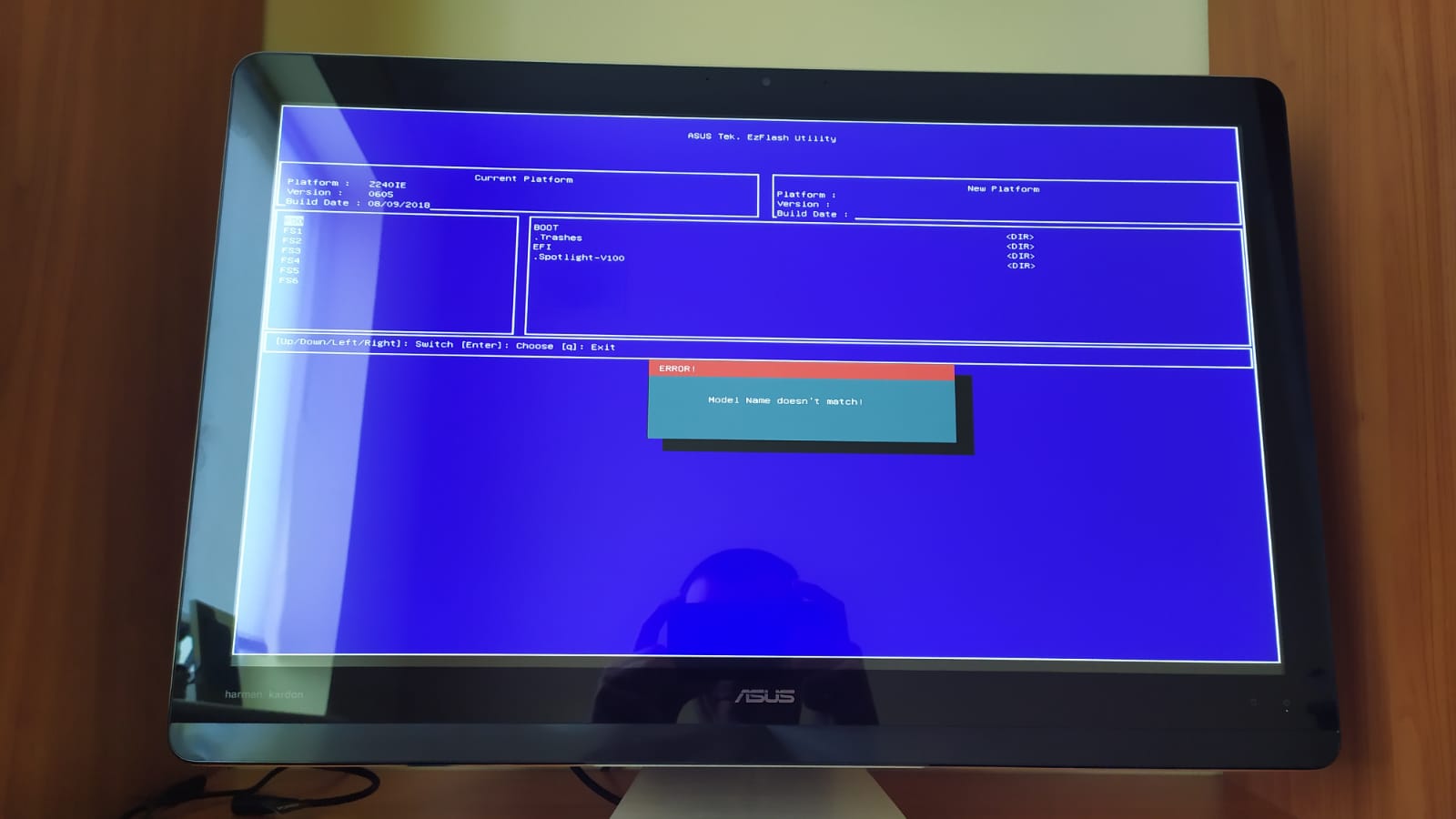
.
Now I can not recover via Ezflash utility. Whats the only screen I see with error.
Question. Would I be able to recover with bios programmer? It seams I reset the regions I should not reset like EC. Can I flash EC block, Boot Block separately? How do I know these bloks included in Asus bios provided on support page?
@eugene28 - Yes, you probably need flash programmer to fix, and to find an original dump of this systems BIOS + EC FW. Link me to stock BIOS download page and I can tell you if EC FW is in stock BIOS, sometimes it is.
But usually, maybe 75% of the time, Asus BIOS download is only partial BIOS update, this is why we need proper dump of this exact model from known working system. I can probably find this, once you link me to BIOS download page
Also, when you get programmer DO NOT erase or write anything, until you’ve dumped chip/chips contents and uploaded for me or someone to check, to be sure you have valid dumps so we can get info from these before you erase/write anything to chip.
Can you boot to windows, or DOS? Can you enter BIOS?
Hi. Here is the link to original bios https://dlcdnets.asus.com/pub/ASUS/All-I…IEAS0605CAP.zip
Here is backup made with Universal Bios backup Toolkit 2 http://www.mediafire.com/file/i3140x3xn3…05.rom.zip/file
I can not boot anythere apart from Asus EZ screen from last photo. Can not change anything.
P.S. Del and F2 option available when pc boots before going into Recovery screen.
@eugene28 - So, Del and F2, but you can’t enter BIOS, or ESC or F8 to boot menu don’t work either to get boot menu so you can try to boot to DOS? I guess none of that matters now, since you have flash programmer.
What is your BIOS chip ID? IN case I need to have you dump again with different software or version. Also, what software and version did you use to dump the dump above at #4
Please explain above Universal BIOS backup, when was that made, before this issue I assume, since you can boot to windows now, correct?
If yes, great, I will use some of that to fix things and it will have all your board specific details in there. I will wait on reply about this before I do anything.
Hi. Thank you for your help. The backup was made before wrong bios flash. It all been sorted now. Original bios been trimmed down for programmer and flashed. I am back online. Many thanks.
@eugene28 - Ohh nice, so you’re all sorted out then? If yes, great to hear!! 
But wait, if you used stock BIOS from Asus and not your backup, then you will loose serial, UUID, and LAN MAC ID for Ethernet in BIOS (unless stored on-chip)
Thank you for pointing me at this. Mac addresses seems to be ok. DMI information lost. Could you point me to where I can find this in my dump?
@eugene28 - Good to hear your Ethernet MAC IS is OK, it must be store on-chip instead of in BIOS
DMI info is often blank, or generic, if you are looking at actual DMI INFO readout from something, but usually UUID/Serial can be polled from BIOS using CMD Line, what tool are you looking at DMI info with?
You’ll have to send me copy of your current working, newly dumped BIOS, so I can put this back in there for you, I can’t explain how to do it because I don’t know if your current BIOS has both proper NVRAM volumes or only one
It’s not in NVRAM, but this changes where you’d have to insert the extracted module, so I have to see current working dump. I can just tell you once you send me dump if you want, I don’t have to do the edit for you, but to be able to guide you and tell you how to extract from Universal Backup dump and put into current dump, I have to see current dump.
@eugene28 - Sorry for the delay! No, the Universal BIOS backup is only partial BIOS dump (ie BIOS Region only + Padding for the missing regions above that)
You need to cut padding off (0-0027FFFFh, resulting file size = 580000h / 5632KB), then swap that into stock BIOS Image (which contains FD/ME regions) minus the capsule. This can be done via hex, or with UEFITool 25.0
Here, all should be fixed now once you program this back in with programmer >> http://s000.tinyupload.com/index.php?fil…629076660134350
Be sure to erase, then blank check, then open file and write/verify, using same tool/version that you know works (ie you have written to chip with this before and it booted)
If you are not sure, tell me your BIOS chip ID and I will tell you software/version that should be OK to write with
It all been sorted. Thank you
@eugene28 - Thanks, good to hear! Did you get it, or use BIOS above?
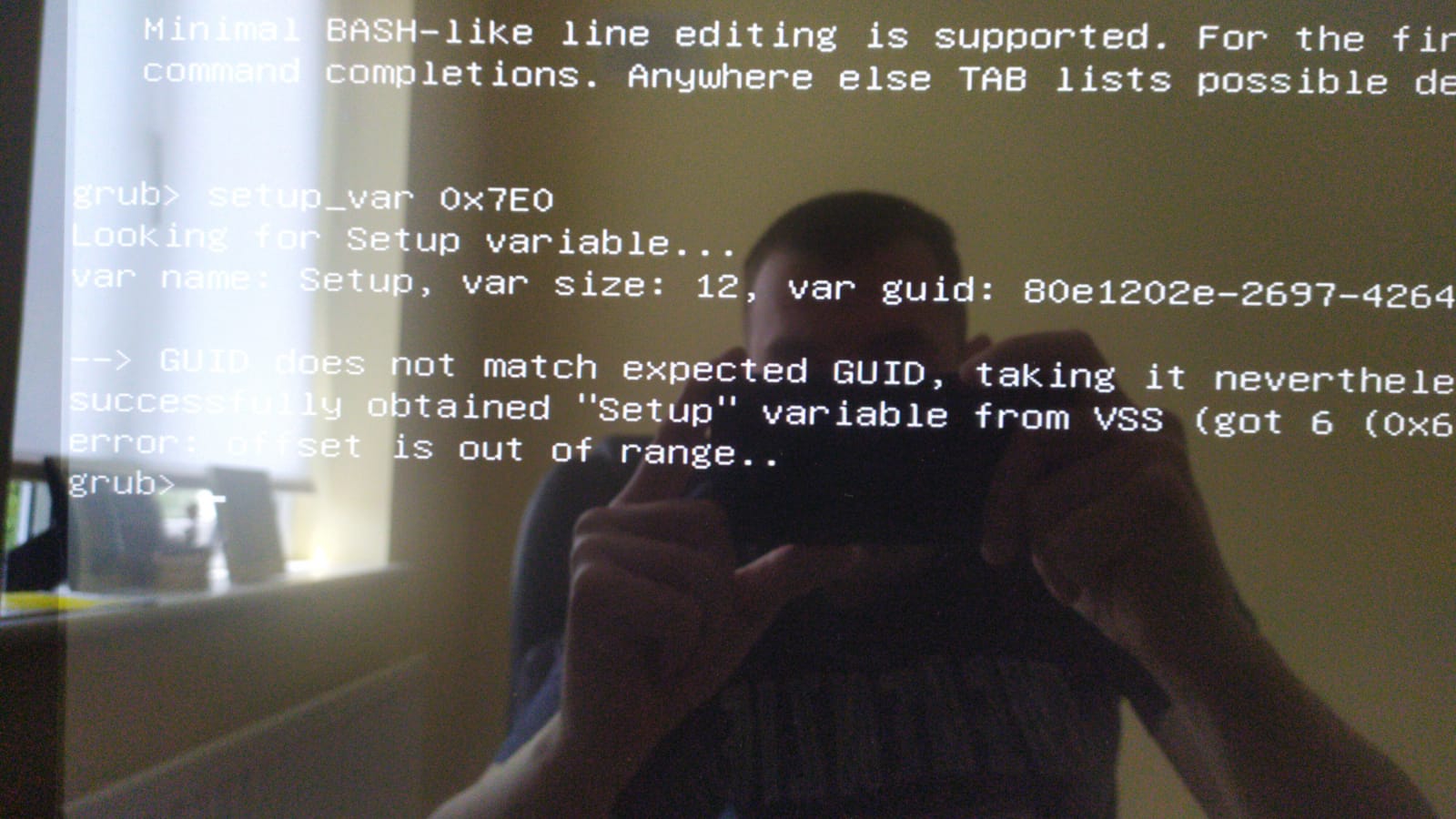
,