@Lost_N_BIOS rebooting and testing now, will report back.
Fyi anytime I restore to default : secure boot is enabled by default.
-----------------------------
@Lost_N_BIOS Also does not show up the OC.
What we can try is :
1 - replace main tab with OC
2 - replace new advanced with security tab.
Thanks, this means that I’d have to add it (OC Menu) manually, not a big deal but it just cuts into the amount of alloted possible tab space
And thanks for heads up about secure boot, it should be disabled once you load optimized and reboot. You are talking >> Security >> Secure Boot >> Secure Boot Control << This setting, correct?
So, Disable secure boot by default + the following menu changes (When it comes to these kind of edits, there is no try only do, so it will be as mentioned 
1. Main >> Overclock Performance Menu
2. Security >> 2nd hidden Advanced
3. Add Chipset
@ferasalloush - You didn’t confirm my findings, or if I was checking correct/same thing about, about Secure Boot. Please load optimized, reboot to BIOS and see if that is disabled by default as I see it in the BIOS, and confirm we’re talking same thing.
If we’re not talking same setting, show me image of exact thing you mean.
@Lost_N_BIOS you are right its only the secure boot control that will be enabled. The actual secure boot is disabled
Show me image, so I can know what I need to change (To disabled, correct)
@Lost_N_BIOS Yes sir the control has to be disabled http://s000.tinyupload.com/?file_id=11290172951810766566
Sorry, more confused now. That is the exact setting I was talking about, this is disabled by default after you load optimized defaults and save/reboot back to BIOS, correct?
Are you saying it’s enabled by default, AFTER you load optimal defaults and reboot? See below, optimal default is disabled.
Ahh, I do see it enabled at setup though, but usually this is not used for actual BIOS settings being applied, but maybe this is one of those rare instances it is used? I also see enabled once at MFG NVRAM but disabled at STD NVRAM, so it’s all mixed up, I’ll disable it everywhere
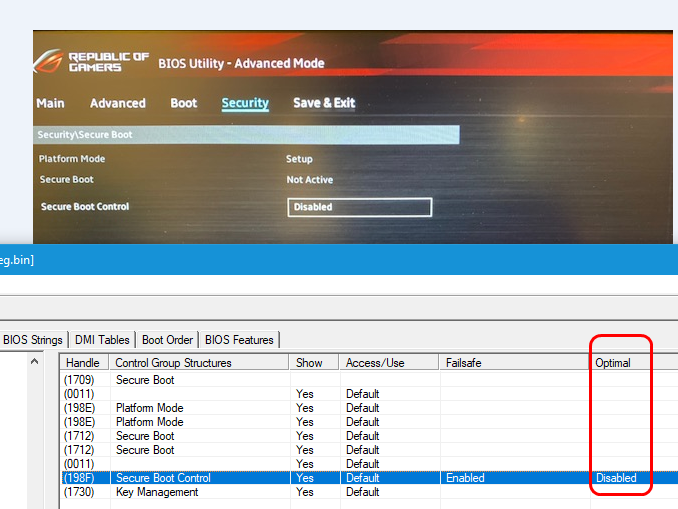
Anyway, it’s OK, I just needed to confirm 100% that is the setting you want, disabled, and I will disable everywhere at once (NVRAM too)
OK, will do then! Watch this space for edit, give me about 10-15 minutes, due to NVRAM edits for this setting change take a minute to do, rest only takes seconds
@ferasalloush - Edit - OK, if this fails to load BIOS, boot to DOS and reflash any previous BIOS region (maybe get ready for this in advance 
I’m mentioning this because I’ve never replaced main, I assume it will be fine like any other replacement but you never know and you know how assume goes sometimes
http://s000.tinyupload.com/index.php?fil…505053291174286
@Lost_N_BIOS I can report back evreything is working perfect , OC menu appears. It turns out replacing main is ok lol 
@ferasalloush - Thanks for report back - Awesome to hear all is as expected! 
You’re welcome! So you got everything as mentioned in change log I included, correct?
Yes I got everything in the change log, thank you
@ferasalloush - Great, thanks for confirmation, stay healthy and enjoy the BIOS tinkering!
I forgot warning when I posted BIOS for you >>
*** WARNING - To ANYONE with laptop and unlocked BIOS!!! ***
DO NOT try to enable this graphics card or disable that card, switch cards etc. Otherwise you will end up with no display output (ie black screen) and no way to recover except by blind flash or with flash programmer.
You can change graphics related settings, like changing memory sizes, or core speeds etc, just don’t try to disable one card or change which is main etc.
Additionally, be very careful when trying to undervolt CPU, you can leave BIOS unbootable due to CPU voltage too low (Sometimes even 0.05 is too much)

 just disable it.
just disable it.