Pls help me i want to boot from nvme on my asus h61m-cs. I read the forum and added nvmeexpress4 module and flash with dos , all went good but when i install windows10 the nvme shows but at first reboot pc boot from pendrive and nvme not shows in boot menu or any where in bios(uefi)
Pls guide me @Fernando
Thanks
edit:
https://drive.google.com/drive/folders/1…bJw?usp=sharing
this is the bios u can look at it
this is what i have done
my mobo dont have flashback and nvme slot so i am usnig an adapter
when i insert nvme (acer fa100 128gb) it show and work as storage device but i cant boot from it
i read forum and some youtube vidoes and decided to mod bios for that i used uefi tool to add nvmeexpressdxe_4.ffs module
but cant flash the mod in bios it showed security verification failed
i read about afudos and flashed through a pen drive freedos bootoble it showed done so i believe aal went good but when i installed winows 10 on my nvme after coping files at first reboot at it booted again from pendrive to install i have used this pen drive to install on hdd it worked
the pen drive is in uefi mode
my nvme not showing anywhere in bios as attached drive nor as bootable drive but when i start to install windows it shows there
i dont know what to do
pls help me
If the SSD is really an M.2 NVMe not M.2 SATA and if the mod is indeed flashed correctly, then windows setup will detect the drive (on OS setup destination drive selection) and upon finishing the installation it will boot correctly.
After that in bios should be present a “PATA” device listed or a new boot volume entry in Boot Manager.
Off course that this is all done in a pure UEFI system (no CSM off/Auto) just UEFI and with a x64 OS UEFI/GPT USB.
Other than that u dont have a correct mod or didnt flashed and still is the same original bios
U should follow Fernando’s guide here on point#4 (Installation of the OS onto the NVMe SSD) spoiler: [HowTo] Get full NVMe support for all Systems with an AMI UEFI BIOS
EDIT: Edit ur post to add new info, not new ones. Only that DXE needed, nothing else on the mod, u can share ur mod for checking if u want. All NVMe ssd will show on a live OS AS A STORAGE DEVICE,
even without support for NVMe on old bios motherboards, until its modded will not support an installation/boot on an NVMe.
TOLD U ALREADY NO CSM, NVME ONLY SUPPORTS PURE UEFI SYSTEM/BOOT. U dont copy any files… the OS performs his setup and will finish it correctly, NOT all bios shows an NVME on the bios BUT STILL boots correctly AS UEFI boot,
and because its a MOD not an official solution that was supported on AMI IV Core bios, some will show others dont.
If upon taking out the USB the UEFI bios doesn’t find a boot volume entry THEN UR MOD IS BAD or NOT FLASHED or CORRUPTED INSTALL USB ISO and OS setup didnt finished correctly.
How did u flashed the mod…ur board doesnt have USB BFB so ASUS bios security will fail on mod files as it detects a modified bios, did u followed the procedures here: [Guide] How to flash a modded AMI UEFI BIOS
READ THE GUIDE.
EDIT: Ur bios mod is correctly done and the DXE inserted in correct bios volume.
Check video @ 6.15 forward: https://www.youtube.com/watch?v=xFFBHkeosUU&t=377s
Thank u for reply
I have inserted i nvmeexpressdxe_4 module
Do i need some other too
And let me send u the bios i modded
Pls guid me
Btw my pc shows nvme ssd in windows
Actually when i install windows10 my nvme is showing there and allow me to install windows10 on it (i have removed all hdd from pc )
But after coping files and at first reboot it load again from usb for windows10 install and whole process starts agian , when i remove usb at first reboot then it show go to csm screen but in bios my ssd is not showing
i have uploaded the bios modded and original someone pls checkand help me
Ok i tried again installation but this happened
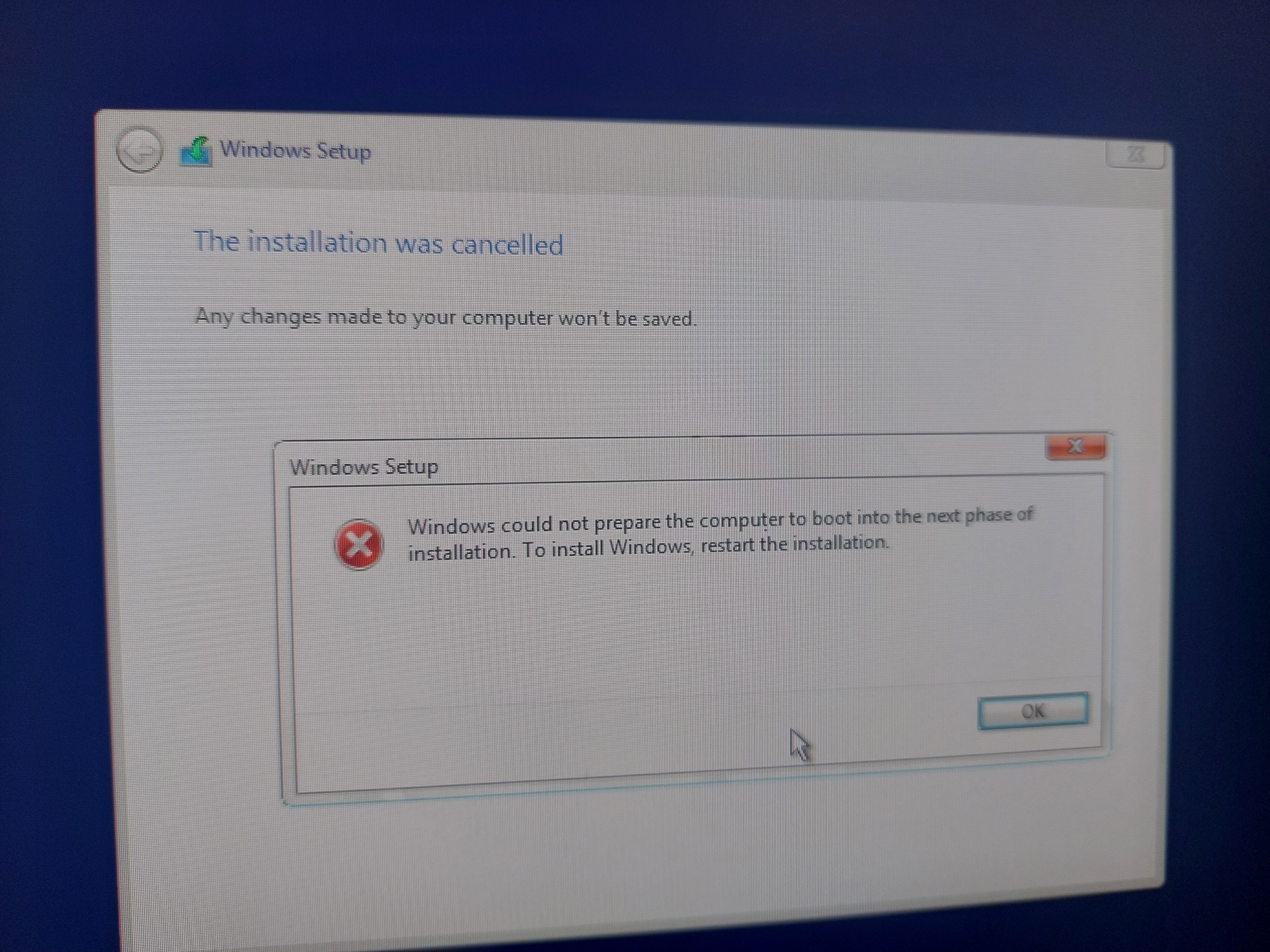
Corrupted ISO, bad USB preparation or wrong bios settings.
- Pls tell me bios settings to set
2. Also i read somewhere that sometime the modded bios is not flashed but it shows in afudos that its done if that has happened how would i know bcoz i am on latest bios and modded version is same
But first i should check bios settings i think i m missing something i could find RAID also in my bios.
And thank u for checking my modded bios
Oh dear God… use the Intel FPT tool from Intel ME8 tools package, to make a dump of the current SPI and share it, we then can verify if indeed the mod was flashed.
Intel (Converged Security) Management Engine: Drivers, Firmware and Tools
Window CMD as Admin: FPTw64.exe -d currentSPI.bin
Guidance is in the guide provided by Fernando, the preparation of the USB and Bios settings.
NO CSM OFF/Auto, ONLY UEFI, Secure boot to OTHER OS, no other drives attached and the use of an official MS OS ISO, no modified ISOs.
And RAID is no issue here, where did u read in the guide that u need RAID settings???
Did u read the guide for flashing a Bios MOD file???
[Guide] How to flash a modded AMI UEFI BIOS
Thank u for aal ur help
The mod was never flashed to bios.
I flashed it with afuwinx64 with /GAN then all went flawlessly
Happy to see my beast back again