I tried to tlash this new bios file and it did well with EZ flash
thank you very much.
and a quastion where is sata III setting in my bios you said befor?
@Overlord Great! I think I mixed up the mod last time, inserted modified setup after doing the AMIBCP edit, should be setup mod in first then AMIBCP edit.
SATA II setting is hidden in BIOS, sorry I forgot all about enabling that by default! But, since you have unlocked BIOS now, you can enable it in the BIOS yourself 
Here is where you find it, two settings need changed from default.
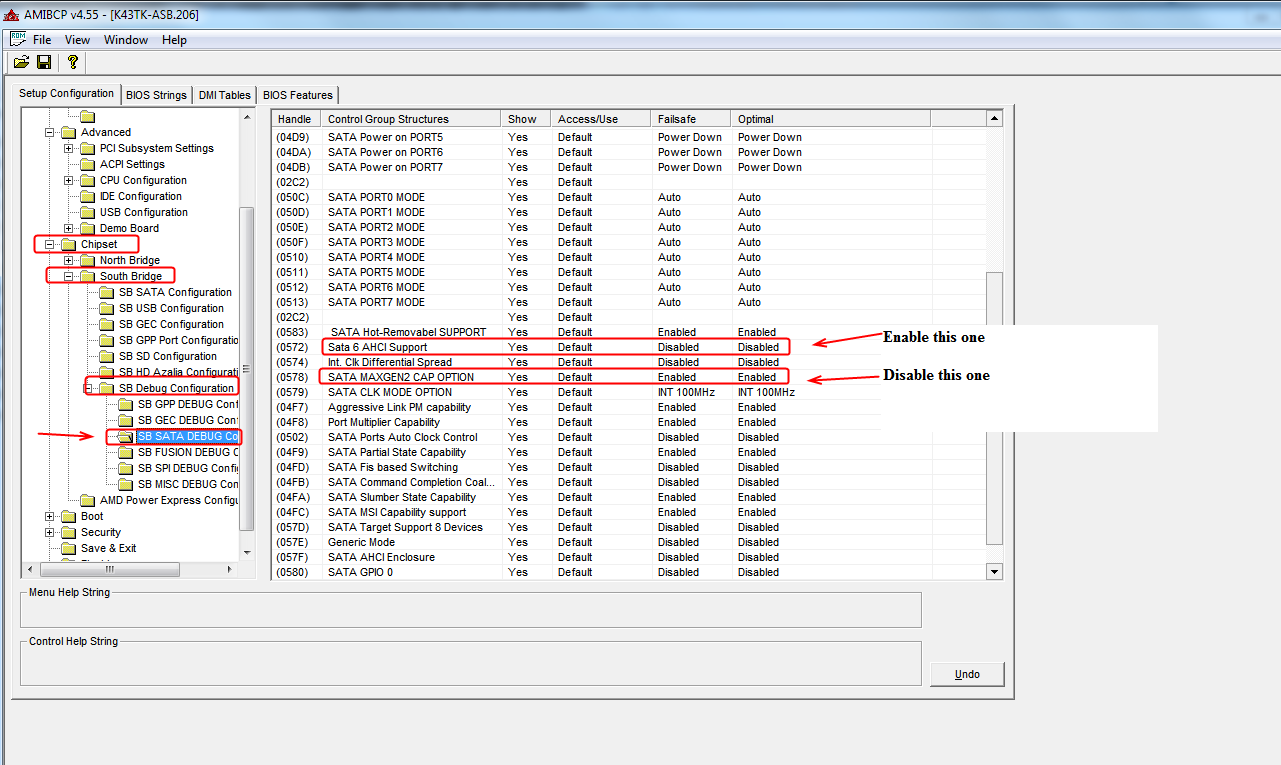
You may need to make this submenu visible, or unsuppress the settings via setup module edit, if you need this done for you let me know, I see it has gray out and suppress if constraints, so possibly still hidden from you even in unlocked BIOS since we did not touch this area manually yet.
Suppress If {0A 82}
0x157C7 QuestionId: 0xB2 equals value 0x0 {12 06 B2 00 00 00} << Edit via hex, FF that 00
0x157CD Gray Out If {19 82}
0x157CF QuestionId: 0xB0 equals value 0x1 {12 06 B0 00 01 00} << Edit via hex, FF that 01
0x157D5 Ref: SB Debug Configuration, VarStoreInfo (VarOffset/VarName): 0xFFFF, VarStore: 0x0, QuestionId: 0x17, FormId: 0x42E {0F 0F 32 02 33 02 17 00 00 00 FF FF 00 2E 04}
0x157E4 End If {29 02}
0x157E6 End If {29 02}
And
Gray Out If {19 82}
0x17891 QuestionId: 0xB0 equals value 0x1 {12 06 B0 00 01 00} << Edit via hex, FF that 01
0x17897 One Of: Sata 6 AHCI Support, VarStoreInfo (VarOffset/VarName): 0xA3, VarStore: 0x1, QuestionId: 0x7A, Size: 1, Min: 0x0, Max 0x0, Step: 0x0 {05 A6 B2 02 B3 02 7A 00 01 00 A3 00 10 10 00 00 00 00 00 00 00 00 00 00 00 00 00 00 00 00 00 00 00 00 00 00 00 00}
0x178BD One Of Option: Disabled, Value (8 bit): 0x0 (default) {09 0E 04 00 30 00 00 00 00 00 00 00 00 00}
0x178CB One Of Option: Enabled, Value (8 bit): 0x1 {09 0E 03 00 00 00 01 00 00 00 00 00 00 00}
0x178D9 End One Of {29 02}
0x178DB End If {29 02}
0x1792B Gray Out If {19 82}
0x1792D QuestionId: 0xB0 equals value 0x1 {12 06 B0 00 01 00} << Edit via hex, FF that 01
0x17933 One Of: SATA MAXGEN2 CAP OPTION, VarStoreInfo (VarOffset/VarName): 0xA5, VarStore: 0x1, QuestionId: 0x7C, Size: 1, Min: 0x0, Max 0x0, Step: 0x0 {05 A6 B8 02 DC 01 7C 00 01 00 A5 00 10 10 00 00 00 00 00 00 00 00 00 00 00 00 00 00 00 00 00 00 00 00 00 00 00 00}
0x17959 One Of Option: Disabled, Value (8 bit): 0x0 {09 0E 04 00 00 00 00 00 00 00 00 00 00 00}
0x17967 One Of Option: Enabled, Value (8 bit): 0x1 (default) {09 0E 03 00 30 00 01 00 00 00 00 00 00 00}
0x17975 End One Of {29 02}
0x17977 End If {29 02}
It can be done as shown above, or you can cut the “End if” 29 02 from the end of each setting, move to right before the actual setting, so right after the suppress./gray, so nothing it “Within” the constraints of suppress/gray, example below
Stock example (untouched)
Gray Out If {19 82}
QuestionId: 0xB0 equals value 0x1 {12 06 B0 00 01 00} << Edit via hex, FF that 01
One Of: SATA MAXGEN2 CAP OPTION, VarStoreInfo (VarOffset/VarName): 0xA5, VarStore: 0x1, QuestionId: 0x7C, Size: 1, Min: 0x0, Max 0x0, Step: 0x0 {05 A6 B8 02 DC 01 7C 00 01 00 A5 00 10 10 00 00 00 00 00 00 00 00 00 00 00 00 00 00 00 00 00 00 00 00 00 00 00 00}
One Of Option: Disabled, Value (8 bit): 0x0 {09 0E 04 00 00 00 00 00 00 00 00 00 00 00}
One Of Option: Enabled, Value (8 bit): 0x1 (default) {09 0E 03 00 30 00 01 00 00 00 00 00 00 00}
End One Of {29 02}
End If {29 02} << In hex, you move this, to right before the actual setting being suppress/grayed out.
Edited example
Gray Out If {19 82}
QuestionId: 0xB0 equals value 0x1 {12 06 B0 00 01 00}
End If {29 02} << Moved to here in hex
One Of: SATA MAXGEN2 CAP OPTION, VarStoreInfo (VarOffset/VarName): 0xA5, VarStore: 0x1, QuestionId: 0x7C, Size: 1, Min: 0x0, Max 0x0, Step: 0x0 {05 A6 B8 02 DC 01 7C 00 01 00 A5 00 10 10 00 00 00 00 00 00 00 00 00 00 00 00 00 00 00 00 00 00 00 00 00 00 00 00}
One Of Option: Disabled, Value (8 bit): 0x0 {09 0E 04 00 00 00 00 00 00 00 00 00 00 00}
One Of Option: Enabled, Value (8 bit): 0x1 (default) {09 0E 03 00 30 00 01 00 00 00 00 00 00 00}
End One Of {29 02}
Otherwise you can just change the default setting in AMIBCP and leave it hidden
Hi everyone!
I can’t download unlocked bios from tinyupload.com
Please can somebody re-upload unlocked bios for K43TK?