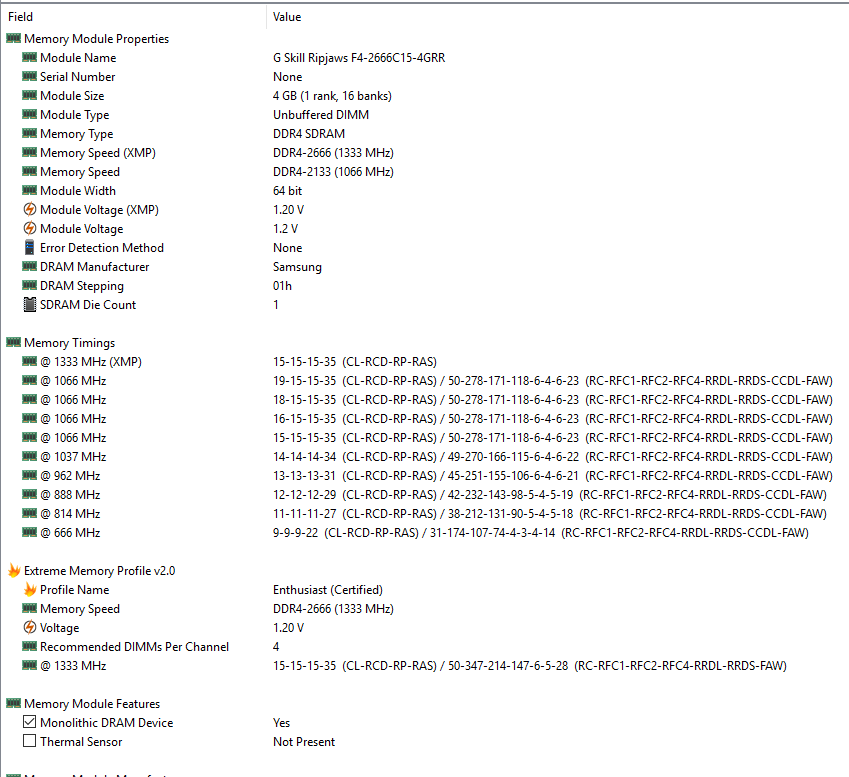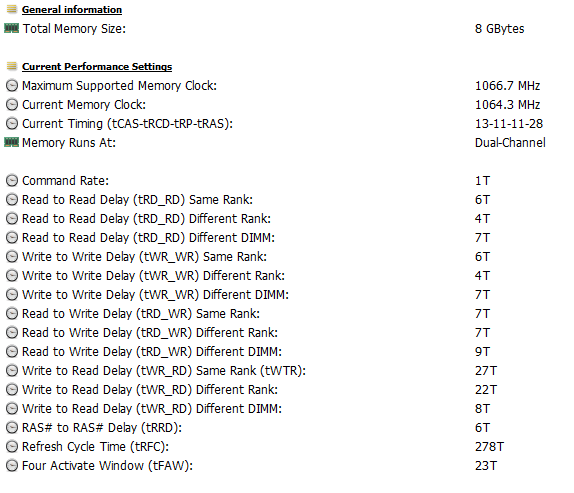I believed you, that’s why I said thanks for the pic, I didn’t check the pic until after I typed out that first sentence already  . Try new BIOS I linked above now, it has lots more options added.
. Try new BIOS I linked above now, it has lots more options added.
Ok thanks, i’ll try it, probably tomorow, i’m at work right now.
Thanks again.
I look forward to your results, hopefully with new options and advice above you can get above 2133 this time. I added lots of settings this time too, and most importantly that Dimm Profile setting option
@Lost_N_BIOS - Just a quick update. Flashed mod2-2, enabled XMP profile 1, but frequency is still 2133MHz so i guess i’m out of luck here. BUT, timings went from stock 15.15.15.35 2T to 15.12.12.28 1T, which is not bad. I did not have time to test more, but it’s something. I’m glad all of this wasnt complete waste of time.
You’re welcome, sorry I couldn’t get it working for you properly. Try XMP and you might get lucky!
@Lost_N_BIOS - Had some time to do more tests, and ram frequency does not change to more than 2133MHz no matter what
Timings are more interesting. Lowest stable are 13.11.11.28 1T, which is wery good. Unfortunately there is no voltage settings for ram, but i’m still happy with relative low latency. I didn’t try lower tRAS yet, but other are probably final. CAS 12 was not stable.
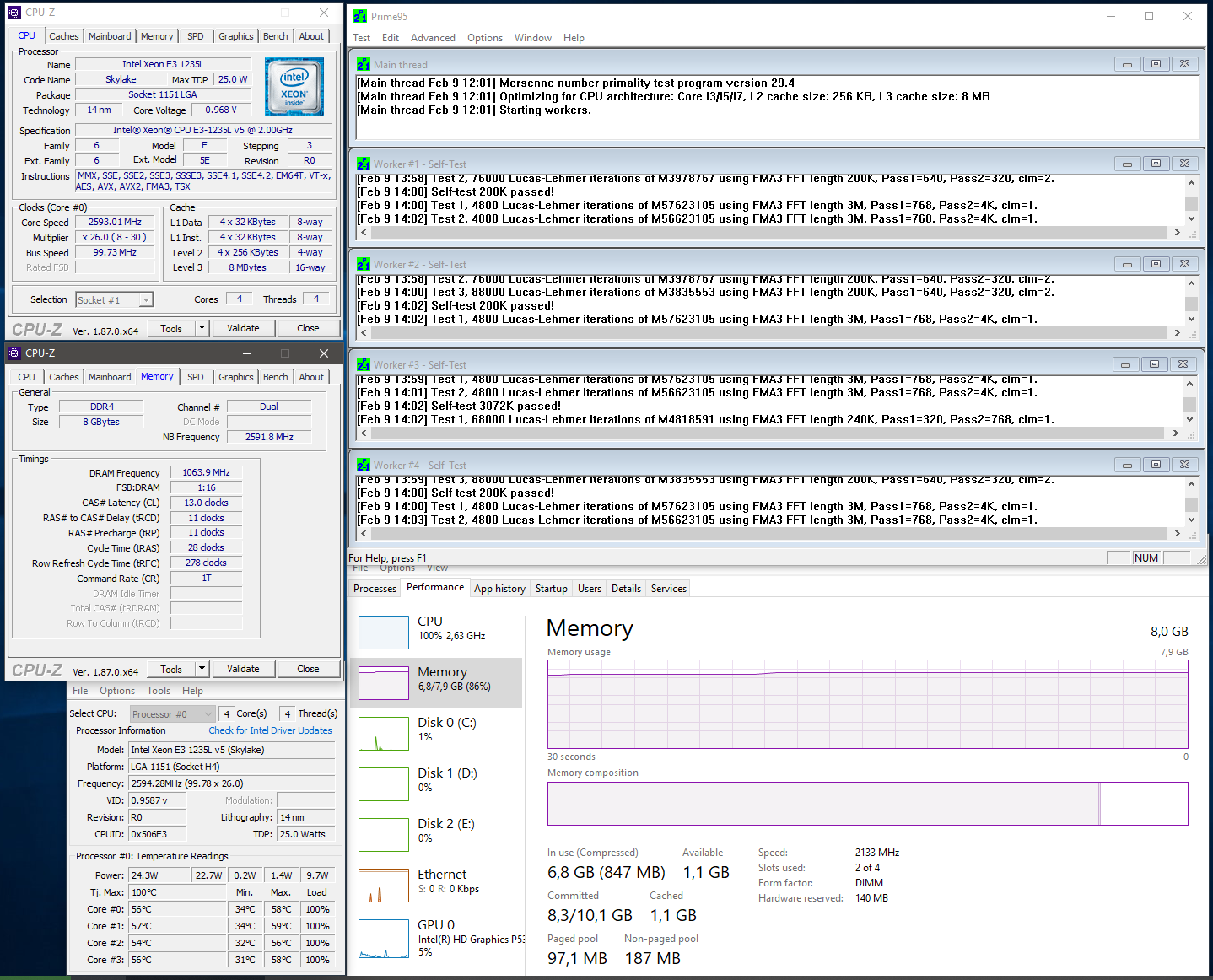
@Jest - I can look at adding ram voltage and timings to be visble for you if you want? I know there is a lot of timings there,but I need to see images of which you can and can’t see before I can enable them all
And I just noticed, I don’t think we tested a change at Custom control on memory speed, I only enabled at one place not secondary custom submenu (My fault there!). Show me images of everything you can see inside Chipset >> System Agent >> Memory Config (All settings here and inside submenus inside there)
I just checked, nothing for voltages, but I think we should give the memory a try again with this setting I think I missed, will wait on your images though so I can go ahead and enable it all at once.
Cas 12 might work better like this 12-13-12 or 12-14-12, or 12-12-12 (that low tRCD may hold back everything else, if you left that at 11 before trying to lower CAS, this should ideally be = or above CAS)
@Lost_N_BIOS - Well, CAS12 does not work. Went all the way up to 12.15.15.35, but isn’t stable.
Here are two photos of bios, just like you requested.
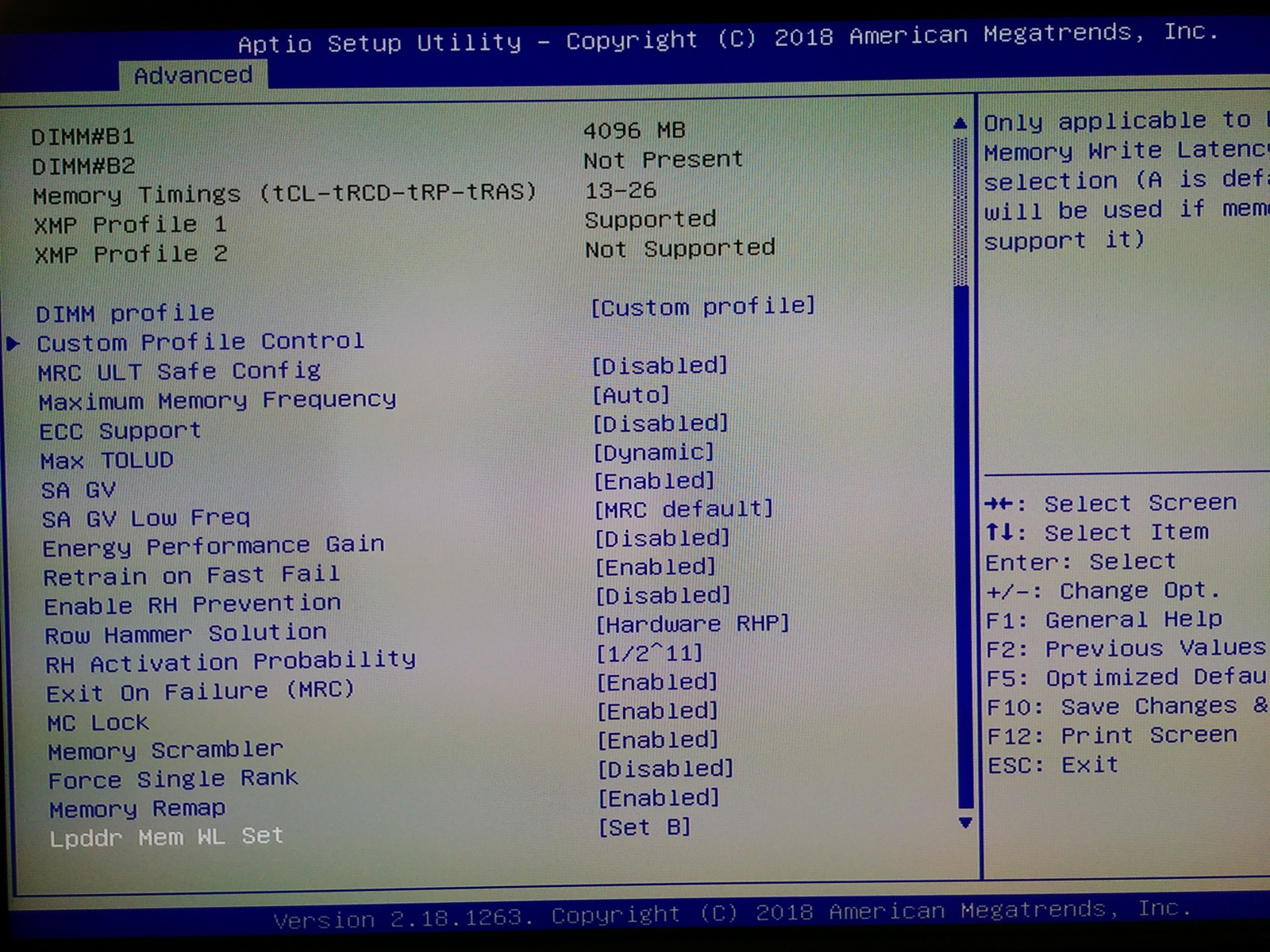
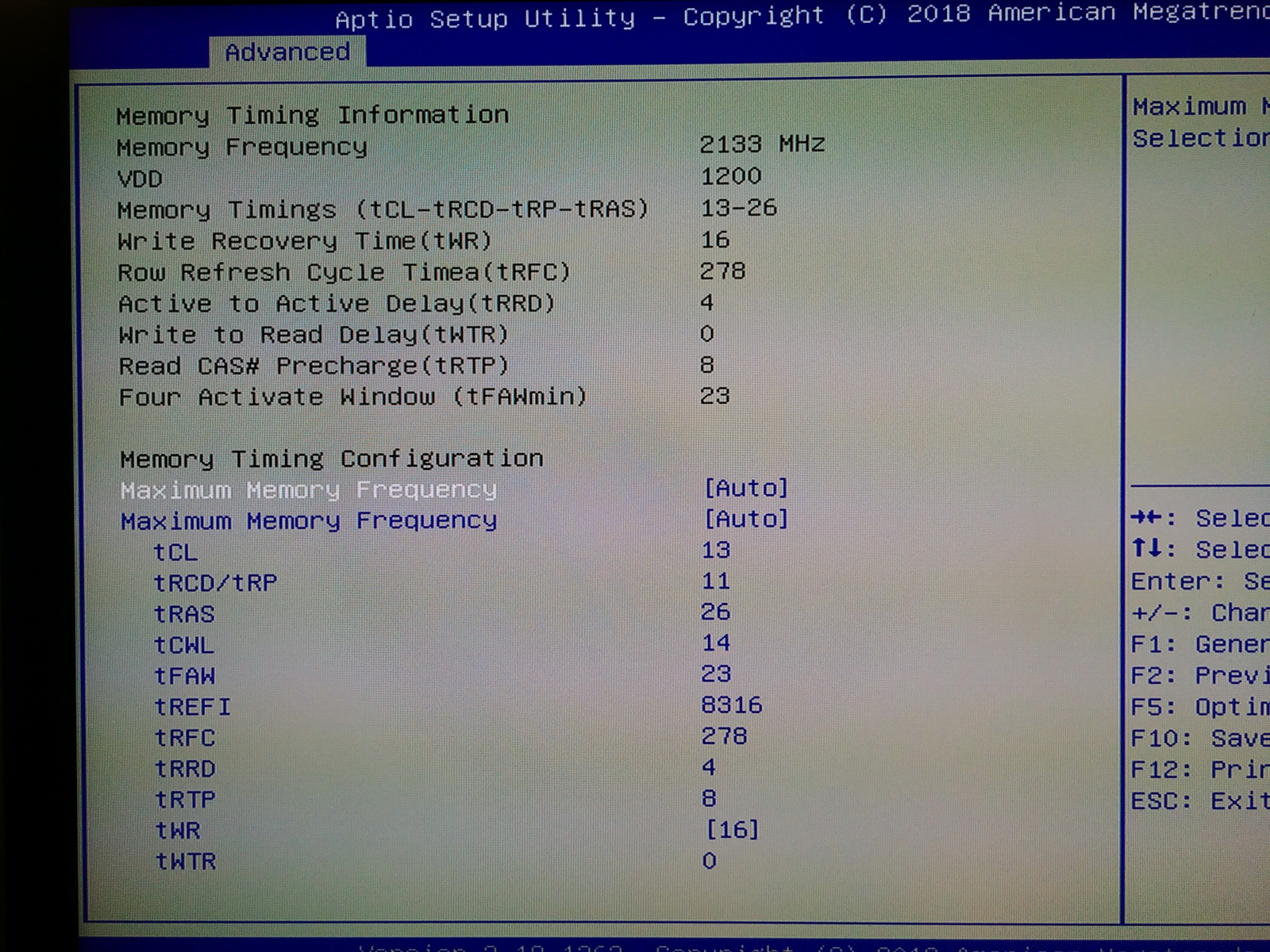
Thanks for the images. Maybe lack of voltage control is the real issue there? Or it could be some of the subtimings possibly too.
On the Custom Profile Control page, you have two Max memory freq, which do you see (I’ll change to only one, matching the one on page before this one)
Is both >> 1067-2133
Or do you have one like that ^^ and one 1067-3200
This was the page I didn’t think I enabled the freq setting for you on, like the other page, and looking at the mod I sent you now I enabled the 1067-3200, so I think you should have that, just need to disable the one above it I think (In case that matters?)
Main timings are set to 13-11-11-26, I see tRRD 4, that is really low! Try setting that to 8-10 and try again your overclocks. And tFAW, try 28 instead
Also, tWTR = Zero (maybe this is auto, so not actually zero)?? I’m not sure what is ideal for this kit, or any 2x16GB kit, but zero isn’t good even for a single 1GB stick  Check in windows to see current applied vs zero showing in BIOS
Check in windows to see current applied vs zero showing in BIOS
Try 8-14 but before doing that, see if you can find out what all is being applied from within windows for current auto settings there.
Can you show me the XMP profiles for this memory kit, with AIDA64 or HWINF64 (scroll down to where the extended profiles are, in large window, memory section, pick a module then scroll down)
Better if you can show this on AIDA64, or maybe CPU-z, if it’s shown there. HWINFO shows it, but timings are shown in odd formats usually.
First one is 1067-2133, second one is 1067-3200.
Everything, except tCL-tRCD-tRP-tRAS, is as default setting, didn’t change anything else. Will try other timings with CL12, maybe it will help. It’s been a long time since i’ve been tweaking asus rog motherboards.
XMP profiles coming later today.
Thanks, I’ll remove that 1067-2133 in next BIOS. Thanks for XMP/SPD info, looks like tFAW of 23 should be OK for all speeds but no info given for tRRD, no info shown for tWTR in XMP/SPD or in the live/current memory timing image either 
Can you dump SPD with SPDTool or Thaiphoon Burner?
@Lost_N_BIOS I hope this is correct. I hope that file is attached.
G.Skill-F4-2666C15-4GRR-DDR4-2133P-XMP.rar (555 Bytes)
Close, but no, save as .bin instead of .thaiphoon file. This is probably best done with SPDTool 0.63 if you can, otherwise let me know exact thaiphoon version you are using and save dump as bin if possible (Don’t rename to bin, save as bin is an option)
Never mind, I can read it now, sorry I was using older 7.5 version! But, no tRRD or tWTR shown there either, maybe due to freeware version doesn’t dump fill SPD (if you used free) and or maybe doesn’t show full SPD if free version viewing in editor (I used)
@Lost_N_BIOS SPD tool 0.63 does not work, tried it on two computers, but it says something about No memory modules found, incompatibile SMBus driver.
I think this app is too old.
With Thaiphoon Burner it is what it is, it does’t makes sense to buy it.
I know you are very busy guy, but can you show me how to mod bios, because i have two more (mini low power computer Zotac ID18 and old MSI C847MS-E33 motherboard, but for this mobo IFR Extractor shows empty) and i don’t want to bother you to much.
@Jest - yes, some BIOS are setup to block SPD tools, and of course maybe SPD tool is too old to work with DDR4 probably anyway.
For your other two boards, please link the BIOS and I will get you the setup IFR’s, maybe you just extracting wrong module to get IFR from? Or, it’s possible BIOS are too old, not UEFI Type etc. Then much harder to modify, limited options, limited tools to modify etc when BIOS is old type
@Lost_N_BIOS - Here are bioses for those two boards. They are modified with UBU with latest modules.
B2110313 is for mini computer Zotac ID18 with Celeron 1007U, E7835IMS is for MSI C847MS-E33 with Celeron 847 and it’s beta version and it’s not widely available.
I think zotac version could be modified, but not sure msi one can be.
B2110313.rar (2.79 MB)
E7835IMS.rar (3.43 MB)
@Jest - on the MSI, setup IFR comes from the SubGUID under the PE32 - 97E409E6-4CC1-11D9-81F6-000000000000
When you see this in BIOS, this is normally one to extract/edit, IFR output is fine - http://s000.tinyupload.com/index.php?fil…951852163892473
This BIOS can be modified with AMIBCP 4.55
On the Zotac, same thing as above for the setup IFR - http://s000.tinyupload.com/index.php?fil…162725517730811
This BIOS can be modified with AMIBCP 4.53 (Don’t use 4.55)