Hello,
i am experiencing various crashes since I installed my 1TB Samsung SSD.
My System:
Intel Core 2 Quad Q9550
ASUSTeK Computer INC. P5N-E SLI
NVIDIA GeForce 8600 GTS (XFX Pine Group)
931GB Samsung SSD 850 EVO SCSI Disk Device (SSD):
465GB Hitachi HUA721050KLA SCSI Disk Device (SATA):
931GB Seagate FreeAgent XTreme SCSI Disk Device (eSATA)
more here: http://www.sysprofile.de/id53244
I am using Fernandos nforce drivers.
When I try to copy big files from the HDD to the SSD ,the system gets slower and slower and finally crashes with a bluescreen with the message,that the driver nvstor64.sys is doing silly things :>
So I took a look,tried different drivers and now i found the option to update the Bios PCI Modules.
The newest BIOS for my Board is the 1406.
I found out that the version from NVRAID.ROM is 6.70 → NVIDIA RAID ROM v9.87 for MCP55 systems should be my update, right?
How I am able to find out the JMB 36X Version? i can’t find it in the ROM file… my device code is the DEV2360
are there any other updates?![]()
So I read a lot about importing the nforce NVRAID.Rom, many people wrote that they had to delete the POST picture to successfully import the NVRAID.ROM. Is this even possible or do I have to import a smaller POST picture?
Thanks for your help…
Forgot to upload a screen from CBROM.exe. ![]()
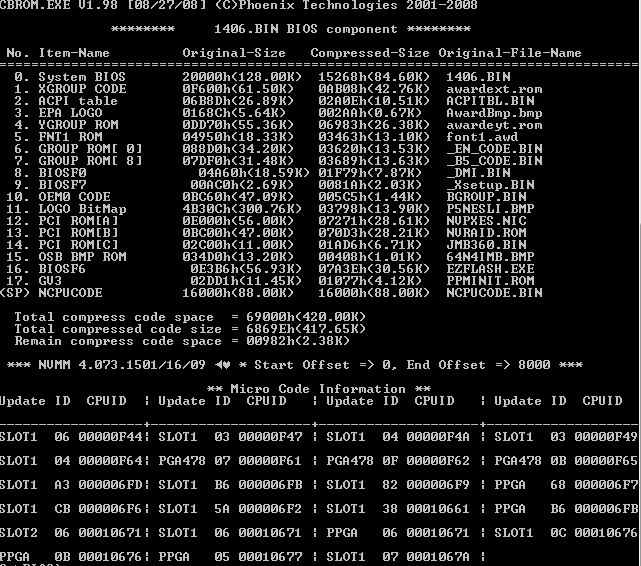
@Waffenaffe :
Welcome at Win-RAID Forum!
You will not be able to solve your SSD problem by updating any Option ROM module, which is within your mainboard BIOS.
Furthermore the update of the nVRAID ROM only would make sense, if you would run your NVIDIA nForce Serial ATA Controller in RAID mode.
Questions:
1. Which OS are you running?
2. Which one of my offered Sets did you take?
3. Most important: Which SATA driver version from which manufacturer (NVIDIA/MS) are you using?
Why did you search for a JMicron RAID ROM module within your BIOS?
Such module would only be needed and used, if you would want to boot off a HDD/SSD, which is connected to a JMicron SATA port running in RAID mode. Do you really think about such option?
Regards
Dieter (alias Fernando)
Thanks for your reply! ![]()
I was not aware that this has nothing to do with my problems.
I always thought that the Jmicron Module has something to do with my eSata drive. (in the BIOS it also shows up as a RAID)
Drivers:
Windows 7 64-Bit
"Fernandos Latest 64bit nForce Driverpack for Win7-10 x64 v10.4" is my choice.
NVIDIA nForce Serial ATA Controller with nVidia drivers 11.2.20.9
Thank you for your help!
Have you already tried to use the MS Win7 in-box SATA driver?
Here is the bluescreen with the error message… if that helps
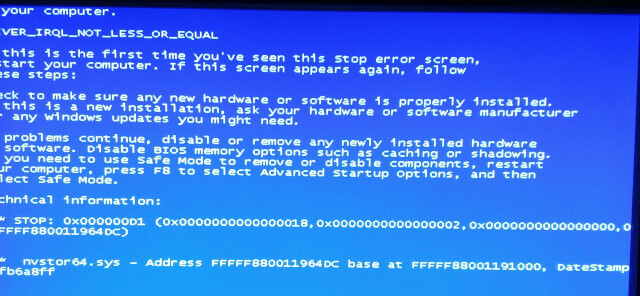
no, because i thought that the MS drivers are not suited perfectly for the nforce chips? I just have to uninstall the nforcedrivers and then it should use the right ones? I am right?
There is no need to uninstall the nForce SATA driver.
This is what you have to do, when you want to temporarily use the Win7 in-box MS SATA driver named PCIIDE.SYS:
1. Run the Device Manager and expand the section "IDE ATA/ATAPI Controllers".
2. Right-click onto the listed NVIDIA nForce Serial ATA Controller.
3. Choose the options "Update driver software" > "Browse my computer…" > "Let me pick…" and make sure, that the option "Show compatible hardware" is checked.
4. Now choose the listed "Standard Dual Channel PCI IDE Controller" and confirm the installation.
5. After the next reboot your on-board nForce SATA Controller will use the MS driver named PCIIDE.SYS.
6. If you should not be satisfied with this generic MS SATA driver, you can replace it the same way as described before (as long as you did not uninstall the nForce SATA driver the "NVIDIA nForce Serial ATA Controller" will be still listed as compatible).
By the way: Our last posts have nothing to do with the topic of your thread and the Sub-Forum "BIOS Modding".
That is why I recommend to rename the title of this thread. Then I will move the thread into the "NVIDIA nForce drivers" Sub-Forum.
- Done.
I did all the steps to change from this:
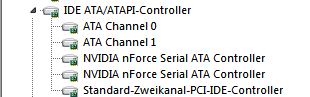
to this:
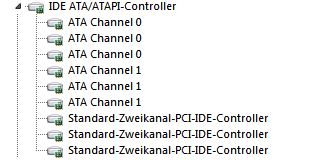
tried to copy the files again from the HDD>SSD , same. about 600mb were copied, then it all slowed down. I also tried to open programs or close them(nothing happened),or even saving a screenshot- files are empty then… a reboot solved it.
But, no bluescreen so far…
System is on the HDD.
@Waffenaffe :
The biggest advantage of using the MS IDE driver instead of the NVIDIA nForce SATA driver is, that you will get TRIM support for your SSD.
Yup. Got that. Thanks! ![]()
And for the other Problem? any idea?
I think, that it is the old NVIDIA nForce SATA Controller, which is not the best choice for modern SSDs.