Hello guys,
First of all happy new year and Merry Xmas.
I’ve just faced with very strange situation: my mom has ASUS P8h77-m le based PC with old WD black inside, which sometime ago stopped to be detected by bios.
Everything (they tested disk in several modern boxes) shown that disk is dead, I took it into my old linux box (no uefi) and disk was detected without problem.
I was wondered and bought wd 1002faex which is a bit modern copy of her disk which is “dead”, and made a dd (linux tool) copy of whole old disk.
I have added Samsung evo ssd with WIN7 into box, so I assume I can boot and check what’s going on with that disk.
I took new WD black, linux bootable WD red with image of previous disk and put it into her box, everything defined and linux booted up succesfully, I did restore of image into new WD1002faex.
Did reboot and viola: now new disk is not detected by bios, it just hanged even before post.
I tried all options in any combination:
- switch off and on IDE/AHCI/RAID/CSM
- enable hot plug, and tried to connect new WD after Win 7 was booted from SSD, Win7 reported that new device found, tried to find drivers and it lasted forever.
Nothing, when WD is connected bios is stopped with ASUS logo, and can’t work even with keyboard, only reset can help.
What I’ve done: I took pocket hdd usb controller, made some ugly DIY so it can support 3.5 inch, and connected it into mom’s box.
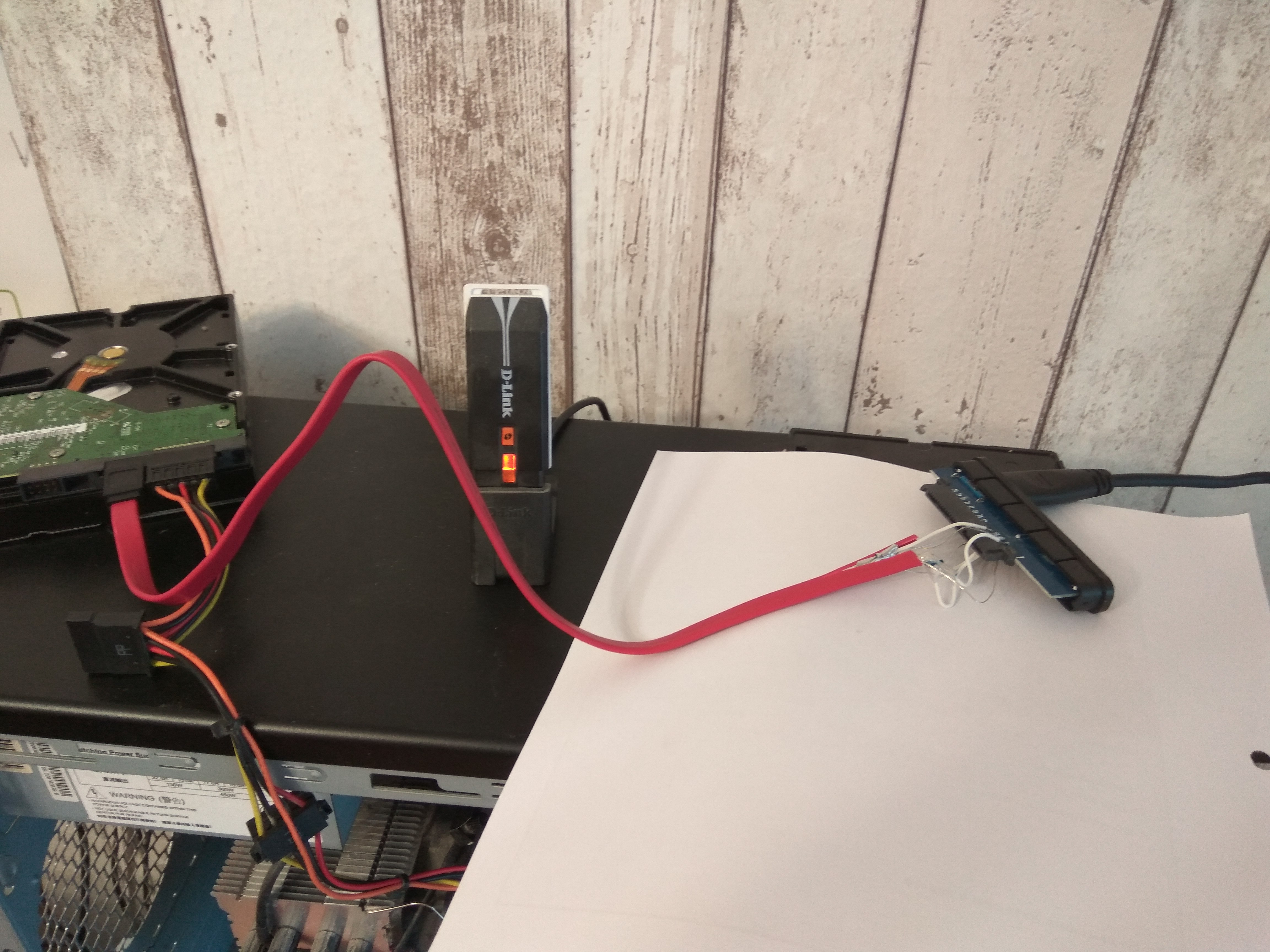
BIOS hanged again as ususal with sata connectors.
But in Win7 it can be detected after hotplug after boot and everything is working okay, all content is availible.
Guys, I just wondering how writing something on disk could make it undetectable at all?
And where I have to go now?
Any ideas are highly appreciated!
Thanks.