Hi!
I 've got MB ASUS Q87M-E. It’s compatible with “Standart Manageability”: SOL, WebUI and other useful functions, but it has no KVM support as I have discovered.
As I understand from forum tools SKU is 5MB. Also it has network card I217-LM. So, I guess, it was just ASUS marketing decision to lock “AMT Full Support” features like KVM.
Is it possible to make my MB to support full AMT features by upgrading ME firmware to corporate version like Intel ME Firmware v9.0.31.1487 (5MB).rar?
I would be grateful if someone can help how to solve this problem.
Thanks in advance.
--------- ME Analyzer v1.4.1 ---------
File: tt.bin
Firmware: Intel ME
Version: 9.0.31.1487
Release: Production
Type: Update
SKU: 5MB
VCN: 3
PV: Yes
Date: 12/12/2013
Latest: Yes
→ Note: Detected 5MB Intel Engine Firmware!
IF you have a system with such firmware, please report it
at ME Analyzer’s forum thread ==> http://bit.ly/1M7wp0y
ME Info:
Intel(R) MEInfo Version: 9.0.22.1467
Copyright(C) 2005 - 2013, Intel Corporation. All rights reserved.
Intel(R) Manageability and Security Application code versions:
BIOS Version: 1601
MEBx Version: 9.0.0.0028
Gbe Version: 1.3
VendorID: 8086
PCH Version: 5
FW Version: 9.0.31.1487 H
LMS Version: 9.5.10.1628
MEI Driver Version: 9.5.15.1730
Wireless Hardware Version: Not Available
Wireless Driver Version: Not Available
FW Capabilities: 0x093A1966
Intel(R) Standard Manageability - PRESENT/ENABLED
Intel(R) Anti-Theft Technology - PRESENT/ENABLED
Intel(R) Capability Licensing Service - PRESENT/ENABLED
Protect Audio Video Path - PRESENT/ENABLED
Intel(R) Dynamic Application Loader - PRESENT/ENABLED
Intel(R) Standard Manageability State: Enabled
TLS: Enabled
Last ME reset reason: Power up
Local FWUpdate: Enabled
BIOS Config Lock: Enabled
GbE Config Lock: Enabled
Host Read Access to ME: Disabled
Host Write Access to ME: Disabled
SPI Flash ID #1: EF4018
SPI Flash ID VSCC #1: 20252025
SPI Flash BIOS VSCC: 20252025
BIOS boot State: Post Boot
OEM Id: 00000000-0000-0000-0000-000000000000
Link Status: Link up
System UUID: 90f9fac0-d7fd-11dd-bf87-f0795991efc9
MAC Address: f0-79-59-91-ef-c9
IPv4 Address: 192.168.10.2
IPv6 Enablement: Disabled
Privacy/Security Level: Default
Configuration state: Completed
Provisioning Mode: PKI
Capability Licensing Service: Enabled
OEM Tag: 0x00000000
Slot 1 Board Manufacturer: Unused
Slot 2 System Assembler: Unused
Slot 3 Reserved: Unused
M3 Autotest: Enabled
C-link Status: Disabled
Wireless Micro-code Mismatch: No
Wireless Micro-code ID in Firmware: 0x0082
Wireless LAN in Firmware: Intel(R) Centrino(R) Ultimate-N 6205
Wireless Hardware ID: No Intel WLAN card installed
Wireless LAN Hardware: No Intel WLAN card installed
Localized Language: Russian
Independent Firmware Recovery: Disabled
I downloaded the latest SPI image from ASUS (1601) and I don’t see anything disabled at Flash Image Tool (FITC).
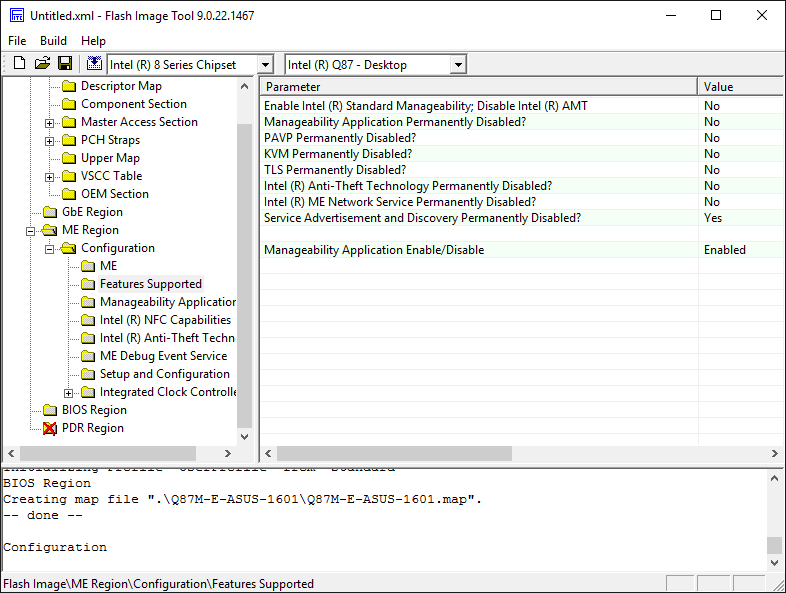
Either you need to configure MEBx properly or just reflash the ME included at the 1601 SPI image. If the latter does not solve the issue, it’s software/MEBx related. To restore the ME Region that ASUS provides by default:
1. Disable the ME in order to update/rewrite it fully. Your motherboard has a jumper for that:
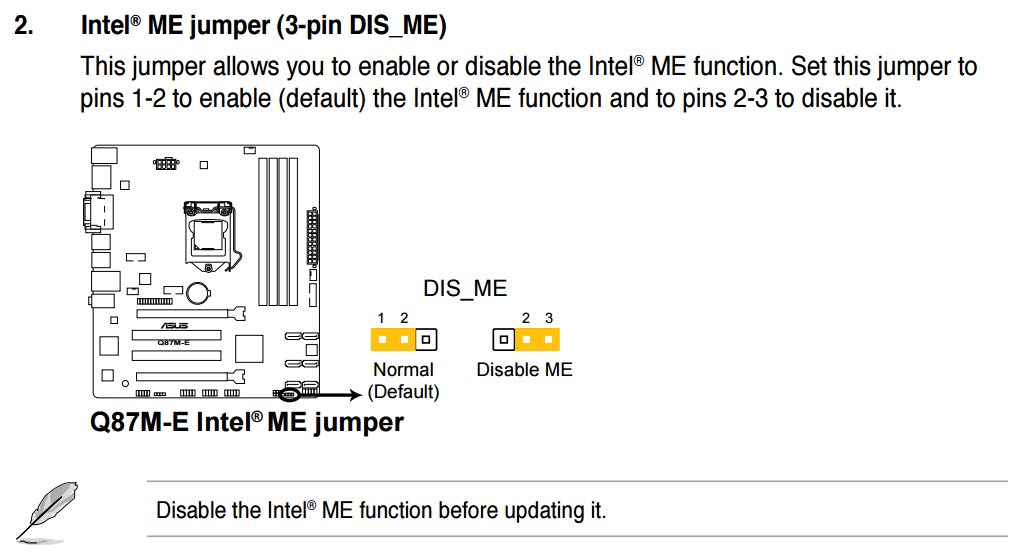
2. Download ME System Tools v9.0 and use Flash Programming Tool with command fptw64 -rewrite -me -f ME_Q87ME.bin followed by the command fptw64 -greset. You can download the file ME_Q87ME.bin from the attachment below and it’s the ME region extracted from the latest ASUS 1601 SPI image.
3. Check if MEInfo and MEManuf report everything ok. The rest are configuration-related and can be set via MEBx menu accessible at bootup via CTRL+P.
ME_Q87ME.rar (2.73 MB)
Sorry, I’ve done flashing according your instructions but it is still the same. “Standart Manageability” and that’s all. I don’t think it is configuration problem because difference between “AMT Full Support” and “Standart Manageability” is not in ME configuration which can be done by user. Problem is more deeper.
The firmware is ok since it’s reflashed and FITC shows all AMT general settings to be enabled. From System Tools v9.0, read the MEBX User Guide and you will find the required options for KVM etc there.
From "5MB FW - Intel(R) MEBX User Guide for Intel(R) 8 Series Chipset Family.pdf":
MB chipset is Q87. The real question: how and where it was defined (by "Platform Type"!) that it does support only "Standard Manageability". "Flash Image Tool" has no info about it(
Intel(R) MEInfo Version: 9.0.22.1467
Copyright(C) 2005 - 2013, Intel Corporation. All rights reserved.
----------------------------------------------------------------
Get ME FWU platform type command…done
Get ME FWU feature capability command…done
Get ME FWU OEM Id command…done
FW Capabilities value is 0x93A1966
Feature enablement is 0x93A1966
Platform type is 0x41132402
----------------------------------------------------------------
PCH Q87 is definitely capable of Intel vPro (meaning AMT, KVM etc). It can be seen on the Intel ARK and also at the 8-series chipset datasheet.
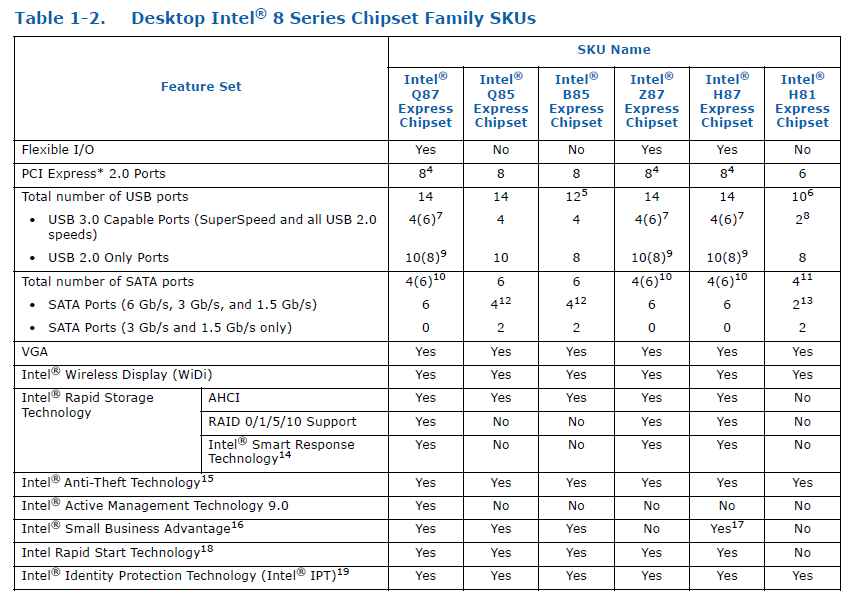
Do you have a cpu that is vPro capable as well? What’s your cpu model?
I guess, this might be capable
Intel(R) Core™ i7-4790K CPU @ 4.00GHz
Ah, see? That cpu is not vPro capable. You need to have support at chipset, firmware and cpu. You lack the latter.
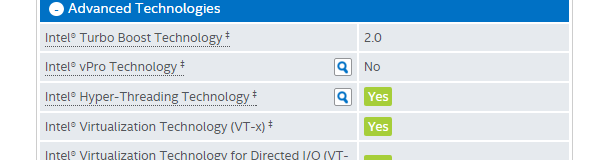
…
Thanks a lot. Next few days I’ll try few i5 with vPro according to ack.intel.com
Good, here is a link to all the vPro capable cpus:
http://ark.intel.com/search/advanced?s=t…Technology=true
and a helpful Intel forum thread:
https://communities.intel.com/thread/65350?start=0&tstart=0
Generally, always consult the ARK before buying hardware in order to enable more “advanced” capabilities.
I really didn’t expected that top item at list will not support it (