Note: Like all modded BIOS’, must be flashed via USB Flashback. To do this, load file “R5E.cap” (do NOT rename) onto a usb drive, insert it into the LOWER USB port on the PS/2 Mouse/KB hub, and then press and hold the ROG Connect button (below BIOS reset button / green circle arrow) for a few seconds. Corresponding BIOS light at the bottom of the motherboard will then start to flash (at which point you can release the button), and will blink faster and faster as it progresses. BIOS flash is complete when light stops blinking. At this point you can turn the motherboard power on and enjoy (note that you might have to press the power reset button on the board just once after a BIOS flash).
-v
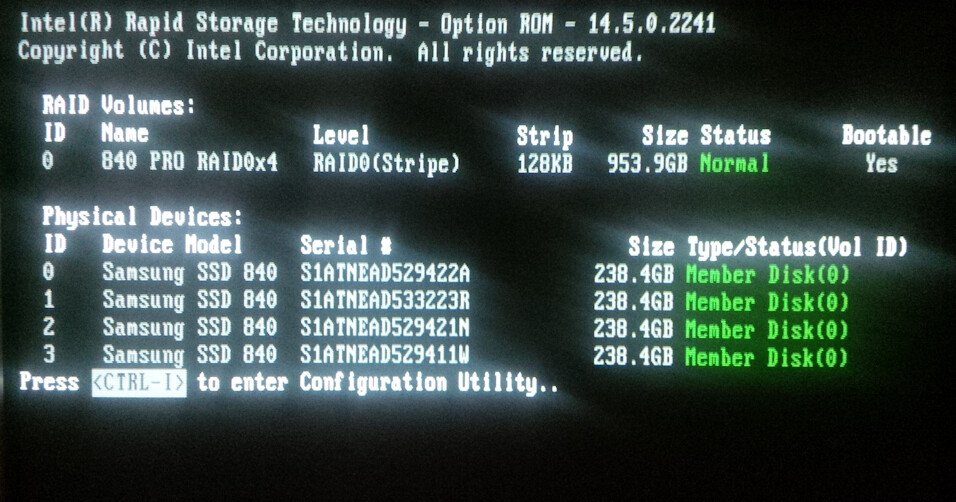
R5E.zip (6.22 MB)