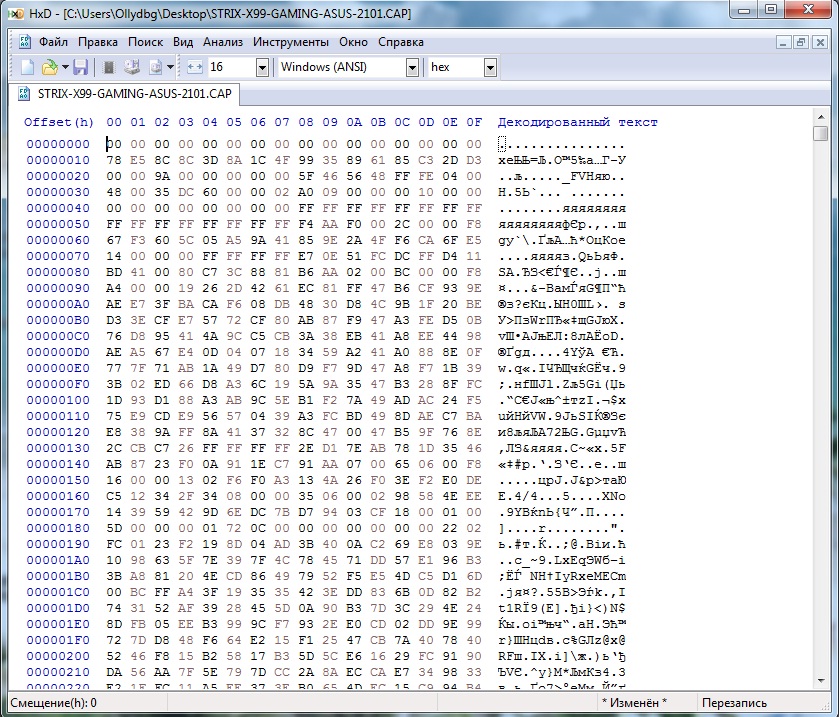Hi Guys
A recent windows update decided to update my bios, PC rebooted and met with a blank screen. I borrowed a chip programmer and downloaded the latest bios for my board. I got error message saying the file was to large for the chip, some homework led me to extract the PUB file and flash the main bios file to the chip but still no joy. I get the board RGB going on,random numbers on the Status display,short fan spin then nothing, hitting the bios reset button produces a flashing reset button then the sequence starts again. It’s been like this couple weeks now. So i admited defeat and bought a PreProgrammed bios chip online with latest bios programmed. But this also produces the same result.
Asus STRIX Gamming motherboard
Current programmer: CH341
CHIP=W25Q128FV
BIOS file= STRIX-X99-GAMING-ASUS-2101
The PC was working absolutely fine until the windows update, so im really pissed off right now with microsoft putting me in this position
I’m hoping some more knowledgable guys on here can point me in the right direction please
Please ask if you need more info/details guys…Any help appreciated
Thanks
And that "windows update" mentioned was wot? Wot did u saw to say that…
Why didnt u tried Asus standard recovery methods… ur motherboard even has USB BFB feature…
This motherboard SPI is very easy to program and removed from SPI socket… very strange u couldnt flash it and the "wrong size"… but no CAP file is correct form CH341A use, it must be extracted.
I do recommend a full cold reset (CMOS reset/CMOS battery OFF, 15-30m) to the system and removing all system components, as u know the USB BFB works with only PSU Stand-by and nothing else on it.
Does the USB BFB feature/button works?
Hi
Thanks for the quick reply, Edited… something happening now, update soon
So after changing my usb pen drive, i can now use the USB BFB method. pressing the button puts it into recovery and it looks like it’s going through the process, led is flashing and according to the manual when it stops flashing the process is complete.
I have it in the correct USB port,nothing else is attached to the motherboard. file is renamed to the correct name as per the manual.
It does this as per the manual, but again it’s still not posting. Unless i am missing something then i am going to give up, i cant be without that machine much longer.
Any advice welcome
Thankyou
To flash an ASUS BIOS with a programmer, you need to trim the beginning of the BIOS in the editor so that 78 E5 8C 8C 3D 8A 1C 4F 99 35 89 61 85 C3 2D D3 were at 00000010