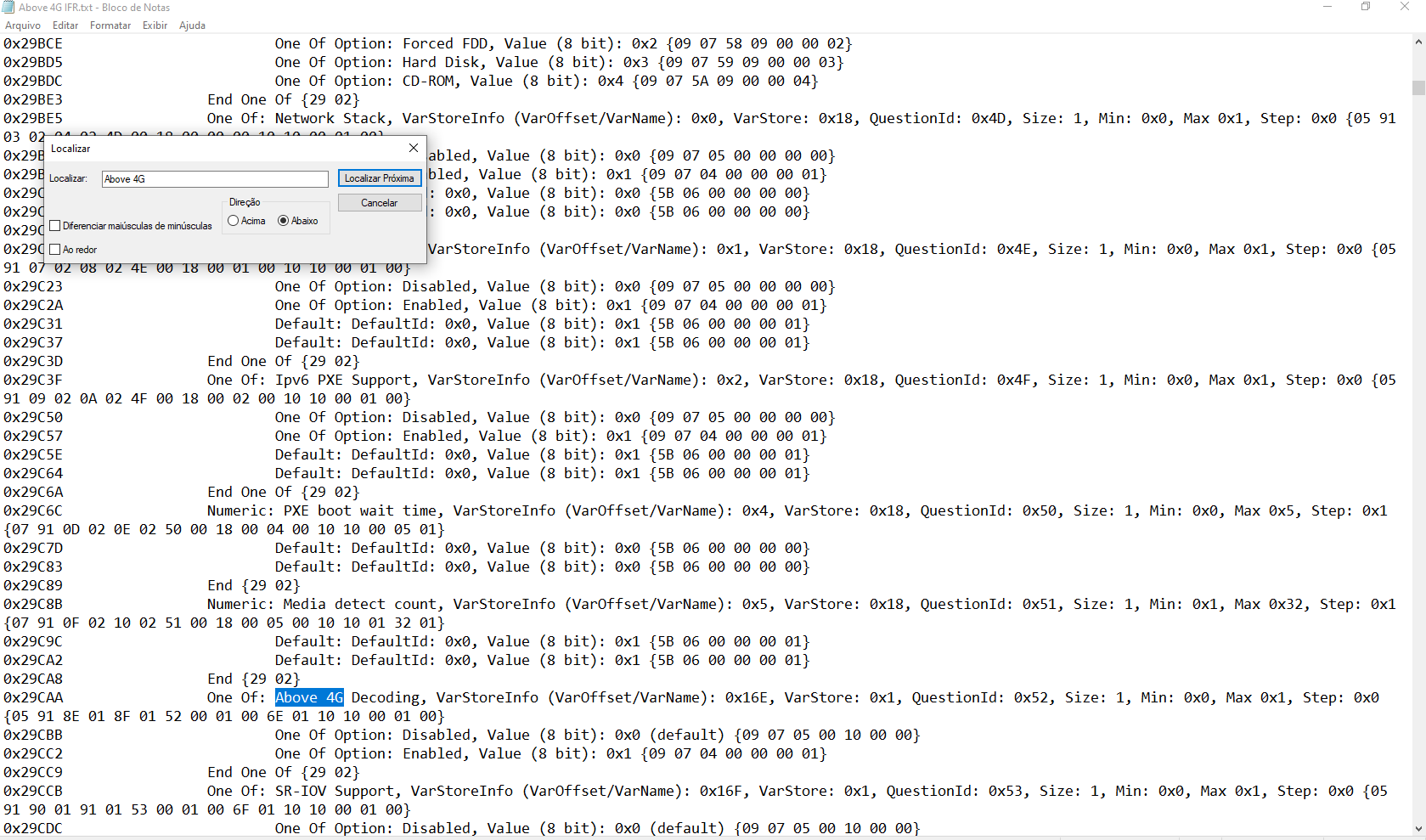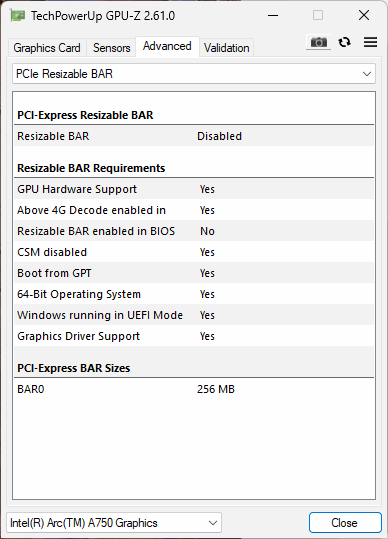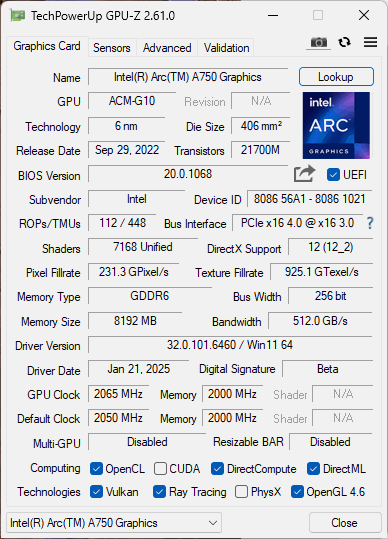On new ASUS motherboards, there is an option in the BIOS that allows you to enable / disable Resizeable BAR.
After flashing this mod, if it is possible to turn it off in the BIOS? Or will he always be?
@Kuri0 Is it possible to make settings to enable / disable Resizable BAR in the menu in the BIOS, like in the original?
ReBarState.exe doesn’t work for me.
Obtained SE_SYSTEM_ENVIRONMENT_NAME
ReBarState variable doesn’t exist / Disabled. Enter a value to create it.
Failed to write ReBarState UEFI variable
GetLastError: 5
Flashed via AFUWIN. 4G enables, CSM disabled. Patchs was applied.
Any suggestions? Board Asus X99 Deluxe. Bios 4101.
Tried also on linux, get Segmentation fault error.
i know my motherboard is not that x99 , but i have one Asus x99 pro usb 3.1 , and i need to activate my 4g , and the resizable bar , but i don’t know how i can do this , i’ve tried to change the bios by myself , But I was afraid of changing the bios and having a problem happen, because I want to be sure of what I’m going to do , edit 1 : i have the bios X99-PRO-USB31-ASUS-3801
Hello @Rewter,
Looking at the file, Above 4G Decode option is in the Setup>Boot section of the BIOS setup.
Is it hidden for you?
Best regards,
-68k
yes i have found it on a section of my bios “X99-PRO-USB31-ASUS-3801” its hidden for me , i have to extract the info from , i need to know how i can flash the bios mod and activate this steps 'cause my motherboard have this features, but like i said it’s hidden
I found this forum post. Any chance you can do this for the Asus X99-AII ?
You could try this for X99-A II (use asus bios flashback): X99A2Rbar.rar (6.1 MB)
In case above 4g decoding is hidden, the offset is at : 0x16D, tutorial same as the previous post, pretty much just follow the steps, do 0x0, reboot then 0x1, and reboot, aand above 4g decoding should be on.
And to set rebar size, use the RebarState.exe from here or if you use GTX 16 and RTX 2000 series you could use this instead
DWYOR.
hey your modded bios for x99 deluxe works for my rebar state but i have an asus x99 A usb3.1 mobo and they are slightly different so it messes up my pcie slots and my nvme drive will not show up i have tried to mod the bios with uefi tool with rebar state dxe and the patches the bios is running on the computer right now but without rbar when i run rebar state it gives me error 5 can you mod the bios for this one
X99-A-USB31-ASUS-4101.zip (7.9 MB) that is the unmodded bios from asus or do you have any ideas thanks in advance any help is appreciated am trying to use a intel gpu without rebar and it sucks