Hi @Flocc - yes, you can use that mod BIOS in post #19, both are past 3016 where compatibility for 7770K CPU was added. They are not modified other than what’s described in this thread, meaning not updated microcodes or ME or anything like that.
Follow guide linked in #19 to flash if you do not have flash programmer. If you do have flash programmer you will need to edit in your board details (MAC, Serial, UUID, DTSKey etc), then confirm FIT table for CPU microcodes is still correct (If not, fix again)
Thanks @Lost_N_BIOS flashed BIOS, everything is working.
@xetek @Syntractrix what are your results/thoughts on HPET on/off.
Good to hear you got it all sorted out now @Flocc - in the future, you can make those variable changes in the BIOS modules before flashing on each new BIOS update via hex edit, switch enabled/disabled values for each lock, last four bytes (really only last byte in this instance).
That way you don’t have to boot to grub each time, whichever way is easiest for you. If you do the BIOS edits, you’ll have to do the grub unlock once more though to get the initial edited BIOS flashed in, then moving forward just edit each BIOS before flashing and away you go
If you need a good example of that let me know, I’ll show you with some images.
Hello once again, and thanks for your amazing effort @Lost_N_BIOS .
I’ve came back to report good and bad news, lets start from the good ones first. Right, so I’ve successfully managed to flash the BIOS. And the bad ones are, is that my computer has been acting up lately, after overclocking my CPU the BCLK(?) is unstable  . It keeps changing itself and messing with my clocks(they’re constantly changing too) I cant get a stable clock ratio no matter what.
. It keeps changing itself and messing with my clocks(they’re constantly changing too) I cant get a stable clock ratio no matter what.
About HPET: Seems that ASUS has their own way of dealing with HPET already, even if it’s enabled in BIOS your computer will not utilize it and use their own modified timer, but if you disable it the timers do get changed and I’m not exactly sure why.
Steps I’ve tried to fix this problem:
Disabling Intel SpeedStep
Disabling ASUS Multicore Enhancement
Disabling all of the C-states
Disabling EIST
Disabling any energy saving option
(I smell that turbo boost comes in place whenever the clocks keep changing)
I’ve also tried messing with the bunch of options that you revealed, albeit bunch of them are useless but some of them work.
Any help is appreciated
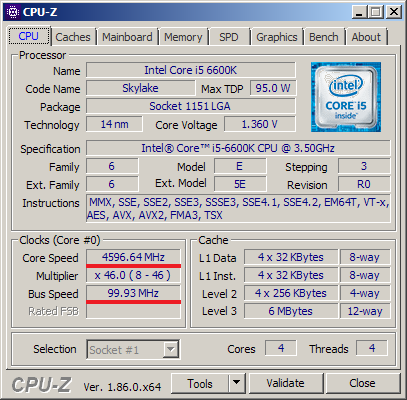
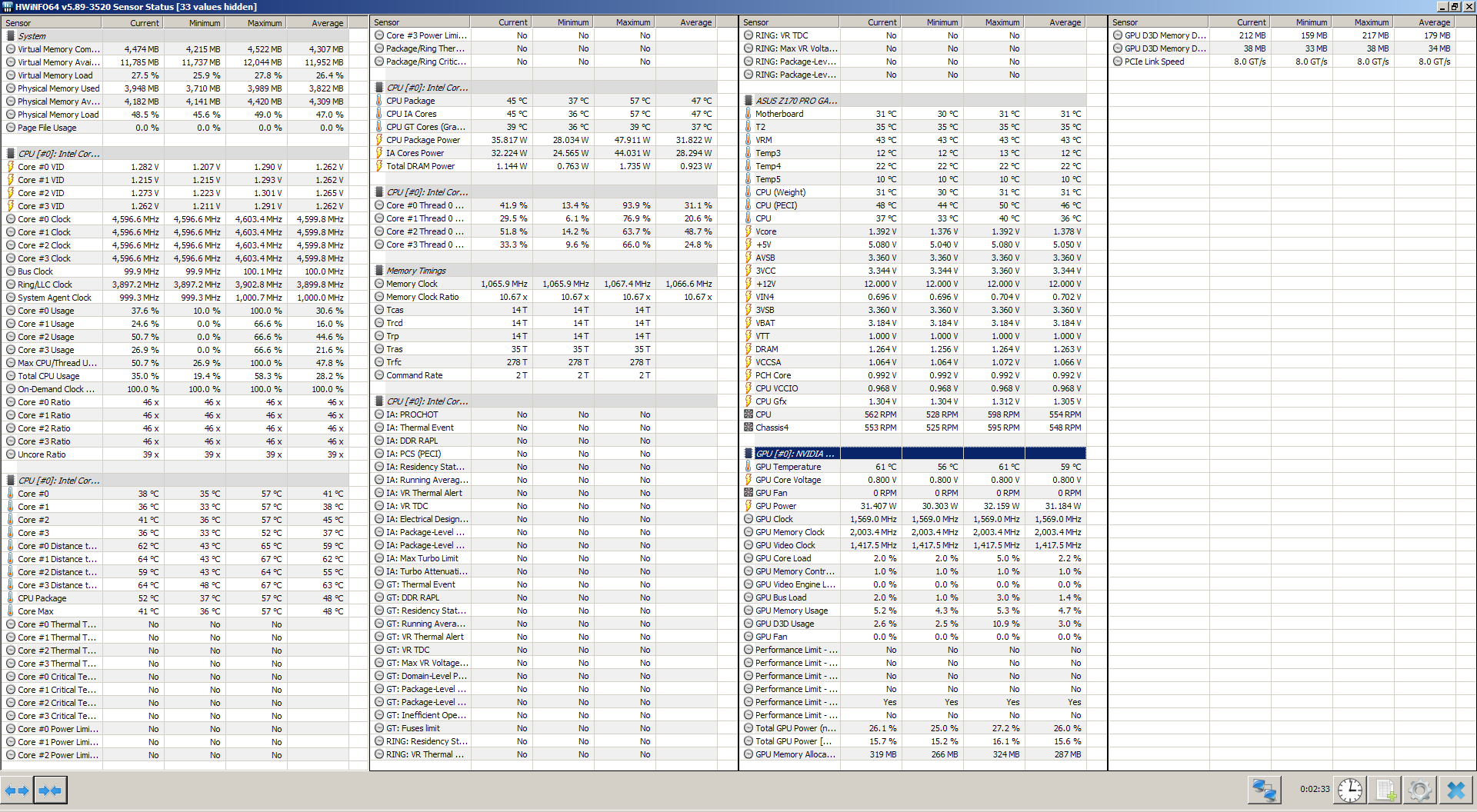
EDIT: Never mind, it’s my motherboards fault.
By the way could you give me a list of the variable changes that you did while editing the BIOS? I’ll tell you which are useless, and which of them to keep.
What variables are you asking about, or do you mean specifically BIOS settings? Variables I only edited the changes mentioned in post #19. As for BIOS settings, I made too many changes to note them all here, if you want to know compare in AMIBCP vs stock BIOS.
None I enabled are useless, maybe to you if you are not using them, but they all work and are all valid options to some people depending on what you are doing.
Did you get all the other stuff you mentioned figured out?
https://i.imgur.com/lDEdjKb.png
HPET OFF vs HPET ON (BIOS)
edit: did one more test (HPET OFF in BIOS + removed useplatformclock): interval:0.016, avg:236.18fps, max:22ms, load:98,30;99
edit2: HPET ON in BIOS + removed useplatformclock: 0.016us, 235.98fps, max ft: 20ms, load:98.05;99
I know nothing about HPET, so the images does not help me, nor does the info.
Do you need further changes in the BIOS, if yes I can attempt? As I mentioned before, some BIOS HPET is broken, even if disabling all three settings of it in BIOS.
In this BIOS you downloaded, I did not disable any, nor has anyone tested like you did, so I am not sure if this BIOS has broken HPET or only needs the other two hidden settings disabled.
If that is your goal, disabled HPET I can disable the hidden ones for you if you want?
Could you please upload them again? Interested in 3805.
@lemonsplash - edited in above, thanks again
You sir, are a legend. ![]()
Thank you very much.
You’re welcome @lemonsplash and thank you too! If you need other BIOS mod jump in and ask 
I flashed the bios with this guide. (Renamed to bios.rom)
https://rog.asus.com/forum/showthread.ph…l-AMD-roll-back
Worked flawlessly. Disabled HPET. Found that Intel Speed Shift was also unlocked and enabled it for sure. HWInfo64 says, that its now active in Autonomous mode. Can’t hurt.
Hi, I was wondering if this modded bios will work on my ASUS z170-p? Or since you’re very knowledgeable and helpful if it would be possible to mod the z170-p bios for HPET support?
Edit: I just noticed one of the bios listed on the z170-p page is version 3805. Does this mean the bios versions you modded and uploaded for the other people in this thread will work for my board also?
@Tihkal - you would need BIOS mod for your board, this BIOS is for a different model. I can do a mod for your board, please give me some time and I’ll get you a BIOS made.
Thanks a lot @Lost_N_BIOS you’re putting a lot of time and effort into custom bios for us, really appreciate it!
You’re welcome @Tihkal - I enjoy modifying BIOS so it’s my pleasure to help
http://s000.tinyupload.com/index.php?fil…548472967077632
High Precision Timer setting should now be visible for you at Advanced >> PCH Configuration (Original settings >> Default = disabled in fail safe mode / Enabled at Optimal Defaults mode)
Also enabled SPD Write Disable setting for you or anyone else using this BIOS later, same page (Same original defaults as above False at failsafe / True at optimal)
MCE can be enabled on AI Tweaker page in this BIOS if you want too (Multi-Core Enhancement, only works for certain CPU’s, with certain microcode and ME, for Non-Z/Non-K Overclock type things)
I did not enable by default, in case it’s already visible to you by default.
Mod BIOS can only be flashed using certain methods, USB Flashback, or multiple other non-standard methods (Can’t use EZ Flash in BIOS).
[Guide] How to flash a modded AMI UEFI BIOS
See also - “Third Spoiler Only” for flashing info - https://linustechtips.com/main/topic/592…r-motherboards/
Do not rename file if using USB Flashback, and do not use this .CAP BIOS with FPT
If you have to follow my guide to FPT flash (no compatible USB for flashback, or no flashback on this model), here is your BIOS Lock variable so you can start guide at step #6 >> 0x8A7
[GUIDE] Grub Fix Intel FPT Error 368 - BIOS Lock Asus/Other Mod BIOS Flash
And, if you do use that method ^^ Please send me your backup BIOS region to modify instead, per the guides warning 
And so I can send you correct .BIN file to use with FPT
Hello! I am trying to disable HPET on my bios on Asrock Fatalt1ty b450 Gaming K4 p1.80 latest bios update. It is auto Enabled and i want it disabled. Can you help me out mate? :)!
@pPAKKE - already helping you in your own thread, no need for multiple posts about this. I’m sure you probably wrote this before making your own thread, so … 
Hello, I am finding myself in need of a visible HPET toggle within the Z170-A UEFI/BIOS. I see there is already an image on this forum that does this, but for the ASUS Z170 Pro Gaming, as well as the Z170-P. Can I flash one of those images, or will it brick my board? (I’m assuming this is the most likely outcome.) If it will brick my board, is it at all possible to get a similar image, but for the Z170-A? Thanks in advance.
@shrikkyj - moved your post to the other thread, and adding all models to the title so others can find easier in the future
Z170-A - HPET + SPD Write enabled (Read info at post #36 above ^^)
http://s000.tinyupload.com/index.php?fil…996337137614205