Thank you so much, will let you know how it goes.
I think you gave me the wrong file, the unmodified 3802 CAP. Comparing the raw hex data of the unmodified 3802 CAP and your patched version shows they are identical. Please correct me if I am misunderstanding. Currently I am flashing the file with ASUS AI Suite 3, and it definitely flashed, as my BIOS updated from 2202 to 3802. But when I go to Advanced > PCH Configuration, the HPET option is not present. I also loaded optimized defaults, and nothing changed.
@shrikkyj - I downloaded the file linked above and it’s correct, it’s the BIOS I modified for you and cannot match identically via hex to the stock BIOS (Must be at least 2 bytes changed, if not more - I did not compare)
Reflash again using USB Flashback, maybe flashing via AI Suite is why no changes for you? You should see HPET option and SPD Write option (This one nearest bottom of page)
You made me curious on how much was changed by the two things I adjusted, so I went ahead and compared via hex, many changes, sounds like you have mixed up some files possibly? Please redownload and make sure you’re only using the file I sent.
Difference algorithm compare
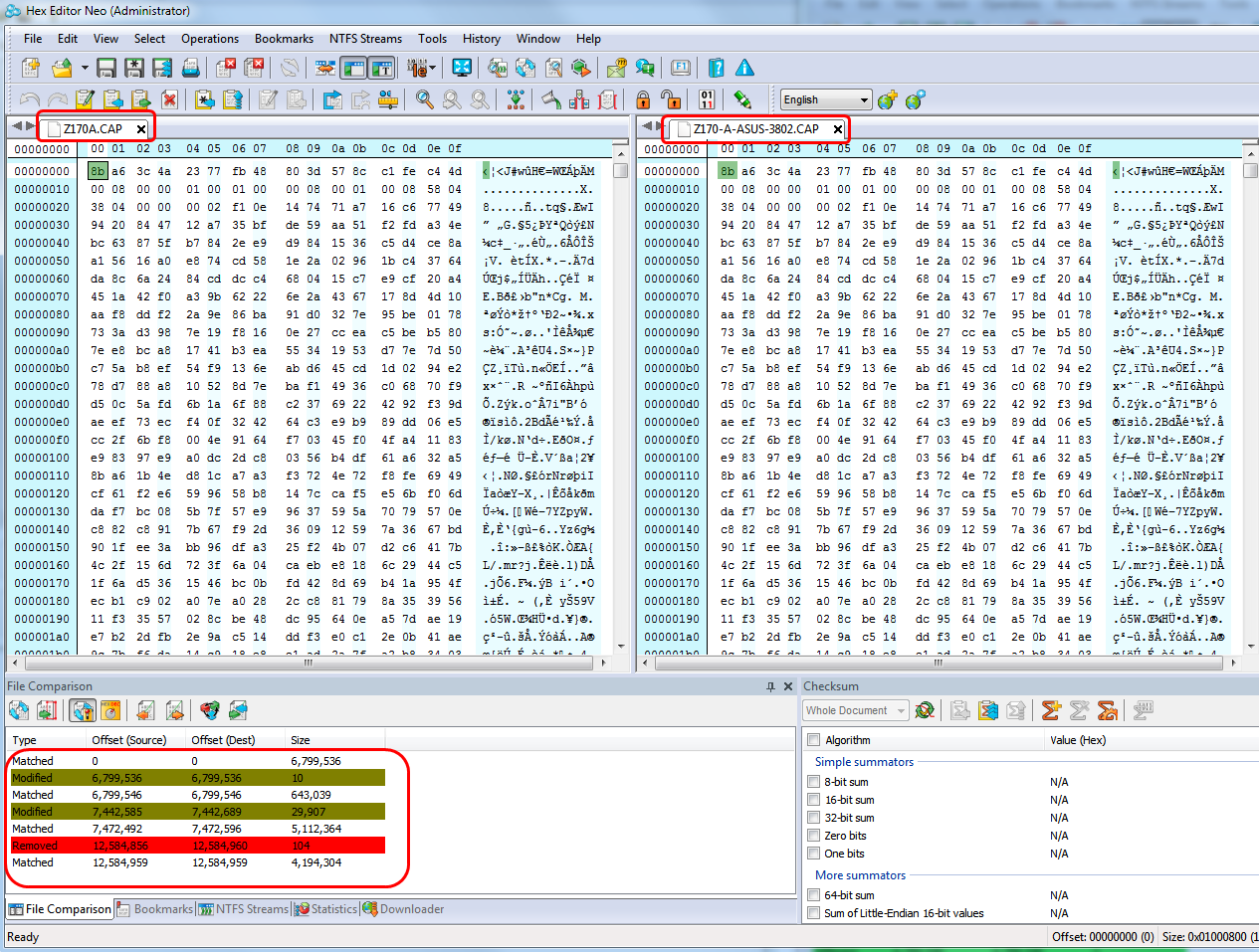
Simple comparison
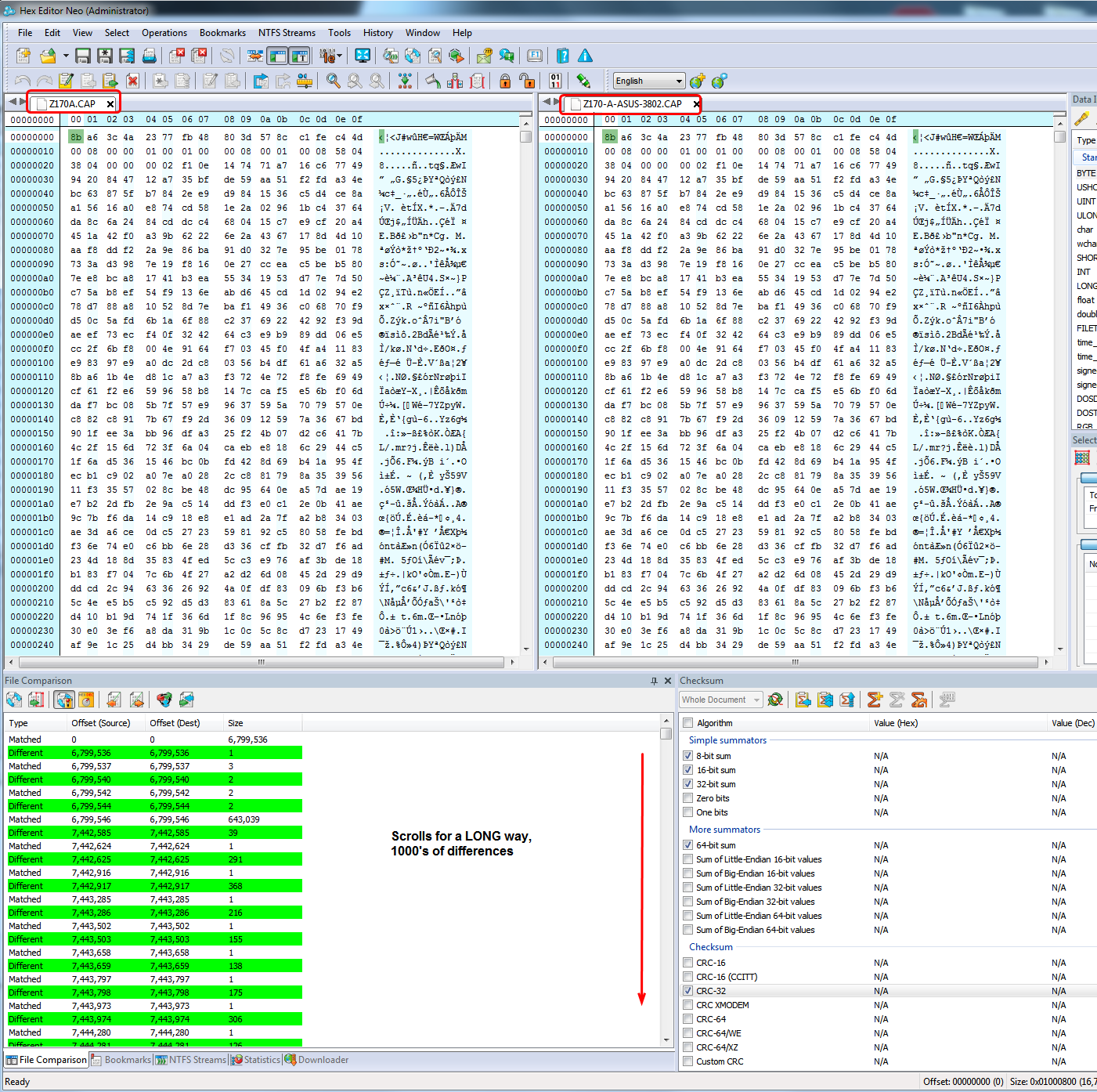
Okay, thank you for checking. Is there USB Flashback on the Z170-A? I read that it isn’t present on this board, despite it being mentioned as a feature. Apparently you need an add-on card to flashback. I may have mixed up the files, but I thought I re-downloaded both the unmodified and yours again to make sure I didn’t. Next time I get a chance I will try again. Do you have any recommendations for other flashing techniques? Because the first I looked into was USB Flashback, which I at least thought my motherboard doesn’t support. Then again, I didn’t look into it too deeply. Next I tried the AFU tool from the AMI website, which gives me an error about a flash device or something to that effect. So then I got down to the AI Suite method (all this from the AMI flashing guide you previously posted) and tried that, and it is the only way that at least flashes so far. I have seen mention of an Intel FPT tool, perhaps this could work?
I am not sure if there is USB Flashback on that model, if not you’ll have to flash via FPT or AI Suite method you mentioned, but redownload the file since you said you compared and it matched via hex to the stock one - that means you flashed stock BIOS previously via AI Suite instead of the mod BIOS.
Yes, FPT will work, but you have to do some other stuff first before you can use it. I’ll help you do that later if needed, but try again AI Suite method using correct modified file.
AI Suite doesn’t seem to work, I am definitely flashing the modified file and upon rebooting and opening the BIOS, there is no HPET option to be found. I think FPT might be the way to go.
My ME version is: 11.6, Build 1196, Hot Fix 10
I think I can use the latest v1839.12.0.1165 MEI Installer? Or do I want the manual "Intel MEI Driver v1828.12.0.1152 (Windows 8 & Windows 10) INF for manual installation"
I have also downloaded the Intel CSME System Tools v11 r19.
@shrikkyj - I’ve never had luck trying the AI Suire method either, some say you need to use V2 or V3, neither ever worked for me.
Here is guide on how to edit BIOS Lock variable to allow flash via FPT, you can start at step #6 on the step part of the guide, because your variable to unlock is >> 0x8C6
[GUIDE] Grub Fix Intel FPT Error 368 - BIOS Lock Asus/Other Mod BIOS Flash
So at grub prompt you will type the following
Setup_var 0x8C6 0x0
On the .efi file rename, you need to rename yours to >> Shell.efi
Then to flash via FPT you will need to download ME System Tools package V11 from section C in this thread
Intel Management Engine: Drivers, Firmware & System Tools
Inside you will find Flash Programming Tool folder, and inside that a Windows or Win32 folder. Select that Win32 folder, hold shift and press right click, choose open command prompt here (not power shell)
At the command prompt enter the following command
FPTw.exe -bios -f modbiosreg.bin
Please use ONLY the file below for flashing via FPT, do not use .CAP BIOS with FPT
http://s000.tinyupload.com/index.php?fil…594341860680106
For ME Drivers, download the ME driver package from Asus website, unless you want to use the latest rom here (in that case, you want the exe not the inf packages)
I’m pleased to say that after following your instructions, I successfully flashed the modified bios with FPT. Now the HPET option is present, as well as the SPD Write. Thank you for your extensive help and responsiveness, without you I obviously wouldn’t have been able to ever do any of this. As a final request, do you have any resources available for how to learn to mod BIOS / UEFI firmware, so I could do these mods myself?
@shrikkyj - You’re welcome, and I’m happy you finally got it flashed in now! Read read read, then much trial and testing etc, that is how I learned to mod BIOS.
It also helps if you have BIOS recovery tools (CH341A flash programmer + SOIC8 test clip cable + Chip Extractor for socketed BIOS) and a board or two at least to test your mod BIOS on. You can get all that on ebay for under $6-7 total.
This particular mod is very simple, edit two settings using AMIBCP 5.02.0031 (or 0023)
Hello Lost_N_BIOS,
first of all I would like to say thank you for all the stuff you are helping people with and I hope you can help me too. I also need to be able to disable HPET on my ASUS Z170-Pro gaming board. I have read multiple times through this forum and I am still not sure what exactly am I supposed to do. I got a little lost in all the different versions and different guides how to do it.
MB: Asus Z170-Pro Gaming
Bios version 3805
I understood that the BIOS from you can not be updated with the ASUS EZ Flash utility, correct?
Could you please send me a link to the correct BIOS that I can use and direct me to the most simpe guide how to update it? As I have said, I am really not familiar with bios flashing and don’t want to make a mistake.
Please let me know if you need any additional information from me.
Thanks a lot
@Rj7 - You’re welcome, and thank you too! Yes, mod BIOS cannot be flashed in the normal way via EZ Flash.
For your board Z170-Pro Gaming see post #19 for BIOS and link to guide to allow flashing via FPT
@Lost_N_BIOS - That’s what I was worried about. Checking post #19 and it seems that the guide posted there is how to fix error 368, while flashing via FPT (It seems really complicated to me, I really don’t know much about all this stuff). Could you please redirect me to a comprehensive guide how to flash using FPT (complete with all steps) compatible with the mod bios provided by you in post #19? I will try it and if I get error 368, I will probably be lost. Is error 368 always there for my board or is there a chance it will work without getting that error?
@Rj7 - The guide I linked shows you how to do all of that you need to do, exactly, with images and detailed descriptions. I doubt you can find any other similar guide with that many detailed steps.
The guide was created specifically for these Asus Z170 boards, but that method can be applied to any other board as well (also many other settings too)
You will get error 368 on all Asus Z170 (and probably many others such as Z270,Z370 etc), no need to check, you have to unlock as the guide shows or you cannot use FPT to flash back modified BIOS
I’m sorry it’s involved and many steps etc, but that is only method that works on these boards, if you read back in this thread you’ll see I tried many ways to get mod BIOS working on these, in the end that method was only one working so I wrote the guide to help everyone.
I can save you some steps, start at step #6, here is your variable to unlock that steps 1-5 get you >> 0x8A7 (Exact same as guide, since your board is the exact model I used to write the guide with)
Rename your .efi file to >> Shell.efi
Please pay attention to the warning, make backup of BIOS region and send to me for new edit.
FPTw.exe -bios -d biosreg.bin <<< That backs up your BIOS region, this can be done without unlocking BIOS lock << Do this, send me the file, I will make you new BIOS region to flash back.
FPTw.exe -bios -f filenamehere.bin << This will flashback in BIOS region of file source
You need Intel ME System Tools package V11 from section C in this thread, for the correct FPT version
Intel Management Engine: Drivers, Firmware & System Tools
Inside you will find Intel Flash Programming Folder, then inside this Windows or Win/Win32 folder, select that folder and hold shift then press right click, choose open command prompt here.
Then at the command prompt you use the commands above, first make backup and send to me, then I will send back edited, then you will flash back using second command example.
@Lost_N_BIOS - Thank you for the explanation and linking me the guide. It seems quite complicated, but I will try to go through it. Hopefully I will get to it this weekend.
You’re welcome, and you can do it @Rj7  if you get stuck ask and we can help.
if you get stuck ask and we can help.
Hi @Lost_N_BIOS ! Can you please add visible HPET toggle into Z170-P v1804 BIOS?
https://dlcdnets.asus.com/pub/ASUS/mb/LG…P-ASUS-1804.zip
Hey man, whenever you get a chance im running an ASUS Z270-AR and im on 1301v https://dlcdnets.asus.com/pub/ASUS/mb/LG…R-ASUS-1301.zip
would love and hpet toggle and/or a guide so i could do it myself. Thanks in advanced.
Hi @Lost_N_BIOS
Can you upload the ASUS Z170 Pro gaming bios again? the modded one, the newer version,
Thanks! ![]()
@Lost_N_BIOS could i request the Maximus VIII Hero 3802 bios with HPET Unlocked please?
https://dlcdnets.asus.com/pub/ASUS/mb/LG…O-ASUS-3802.zip
@o12530331 - Wow, 1804 BIOS is VERY Old, I have 3805 in my folder for this (already modified), and it may not even be latest version now. Here is 1084, HPET mod only - http://www.filedropper.com/asusz170-p-1804-hpet-mod
@jdesosa - how to? See post #49, change Access Level on desired setting in currently visible menu section >> User or Supervisor.
First, extract BIOS body from capsule using UEFITool, then do edits, then replace mod BIOS back into capsule with hex editor (paste BIOS into stock CAP BIOS at 800h to end), then save it with USB Flashback name
Here is mod BIOS, HPET+TCO+SPD Write mod, flash via USB Flashback only - http://www.filedropper.com/asusprime-z27…co-spdwrite-mod
@Matthew0220 - please tell me what post # you need reuploaded - however, looking above, I see FPT mentioned, meaning this board does not have USB Flashback correct?
If not, then you need to first send me FPT Dump, then I modify, then you reflash via FPT (So no other BIOS posted here could be used by you, it’s modified from someone else’s FPT dump or stock BIOS, and you’d have to copy in your board details serial, UUID etc)
And, I just checked, BIOS at post #19 link works fine still?? Don’t flash that with FPT unless you edit in your board details first using FD44Editor app, dump your BIOS with AFU and then drop one copy in to get details, and then mod BIOS into another instance and copy details over, then save new file
I may not have been thinking about this when posted earlier, or we discussed in PM’s, I’m not sure, but you don’t want to FPT Flash that BIOS as it is.
If you want, send me FPT dump of your BIOS region (FPTw.exe -bios -d biosreg.bin), and I will apply the mods to that and then you reflash it via FPTw.exe -bios -f biosregm.bin
Before you can flash in the mod, you will need to unlock BIOS lock as discussed previously, I made a guide for this linked on post #19, if your using BIOS 3805 then you can start on step #6 as the variables you need are below
Rename .efi file to >>Shell.efi
BIOS Lock >> 0x8A7
So at grub prompt you type this >> setup_var 0x8A7 0x0
@NPC_8606 - Here is mod BIOS, HPET+TCO+SPD Write mod, flash via USB Flashback only - http://www.filedropper.com/asusmaximus-viii-hero-3802-hpet-tco-spdwrite-mod
http://s000.tinyupload.com/index.php?fil…604334151628502