Hello Everyone,
I am new here but have read a few of the guides, and previous to this read a few guides on another forum. I want to start slow so I thought I would do something I have been meaning to do for a while.
I am currently running the Asus Z9NA-D6C using the Asus bios version 5204 which can be found here: http://www.asus.com/Commercial_Servers_W…pDesk_Download/
I am using it with two engineering samples of the intel xeon E5-2450 (2.1Ghz 8 core) apperently C1 stepping. I believe the top of the CPU says Intel Confidential QBGG ES 2.1Ghz
I have had no issue with CPU support at all, but the BIOS is fairly old and gives me issues with certain graphics cards I believe may be resolved in the newer BIOS versions. I am looking to extract the CPU microcodes and compare them against the two versions of the bios, 5503 vs 5204. I am curious if I will lose engineering sample support by upgrading to the new BIOS. Any suggestions on this would be helpful.
@ imanz:
Welcome at Win-RAID Forum!
Since I don’t have the required experience regarding this sort of BIOS modding, you will have to wait until our experts (CodeRush or lordkag) have read your post.
Regards
Dieter (alias Fernando)
Thank you for the welcome Fernando.
If it helps at all I have been able to open the BIOS in AMIBCP but from what I can tell it only displays standard menu prompts and the tab with "BIOS Features" as listed in many tutorials is blank. The BIOS i am using is 5204 while the one I am trying to compare it to is 5503. I am positive that 5204 has support for Engineering Sample chips as I am using it right now, it seems the best thing to do would be compare the CPU microcodes between the two, however I have no idea if this is correct or even possible.
Thanks!
Compared both files, it seems that one CPU type was added and ES type was removed, but I can’t say for sure because I don’t know the CPUID that ES CPUs have.
Anyway, this is the difference:
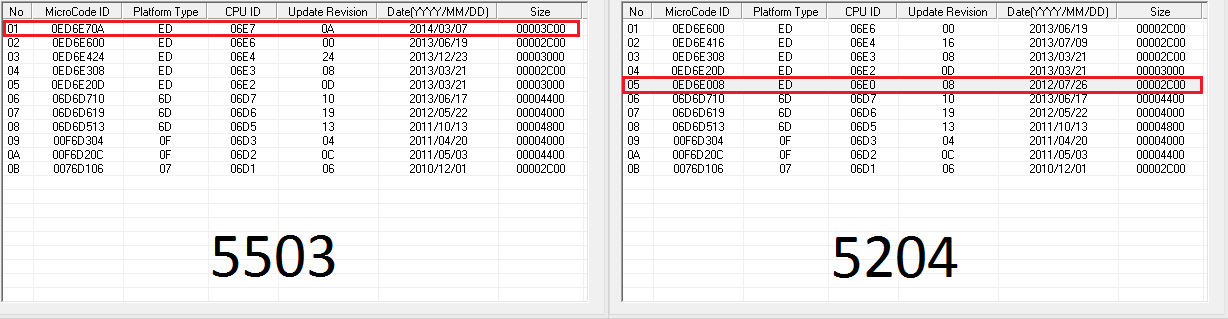
Wow thank you! You may have just saved me a very costly mistake. CodeRush, is the CPUID something I could find? I know I can pull the CPUID from my system but is it in a different encoding that you are looking for?
What program did you use to find this information, is this something you could give a brief explanation on how you were able to find this information? I imagine adding the back ES type support to the new BIOS is harder than simply exporting the component from the older BIOS or can this be done simply?
Thanks again!
MMTool, you have an AMI Bios so that’s the right tool. Check the Modding guides written by Fernando.
The best site for cpu info is cpu-world.com
Thanks, that is the site I used. This is the CPU I have, http://www.cpu-world.com/sspec/QB/QBGG.html
Specifically its two Xeon E5-2450, C1 stepping with a CPUID of 206C6 (QBGG). I am still having some trouble to find any of this inside the BIOS. Would CPU support in the BIOS be listed for the entire Xeon E5-2400 series or for each specific one? I am trying to find this in the BIOS it seems I have to either replace the CPUs, replace the video card or figure out how to get CPU support into that newer BIOS. There are a few other newer BIOSes that may not have had CPU support removed, any ideas why microcode information is not coming up when loaded?