Hello!
Im a new User and cant post links, I made a pastebin with the original thread and all links: pastebin DOT com/raw/pZ5Mnye3
Mainboard: Asus Z9PA-D8 -> see pastebin link above
BIOS: (Version 5602) -> see pastebin link above
Mainboard Manual -> see pastebin link above
VMware made some changes to their ESXi Bootloader in ESXi 7 ( see pastebin link above )
The Problem: I can only Boot my USB Stick with ESXi 7 installation in legacy mode now, ESXi 6.7 was working fine with UEFI only.
VMware provided the solution to “Add boot option” and set a Path to the BOOTx64.EFI file. Unfortunately this option is not available in my Bios settings, I have seen it on older AMI versions and Asus Mainboards ( see pastebin link above ) but how could i unlock it / get this option? ( using UBU? - what would I need to update, change in the BIOS file? )
I already ordered an CH341A USB Programmer incase Im gonna brick the chip, Im ready for experiments to get uefi running again.
thank you for every hint / support!
-MadeInGermany
@Lost_N_BIOS
could you please look into this?
@MadeInGermany - Sorry I missed this until now 
I see the option you mention all the time when unlocking BIOS menu, so I assume I’ll just need to make it visible for you, so should be simple edit
Does this model have USB Flashback? What is your ME FW version/type? Check with HWINFO64 as shown below
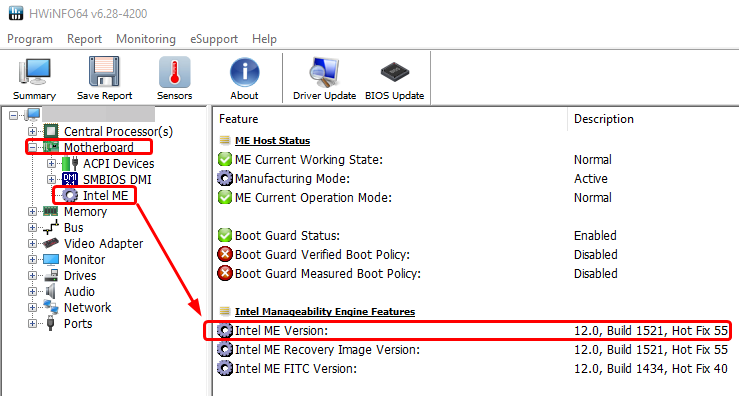
* Edit - Never mind, I see in stock BIOS is SPS v2 type, I don’t have ME FW tools for this, so we can’t FPT dump/flash
@plutomaniac - Do you have SPS v2 SPSFPTW? If yes, please shoot me a PM, thanks 
hey, thanks for your ultra fast answer ![]()
Does this model have USB Flashback?: nope, very barebone server board
What is your ME FW version/type?: I got no working windows installation, and a Virtual machine showing me no Intel ME, but BIOS is showing me following:
ME BIOS Interface Version: 1.2
ME Version: 2.1.7.231
ME FW Status Value: 0xf0345
ME FW State: SPS ME FW Active
ME FW Operation State: MO without UMA
ME FW SKU Information: SiEn NM
ME Ext FW Status Value: 0x39000301
@MadeInGermany - Yes, I posted edit above, I found your ME FW version from stock BIOS.
I need tool from @plutomaniac if he has, otherwise best thing for you to do is get flash programmer such as CH341A. If BIOS soldered to board, you also need SOIC8 / SOP8 test clip, if BIOS is in a socket you need U Type Flat IC extractor instead
Otherwise, there is only one way to flash in a mod BIOS and it’s very risky to use on modern board, may be OK, may brick, but you can’t tell until you use.
thanks, the bios chip is sitting in a normal socket and can be easily removed / replaced with a new one.

