Hi guys, i’m sorry if this is in a wrong section, but hear me out.
I’m using a KOLOE X99/PLEXHD X99 motherboard.
What I was trying to do is the v3 xeons turbo boost exploit.
Please note that I’m a total beginner when it comes to stuff like this.
So I made a few backups the bios, three of them to be exact
in AFUDOS, AFUWIN and FPT.
So I flashed using FPT, accidentally using a AFUDOS backup, rebooted and pc reportedly starts for 1 seconds then restarts, not even booting to bios.
I’m not sure what I did wrong, but it is likely that it is from the wrong backup I used. So as of now, i’m trying to get a programmer, but not sure what is compatible with my bios chip, and probably having a hard time identifying my BIOS CHIP.
Attached are the images that I think might be the BIOS CHIP.


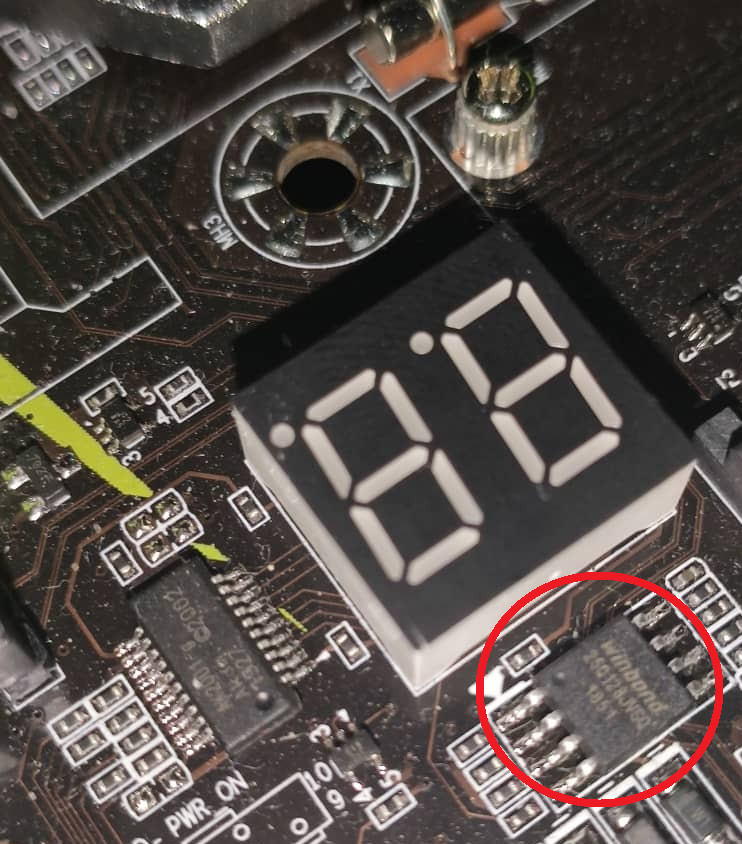
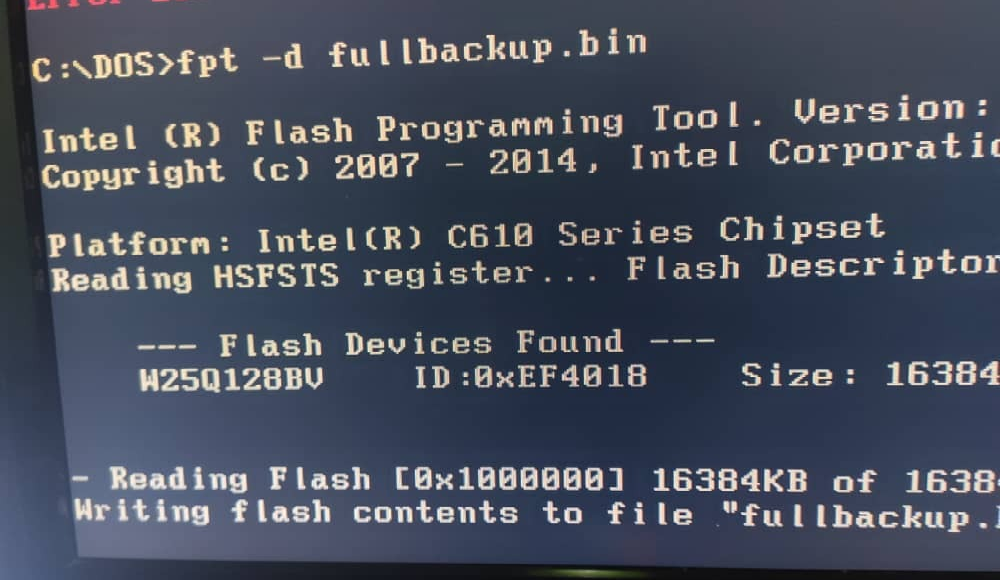
@Loximity - What FPT command did you use? Ohh, I see FPT command in second image attached above  What happened here was you thought the AFU backup was a full BIOS backup, and then flashed “Full BIOS” with FPT.
What happened here was you thought the AFU backup was a full BIOS backup, and then flashed “Full BIOS” with FPT.
AFU backup is only BIOS region, not full BIOS, so now your chip contains BIOS region + whatever is left of original BIOS region after that first half of BIOS (FD, GbE, ME) was overwritten with BIOS region/AFU Backup
Usually this looks like two BIOS regions when dumped, but all depends on BIOS chip space how much is written
The BIOS chip you showed is W25Q128JV, you need to use ASProgrammer 1.41 for this chip - https://github.com/nofeletru/UsbAsp-flash/releases/
You need CH341A flash programmer + SOIC8 test clip with cable.
You also need some other original dump of this boards BIOS, or ask seller/manufacturer for full BIN BIOS for recovery. You’ve lost FD, GbE (probably) and ME FW regions
You may have also lost Serial, UUID if stored in BIOS and for sure LAN MAC ID (ethernet) All that may be on stickers on your board, but in case not, check your router logs now and see if you can identify your LAN MAC ID from this system (if you used ethernet on it)
Link me to the stock BIOS download page for this system, so I can see if it’s a full BIOS or not. if it is, then you wont need to ask them for anything or try to find someone elses dump etc.
When you get programmer, DO NOT erase or write etc, do not try to fix, until you dump the chips contents and have someone check it for you. This way, if possible, we can save original UUID and know where serial, UUID is kept in this BIOS (If it’s in there at all, and if it’s not overwritten already)
That info may be in your AFU or FPT dumps, should be anyway, but all depends on how you dumped and what was actually dumped out. Please attach the backups you made in a single zip or rar archive, you may need to upload to some site and give me the download link
@Lost_N_BIOS
Oh so that explains why the AFUDOS backup and FPT backup had different sizes, do you have like a book/website where I can
learn more about the BIOS and their components more in-depth of what EFI driver does, Intel ME etc.
I’m not sure if I can get an original dump from the manufacturer because it’s nature is similar to the other chinese X79 board on the market,
it’s hard to trace back to the original manufacturer. So i’ll try browsing some russian websites that has a community surrounding these boards
mods etc.
This kit should be ok right?
https://shopee.com.my/product/66856352/1834212133
Backup BIOS Dump
https://drive.google.com/file/d/1Y23NdFz…4nc-Hh6lvr/view
Yes, that is why. Sometimes both can dump “Full BIOS” but it’s not really full either, only full size but empty of the contents that it couldn’t dump.
This site + google are best sources 
For original dump you can ask seller you purchased from, I’m sure they will send to you. I’ve not checked your files yet, you may have full BIOS dump there (Will check and update this post)
* Edit - Your FPT dump is complete dump, so you are OK 
Yes, that kit will be fine.
@Lost_N_BIOS Thank you so much, will update this thread on 29th as my programmer hasn’t arrived yet
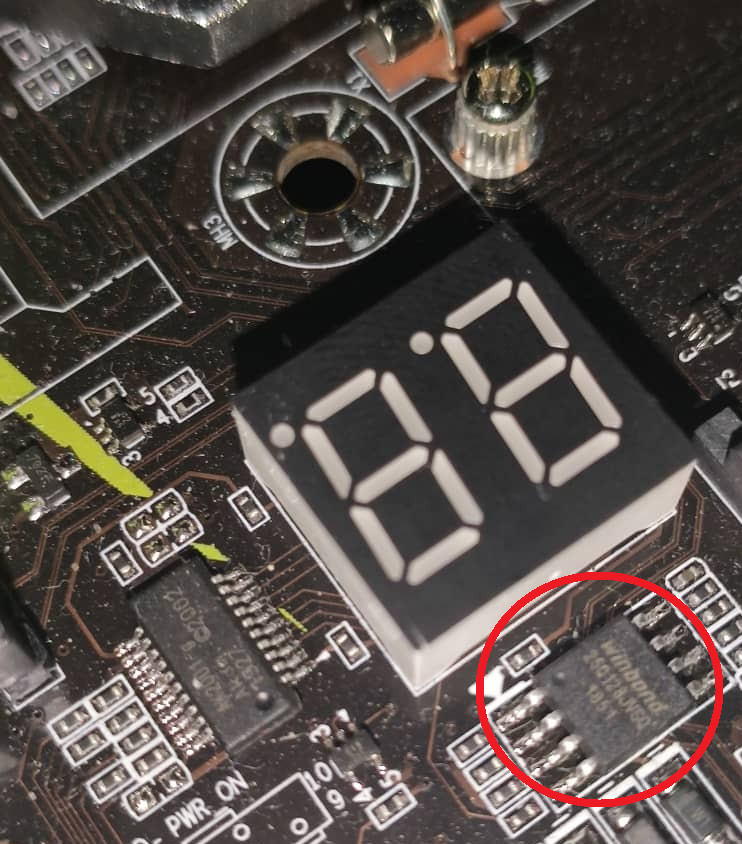
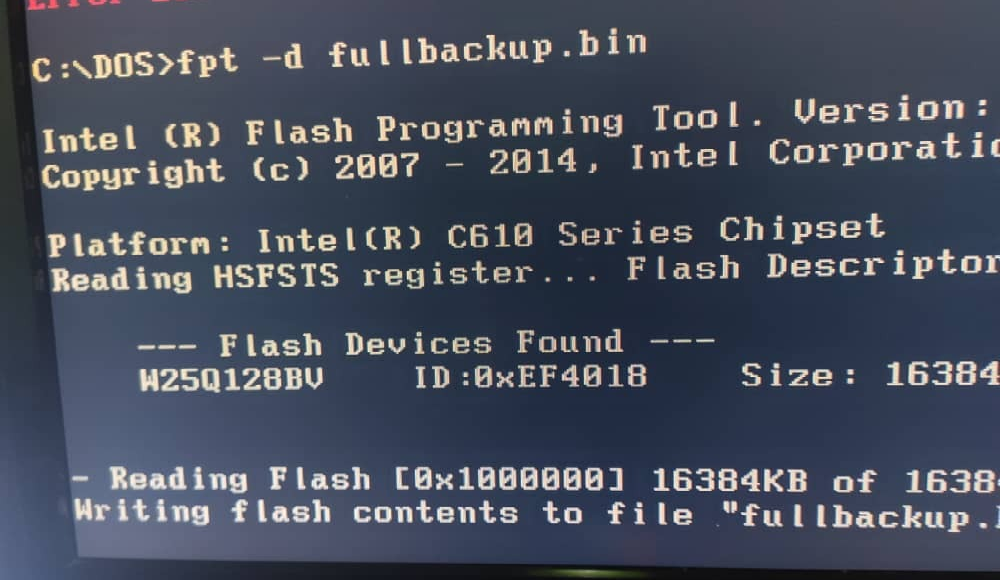


 What happened here was you thought the AFU backup was a full BIOS backup, and then flashed “Full BIOS” with FPT.
What happened here was you thought the AFU backup was a full BIOS backup, and then flashed “Full BIOS” with FPT. 