Hello there people!
I have two Intel 530 180 GB SSDs which I use in RAID 0 running on a Gigabyte X79-UP4 motherboard.
I have motherboard support for both IRSTe 3.7.0.1049 and IRST 11.6.0.1702 and can freely choose between them in my BIOS.
Currently I’m running on Windows 8.1 x64 using IRST 11.6.0.1702 (chosen from BIOS) coupled with RSTe v11.7.4.1001 drivers modded by Fernando - a big thanks to him for the excellent driver! Now I’m getting around 800 MB/s sequential read and 350 MB/s sequential write in CrystalDiskMark. Also, I have checked that TRIM is enabled and running.
Since I am have no idea about BIOS modding and I’m too afraid not to brick my motherboard, I’ve decided to use one of these two BIOS options which are already available.
I was wondering which one out of those two BIOS options coupled with which RST driver (be it modded or not, I’m not afraid to install a modded driver as I already use one) would work for the best performance? Or maybe that I already use the best option? I would gladly accept any suggestions.
Thanks in advance for your help!
@ Reinserev:
Welcome at Win-RAID Forum!
To be honest: I would not change anything.
Although your current Intel RST driver/RAID ROM combination is not the absolutely best performant one (this would be v11.2.0.1006/v11.2.0.1527), but I do not recommend Intel RAID users to "downgrade" from an RST(e) driver platform (from v11.5.x.xxxx up having an additional SCSI filter driver) to a conventional Intel RST driver (latest is v11.2.0.1006), because it may end with an unbootable system.
Regards
Dieter (alias Fernando)
@ Fernando:
Thank you for the warm welcome and for the reply!
I see. Suppose I were to reinstall Windows (probably the freshly released Windows 10) from scratch (even rebuild the RAID 0 array to choose another BIOS option if it is necessary - only the OS partition is stored on the array), then what would be the best choice for this "fresh" install?
Thanks in advance!
Respect
Reinserev
Since I never had an X79 chipset RAID0 system, I can only speculate and tell you, what you can expect and what I would do:
- There is currently no need to delete the already existing RAID0 array and to create a new one by using any Intel RST or RSTe RAID Utility version.
Note:Since X79 RAID0 systems usually are running better by choosing the RST BIOS option (and not the RSTe one) and your current RAID0 array had been created by an Intel RST RAID ROM, I would not change the BIOS settings regarding this point. - The clean Win10 installation onto your already existing RAID0 array will work flawlessly without the need of loading any special Intel RAID driver.
Note: Win10 has a new Intel RAID in-box driver v13.2.0.1022, which will be automaticy installed by the OS Setup during the OS installation (regardless of the DeviceID DEV_2822 or DEV_2826 of your Intel SATA RAID Controller). - Once the Win10 installation is completed, it may be a good idea to "downgrade" the generic Win10 in-box Intel RAID driver to v11.7.4.1001 WHQL by running the installer of the related Drivers & Software Set. This way you get will get a matching RAID driver/OROM combo and get the ability to enable the "Write-Back Caching" feature from within the Intel RST Console.
@ Fernando:
Thanks again for the valuable advice.
I see. So I should simply cleanly install Windows 10 and then install this: "Intel RST(e) AHCI/RAID Drivers & Software Set v11.7.4.1001 WHQL" from your "Intel RST/RSTe Drivers" thread?
Yes, but before you run the installer, you should make sure, that .NET Framework 3.5 has been already installed. It is an optional feature of Win10 and required for the proper usage of the Intel RST Console software.
I understand. Well, then I’ll do it that way!
Thanks again for all the help! You are very knowledgeable in these matters.
After I finish installing everything I’ll post some feedback regarding the performance.
Hello again!
After a bit more digging through the forum, I read the RAID optimization guide and decided to secure erase my SSDs. After that I recreated the RAID0 array (64KB stripe size this time) using IRST and then I installed Windows 10 along with the said drivers and the results are astonishing!
970 MB/s sequential read and 506 MB/s sequential write in CrystalDiskMark and 872 read and 457 write in AS SSD Benchmark!! For just a couple of Intel 530’s it’s very fast.
I am very pleased with the result! Thanks again, Fernando!
System information:
Chipset: Intel X79
Motherboard: Gigabyte X79-UP4
BIOS module: IRST v11.6.0.1702
Driver: IRST v11.7.4.1001
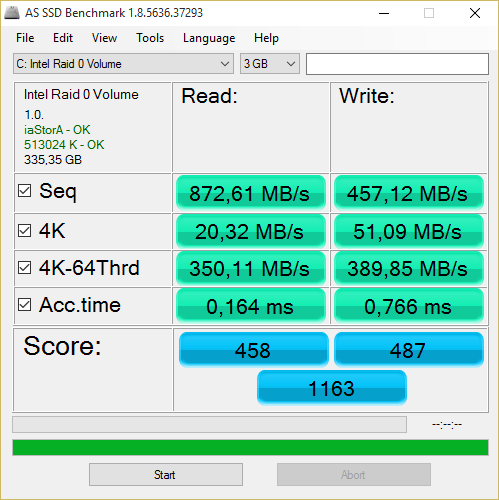
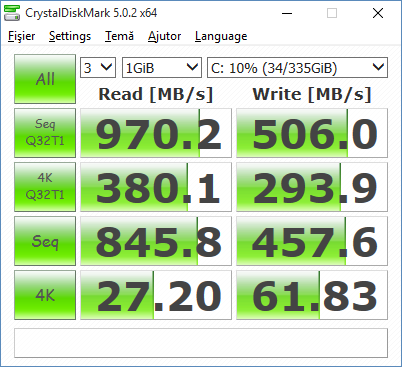
@ Reinserev:
Thanks for your report. Yes, the benchmark results are really great!
Please add the following informations:
1. Chipset of your system
2. Used Intel RAID driver/BIOS module versions.
@ Fernando:
You’re welcome! I’m the thankful one, as I would have never had figured out whether to use RST/RSTe or what driver by myself.
Done. Glad to hear that I’ve finally been able to squeeze as much performance as these two SSDs have to offer.