BIOS Modding for CSM UEFI DOS 98SE 2000 XP 2003 2009 Compatibility Discussions
After researching all Z370 and Z390 Motherboards I have come to the conclusion that they are now soldering the BIOS chip(s) to the motherboard from here on out. A big blow to BIOS modding the easy way. Also the Z270 MBs seems to have started this trend. It could be unrelated to the Coffee Lake CPU BIOS Modding done on Z170 motherboards to get them work but I have a feeling that that may have solidified the termination of BIOS sockets on motherboards with the 1151 CPU socket. If Cannon Lake remains on socket 1151 which is the smart move for Intel to maintain loyalty of releasing the long awaited 10nm Cannon Lake upgrade for Z370 owners or if they choose not to and decide to kill their own customer base with a new socket they might then return the BIOS sockets back for that generation.
CH341A = $2.50 on ebay + SOIC8 test clip cable = $2.60 on ebay
Problems solved for $6 and 3-5 week wait, obviously order well in advance of when you need these items @everyone
Everyone should have a set anyway, they are so cheap and then you are in total control of what you put into BIOS and what BIOS you can put on the board.
@LostNBIOS
I guess I’m too old fashioned.  I kind of enjoy the older BIOS sockets dating back to the 8088. Also the Dual BIOS sockets are a great idea for salvaging motherboards with little troubleshooting. Now that they’ve soldered them into the motherboard you cannot swap out a BIOS chip of a previous firmware and test on the fly like you could or if you have created a batch of working BIOS chips you can just pop the old one out and replace it to have the system work again. I can understand if they soldered just one of the BIOS chips but both? The soldered one would be a lower firmware version that expected to be untouched in case of emergencies while the socketed one would be used for updates only. That is the smarter method. But dual BIOS sockets will allow more flexibility as I suppose even the BIOS chip itself can die from a power surge or corrupt itself from extreme heat. Then unless you’re handy with the soldering iron maybe you can replace the BIOS chip yourself. I’d gladly pay $5-$10 more for the extra 2 BIOS sockets if they offered that model and all you need is little screw driver to prop it out.
I kind of enjoy the older BIOS sockets dating back to the 8088. Also the Dual BIOS sockets are a great idea for salvaging motherboards with little troubleshooting. Now that they’ve soldered them into the motherboard you cannot swap out a BIOS chip of a previous firmware and test on the fly like you could or if you have created a batch of working BIOS chips you can just pop the old one out and replace it to have the system work again. I can understand if they soldered just one of the BIOS chips but both? The soldered one would be a lower firmware version that expected to be untouched in case of emergencies while the socketed one would be used for updates only. That is the smarter method. But dual BIOS sockets will allow more flexibility as I suppose even the BIOS chip itself can die from a power surge or corrupt itself from extreme heat. Then unless you’re handy with the soldering iron maybe you can replace the BIOS chip yourself. I’d gladly pay $5-$10 more for the extra 2 BIOS sockets if they offered that model and all you need is little screw driver to prop it out.
So the SOIC8 clip would be more of a crutch to fix the symptom because there is only a certain amount of length to the cable versus a removable BIOS chip that you can take to any machine with a USB port and use the CH341A on at any distance. I have machines that are at least 6 feet or more apart so there would either be removing and disconnecting all the motherboard connectors and cards and relocating the motherboard closer to a working machine where the CH341A was connected. And who knows what they’ll do next and hide the BIOS among two or more soldered chips to make it even harder to stop the SOIC8 method.
Maybe if enough people complained they might start reselling the older Dual BIOS MBs once again. I don’t have any real plans to upgrade beyond Coffee Lake if the 10nm Cannon Lake CPU will not work in a Z370 MB. If they keep soldering the BIOS chips to the motherboards since Z270 which doesn’t make sense when a bad BIOS flash could corrupt it and most average users with less technical knowledge would have to send it back to the manufacturer just to do a simple flash.
Of course more advanced users will have the right tools as you suggested to use the SOIC8 test clip until it no longer works but not many will not have the skill or time to perform such a task so it only hurts the motherboard manufacturers in the long run when more motherboards are sent back as claimed defective after a bad flash attempt or the BIOS corrupts itself in other ways during normal operation. The Dual BIOS sockets allowed the user a toggle switch to change to a good working BIOS in seconds which was actually a very good feature to have on the Z170 even though I hardly used it myself but I can see how valuable it is even without being used for the purposes of BIOS modding. So what they are doing is a big step back.
I know what you mean. And yes, I agree, when there is two one socketed and one soldered, the soldered on one should be low/fail safe version unless user updates after purchasing to ensure full CPU compatibility in the event of a BIOS recovery happening.
You’ll have to invent wireless SOIC8 test clips, and make a fortune! I think they try to save money using non-socketed BIOS, but then yes I bet they loose more with RMA’s that way, and will probably go back to socketed sometime soon.
Some brands always socketed for a long time (Asus, Asrock), but not MSI, gigabyte. Now it’s a mess, some Asus have it still, some do not, I always forget to check images when advising someone and that’s a hassle too sometimes trying to find a good image to tell user if they need a cable or not for Asus now so it’s a pain for me too!
Always something messing with us!
Very strange LostNBios. It all started with Z270. I looked all my older generation motherboards and Z170 which I and Fernando share has DUAL socket BIOS. The Z97 and Z87 also Dual. Z77 and Z68 are Single Socket. Asus/Asrock were getting smart and user friendly as I was used to only single socket BIOS. Then all of a sudden they screw their users and soldered both BIOS chips to the Z270 motherboard. I hope they aren’t doing this because Intel got upset about the Coffee Lake mods. But it is hard to figure out why a company would hurt themselves more or if they were trying to protect Intel and their own profits by doing this. It almost feels like they are performing some sort of anti-piracy prevention as if modding the motherboard is illegal.
I may have to relocate two systems close to each other or use a laptop with the CH341+SOIC8 test clips if I am to do testing with Z270+ MBs.
I was hoping there were some socketed BIOS that existed for Z370 and Z390. All AsRock ones have the BIOSes soldered into the motherboard now. Since Z170 had Dual BIOS sockets you’d think they would slowly walk back to 1 BIOS socket or 1 BIOS and 1 BIOS soldered before the full transition to a dual BIOS soldered motherboard. That is why I suspect they were targeting the BIOS modders. I doubt they save much money in the end for the amount of cost to add two BIOS sockets vs RMA returns from non modders.
They may hamper BIOS mods a little bit using soldered on, but most can easily order a $2.50 cable and continue same way they were with socketed BIOS.
Or a $2 PCB based BIOS jumper, with a solder on chip on top or slide into place between pins, or with a DIP8 on top. Many different ways to do solderless jump over soldered on board BIOS, without a cable, I have several adapters for this in many formats
Here’s a few examples -
Soldered on BIOS (SOIC8) onto PCB with DIP8 in middle, onto PCB jumper that has SOIC8 spaced pins solderless on bottom, connected to soldered on motherboard BIOS.
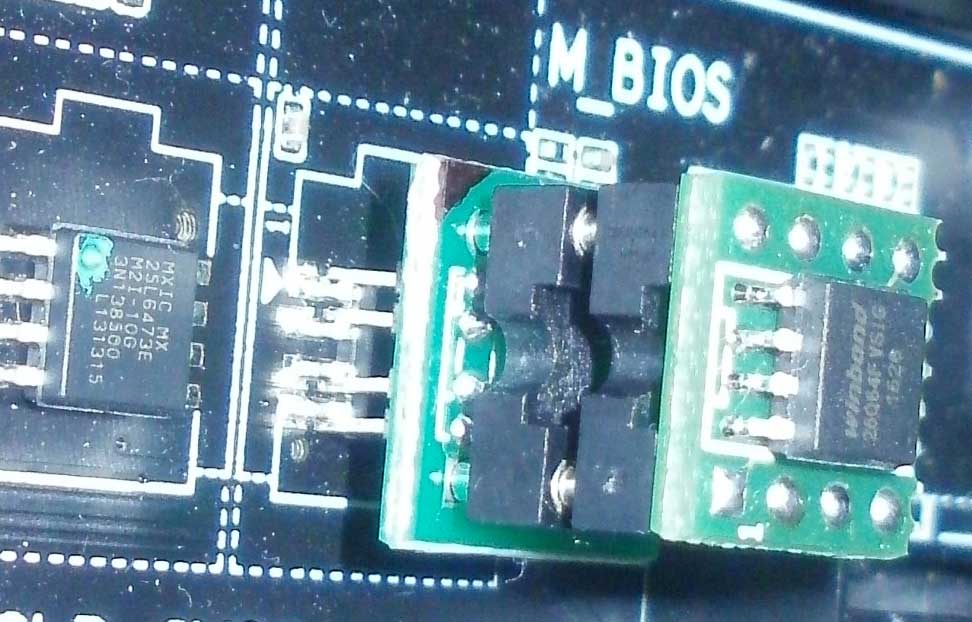

The solderless adapter shown here on bottom pushes onto the soldered on BIOS pins, “Solderless” pins work like this example GIF image (if not moving here, save and view in something you know GIF’s animate in)
Forum software will animate it in browser if you click to enlarge/ This is early version image, to show you the solderless concept in action, the current one looks like all the other adapters you see here (small square footprint)
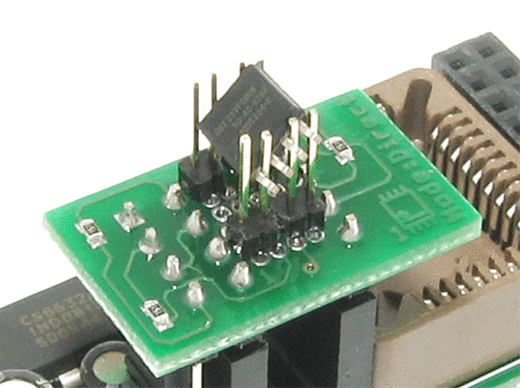
Then on top you can ether put a DIP8 BIOS chip without the second adapter seen above.
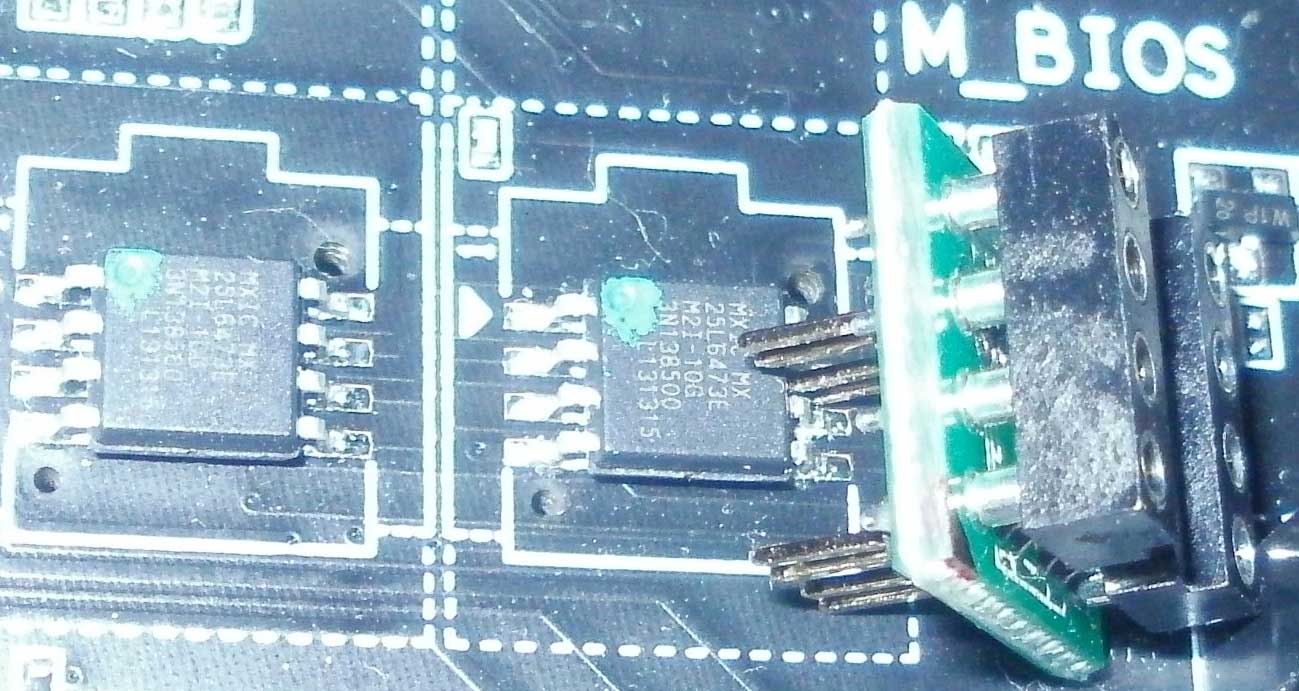
Or another adapter with SOIC type soldered BIOS, into a DIP8 to SOP8 adapter like you see in first images above.
Or another solderless PCB the other way around (With DIP8 pins in the middle), with BIOS inside it on top too, like you see here with solderless setup on top and bottom, both for SOIC8 soldered type BIOS chips.
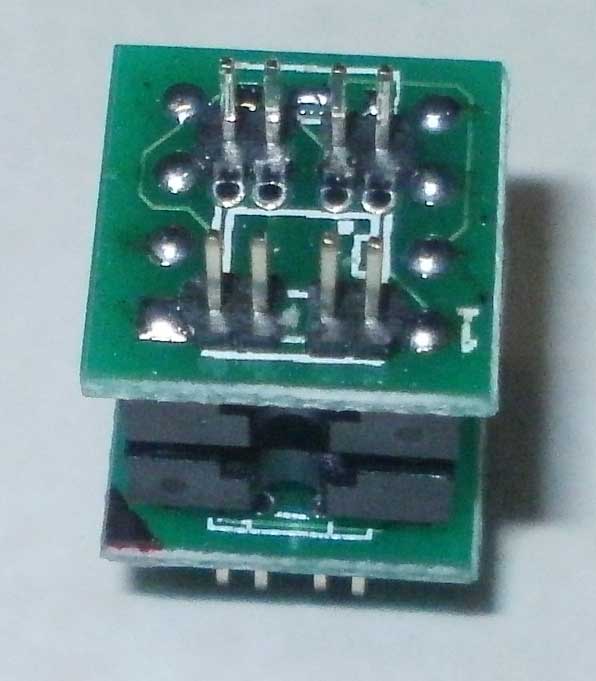
Or one of these spring loaded SOIC8 type adapters with DIP8 on the bottom, into the solderless pinned PCB bottom shown above.
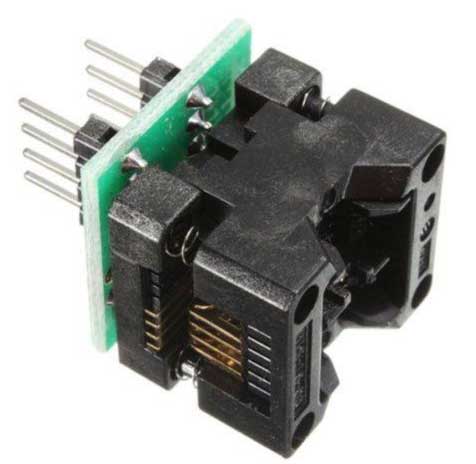
So you see, there’s many ways to get around that problem, without a cable! Which I’m sure motherboard manufactures know of when they consider these things.
But I guess it does make it harder for user to modify BIOS since they have to purchase a cable, or some adapters vs popping the chip out and into a programmer.