Attached Dell XPS 13 9350 1.4.4 extracted HDR
XPS 9350 1.4.4.rar (4.48 MB)
Thank you very much.
@plutomaniac ,
I ended up setting my DVMT setting to 0x0 (0M) in my bios and now my screen doesn’t turn on at all. I was hoping to try and reflash my bios to fix this…but I cannot use the /writehdrfile with the current dell bios and I was wondering if you could help me with that?
I have attached the bios EXE to this post. If you can help with that or post any suggestion on what to try doing…or if its even fixable…let me know.
https://downloads.dell.com/FOLDER04143679M/1/XPS_9360_1.3.2.exe - that link should work to download the bios.
Thanks!
There are two steps for Dell BIOS executables with no icon.
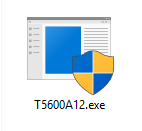
First, you need to extract the HDR from the EXE using this Python 2.x script or alternatively PhoenixTool. Lately some newer EXE have appeared which require that move twice, meaning EXE to compressed HDR and then again from compressed HDR to uncompressed HDR. Then the output HDR needs to be extracted to its components. Use Lordkag’s Extractor which can be found here. It requires Python 3.x, module pypiwin32 installed (cmd > pip install pypiwin32) and the Python installation directory changed at the Z.version batch script first.
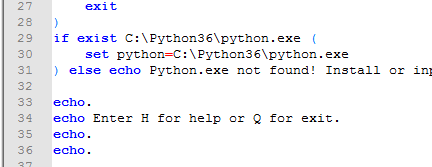
Make sure the HDR is at the same folder as Lordkag’s Extractor files, run Z.version batch script and type the HDR filename followed by “dellhdr” command.
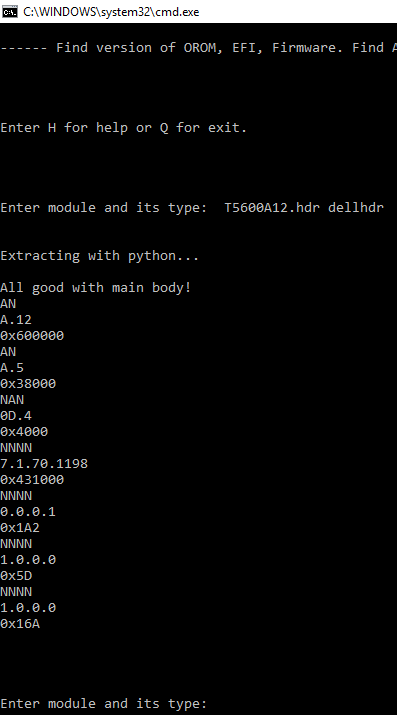
Generally, ignore any rsa,hdr file extensions and the "main" binary file. Other than that, some user knowledge and understanding is a requirement here, pick the correct file for the correct need.
@plutomaniac
I have been trapped in the old horror story of mobo brick after the “recommended” windows BIOS update of my Aurora r4 (AMI BIOS aptio 4, version A11). A good occasion to learn many awesome things about BIOS! But now I am lost and I definitely need help…
I am trying to follow your promising procedure, however, I surely may have to adapt some things to fit the aurora desktop machine.
So I have followed those steps:
1) download AuroraR4_A11.exe BIOS file from the support site (10MB)
2) from this .exe file, extraction of a .bin file with 7zip (9.7MB)
3) from this .bin, extraction of a .hdr file with phoenix tools (the biggest file in the DUMP/BIOS folder) (12MB)
I have then tried to use Lordkag’s extractor batch to get the .rom file from this .hdr file. But the batch closed itself when I enter “dell_hdr” command after dragging the .hdr file on it. (though I have well changed the python path in the batch code)
If I am correct, I still need the .rom file and the correct filenames for the .hdr and .rom files to complete my usb flash key?
Please…
That executable has nothing to do with what I was saying above. It has an icon and doesn’t include a HDR file. Usually it’s easier to just run these executables and take the BIOS from the temp folder or wherever it extracts. In this case just get a11.bin from BIOS.BIZ.gz extracted file.
a11.rar (2.92 MB)
I have a NetBook by Lenovo its bios is based on InsydeH20 but all blocked by Lenovo Interface i want to unlock the real bios or at least disable UEFI for boot easy Linux or Win7 32bit or XP.
The rar contain the update program with latest bios (.rom file will be extracted from exe with the InsydeH20 tool for flash it).
I tried to find the unlock point for advanced functions or uefi with UEFITool.exe but i dont understand where put hands.
I hope some one can help me, thanks in advance.
e2cn14ww.rar (3.52 MB)
Hi all,
I am new to this place and BIOS modding in general… I would need your help ![]()
I have an MSI Z77IA-E53 board and an LSI-9271-8i RAID Card… The card is initialized just fine when slotted in the PCIe x16 slot, also when connected through a PCIe X1 riser card in both PCIe 3.0 and 2.0 modes. However, when I plug the card in the same riser, but attached to the mPCIE on the board, it would not innitialize.
I know there is no issue with the mPCIe to PCIe riser, as my LSI-9260, a couple of GPUs and a few other cards initialize and work correctly… Not sure where the problem could be and if it can be helped.
Thanks for your responses ![]()
Z
@ZoranICS :
Welcome at Win-RAID Forum and congratulation - you are the 10.0000th member of our Forum!
I dont have any idea regarding the origin of this issue, but hope, that anyone else knows more than me and will help you.
Regards
Dieter (alias Fernando)
@Fernando Thanks ![]()
I have no idea how it works… why would there be difference how it initializes devices connected to the CPU PCIe hub and (I suspect) the chipset PCIe HUB… also why would thre be no issue with the LSI2108, but the LSI2208 wouldn’t init… especially if it does work when connected to the CPU PCIe…
Could it be that it is trying to negotiate a PCIe speed the cable of the riser can’t hadle? (It uses a USB 3.0 cable)
If so, why is there no problem with the 2108? It runs PCIe 2.0 which is the highest speed it can - if it is connected to the Z77 PCH…
I’am confused…
I have the following modding tools, are these the latest?
UBU_v1.69.5_without-MMTool.rar
mmtool322.EXE
Thank You…
No, the latest version of AMI’s non-UEFI MMTool is v3.26.
You can find the latest versions of the mostly used BIOS modding tools within the start post of this thread.
That is why I have moved your post here.
I’m trying to change the Sata mode to AHCI on a dell Optiplex 390 Ive go the HDR extracted using you Python script but don’t know how to flash the .bin file to apply the changes? Dell bios is https://www.dell.com/support/home/us/en/…?driverId=PTHW0
Thanks in advance.
@Aaronvesthp :
Welcome to the Win-RAID Forum!
You cannot change the SATA mode of the on-board SATA Controller by flashing a modified BIOS.
You have to enter the BIOS of your system, to search for the “Storage Configuration” settings and to choose the desired SATA mode (here: AHCI) at this place.
If the BIOS of your mainboard doesn’t offer the AHCI mode as option, you cannot use it.
Regards
Dieter (alias Fernando)
Hi @Fernando
I’m new in this Forum and would like some help.
How to EXTRACT Lenovo BIOS (Yoga 2 Pro) .exe file (.zip annex)?
Already tried with 7-zip, UniversalExtractor and PhoenixTool but without success.
Regards,
76cn43ww.zip (4.9 MB)
I don’t know, but I found a YouTube video about this topic by doing a Google search.
Here is the link: https://www.youtube.com/watch?v=0dr7uq27sTA
Good luck!
Is it possible to remod Non-K OC for Haswell CPUs into the BIOS by inserting old Microcode? It’s impossible to download the old Gigabyte Haswell BIOS, even when you still got the link as files got deleted.
@Fernando I have a ga-78lmnt-s2p(rev4) That has the EFI Hybrid…I have a few questions for you if you do not mind.
1. Do you think this board could be modded to UEFI and also include NVME support? This a old unused board and while it has dual bios it is no loss if I brick it.
2. I pulled down the AMIBios 8,Aptio_4 and Aptio_V AMI_Firmware_update Utilities. I believe The AMIBios 8 would be the one to use with this board. I am wondering are you familiar with these Utilities and if so do you think they would be good to attempt modding the bios?
You may get limited NVMe support, but I doubt, that you will be able to boot off an NVMe SSD by modifying the BIOS. >Here< are the related alternative guides about the “Clover-EFI bootloader” resp. “DUET-REFIND” methods.
Since I am not familiar with the AMI Bios Utilities, I cannot answer this question.
@Pacman :
link not working
locking for programs to unlock the rom.bin from this file
https://downloads.dell.com/FOLDER0473534…ron5459_141.exe