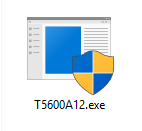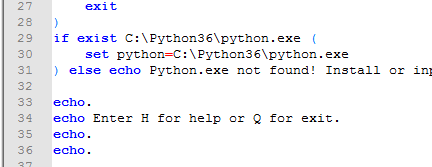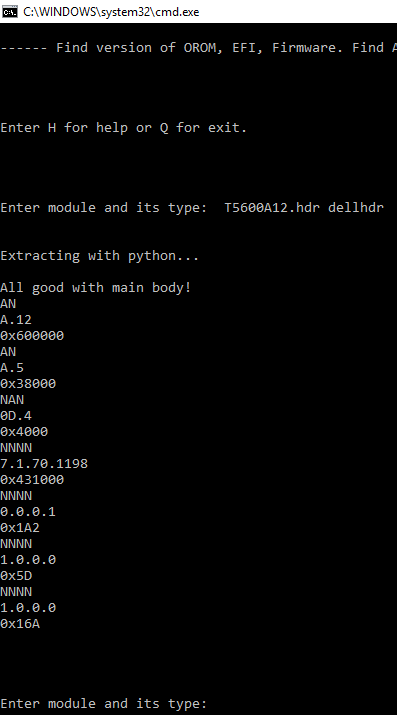Hello to all the seemingly gentle people here, I would really like to ask for a little help.
This is one of the weirdest problems I or the techs that built my PC have ever come across, so please bare with me, while I try to explain.
The tower is this:
Aventum III PC
ASUS RAMPAGE V EXTREME 3.1
i7 5960x @ 4.62GHz
32GB Corsair Dominator Platinum DDR4 3000 @ 2,750 MHz
980Ti Asus Strix w/core @ 1,319 MHz and bus @ 2,002 MHz
OS Drive an Intel 400GB 750 PCI-E SSD w/NVMe
2x1TB Samsung 850 Pro SSD in Raid0
2x6TB Seagate SATA3 7200 RPM HDD in Raid0
2x4TB Western Digital SATA3 7200 RPM HDD in AHCI
2x2TB Seagate SATA3 7200 RPM HDD in AHCI
PSU 1200W Corsair AX1200i
OS Windows 7 Professional
Now here’s the problem. On boot, no matter what I do, I get 1-3 BSODs, right after the Windows Splash screen as it tries to go to desktop. It then goes to the black screen with start recovery or start normal. Click start normal and it either finally boots up or repeats the same process 1 or 2 more times. I’ve gone through Windows Startup repair, ran memtest, ran every diagnostic and test available, went through and reinstalled or updated ALL the hardware drivers, still the same thing. It’s not the Over Clock, because once it’s it’s started, it runs like a monster, I’ve even ran 4 stress tests simultaneously on it for more than 12 hours and it barely even kisses 80C for split seconds and I even tried it with default clock. What makes this BSOD even more troublesome is the fact that it leaves no event log, no memory dump, literally no sign that it even happens, so I’m assuming it’s still in the early part of boot, before Windows is actually fully booted.
That’s probably the weirdest thing, once I get passed the retarded BSODs on boot and it’s started up, I can beat on this thing with a stick, I’ve even tried to intentionally crash it by encoding heavy/agressive Bluray Disc Images, with this tower redlined, with EVERYTHING in use, including a CPU stress test running in the background, copies being written to ALL 9 drives from external, a 4K vid playing, multiple browsers open with tabs auto-refreshing and it doesn’t even blink. The only thing that I know crashes it, is if I’m encoding and doing a bunch of other stuff and I try rebuilding the index (on about 12 TB of data). Not that I care, since Windows indexing sux for databases that big so I use apps like Ultra Search and Everything.
What I discovered is that if one of the drive slots is pulled out it boots up perfectly fine. Now here’s the specifics on that. My tower has 8 slots. The top 4 has 2 pairs of drives in Raid 0 (2 Raids) while the bottom 4 slots are AHCI. It does not matter what kind of drives, what size of drives or which slot, but at least one of the AHCI drives must be pulled out for the BSODs on boot to permanently stop. It can’t be cables, because as I said, it doesn’t matter which slot and all the different drives I’ve used have been tested, both with software and on other towers, showing they’re perfectly healthy. Along with the fact that once actually booted, the drives work and test fine. The software on the PSU also says everything’s fine with the PSU and even the PSU was tested in a similar setup with no problems as well as tested professionally at a PC shop. I’m being told that I may have to RMA the board, but I would really like to avoid that if possible, because the cooling system on this thing is rather huge (3 hefty radiators, a sizable reservoir, a big pump), with a custom made EK Predator waterblock that literally covers half the mobo along with all chromed brass piping.
Someone in the ROG forum said maybe I should try a “modded BIOS” to fix my drive issue, but this is so far out of my league I don’t even know where to start. The most I’ve ever done with a BIOS, other than extensive overclocking is just install or update them. I do know that my BIOS (v. 1801) and Ctrl+I Raid configuration recognizes all the drives fine, but most of the RAID software and things like Crystal Disc sees the drives as either Intel, which they are not and/or completely different sizes than they actually are.