If you shouldn’t get help here, you may post your request into >this< special thread at MDL Forums.
I’m looking for some direction on what software to use when trying to change the model number and serial number of a computer with AMI bios. So many software programs but I was unable to find any that mentioned that modification.
@ 96lt1ss:
Welcome at Win-RAID Forum!
None of the "normal" BIOS tools is able to do that.
Why do you want to change the model and serial number of a computer? That doesn’t make any sense for me.
Regards
Dieter (alias Fernando)
Replacing motherboard one one computer and new one is shipped blank, if I have Panasonic do it the charge $$$.
Replacing motherboard on another computer and it originally used a custom non-standard model number to designate it was sold by Nissan. Without the model number being corrected it will not run the software they use, the laptop specs are the same and part number is the same as the used one I installed just not the model number flashed to it.
Working on Panasonic Toughbooks model CF19 if that makes any difference.
Hi ![]()
I have a motherboard ASRock Z97 Pro3. The motherboard has BIOS P1.80. I added SAMSUNG_M2_DXE module. When you try to upload the modified BIOS got the message: 3 - error rom file size does not match the bios isnt size. What did I do wrong. Can you prepare for me modified bios?
Janusz
@ janusz:
Welcome at Win-RAID Forum!
How did you insert the module and how did you prepare the modded BIOS to get properly flashed? For details please look into the start post of >this< thread.
I have not written all my BIOS modding guides with the intention to do the work at least myself.
Regards
Dieter (alias Fernando)
Hi ![]()
I was able to add the module and update the BIOS, but still do not see the SM951 to boot lists. I made a mistake somewhere. You can check whether rom is correct ?
janusz
z97_mod.zip (5.65 MB)
You will probably just see "Windows Boot Manager" and not the name of the boot drive.
It looks good…
Hello Fernando! I have a D945GCL with, presumably, a Phoenix bios. I’ve been working hard for the past day trying to add support for a q6600. I’ve been trying to use CBROM195.exe to add the microcode, but it just stops at “Phoenix Technologies”.
Here is my BIOs if you want to have a crack at it: https://downloadcenter.intel.com/downloa…g%2FCL0034P.BIO
Thanks!
@128keaton :
Welcome at Win-RAID Forum!
It is very difficult to modify any Intel mainboard BIOS file named *.bio and I cannot help you at all.
For further informations please look into >this< thread.
Regards
Dieter (alias Fernando)
The file is UEFI and not BIOS, you need to use PhoenixTool or UEFITool. I would recommend UEFITool, but you need to wait a little, I’ve reported to CodeRush some bugs regarding your file. The microcodes are in 140BAF0E-8D12-478F-A0B4-17B9B7B5CEED file. But you need to know the exact serial and revision of your CPU, because Q6600 can have more than one ID, as seen here, not to mention the platform ID. Next to that, I would seriously doubt a microcode is the solution to your problem. If that wasn’t hard already, it will soon get impossible, as section 367AE684-335D-4671-A16D-899DBFEA6B88 is signed by Intel, no matter what you change, you will break the signature.
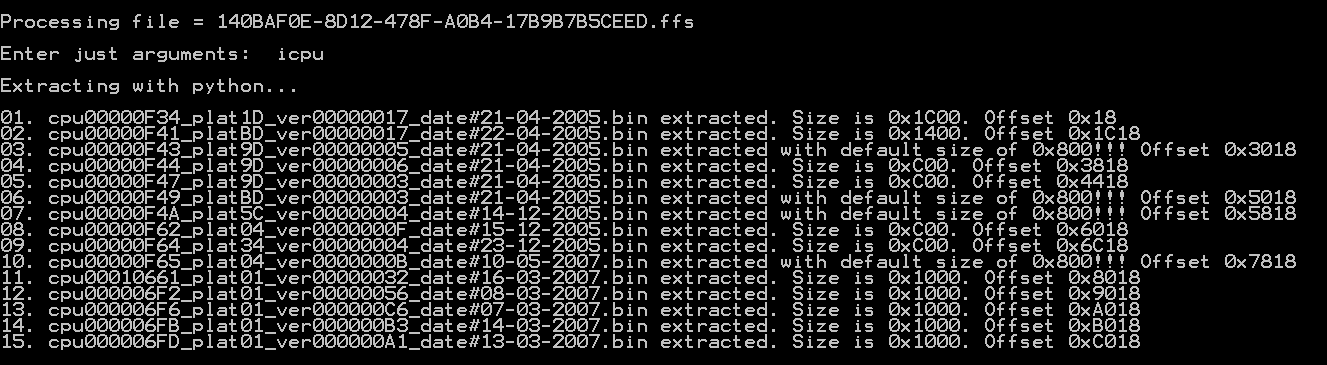
In conclusion, forget about it and use different hardware.
Hi, i’ve bricked my XPS 9350 during the 1.2.3 update and now i need .HDR file. I try everything but do not have success.
Some one can help me?
this is the link to the bios i need to unpack http://downloads.dell.com/FOLDER03502638…_9350_1.2.3.exe
Thanks in advance
leogio:
Welcome at Win-RAID Forum!
I am sorry, but I cannot help you.
The "XPS_9350_1.2.3.exe /writehdrfile" command doesn’t work.
Maybe someone else can help you, but you should attach the zipped original BIOS file, because your link is obviously only usable for registered Dell customers.
Regards
Dieter (alias Fernando)
@leogio
Attached is the .hdr file for XPS 9350 v1.2.3
The link is for everyone, it’s just that Win-Raid redirects a lot of links for advertisement and then breaks them completely.
XPS_9350_1.2.3_decompressed.part1.rar (5 MB)
XPS_9350_1.2.3_decompressed.part2.rar (4.27 MB)
thanks for the help. I copied it to an USB but it doesn’t work. I think that my Bios is too corrupted. If you have any hint or tips please tell me.
I don’t know what you want to do, maybe use AMI BIOS Recovery or something. Anyway, I have attached the BIOS Region only now and not the full HDR or the full SPI image (which Dell doesn’t provide either way).
so is my BIOS ami /Phoenix or what? i cant understand
hi, if i upload XPS 9350 corrupted bios dump (file size: 16.384 KB) and dell extracted hdr(file size: 18.368 KB), can any body extract me bin or make a bin to flash on 16.384 kB flash ic, i have a flasher to flash the bios. thanks
If you provide a dump it should be possible, obviously with a programmer. Do you know what part of the SPI image got corrupted like BIOS, ME etc?
@ plutomaniac
first of all thanks for replay and help, i have flashed the original bios file, after update complete the computer restart with no display. if have discovered the recovery key is FN+ESC but i cannot able to get the name for recovery file so i cannot recover with the keys, so read the bios ic to check if it was possibile to get bin file from hdr but i am not expert in this field so i stoped. if you can i will upload somware and send you a link. thanks again