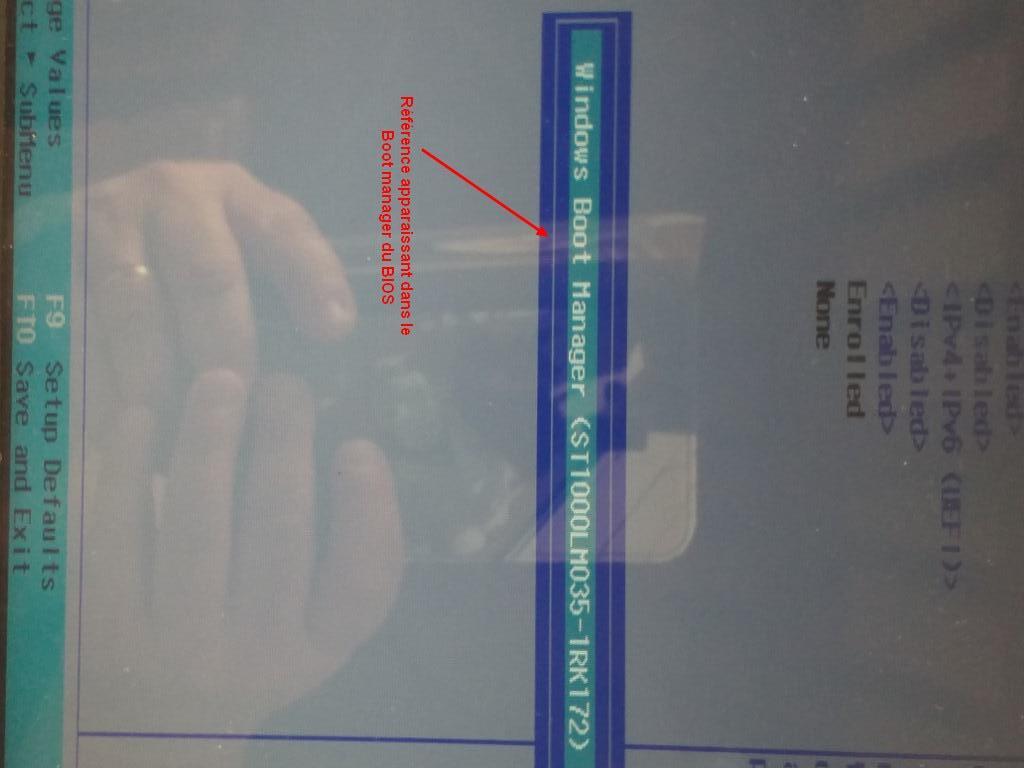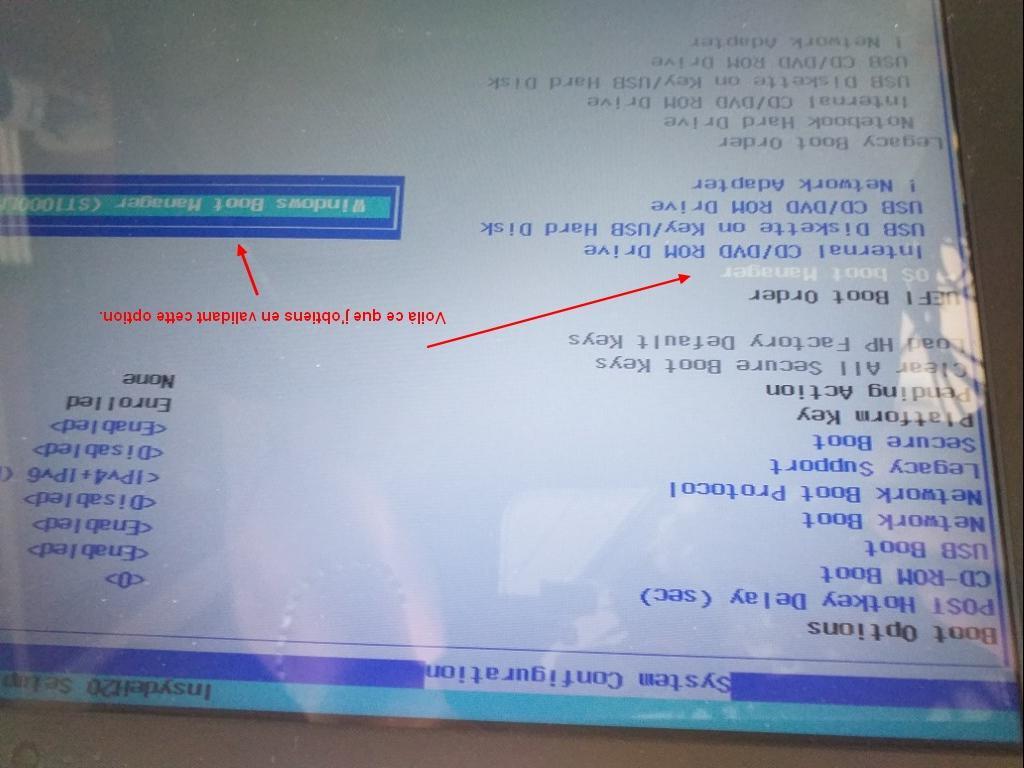Hello everyone;
I have a big problem (At least for me). I have a HP 15-bw0xx laptop, and I have a problem during the boot.
Originally this laptop has a HDD drive, and due to some worries I decided to move to a SSD disk. I choose a Crucial one, made the clone of the original HDD to the new SSD disk. I had no problem.
But I cannot directly boot the PC on the new SSD. This new SSD is not recognized by the BIOS. To be able to boot I have to go through a specific sequence (I can detail the all sequence if needed).
After I switch on the PC, press F9 to select the boot order, select to boot from EFI files, select "Microsoft" then boot and finally I can select the bootmgr from Windows.
When I access and look at the BIOS during the boot sequence, I have the following infos when in the "system configuration":
The "OS boot manager" refers to the OLD HDD Disk number and not the new SSD one.
Reference to the disk used to find the bootmgr file.
[[File:20201119_120137 (Moyen).jpg|none|auto]]
This number is the OLD HDD disk.
[[File:20201119_120232 (Moyen).jpg|none|auto]]
I tried of course to modify this reference to the OLD HDD, but no way to be successful. It seems that I am not able t modify this parameter.
Is there anyone who can help me with this problem.
I am not a geek, but I can follow instructions without any problem, even if my English is not as good as I would like. Keep in mind I am French and we are not known to be good at foreign languages. I just try to do my best.
My main problem is that as the laptop is not able to start normally, I cannot update windows using "windows update system".
Of course I can provide any other information needed, just tell me what you need.
Any help will be very much appreciated.
I wish yo all a good day and be careful with COVID.