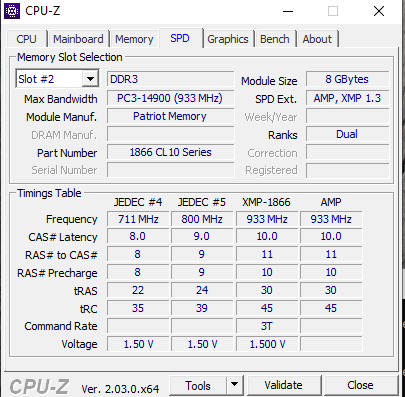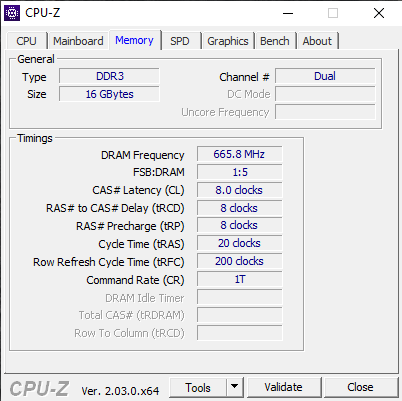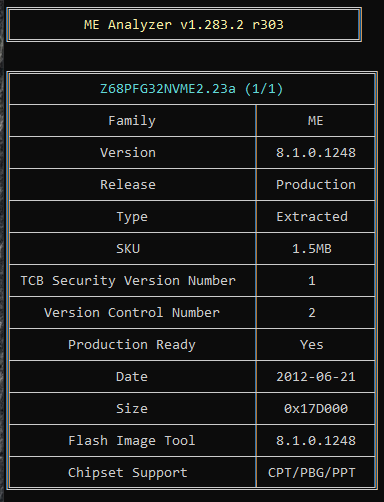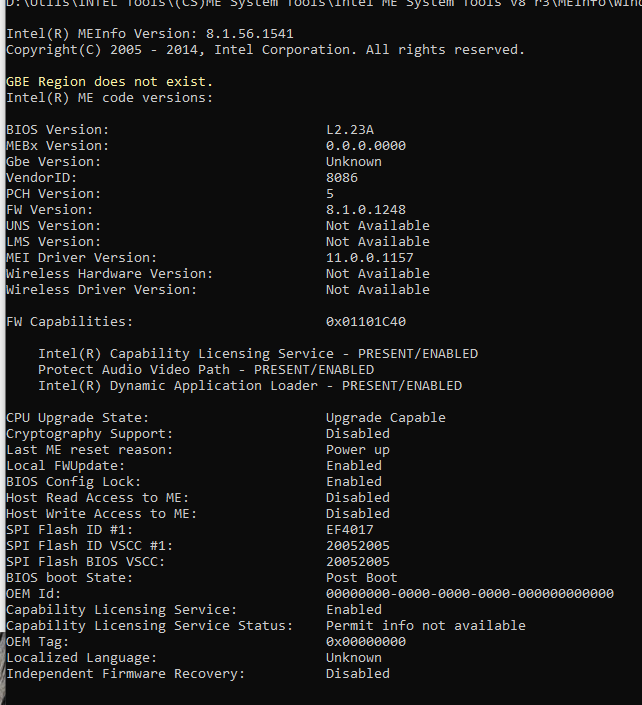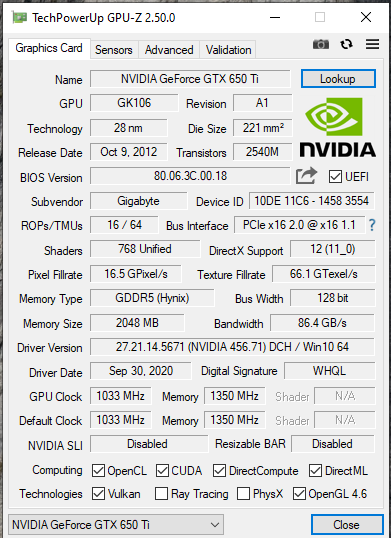The given command doesnt delete OS EFI or EFI disk entries, it just reinitializes the ME Engine state and nothing touched on bios.
Remember that on bios as CSM ON (Legacy) the NVme is seen as PATA_SS and is not bootable, so the system needs to be PURE UEFI CSM off (No AUTO) in order to boot from the current UEFI OS on the NVMe drive…or dont you remember this anymore from Fernando’s guide?
Regarding or XMP issue… nothing new to add, we dont know what users do in their systems and its easy to say that all was ok for yrs and now is gone, what should we bet/guess???
Did you had any specific settings in bios? Do you remember those settings? Dont tell me, you never changed anything and its all, as it was for yrs…
All the best, cheers.
EDIT: Sry for my misunderstanding of the boot drive and OS, dont know what GPU u have but pure UEFI also requires compatible HW, in this case an EFI GOP driver on the gpu.
Gona be honest… i dont think a new SPI chip is reason here… still is not expensive, good luck
EDIT: A Z68 and a 650 TI EFI… enough for UEFI…
How about a new vbios (80.06.3C.00.82) and GOP driver (Nvidia GOP 0x10017 to 0x10038)… it may fix your UEFI boot issue
VGA Bios Collection: Gigabyte GTX 650 Ti 2048 MB | TechPowerUp
AMD and Nvidia GOP update (No requests, DIY) - BIOS/UEFI Modding / BIOS Modding Guides and Problems - Win-Raid Forum (level1techs.com)
EDIT: Yeah the “machine check exception” is a pain… old gen hw makes it even more painful to debug. I would be necessary to do some tests with single drive fresh OS install, with another EFI gpu and/or iGPU and removing all other add ons devices as drives, wifi etc…
I did not checked the IDs of it as i didn’t had yours, these IDs can be changed with NBitor or HEXedit to match and/or Nvflash cmd overrides, i’ve done plenty of it, off course sometimes we need to recover the vbios back… its still a mod so…
The GOP driver has little impact on OS as its only used on bios init of the system, the vbios can contain more important fixes, but i wouldn’t have that trouble without the previous debug tests i referred regarding the “machine check exception”
EDIT: Some motherboards, mostly high tier chipset Z68/Z77 only enables iGPU when no dedicated GPU card is installed or both when LucidLogix Virtu MVP is present