I have a very old Emachines notebook but I want to get the most out of it by unlocking hidden options in the bios. I already tried (fn + tab and + f10) and none of them worked so would have a way to unlock all the hidden options literally all. The notebook model is one (Emachines e440-1434) with a bios insyde h20 3.5 I will put the bios link here for those who want to unlock it (http://global-download.acer.com/GDFiles/…CHINES&SC=PA_6E) If you can’t unlock all the menu options tell me what you can unlock.
and if it is possible to have support for UEFI
and I’m sorry if I’m being rude because I don’t know how to express myself
Thanks
@AnnonBIOS - Acer / eMachine E440 model? UEFI only possible if BIOS is UEFI BIOS, nothing BIOS mod person can do to make BIOS UEFI (it either is, or isn’t) - And this BIOS is UEFI BIOS 
I need to see images of all your BIOS pages, and all settings, so I know what you can see and what you can’t. Please put them in an archive, and please do not make large 3-5MB per image either, I only need quick look at the image, can be small, high resolution not needed for this.
thanks for answering my question about UEFI and when i’m at my uncle’s house i will take the pictures
-------------------------
here it is
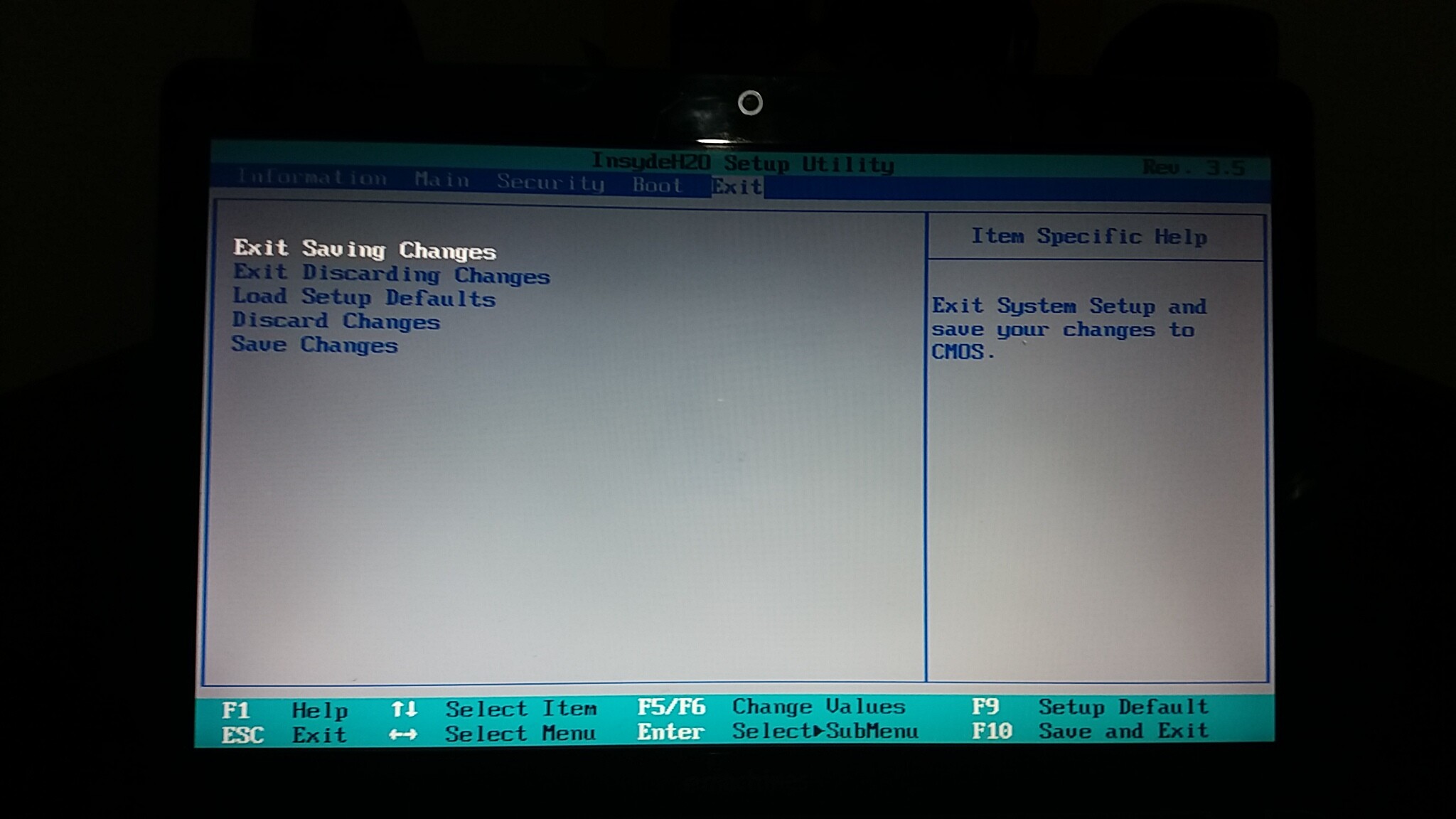
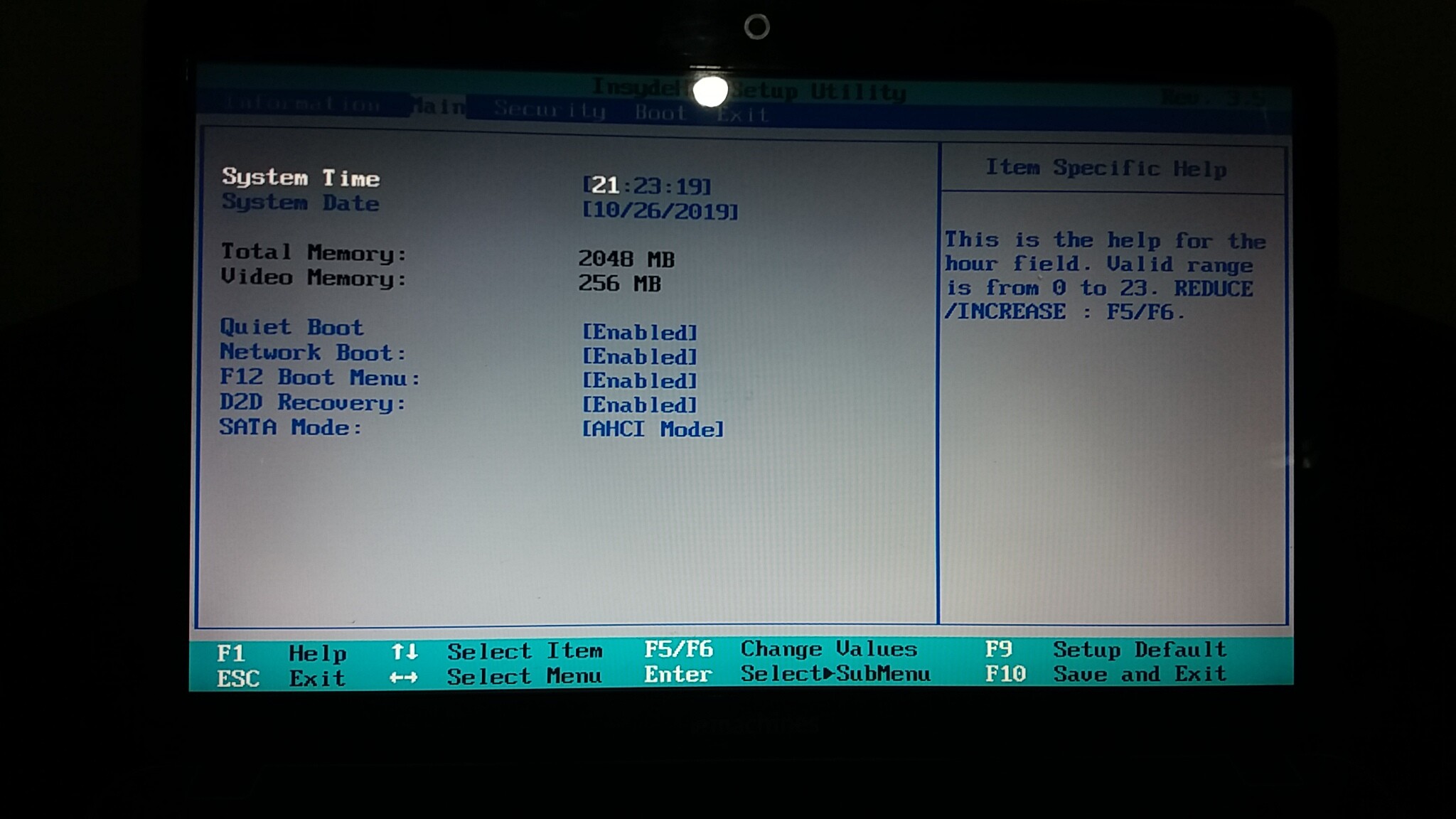
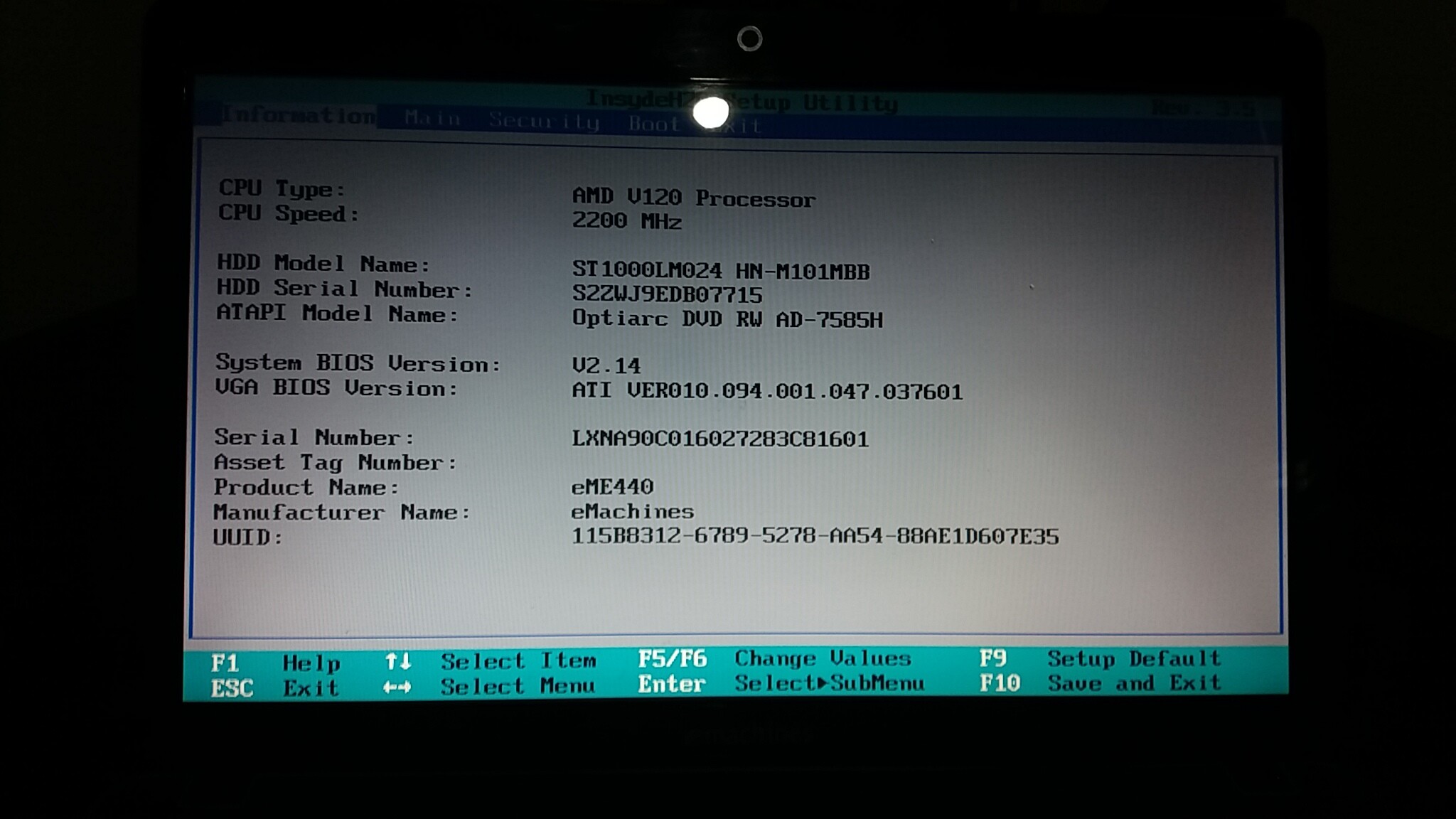
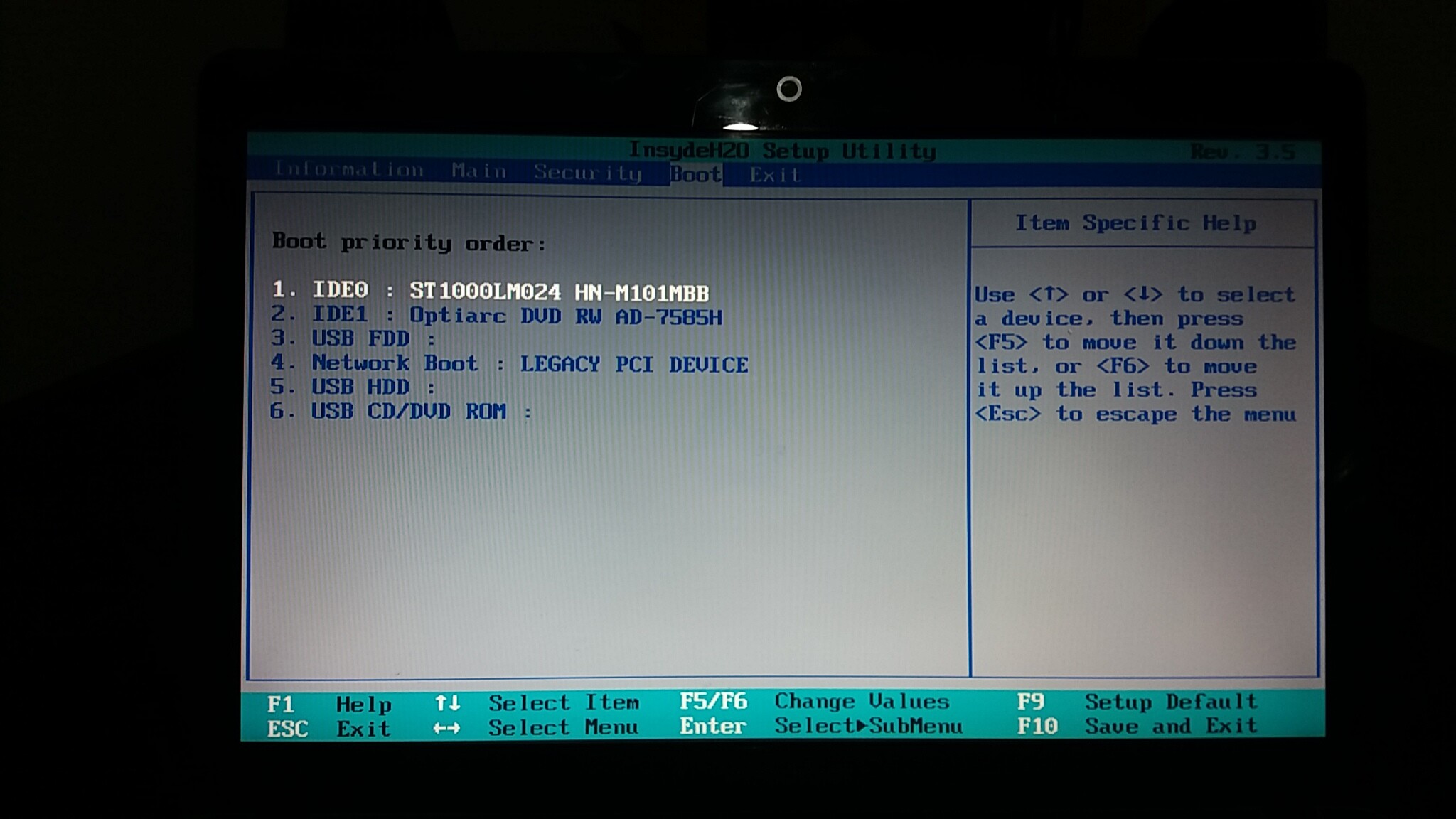
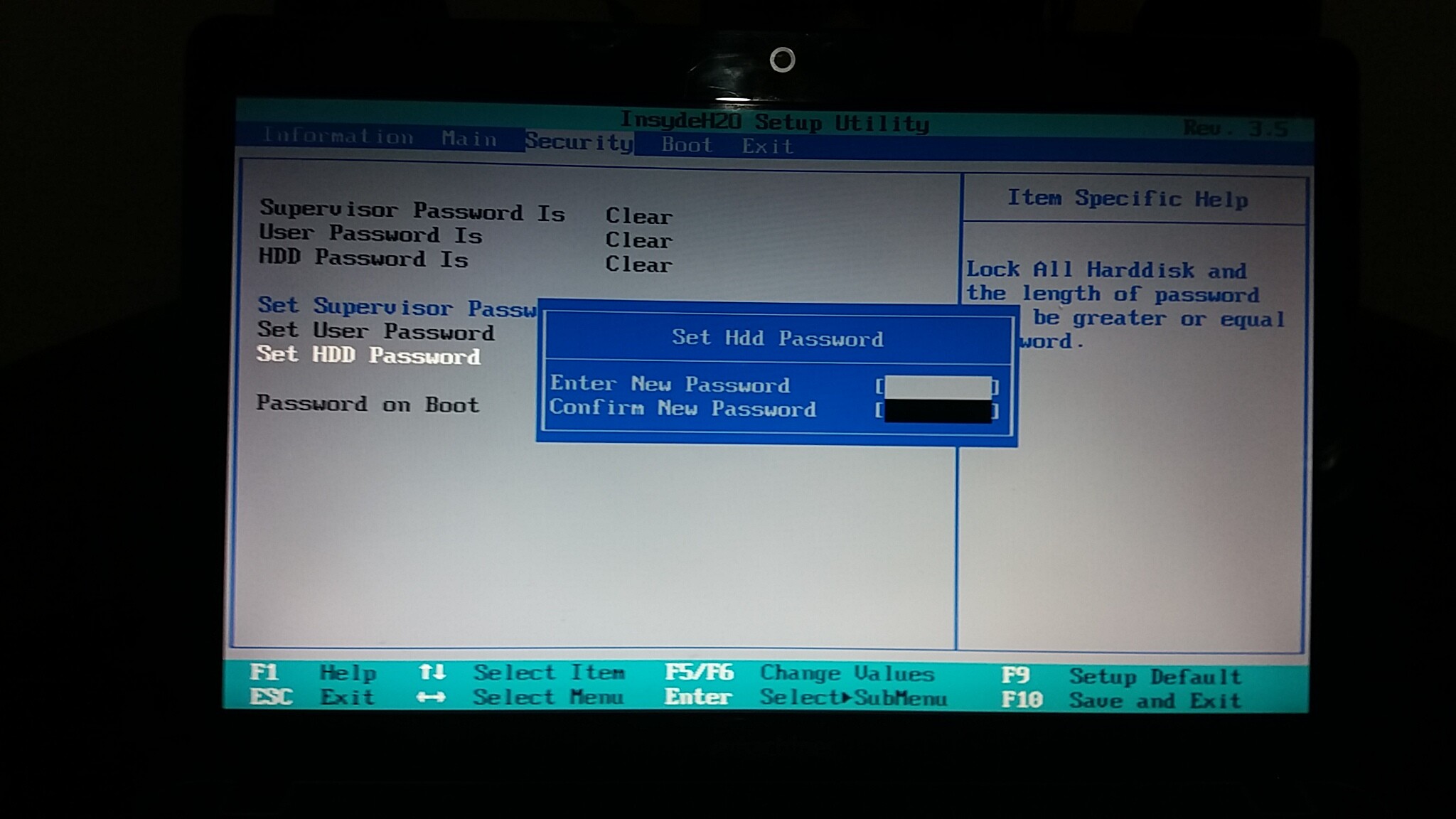
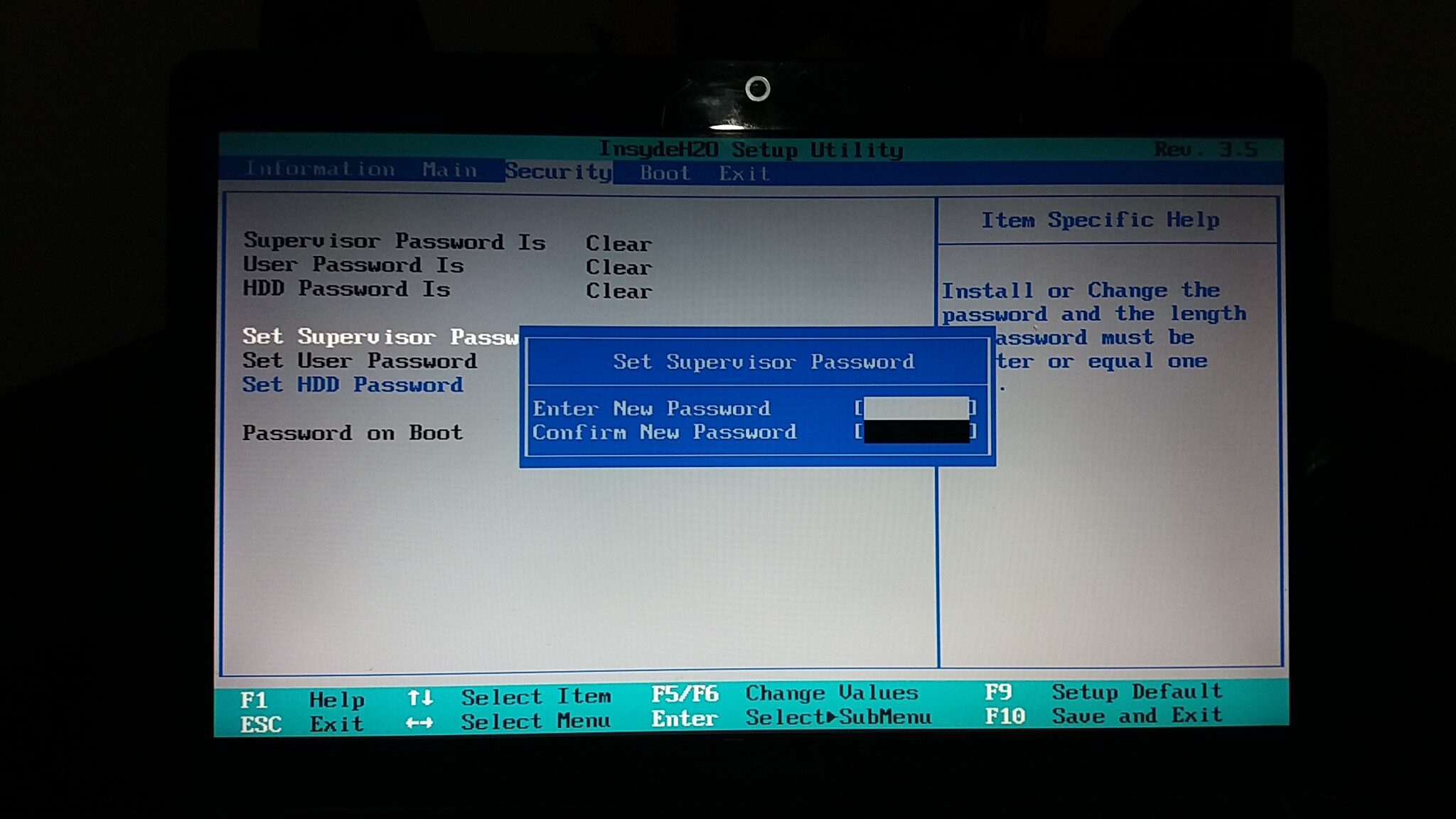
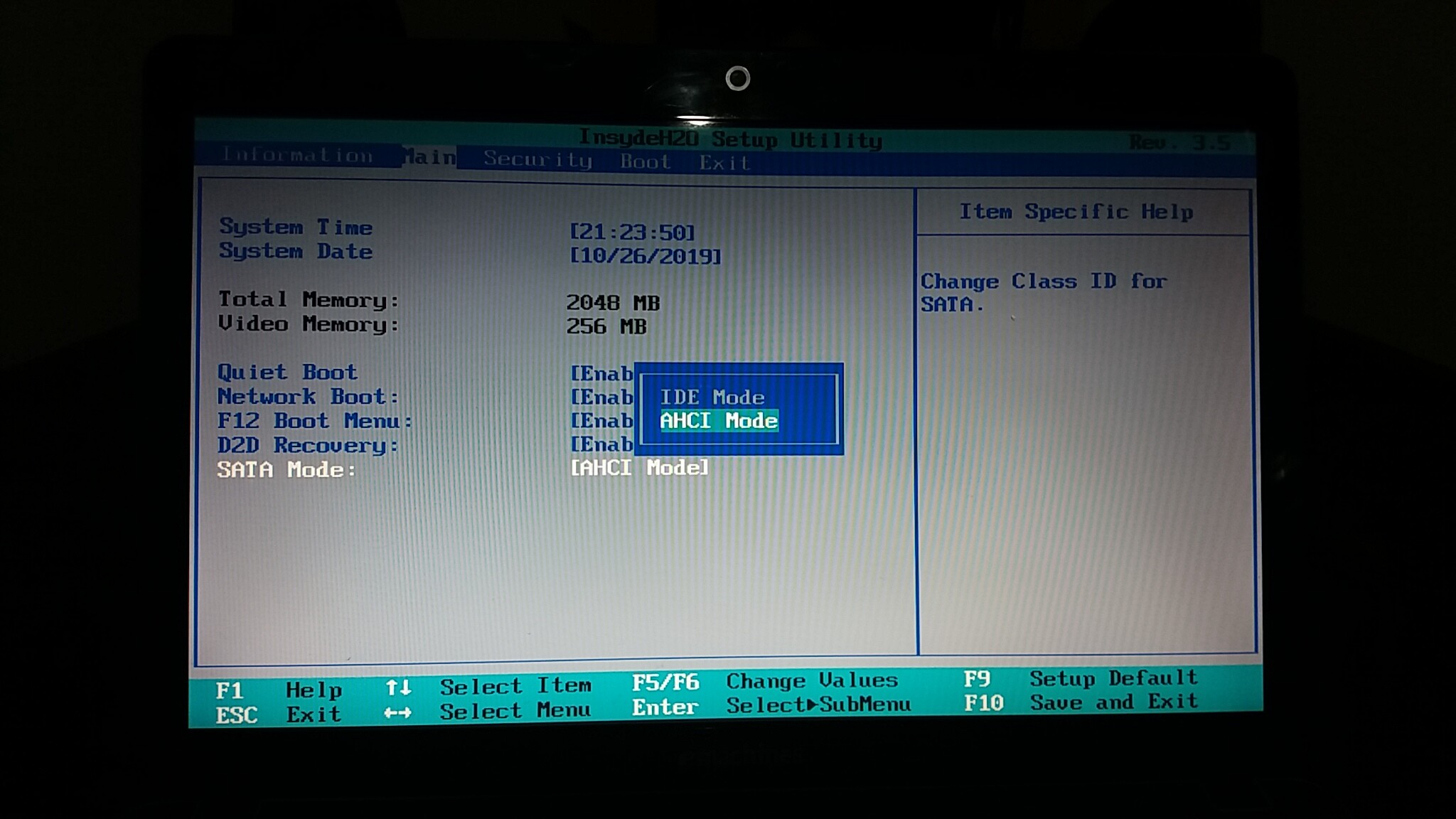
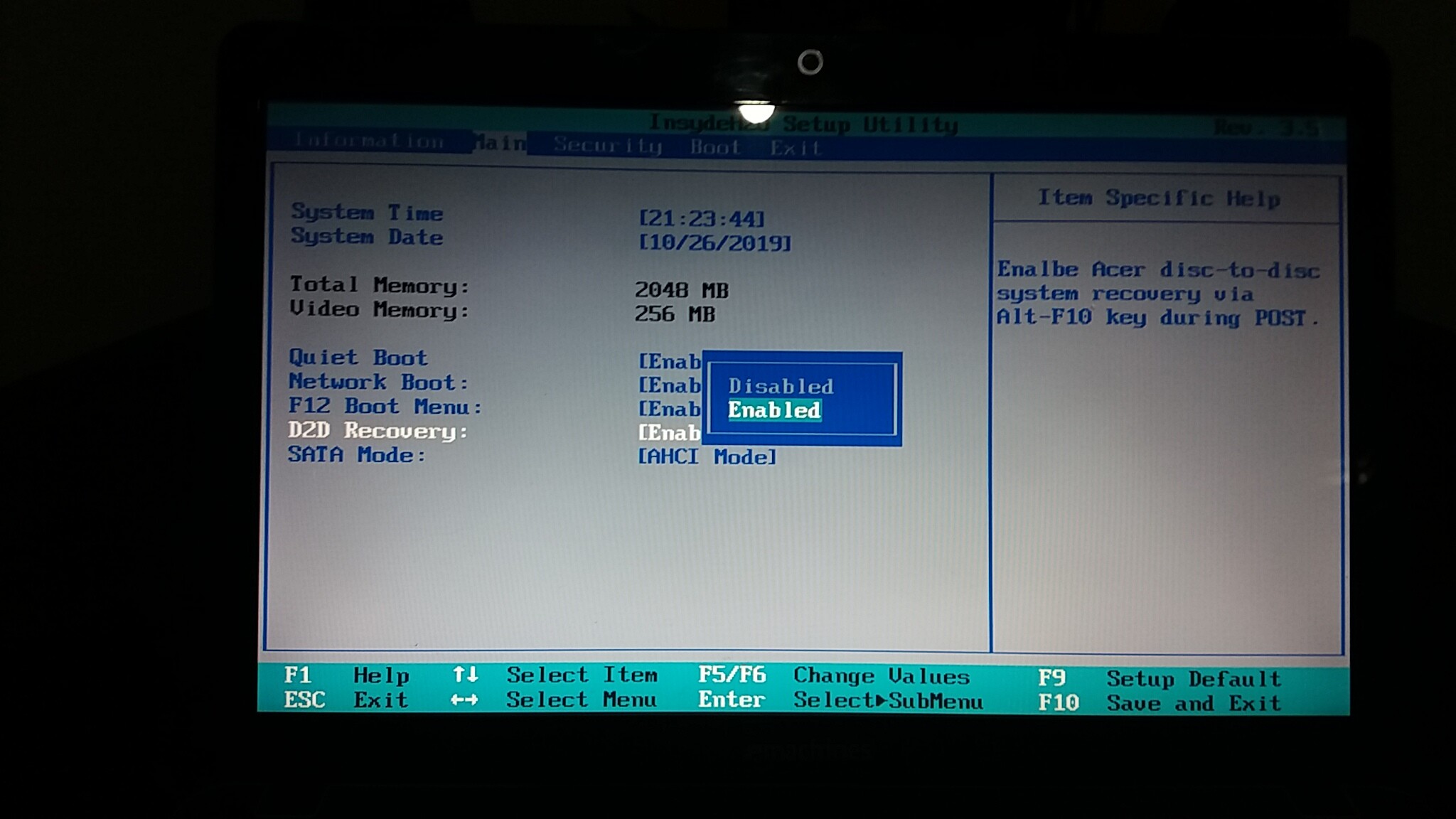
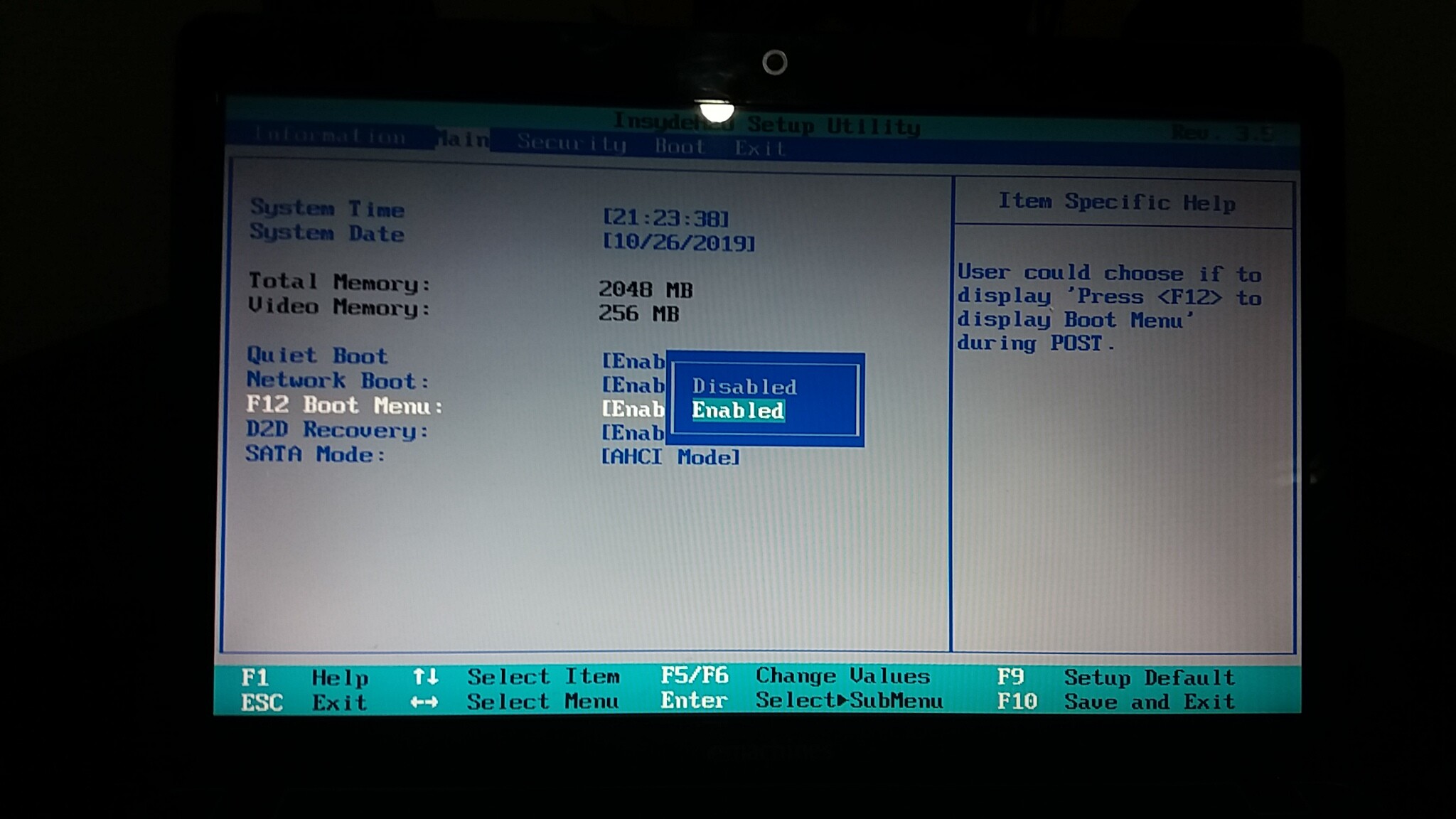
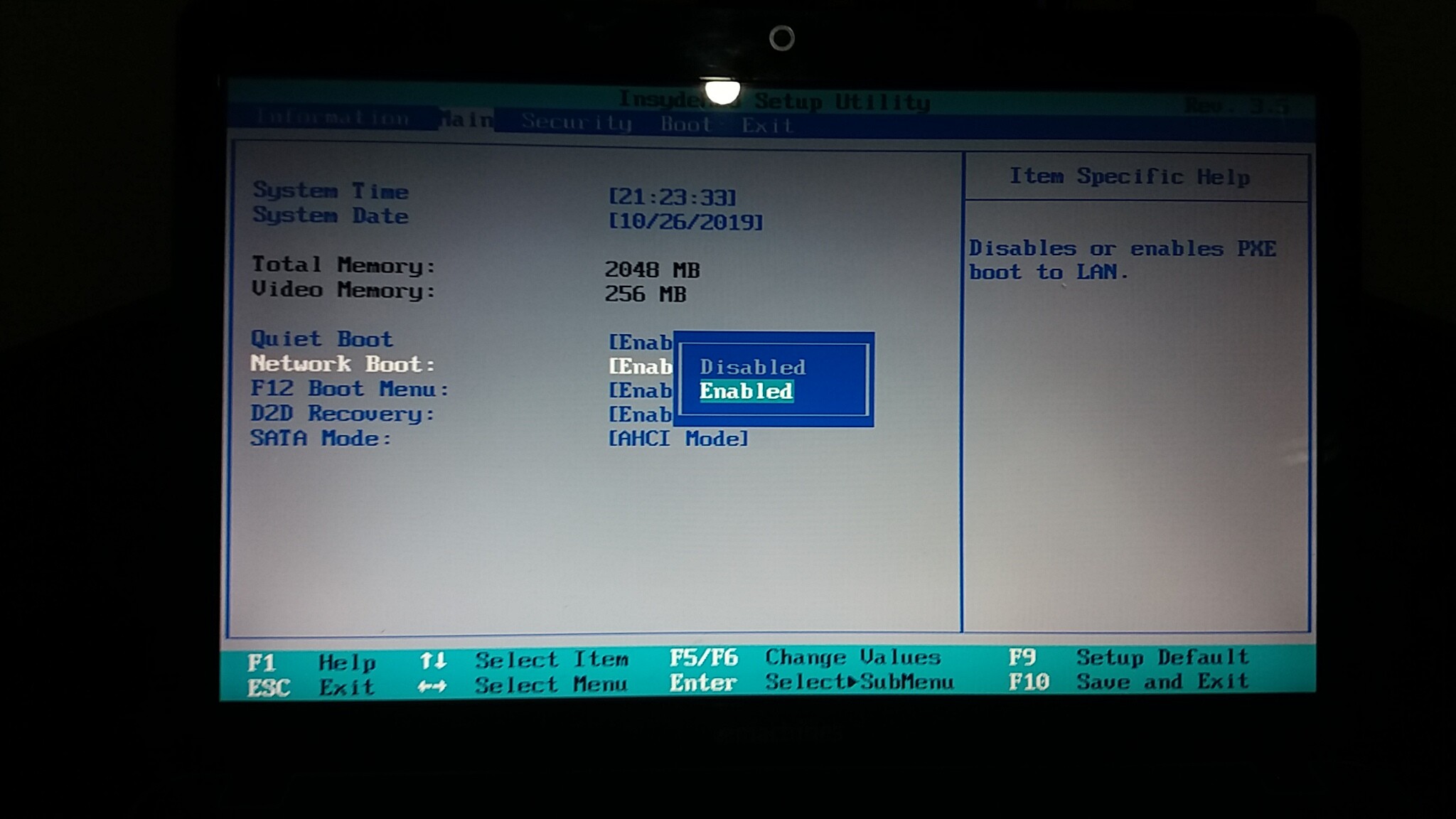
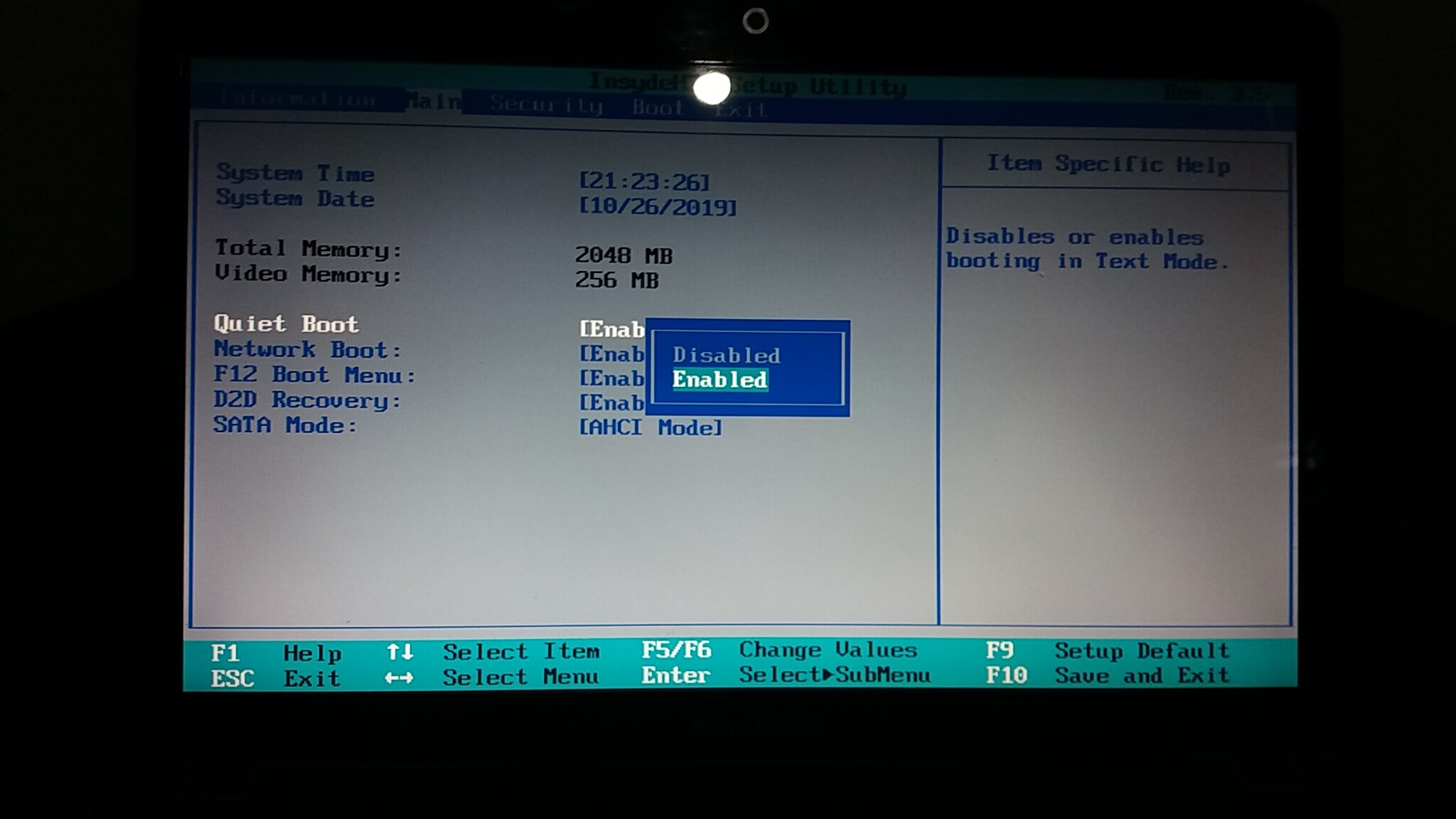
You’re welcome! Please put all those images in an archive
what tipe of archive? zip or rar
Ohh, if you are giving me the option, I prefer 7zip with max compression & LZMA2 selected  But, it doesn’t matter, zip or rar is fine too, just use max compression, thanks
But, it doesn’t matter, zip or rar is fine too, just use max compression, thanks
here it is
BIOS.zip (4.57 MB)
Thanks. I think maybe I found solution, but am not 100% sure, Insyde BIOS is not my specialty.
Do you have a flash programmer, like CH341A? If not, please order one now + SOIC8 test clip with cable, then once they arrive and you have backup made that I confirm is good, then we can proceed safely.
Hello @Lost_N_BIOS , I have the same problem with my MSI MS-9899, it is an IPC motherboard which can install IVB-mobo CPUs & SO-DIMM. the original BIOS has GOP & VBT, but MSI hidden the UEFI boot option.
When I used the AMIBCP to unlock the UEFI boot option, flash it and boot up in only UEFI mode, the display had no output until get in the Windows(10), and OS doesn’t correctly identify the screen resolution, only lock at 1024*768.
Would you like to tell me how can I mod the BIOS to fix it?
Thanks a lot.
9899BIOS.zip (4.62 MB)
Lost last login here was back in January.
Seems that ur system bios mod is now locked regarding the use of vBios or GOP.
When system is booting in Legacy it will use vBios for displaying, if its a PURE UEFI booting system it will use the GOP display driver.
This is wot u have to debug, as in a normal UEFI bios will have options, AUTO/CSM OFF(vBIOS/GOP) or UEFI(GOP).
Rather than AMIBCP u can also check strings with IFRextract.
U have some CSM/OptionROM parameters to test/change and a maybe GOP output device, this one perhaps hidden.
Also i see in chipset, Primary IGFX Boot Display, Secondary IGFX Boot Display and Active LFP.
@MeatWar Yes, I also unlock the “CSM parameters” options, choose video oprom policy to UEFI, and it doen’t work.
