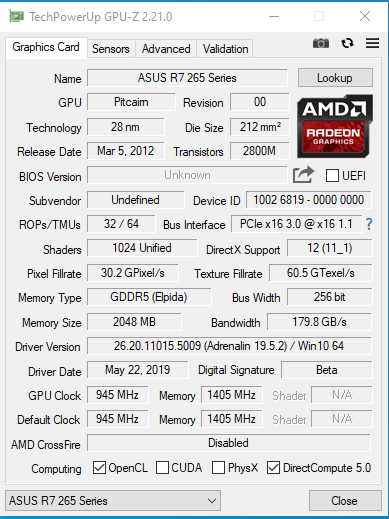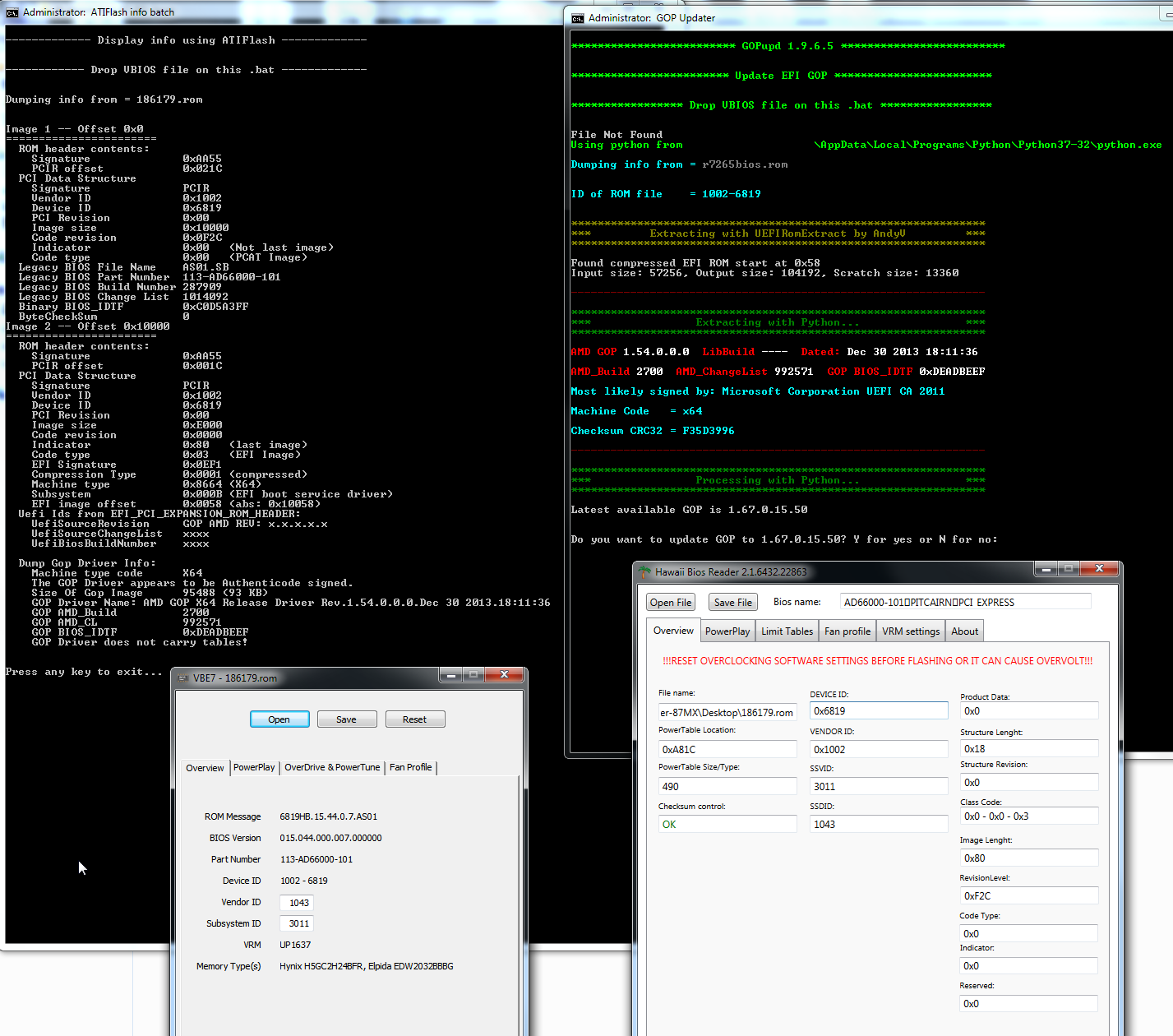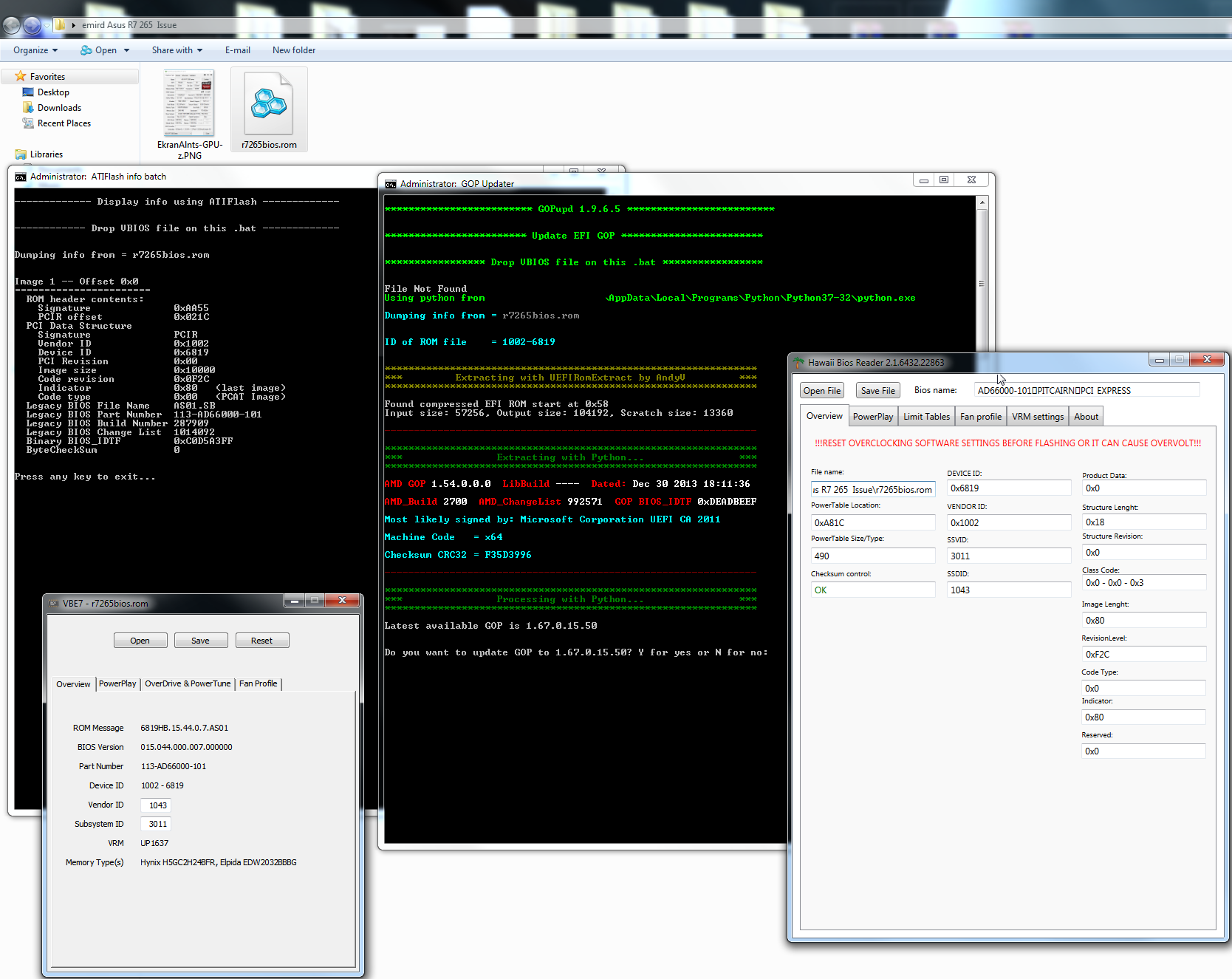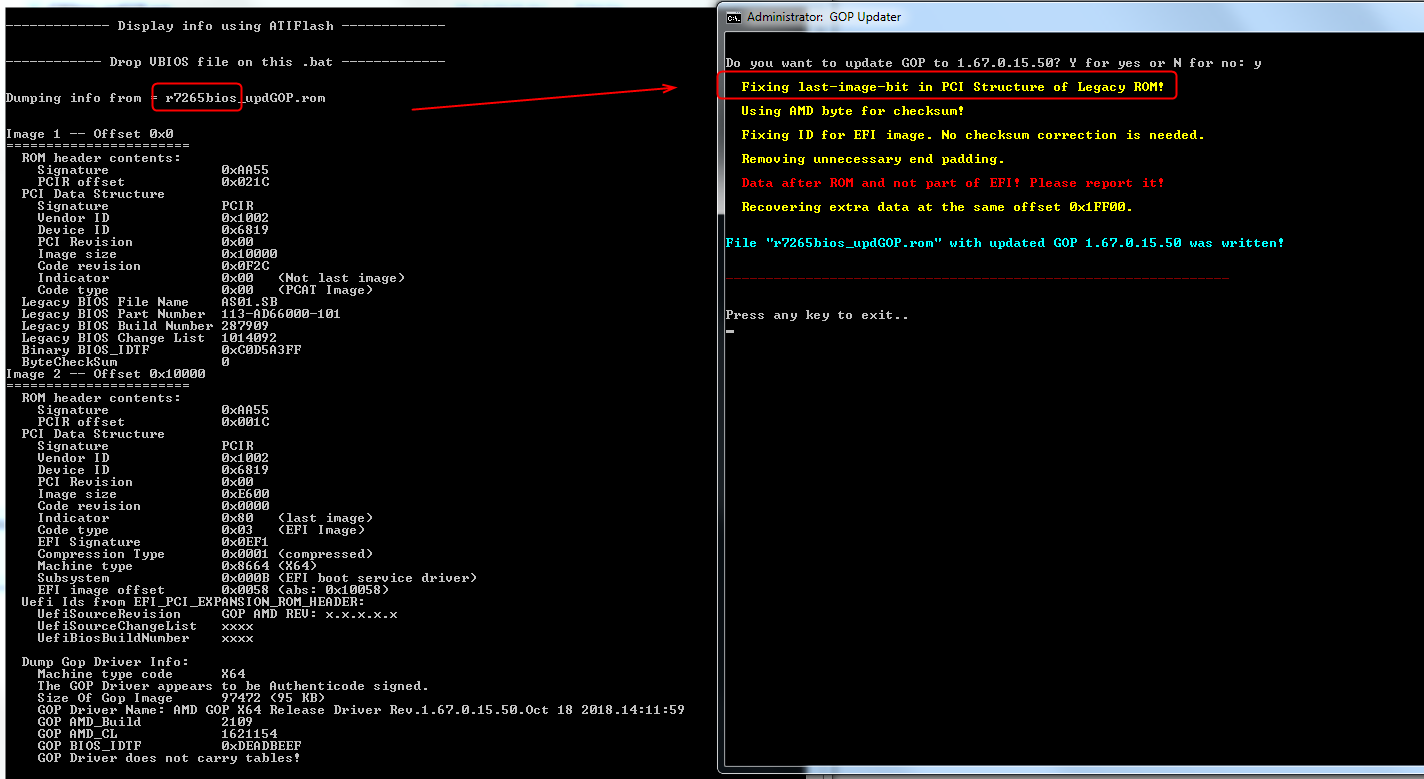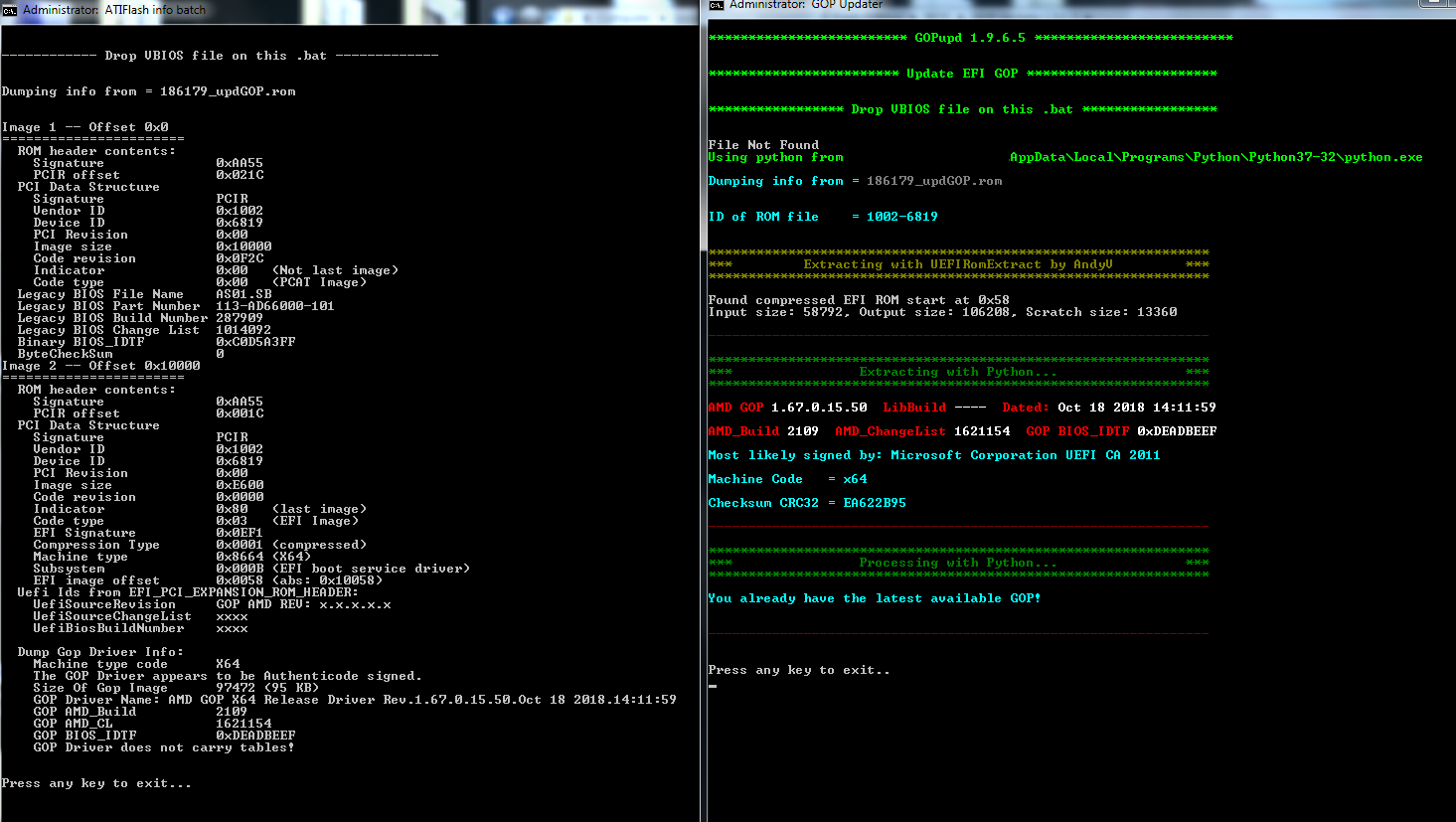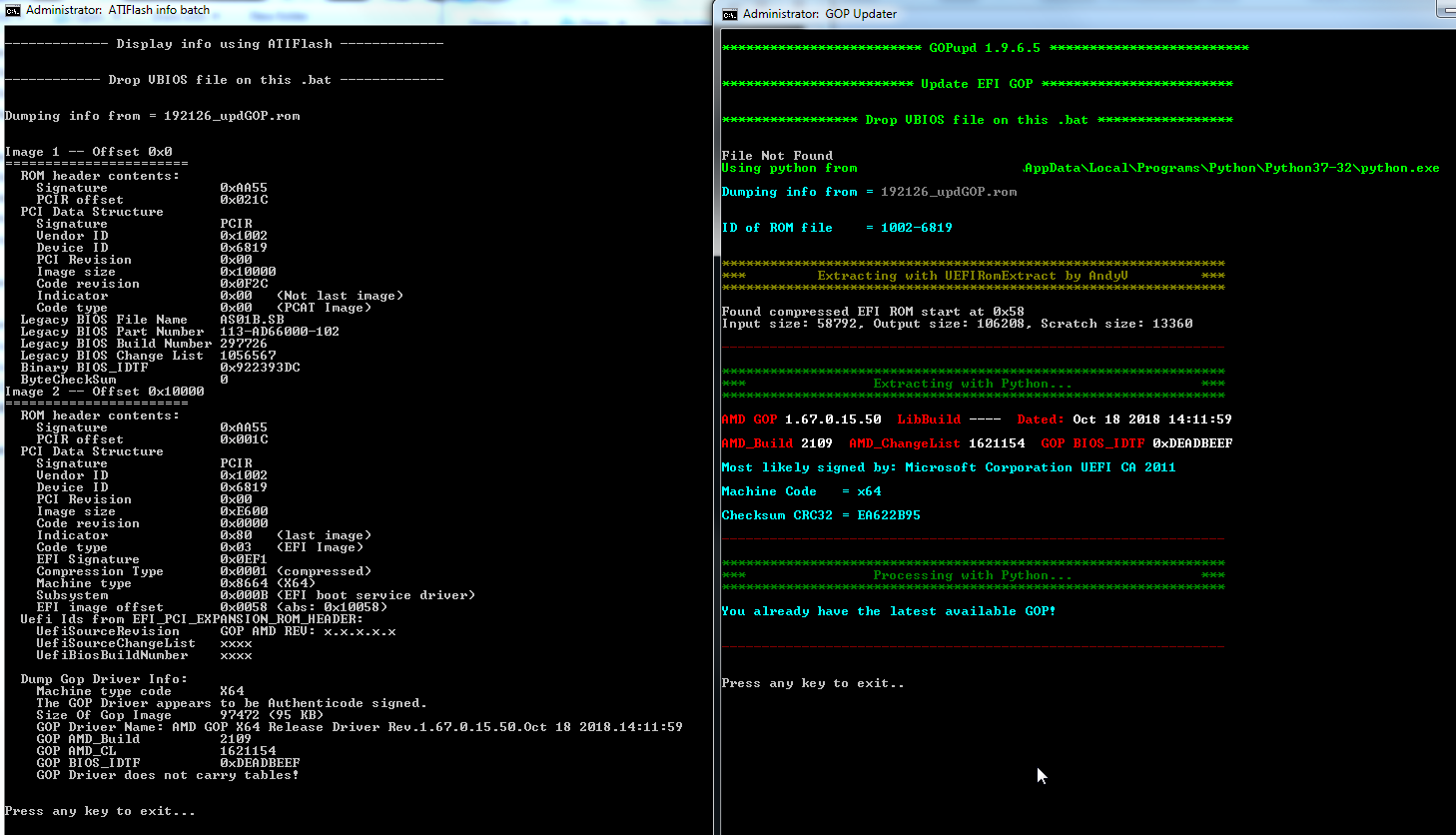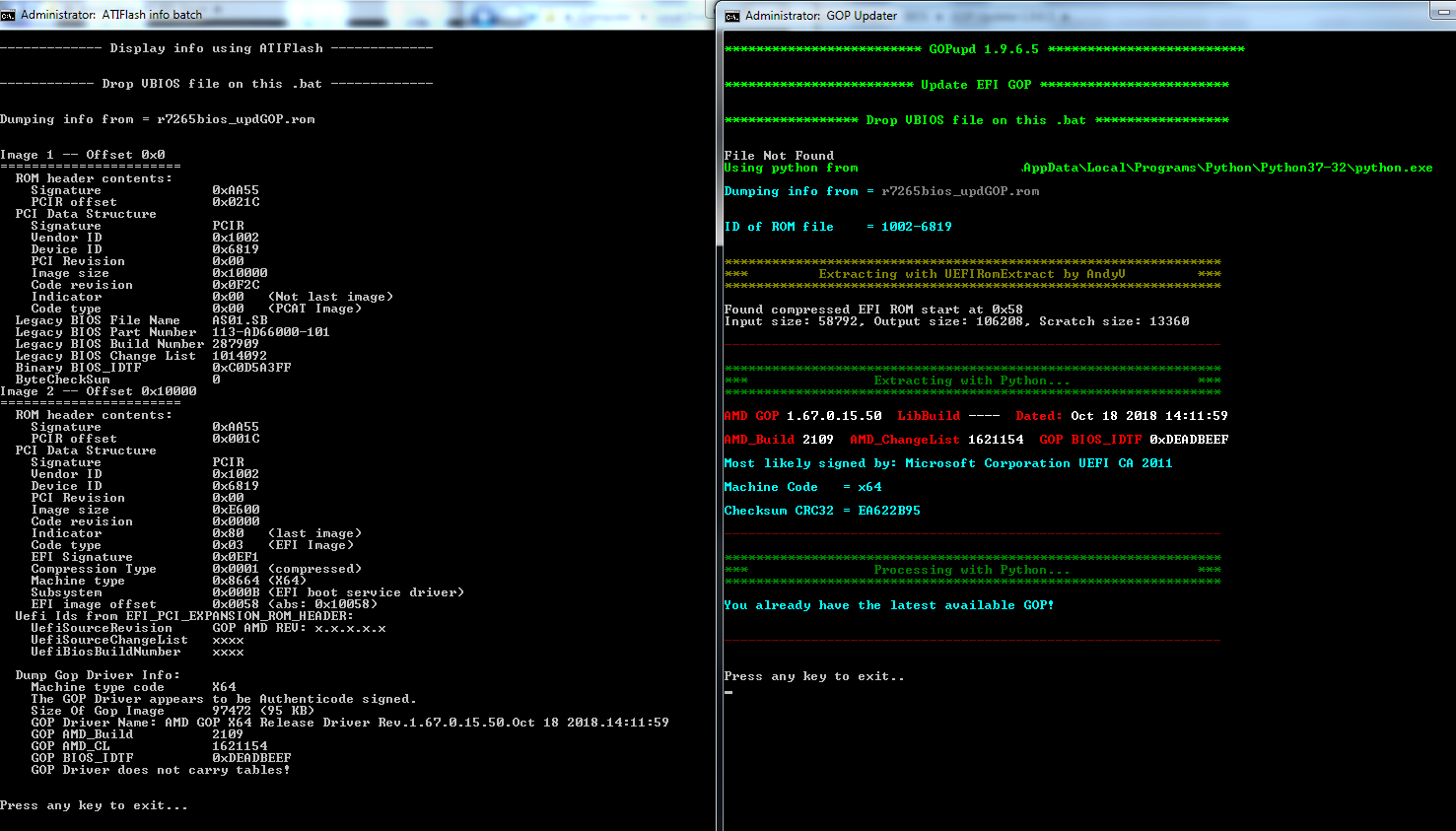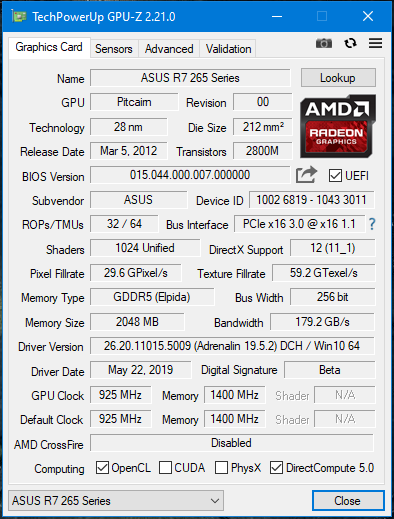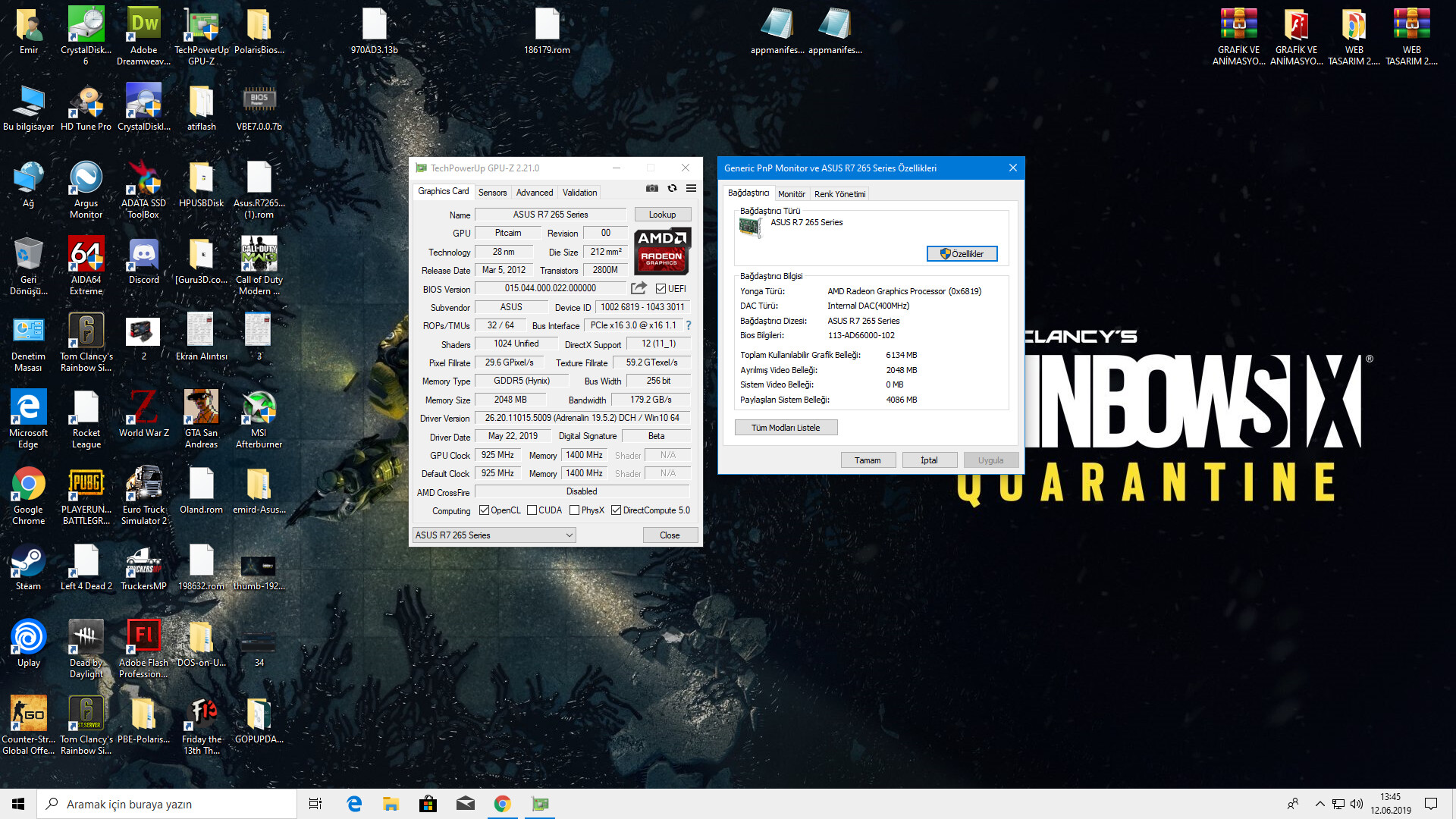@emird - Original BIOS means your dumped vBIOS from before you reflashed it, if you ever reflashed it. If you never flashed the vBIOS, then you already sent me the original vBIOS above
I guess not, I asked for you to dump it with GPU-z and send to me, but I only see now you never did this yet!
*** EDIT What do you mean you downloaded the vBIOS you sent me from another site? I told you to send me a dump from your actual card, made with GPU-z, why did you tell me it was a dump from your card?
I guess all the info below is now wrong, since this is not a dump from your actual card *** If you want me to fix the current vBIOS on your card, send me that cards actual vBIOS dumped from GPU-z!!!
I suggest you do not use any of the vBIOS below, they may not be for your card. I can’t be sure, since you have not yet sent me your actual dumped vBIOS from your actual card, using GPU-z, please do this now!
What you describe about motherboard logo has to do with your motherboard BIOS, and UEFI/legacy booting options, fast boot, OS selection, legacy/EFI rom loading order etc (all motherboard BIOS settings).
The windows detection as 7800 may always happen, that’s what kind of card/chip it actually is, as I showed you above the table of all the new R7 cards are rebranded older 7xxx series cards only with new vBIOS and new heatsink/new sales etc (All same 7xxx cards though)
All info below here, regarding “Your vBIOS or your original vBIOS” is not valid, since you never sent me your your actual original dumped vBIOS from your card!!!
However, I found your vBIOS you sent is broken! Here’s my info below as I dug through everything, and fixed vBIOS for you at the end 
This is your exact vBIOS (015.044.000.007.000000) already uploaded at techpowerup, however this one has complete BIOS image (legacy and UEFI) ie = not broken like your vBIOS dump is
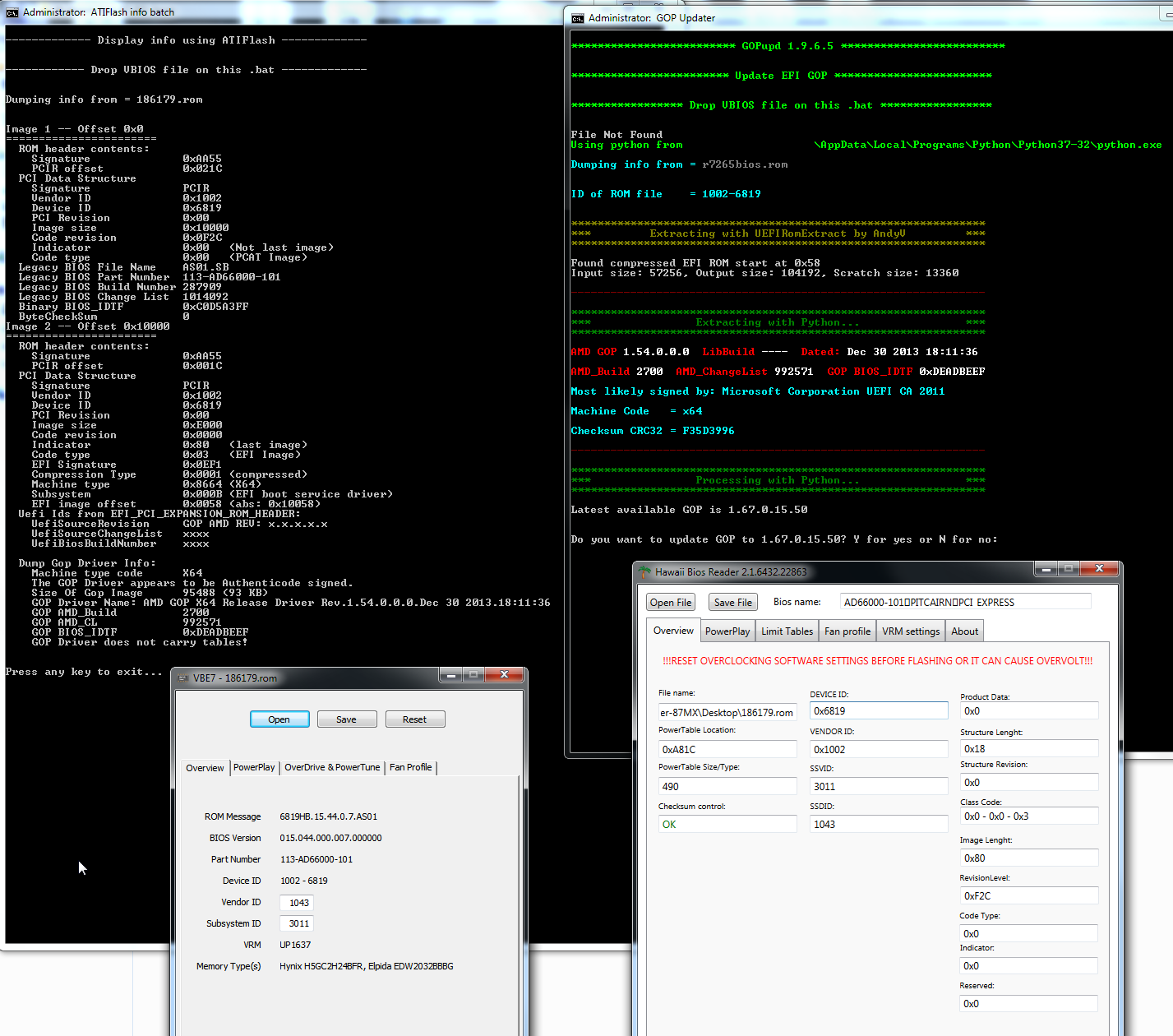
https://www.techpowerup.com/vgabios/186179/186179
I believe yours is broken, and somehow lost UEFI part of it’s vBIOS? It doesn’t look broken, opens in apps that can handle these, but only shows legacy vBIOS image, which you can tell in GPU-z too due to UEFI box is unchecked.
This also probably why it’s messing up on you, and why BIOS version isn’t shown in GPU-z too. Notice on the left, legacy image is missing compared to on left of image above.
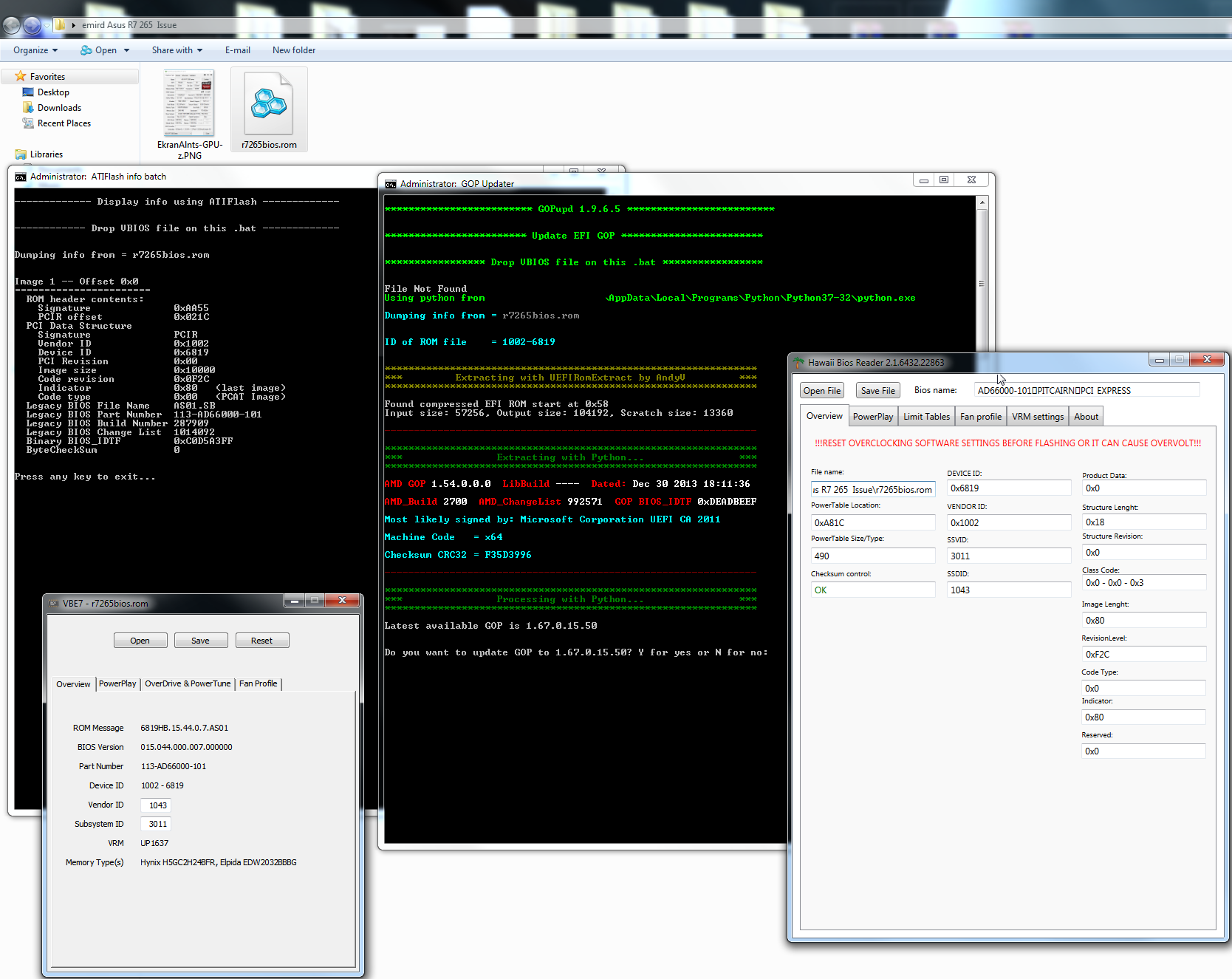
I see the problem now with your original vBIOS dump, as mentioned something was broken!
After I update your original vBIOS to newer GOP I see in errors it fixed something (Fixing Last-Image-Bit in legacy PCI Rom), and then on updated file you can now see both legacy and UEFI images shown in vBIOS info
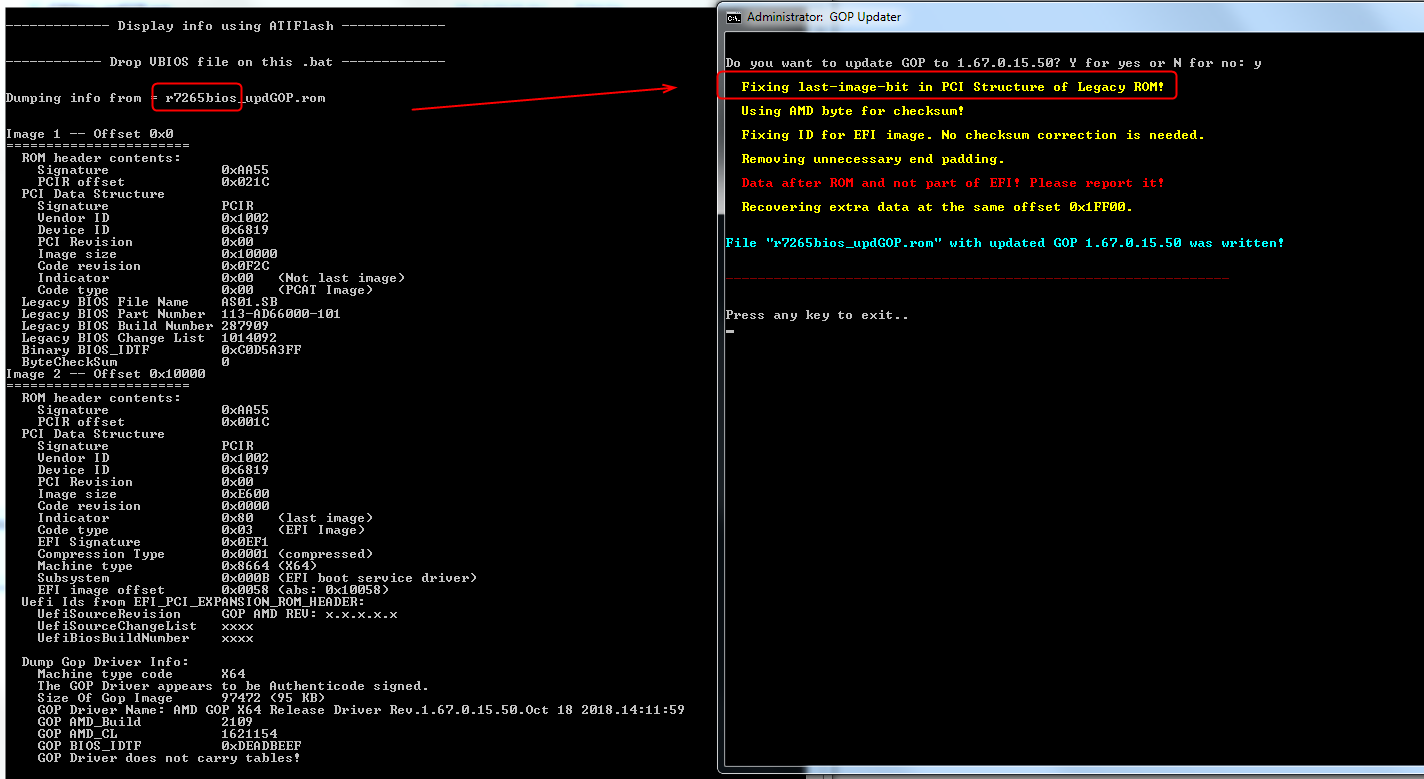
So if you want to flash one, the one above from TPU is the exact match, but there is newer versions posted (015.044.000.022.000000)
https://www.techpowerup.com/vgabios/192126/192126
https://www.techpowerup.com/vgabios/177864/177864
Any of these, I can update the GOP/UEFI image to latest version for you too (Suggested) Actually, here, I updated both the old/same version you had already but one from TPU, and the newest version available too.
Either will work for your card, I would use the new latest version if it was my card. Or, if you want, I also included your original vBIOS (OG-updated image - r7265bios_updGOP.rom file), with updated GOP/UEFI version and fixed legacy image.
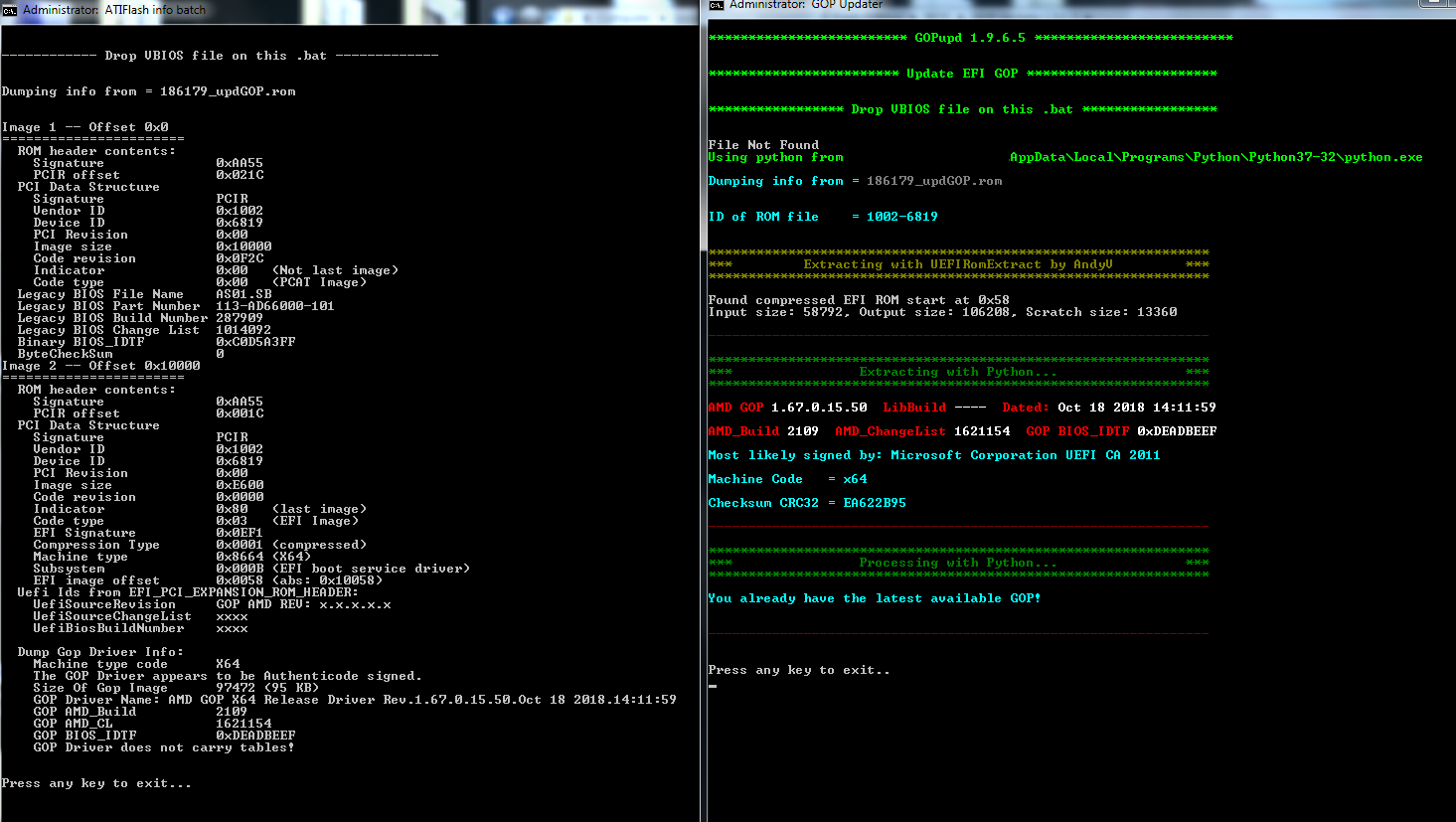
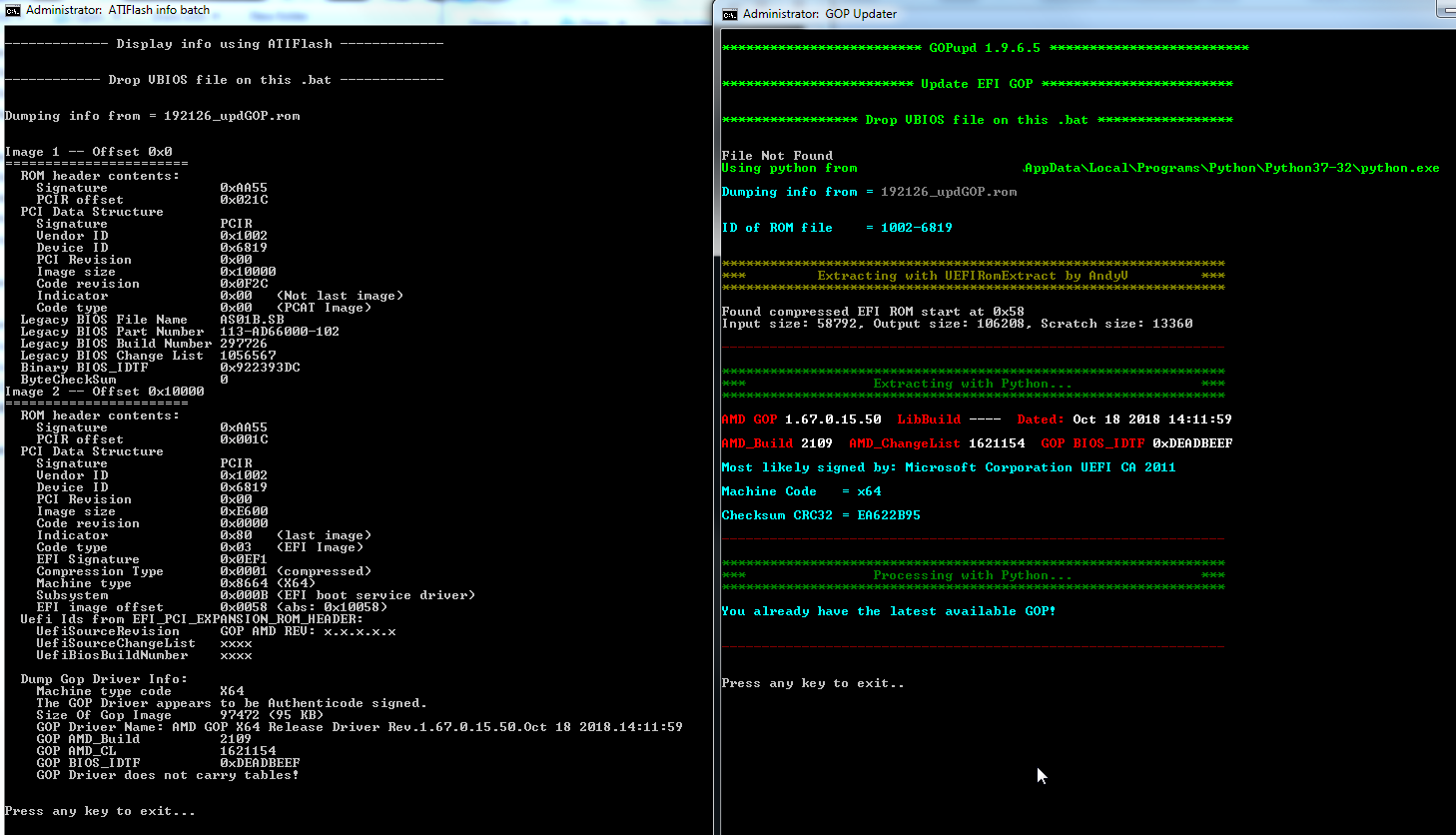
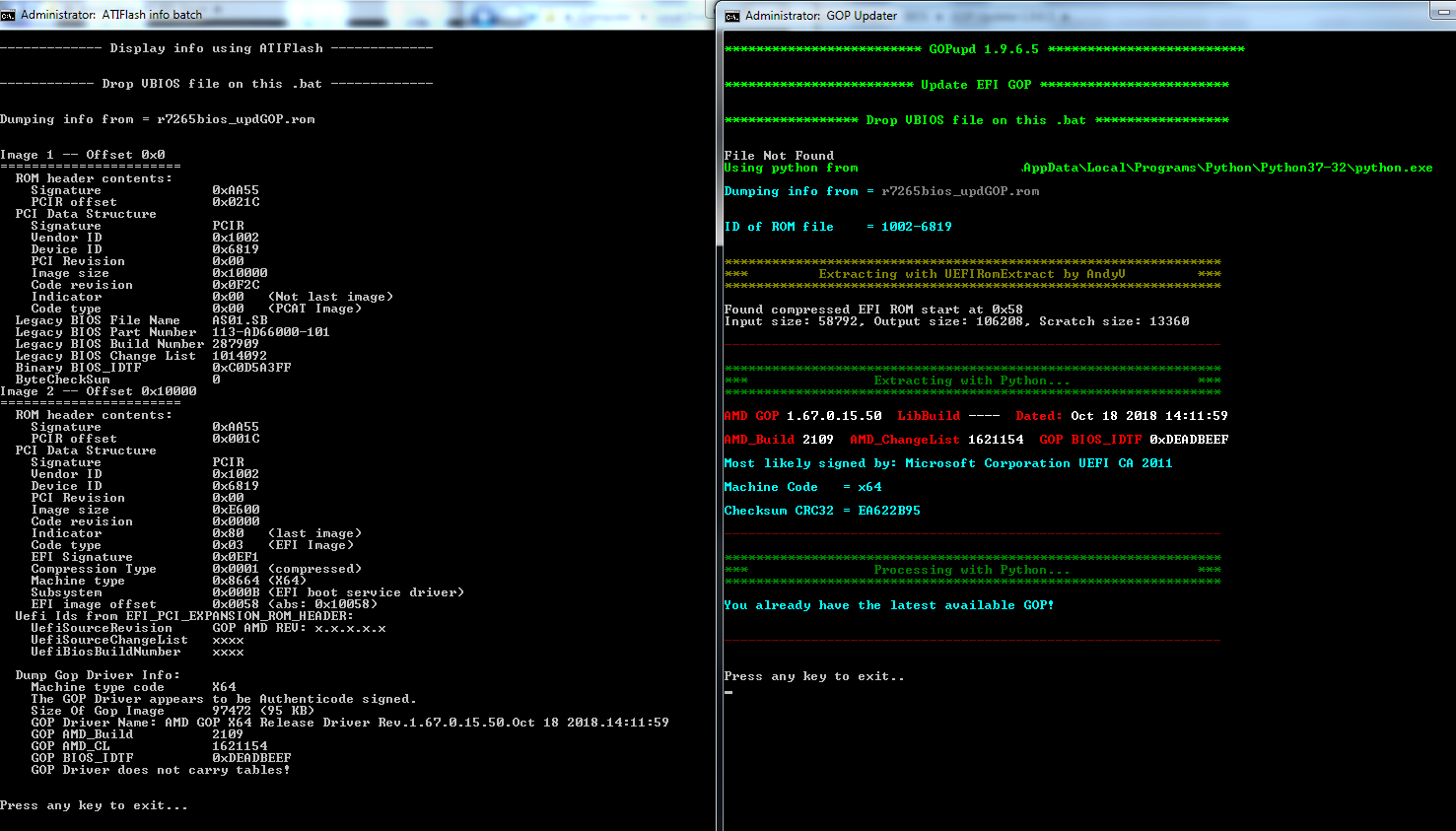
http://www.filedropper.com/emird-asus-r7…e-fixed-updated