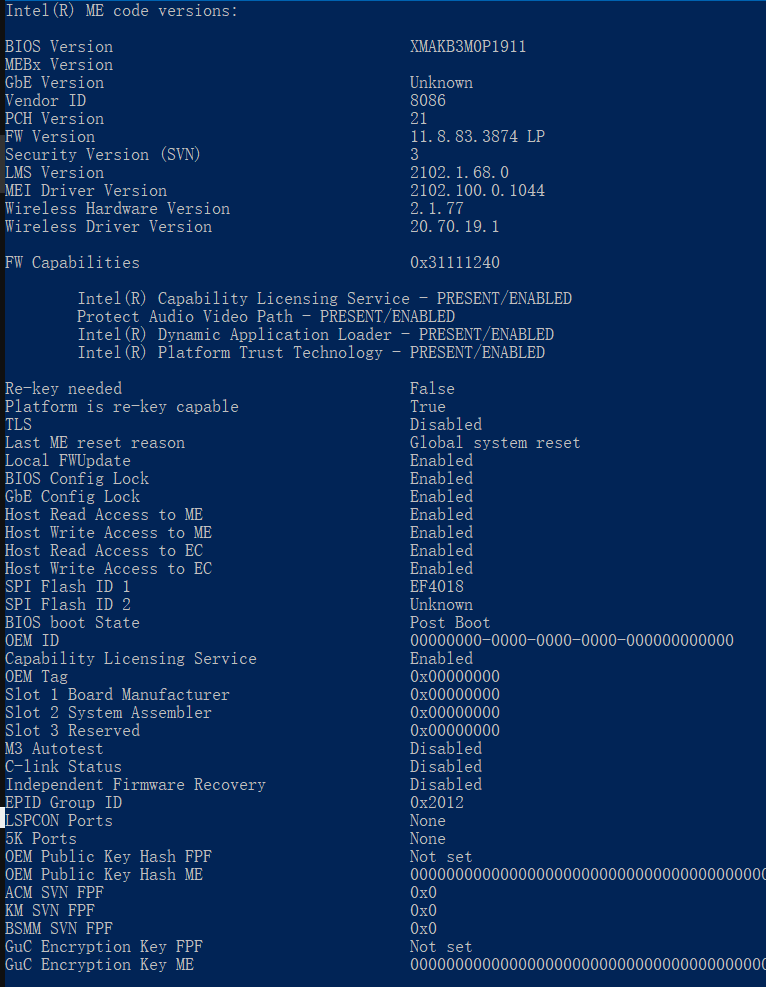Hallo plutomaniac or Fernando,
I visit this website, because i want to update my IMEI Firmware to solve the problem of black screen (i cannot wake up) in sleepmode or monitor-off.
My laptop uses i5-8250U, MX150 (8W), 8G DDR4, so i downloaded the CSME 11.8 Consumer LP C. (I don’t know whether NPDM or YPDM, because i cannot export the firmware.bin from fwupdate)
i tried first [CSME 11.8 Consumer LP C YPDM v11.8.79.3722] then updated to the [CSME 11.8 Consumer LP C NPDM v11.8.83.3874] because i thought the latter is newer. Both update are succesfully.
After the Update i found that, i could then export the firmware.bin and put it into MEAnalyser, sadly found that the firmware was updated to the newest version, which means i cannot know the PDM Support from my original CSME firmware.
And the problem is still not solved, my laptop gets into dark screen and i cannot wake up in sleepmode or monitor-off.
I have to questions:
1. Does it matter, when I update the firmware with YPDM on a NPDM-Support maschine? Is it still possible to figure out, which PDM my laptop uses?
2. How to solve the dark screen problem?
Please contact me via reply this post or write to me [email protected], thanks so much!
Sorry for the poor englisch
Viele Grüße?/kind regards