Hi everyone! I am having trouble with a samsung notebook, model np300e, motherboard ba41-02206a-gce. It turns on but gives no image at all. Black screen even with external monitor. I heard they have bios problems, bios chip is winbond 25q64cvsig 1311. I would like to know wich programmer should i use and if anyone has a working bios file.
Thankyou!
There should be a sticker on your memory slot- see picure here:
https://i.imgur.com/BM2XKRH.jpg
P04RBE on the picture is the bios code- what does it say on your board?
Yes it says P04RBF
@pepebmx
Get a cheap CH341A programmer and a SOIC clip, make a backup of the complete chip, attach it to a post here. Don’t write to the chip before being 100% sure that the content is backed up!
Use ASprogrammer 1.41 for backup:
https://github.com/nofeletru/UsbAsp-flash/releases/
Link to latest bios(region):
http://sbuservice.samsungmobile.com/uplo…_WIN_P08RBF.exe
Run file on another computer, you’ll find the files in %temp% folder, subfolder __Samsung… (admin). Don’t close dialog box, files will be deleted when exiting program. There’s a .cap file that contains the bios region (combined with some other less useful stuff)
External monitor: I got 2 Samsung notebooks same generation, both don’t display anything on external display at boot. Anyway- there are lots of other reasons why your laptot might not boot!
So, thing is bios chip is totally empty. I dont know if im doing something wrong. Read it with aspprogrammer and programmer v1.29 and both read all ff. Did verify and told me it was ok. This is the blank backup.
“Run file on another computer, you’ll find the files in %temp% folder, subfolder __Samsung… (admin). Don’t close dialog box, files will be deleted when exiting program. There’s a .cap file that contains the bios region (combined with some other less useful stuff)” COULDNT UNDERSTAND THIS.
Executed the .exe with administrator privilege and search in app data temp could only find two samsung folders with only one txt inside.
Reading only FF is most probably bad contact of the clip… Are you able to read the Chip- ID?
Run program, don’t close it. Look into %temp% for the admin account used normally %appdata%\local\temp. You should find the folder __Samsung_Update with the following content. If this doesn’t work- remove right to delete files for all accounts from folder permissions
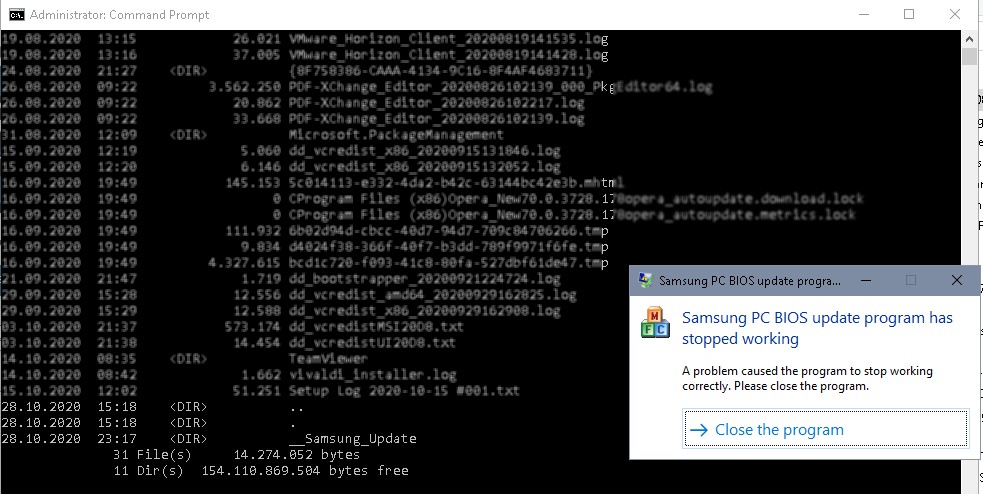
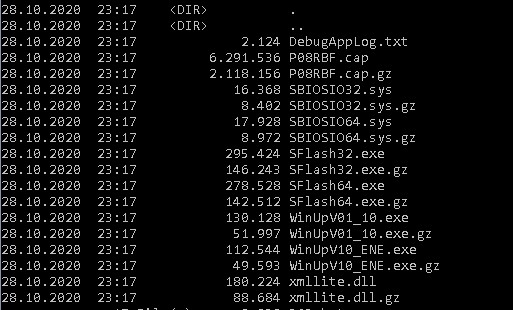
P08RBF.cap contains the bios region, bot not Flash descriptor, GBe and ME… In adition there is a capsule, an EFI flasher and lot of empty space.
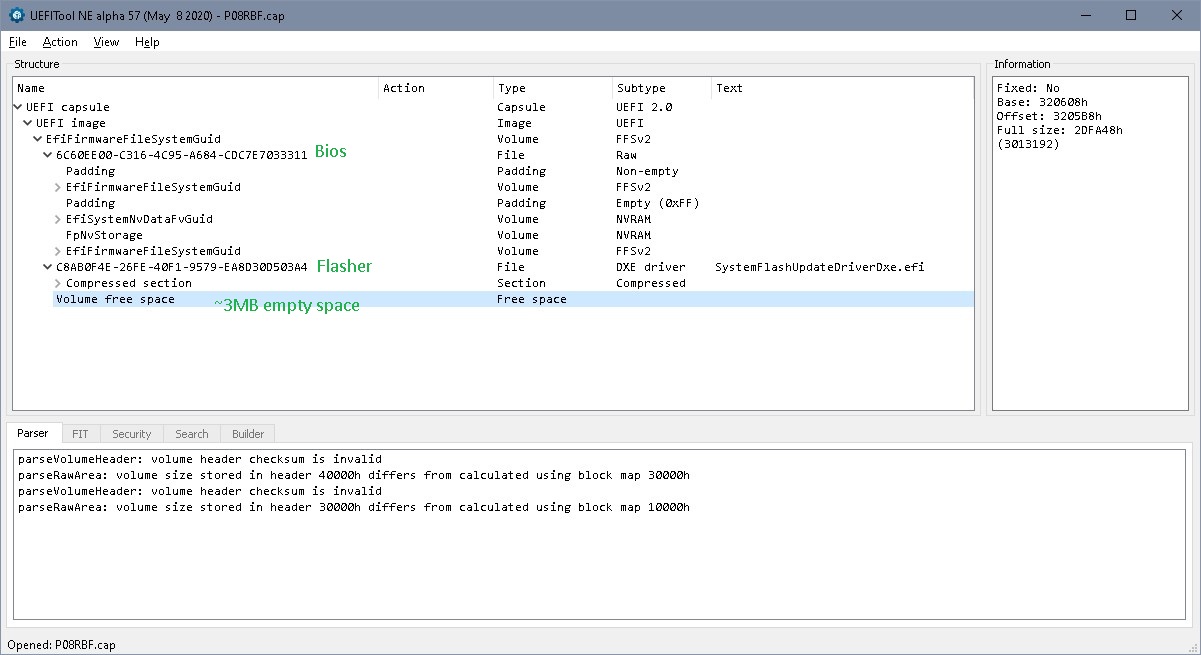
Please try again to read the chip! You can also try CH341A programmer version 1.29/1.30, this program has the option to detect the chip. If the chip can’t be detected, try again to re-seat the SOIC clip. Sure you detected pin1 properly?
PLease make a picture of the chip and attach.