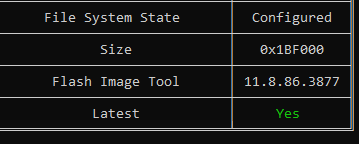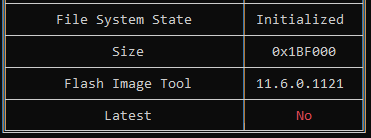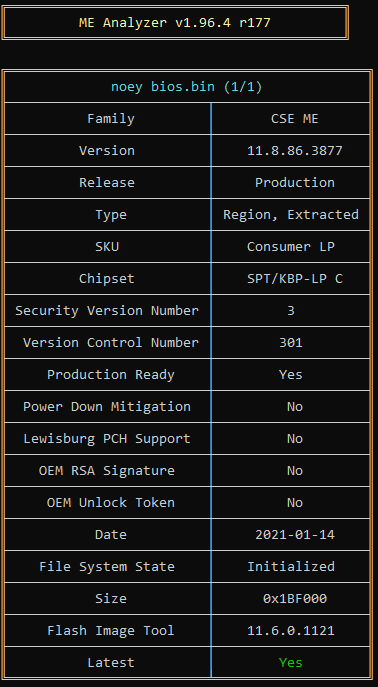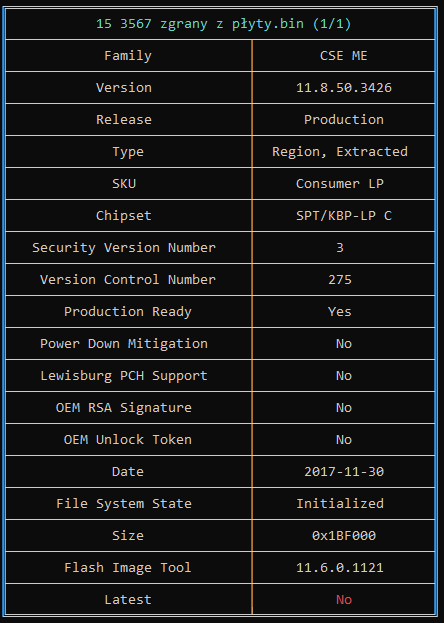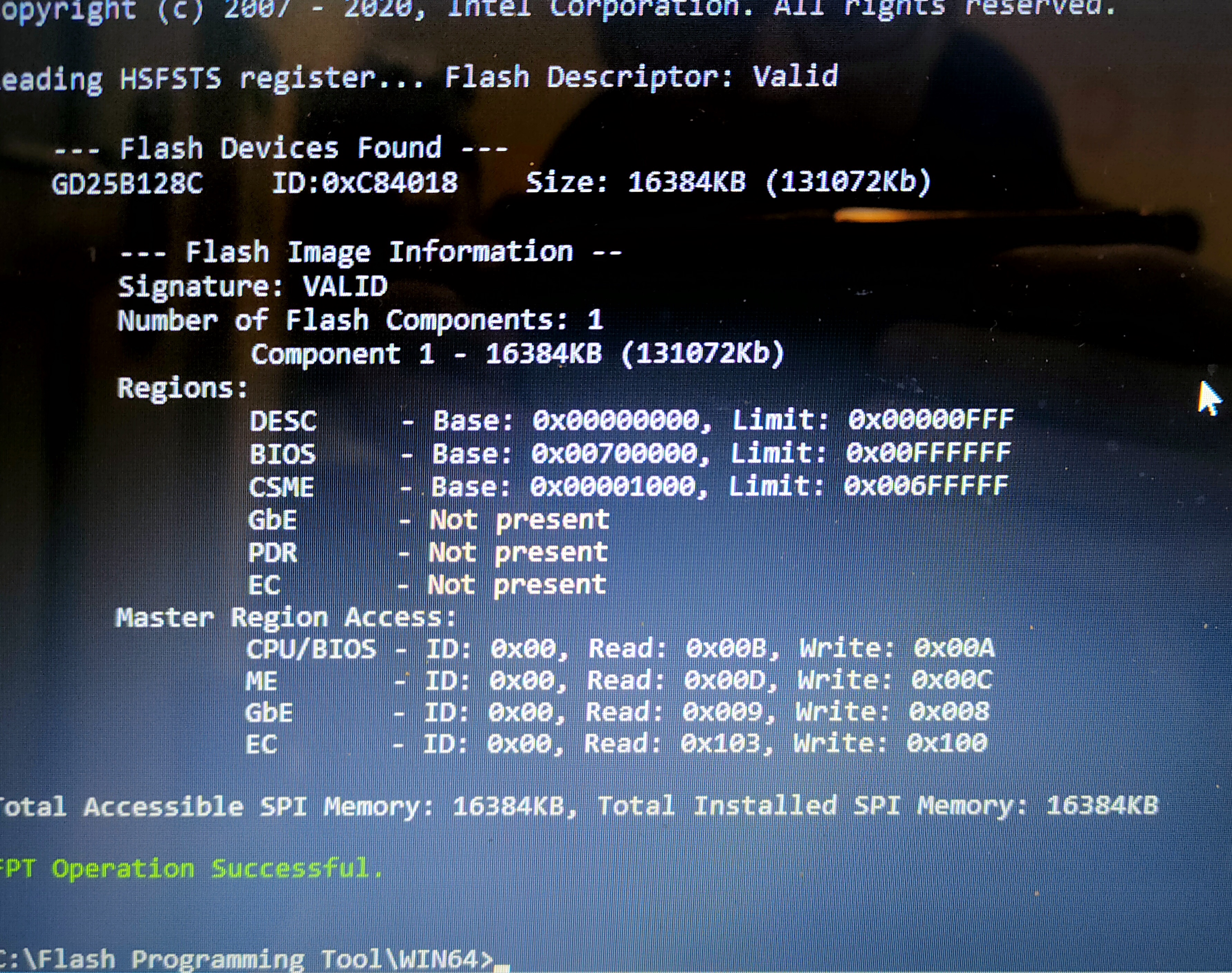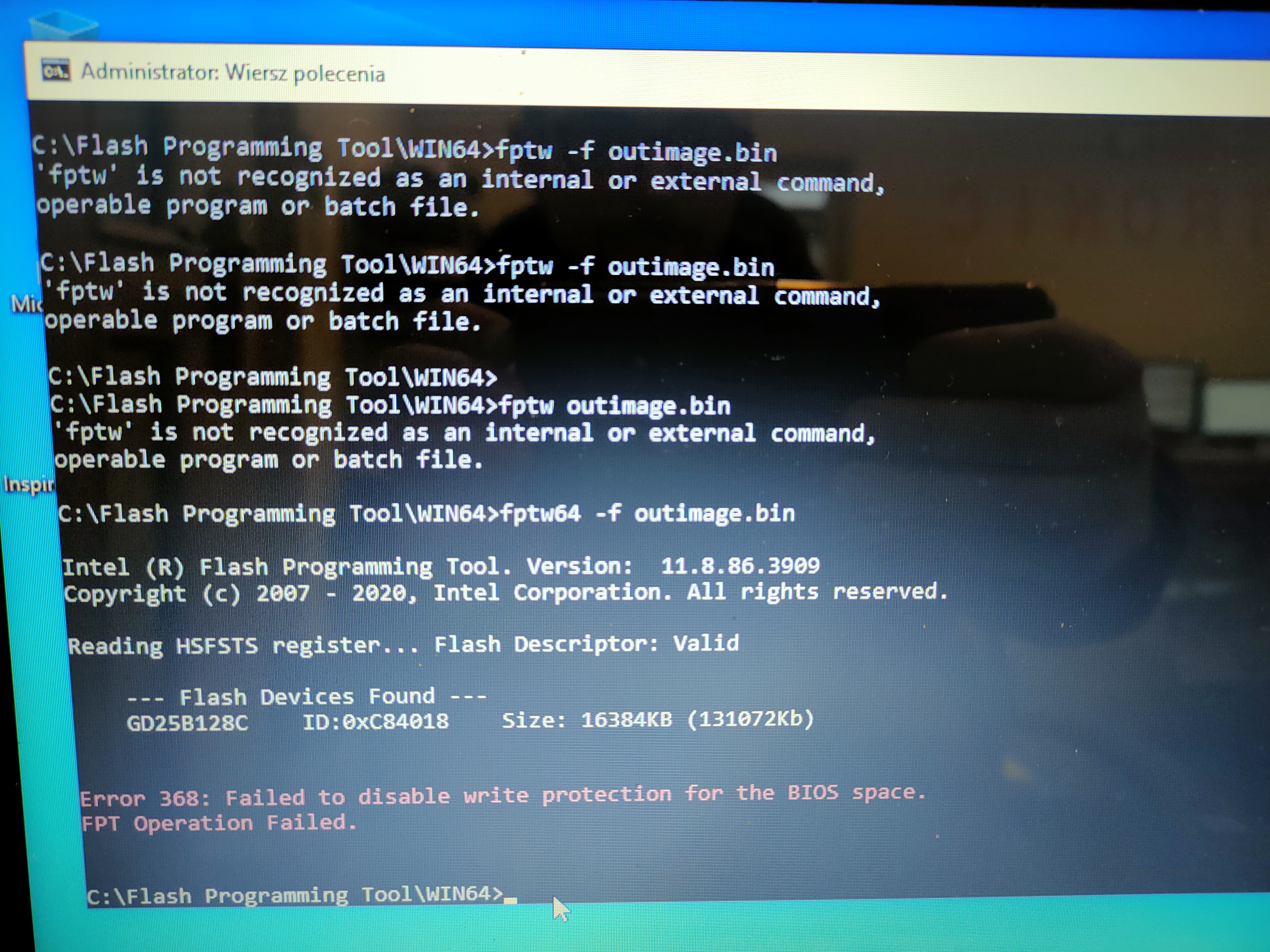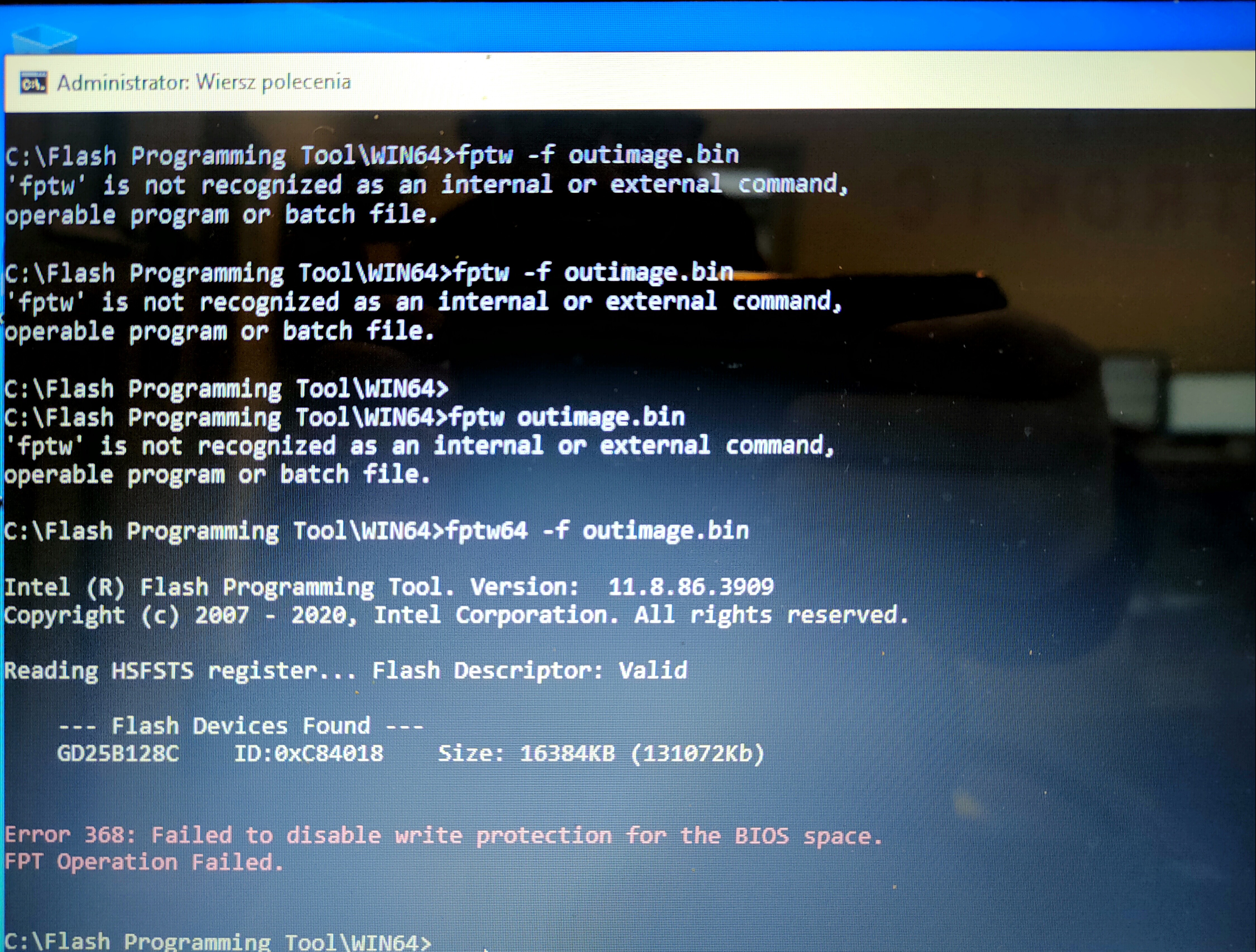Hi everyone,
I have damage bios chip in dell Inspiron 15, motherboad: Vegas/Turis SKL/KBL 15341-1 91N85. In web I found a compatibile bios file but I must to transfer a ME Region from the damage bios file.
Unfortunely I can’t do that. Does anyone can help?
Edit by Fernando: Thread title shortened
damage bios.zip (5.41 MB)
new bios.zip (5.41 MB)
Ok it works but I have a problems with a fan. It dosnt spin. Even the temperature goes to 60 degree. Can you clear the ME Region for me?
noey bios.zip (5.6 MB)
Sure, here:
if you could, flash it via intel fpt using -f bios.bin parameter, so that it will rewrite all parts and replace it with the cleared ME data. just make sure the bios that you sent to me is your all region bios dump. flash it just using -f bios.bin parameter in intel fpt, so that you will have a cleared data (in case you dont understand to flash via intel fpt). Because from what i’ve seen is that the FIT Version build image is on 11.6 which means your me region is still untouched, just the bios, hence why it might not work, and the -f bios.bin method is the way you could write all the region (i already checked that after clearing it, its status is now Configured, not initialized like the one you gave me earlier). after you’ve done all of that, do -greset on intel fptw, and let your system reboot.
Try to check the Intel ME Version after you flashed all region, and see what version it is.
This is the Fit tool version i used to clear your ME:
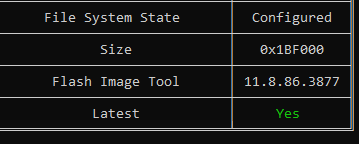
And this is the bios dump you gave to me after flashing the bios, indicating that the ME is not inserted as well, since the FIT Tool version is older than what i used to transfer your ME.
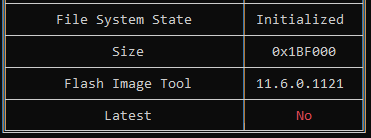
if you sent me the bios dump after you flashed using that method mentioned above, and i see all correct, then me data clear is good to go.
clearedME.rar (5.33 MB)
Yes becouse after I turn on the notebook I update the bios and ME Region from dell official webside but it dosent help. Unfortunately I cant flash bios via intel fpt. I try to flash bios that you send me. Thank a lot!
You cant because you dont know or you cant because the bios/me region is locked? by the way i re uploaded the file, might take a check.
Yes becouse I dont know what to do this. The file what I send you is after flash a bios from windows exe file from dell official website.
I check the file that you send me and stil the same problem. Everthing is ok but this fan dosent rotate. In first start the fan is spining for 100% power but after that dosent rotate
This is the first BIOS with ME Region that I get from damaged bios chip "png - 2"
This is the second BIOS "updated" - currently in the bios chip. "png- 1"
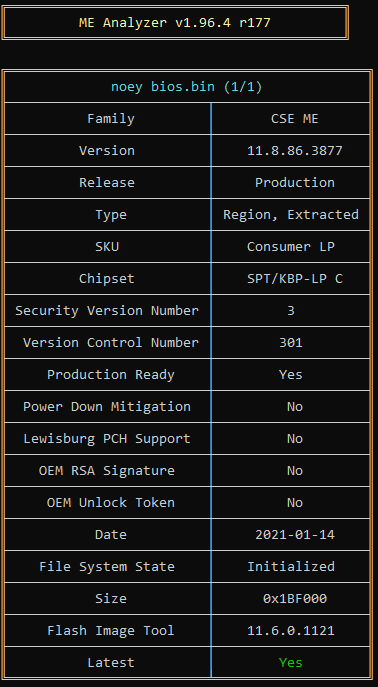
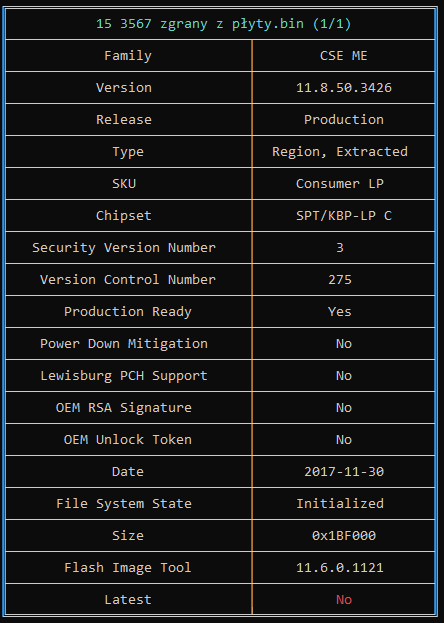
welp, the me region must be not writed. you could try download csme tool here (CSME System Tools v11 r43.rar one)
The guide is pretty simple, first off open the archive (not extract) and just extract intel flash programming tool. then place the folder on anywhere you want, i usually extract it on C: directly.
Then Open up CMD, type cd <your directory to Intel Flash Programming Tool>, for example i place it at C: directly, then it’s cd C:\Intel Flash Programming tool\WIN64 (since the fpt were going to use is in win64 folder inside intel fpt folder).
Then type fptw64 -i to get your bios information, and then copy paste the outimage.bin i gave to you to win64 folder. then type fptw -f outimage.bin then enter, and see if it could be flashed.
Thank ypu for help!
I do as you said and it cant be flashed. I type the “fptw -f outimage.bin” but it nothing happend and I put “fptw64 -f outimage.bin” and I saw the 368 error. I’m sending a pictures
edit:
Everything is ok I use on more time a outimage.bin file and it works well. It my fault becouse in this bios fan start spin when the temperature will increase to 55 degree. Thanks for help!!!
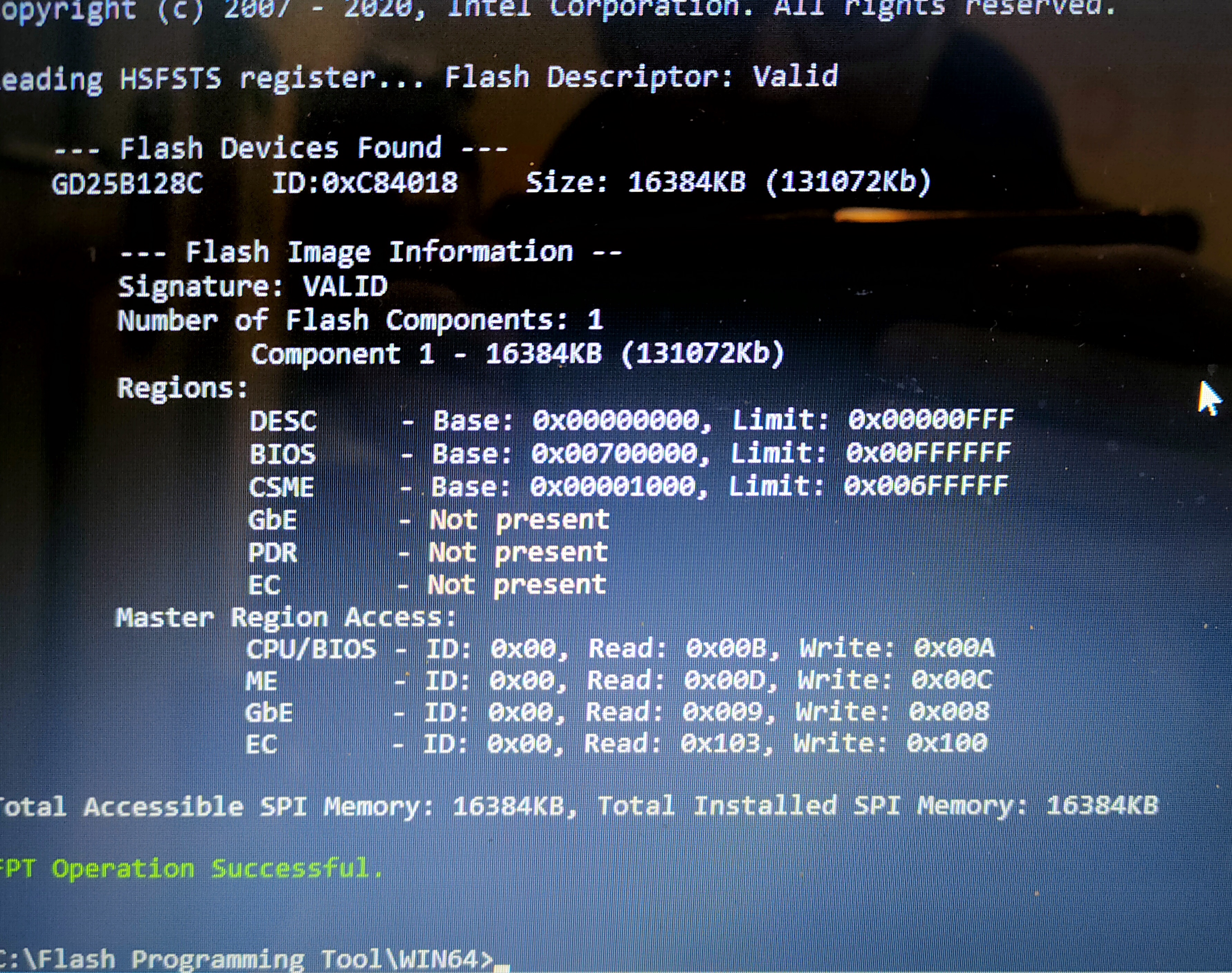
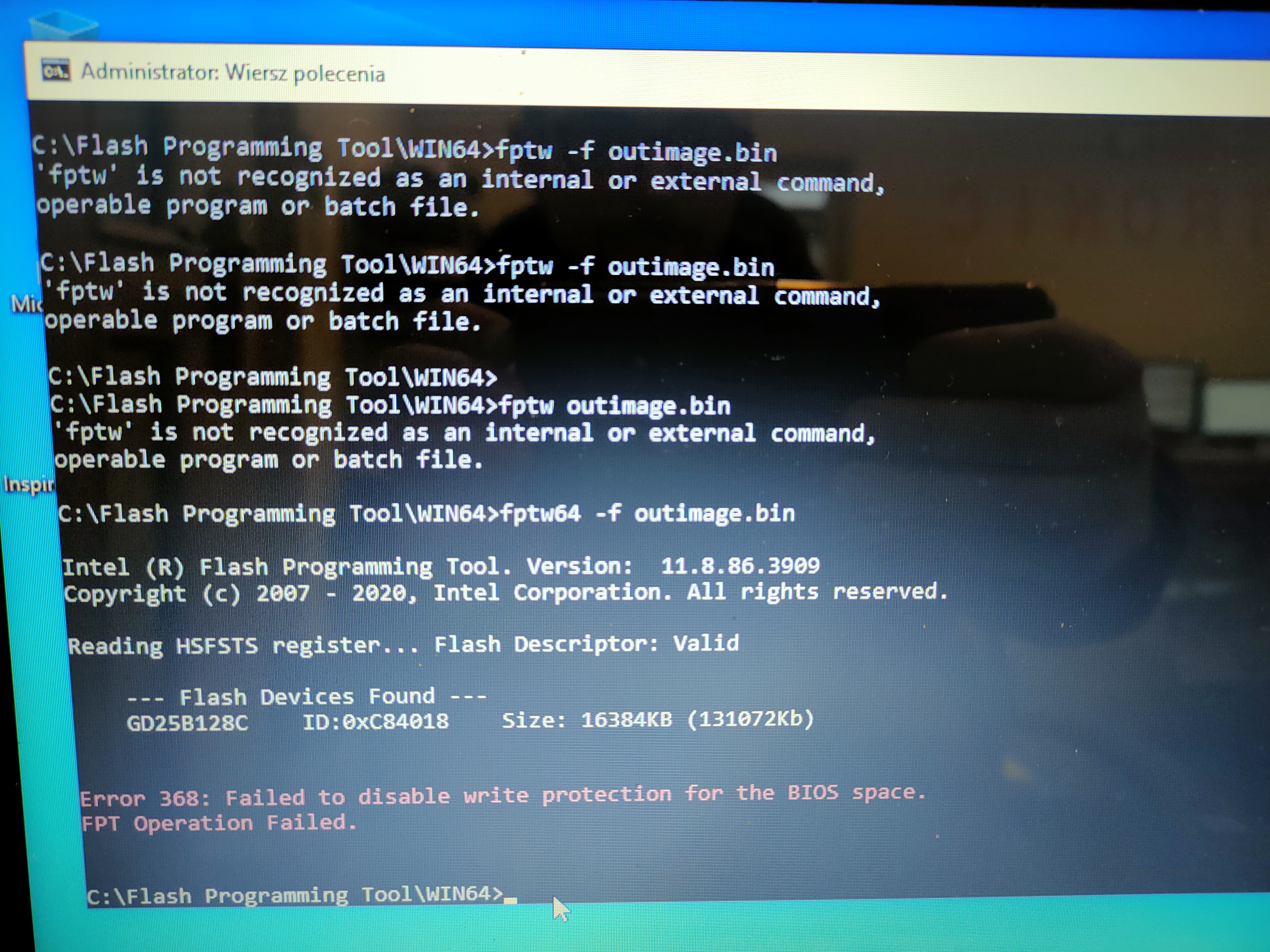
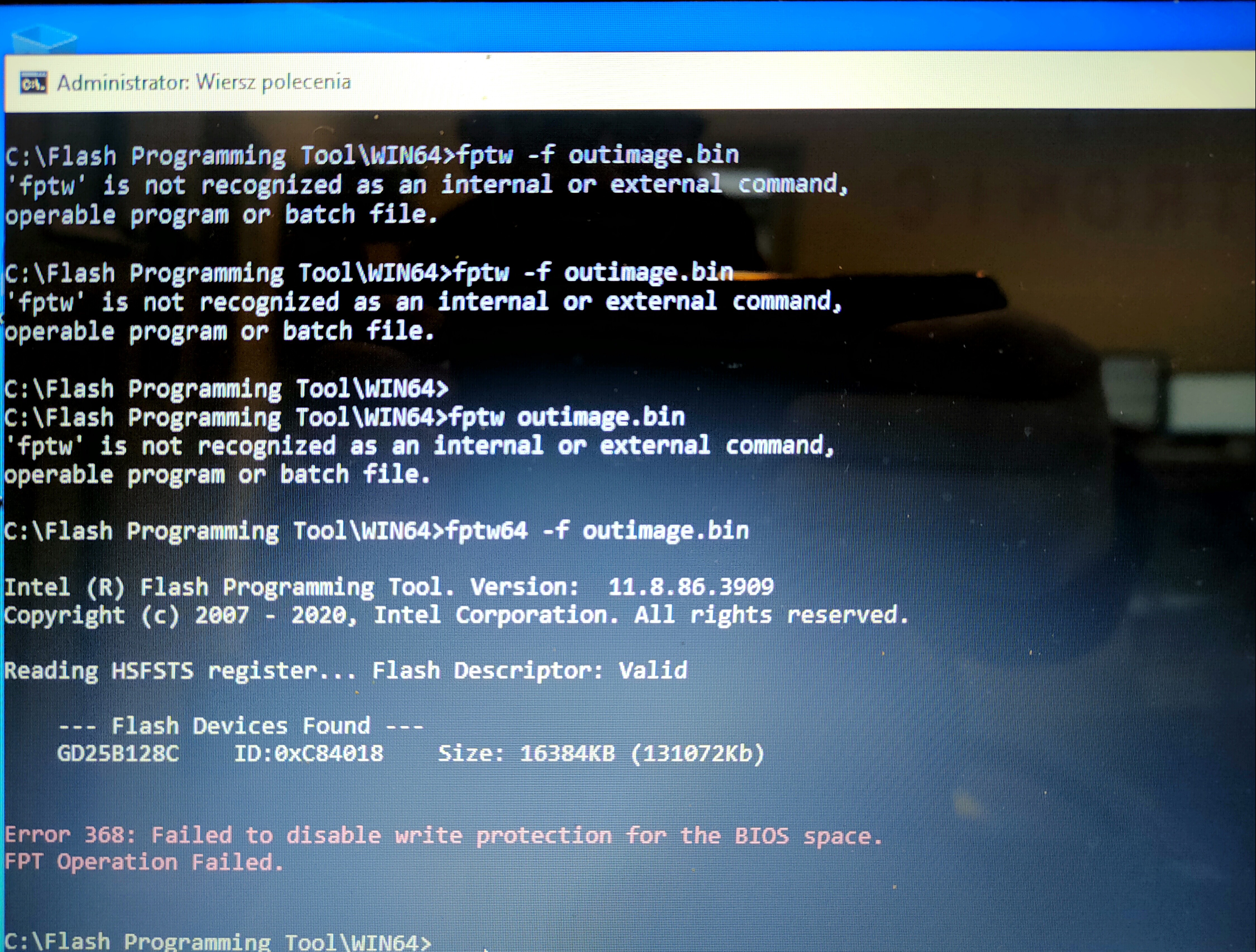
@webster45 So everything’s good? Mind to share which version is your ME now?