Isnt this feature only beneficial if you have a 3000 nvidia series or AMD 6000 series card? Fwiw if modders (like Dsanke) can backport the bios of an Apex X onto an Apex IX I would imagine its possible if the board is similar? Also love to see the memory of sli cards combined. Wonder if thats even possible?
Thanks
The feature will require a motherboard/processor combo that supports Resizable BAR, a supported BIOS (&vbios) and a graphics card (&driver) that supports the PCIe Resizable BAR function
If i recall correctly, MSI already has enabled support for a wide range of motherboards, Intel 500-series, 400-series and 300-series chipsets and AMD TRX40, X570, B550, A520, X470 and B450 etc
Fyi,AMD has a different name for this,Smart Access Memory.and just like AMD’s implementation,Resizable BAR gives the processor access to the VRAM on the graphics cards
Under the 256MB limit, the GPU firmware and operating system dictated its use. A VRAM memory space that was left to the processor’s free access.
It was on January 22, 2008 when the capacity was proposed Resizable BAR, which would be admitted on April 24, 2008. This technology is integrated within the PCI Express 3.0 standard.
This technology allows the processor can access all the VRAM memory. The only restriction is imposed by the GPU and the amount of VRAM you need to load textures and other elements.
As an anecdote, who proposed this solution were Hewlett-Packard and Advanced Micro Devices, come on, HP and AMD. Both companies were the ones that presented the idea to PCI-SIG, who manages the PCI Express standard
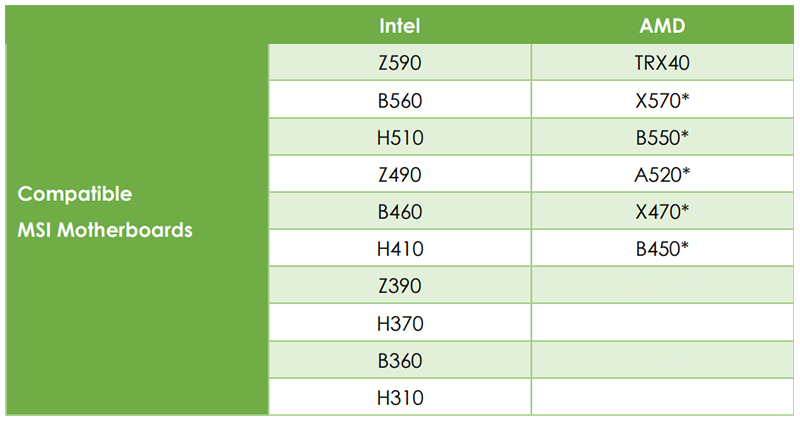
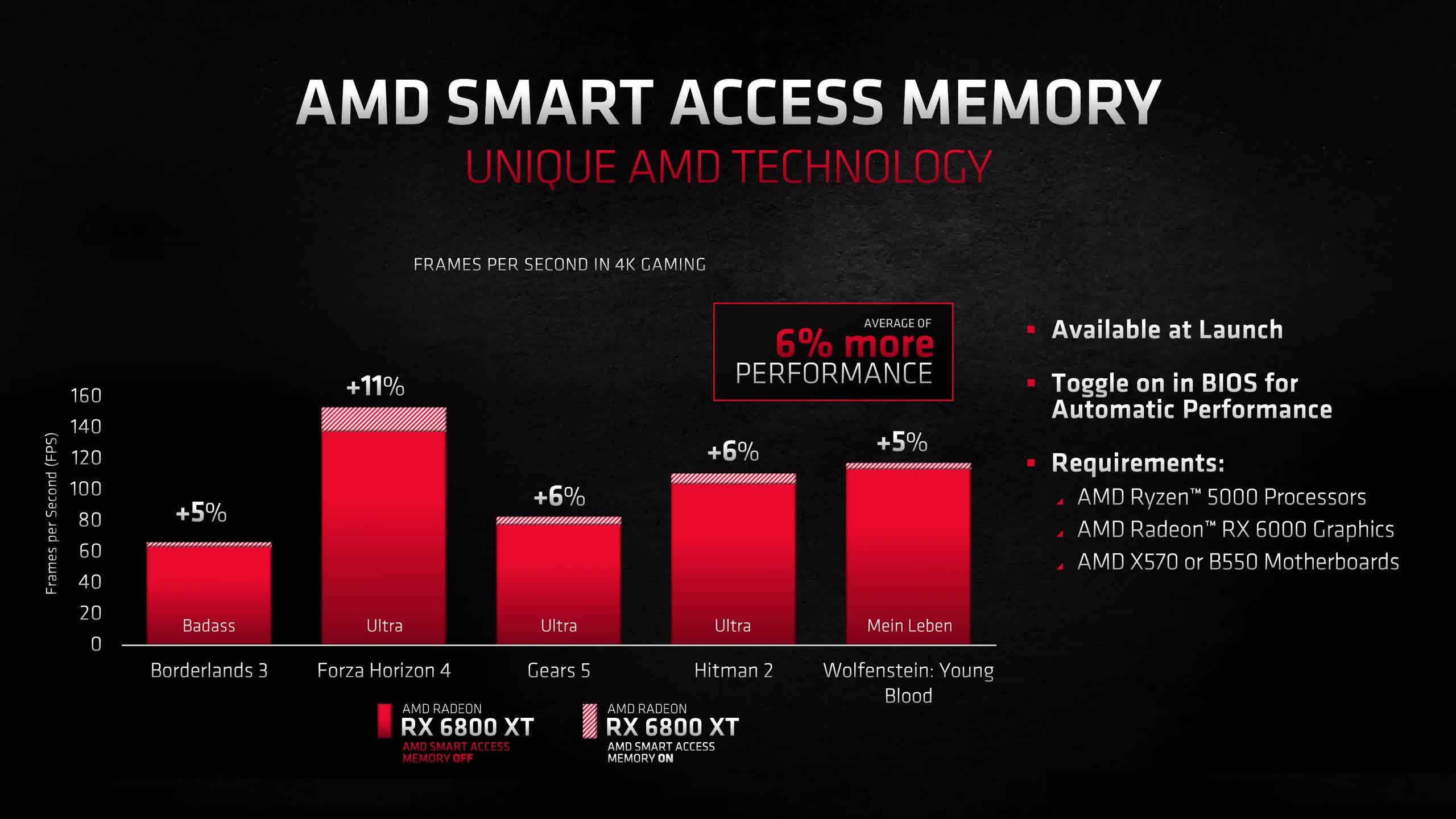
Just checked Gigabytes support site and they have a BAR supported bios available for the Z390 Master. Would get no benefit considering I have 1080 gpus in there and have a completely stable system.
Anyhow all my fellow Gigabyte fan boys over at Overclock should be happy!
Edit: After researching this out have discovered the other half of the problem especially those of us with older cards is that if not for lack of corporate interest these old card could support SAM/BAR if the drivers allowed it. This is because I’m getting reports on other forums that in Linux environment it works. That SAM or BAR works with older cards but only in Linux. This makes me wonder if the Windows drivers can be hacked. Possibly not easily at the very least. If only the big gpu makers would just be generous and unlock it for everyone to take advantage of…
CPU does not need to support RBAR. RBAR is purely a motherboard to GPU interface. CPU only has to support 64bit BAR to take advantage of it.
However the motherboard, GPU, GPU Driver, and OS need to be able to support RBAR to take advantage of it.
Intel has supported full 64bit BAR since Haswell, and you can use Vega with 4790k in Linux to see entire GPU memory as addressable even today. All we are missing is the negotiation code, rather than MOBO assuming 256MB transfer chunks. That is it.
And no this does not require PCIe4.0, RBAR was introduced in 2016 as an optional feature for PCIe3.0. Please inform yourself and read some white papers first.
Is that negotiation code on the rom of the gpu or in the driver?
Here you can find a H310 beta for this:
https://de.msi.com/Motherboard/support/H310I-PRO
Is that negotiation code on the rom of the gpu or in the driver?
Code is required on Mobo, GPU ROM, Driver and OS. All 4 have to support it in their own code. Windows has supported since 2017.
A quick way to take a top down view is:
1. OS allows this communication to applications,
2. GPU driver allows this communication between OS and GPU,
3. and GPU ROM allows communication to Mobo to adjust the transfer unit
4. Mobo code adjusts its PCIe transfer unit settings
This is how I understood it works. It is a chain of command, and everyone in the chain has to have the code to support it.
Nvidia GPU BIOS update will be provided shortly to support it, GPU Driver with support will come along side and OS already supports it. So, the only component missing for us is Mobo BIOS.
Yeah but the million dollar question is do gpu’s since 1080 or 2080 series already have that code?
I have seen Resizable Bar is inside my msi godlike gaming carbon bios. x99a gonna try to enable it when i get my 3090 here.
Read that despite that Intel is limiting it to 10th and 11th gen cpu’s. Not sure but read it somewhere.
They dont, as nVidia has never looked into it till now. Even 3xxx vBIOS doesnt have that code, but nVidia will implement it now. So, unless they implement it for older GPUs via vBIOS updates, it will not happen for older chips.
The first (Beta) Z370 BIOS with Resizable BAR Support has been released by EVGA for the Z370 Classified K.
Location in AMIBCP;
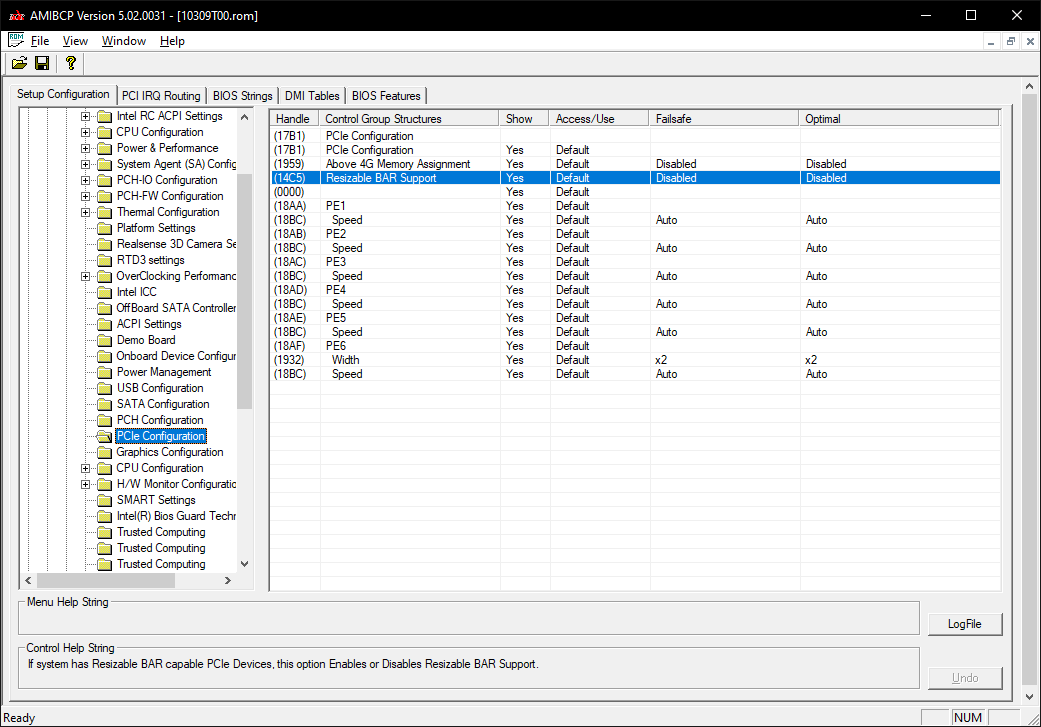
I can see changes to Setup (GUID 899407D7-99FE-43D8-9A21-79EC328CAC21), specifically;
PCIe Configuration → ‘Above 4G Memory Assignment’ has been added
PCIe Configuration → ‘Resizable BAR Support’ has also been added
0x540E0 Form: PCIe Configuration, FormId: 0x2847 {01 86 47 28 B3 17}
0x540E6 Subtitle: Statement.Prompt: PCIe Configuration, Flags: 0x0 {02 87 B3 17 00 00 00}
0x540ED End {29 02}
0x540EF Suppress If {0A 82}
0x540F1 QuestionId: 0x273A equals value 0xF {12 06 3A 27 0F 00}
0x540F7 One Of: Above 4G Memory Assignment, VarStoreInfo (VarOffset/VarName): 0x7EE, VarStore: 0x1, QuestionId: 0x2848, Size: 1, Min: 0x0, Max 0x1, Step: 0x0 {05 91 5B 19 5C 19 48 28 01 00 EE 07 14 10 00 01 00}
0x54108 One Of Option: Enabled, Value (8 bit): 0x1 {09 07 8D 00 00 00 01}
0x5410F One Of Option: Disabled, Value (8 bit): 0x0 (default) {09 07 8E 00 30 00 00}
0x54116 End One Of {29 02}
0x54118 End If {29 02}
0x5411A One Of: Resizable BAR Support, VarStoreInfo (VarOffset/VarName): 0xFFC, VarStore: 0x1, QuestionId: 0x2849, Size: 1, Min: 0x0, Max 0x1, Step: 0x0 {05 91 C7 14 C8 14 49 28 01 00 FC 0F 14 10 00 01 00}
0x5412B One Of Option: Disabled, Value (8 bit): 0x0 {09 07 04 00 00 00 00}
0x54132 One Of Option: Enabled, Value (8 bit): 0x1 {09 07 03 00 00 00 01}
0x54139 Default: DefaultId: 0x0, Value (8 bit): 0x0 {5B 06 00 00 00 00}
0x5413F Default: DefaultId: 0x1, Value (8 bit): 0x0 {5B 06 01 00 00 00}
0x54145 End One Of {29 02}
There is also modifications to PciDynamicSetup (GUID 2CE5604F-A982-4D2E-8FD0-D1600C2E1515)
0x60D7 Checkbox: Above 4G Decoding, VarStoreInfo (VarOffset/VarName): 0x3, VarStore: 0xCCCC, QuestionId: 0x7006 {06 8E 0C 00 0D 00 06 70 CC CC 03 00 10 00}
0x60E5 Default: DefaultId: 0x0, Value (8 bit): 0x1 {5B 06 00 00 00 01}
0x60EB End {29 02}
0x60ED Checkbox: Resizable BAR Support, VarStoreInfo (VarOffset/VarName): 0x4, VarStore: 0xCCCC, QuestionId: 0x702B {06 8E CC 00 CD 00 2B 70 CC CC 04 00 10 00}
0x60FB Default: DefaultId: 0x0, Value (8 bit): 0x0 {5B 06 00 00 00 00}
0x6101 End {29 02}
Unfortunately I only have a 2070 (Turing) GPU so I can’t test it.
I don’t understand the point in Z370 or Z390 support as I understand Intel has locked RBar support to 10th and 11th gen CPU’s unless of course motherboard manufacturers wouldn’t waste a dime unless they knew Intel would go with 8th or 9th gen support as well?
From what I understand Resizable BAR is technically viable on Haswell (4th gen) and newer CPUs. Only thing missing right now is support in EFI.
I quote here;
With the release of our newest GeForce Game Ready Driver (461.72) on February 25th, 2021, we’re enabling our initial Resizable BAR support on GeForce RTX 3060 graphics cards and in the following titles:
Motherboards:
AMD 400 Series
AMD 500 Series
Intel Z490
Intel H470
Intel B460
Intel H410
All motherboards that support 11th-gen Intel processors
CPUs:
AMD Ryzen 3 5xxx
AMD Ryzen 5 5xxx
AMD Ryzen 7 5xxx
AMD Ryzen 9 5xxx
Intel Core i9-10xxx
Intel Core i7-10xxx
Intel Core i5-10xxx
Intel Core i3-10xxx
Intel Core i9-11xxx
Intel Core i7-11xxx
Intel Core i5-11xxx
They have also announced DLSS same day with a promise for older card(s) support,but nothing new yet
Note:The Haswell architecture released in 2013 already had support for Resizable BAR.
Maybe i could help with some testing if an unusual but interesting system is needed.
Intel Xeon E5 2699 v3
Asrock X99 Extreme11
Gigabyte RX 6900 XT
Win10
I would test it ![]()
No risc no fun.
PDEP/PEXT has nothing to do with Resizable bar.
on AMIBCP your mobo only has 4G Deconding above same like me on ASUS RAMPAGE V
I quote here;
With the release of our newest GeForce Game Ready Driver (461.72) on February 25th, 2021, we’re enabling our initial Resizable BAR support on GeForce RTX 3060 graphics cards and in the following titles:
Motherboards:
AMD 400 Series
AMD 500 Series
Intel Z490
Intel H470
Intel B460
Intel H410
All motherboards that support 11th-gen Intel processors
CPUs:
AMD Ryzen 3 5xxx
AMD Ryzen 5 5xxx
AMD Ryzen 7 5xxx
AMD Ryzen 9 5xxx
Intel Core i9-10xxx
Intel Core i7-10xxx
Intel Core i5-10xxx
Intel Core i3-10xxx
Intel Core i9-11xxx
Intel Core i7-11xxx
Intel Core i5-11xxx
They have also announced DLSS same day with a promise for older card(s) support,but nothing new yet
Note:The Haswell architecture released in 2013 already had support for Resizable BAR.
ON MINE ASUS RAMPAGE V X99 with 6950X i have only 4G Deconding above on AMIBCP so he saying Haswell and up supports resizable bar so i dont know what happen
EVGA have now released official BIOS their Z370 motherboards with resizable BAR;
EVGA Z370 MicroATX BIOS Version 1.16
EVGA Z370 FTW BIOS Version 1.16
EVGA Z370 Classified K BIOS Version 1.17
ASRock have now released Beta BIOS for many Z370 motherboards with resizable BAR, although they are calling it C.A.M. (Clever Access Memory);
Asrock Z370 Taichi Bios Version 4.20D Beta
Asrock Z370 Pro4 Bios Version 4.30A Beta
Asrock Z370 Killer SLI/ac Bios Version 4.30B Beta
Asrock Z370 Killer SLI Bios Version 4.30B Beta
Asrock Z370 Extreme4 Bios Version 4.21A Beta
Asrock Z370M Pro4 Bios Version 4.20F Beta
Asrock Fatal1ty Z370 Professional Gaming i7 Bios Version 4.20A Beta
Asrock Fatal1ty Z370 Professional Gaming i7 Bios Version 4.20B Beta
Asrock Fatal1ty Z370 Gaming-ITX/ac Bios Version 4.31A Beta
Asrock Fatal1ty Z370 Gaming-ITX/ac Bios Version 4.31B Beta
Asrock Fatal1ty Z370 Gaming K6 Bios Version 4.20B Beta
Asrock Fatal1ty Z370 Gaming K6 Bios Version 4.20C Beta
Gigabyte have also released Beta BIOS for many Z370 motherboards with resizable BAR;
Gigabyte Z370 HD3 Bios Version F14c Beta
Gigabyte Z370 HD3P Bios Version F14b Beta
Gigabyte Z370P D3 Bios Version F15b Beta
Gigabyte Z370 UD3H Bios Version F15b Beta
Gigabyte Z370XP SLI Bios Version F15b Beta
Gigabyte Z370N WIFI Bios Version F14b Beta
Gigabyte Z370M DS3H Bios Version F14c Beta
Gigabyte Z370 AORUS Ultra Gaming Bios Version F16b Beta
Gigabyte Z370 AORUS Ultra Gaming 2.0 Bios Version F15b Beta
Gigabyte Z370 AORUS Ultra Gaming 2.0-OP Bios Version F15d Beta
Gigabyte Z370 AORUS Ultra Gaming WIFI Bios Version F15b Beta
Gigabyte Z370 AORUS Ultra Gaming WIFI-OP Bios Version F15b Beta
Gigabyte Z370 AORUS Gaming K3 Bios Version F15b Beta
Gigabyte Z370 AORUS Gaming 3 Bios Version F15c Beta
Gigabyte Z370 AORUS Gaming 5 Bios Version F15b Beta
Gigabyte Z370 AORUS Gaming 7 Bios Version F15b Beta
Gigabyte Z370 AORUS Gaming 7-OP Bios Version F15b Beta
MSI have also released Beta BIOS for some of their Z370 motherboards with resizable BAR;
MSI H370M Bazooka BIOS Version 7B24v1C1 Beta
MSI Z370 Gaming Pro Carbon BIOS Version 7B45vAC1 Beta