I will make a backup first.
Then I could try and transfer those (serial etc) parts into the image plutomaniac gave me with UEFITool I guess
Didn’t use this tool untill now so I don’t know much about it.
I don’t know if there are CRC problems to take care of, and if yes, can it be done with UEFITool (does it do it automaticaly etc)?
Why don’t you flash the ME first as recommended by plutomaniac? Maybe your ME is working properly afterwards.
And I’m sorry, I can’t help you with transfer of board sepcific information.
Instructions are provided here to re-flash the ME region only. For "FPT -f" usage, dump your own SPI image first, replace the BIOS region at the 12MB image with your own via UEFITool and flash. For programmer usage, take the first 8MB (0x800000) from the provided 12MB SPI image and flash only the 1st 8MB SPI chip (FD + ME).
I will try that first for sure.
I was just seeking to understand other options and what is their purpose etc.
So , I am trying to follow [Guide] Unlock Intel Flash Descriptor Read/Write Access Permissions for SPI Servicing and use pin method to unlock flash descriptor.
The problem is there is HDA_SDO(UT) and also HDA_DOCK_EN#/GPIO33 on this Lenovo e330 motherboard, as you can see on the attached pictures.
From boardview HDA_SDO (from PCH) is linked to ME_UNLOCK that goes to EC chip.
HDA_DOCK_EN#/GPIO33 goes to PCH and at page 3 (in schmatics) PCH Strapping Table there is the explaination for Flash Descriptor unlock.
I don’t understand then what is the role of ME_UNLOCK and HDA_SDO then.
What should I do?
I think I would go for GPIO33 to Gnd link and not setting ME_UNLOCK to high (3.3v)
How much time the link to GND (jumper) should be on? Only as I start the laptop from S5 mode or should I live it (jumper, link) all the time?
Any other understanding (way to do it) from what I have posted in here before I start this process (just to be sure) would be appreciated.
Thanks.
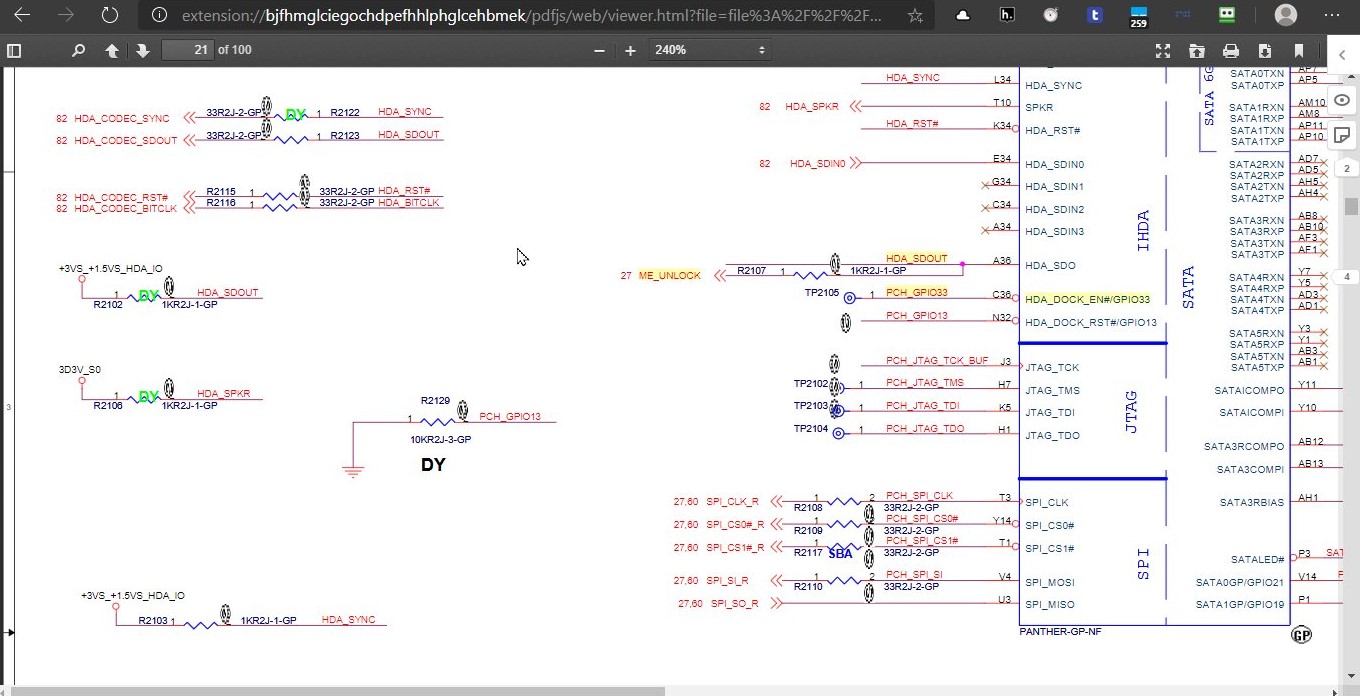
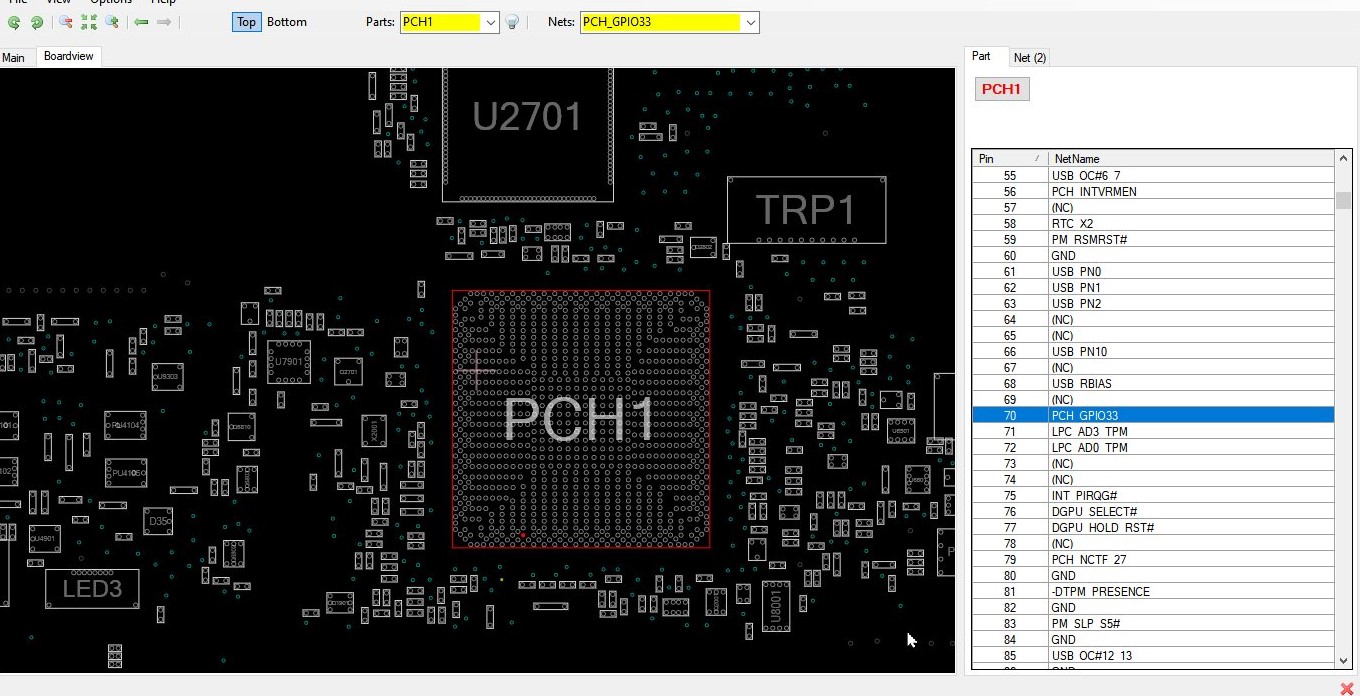
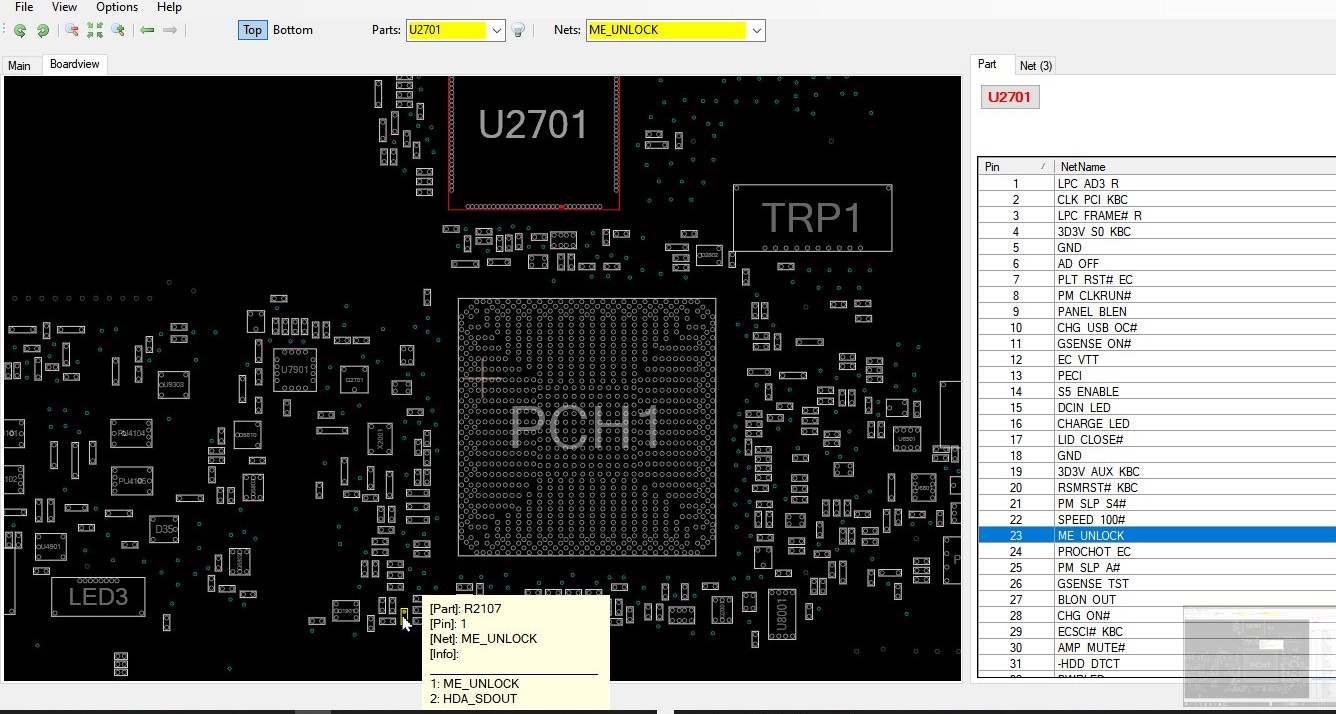
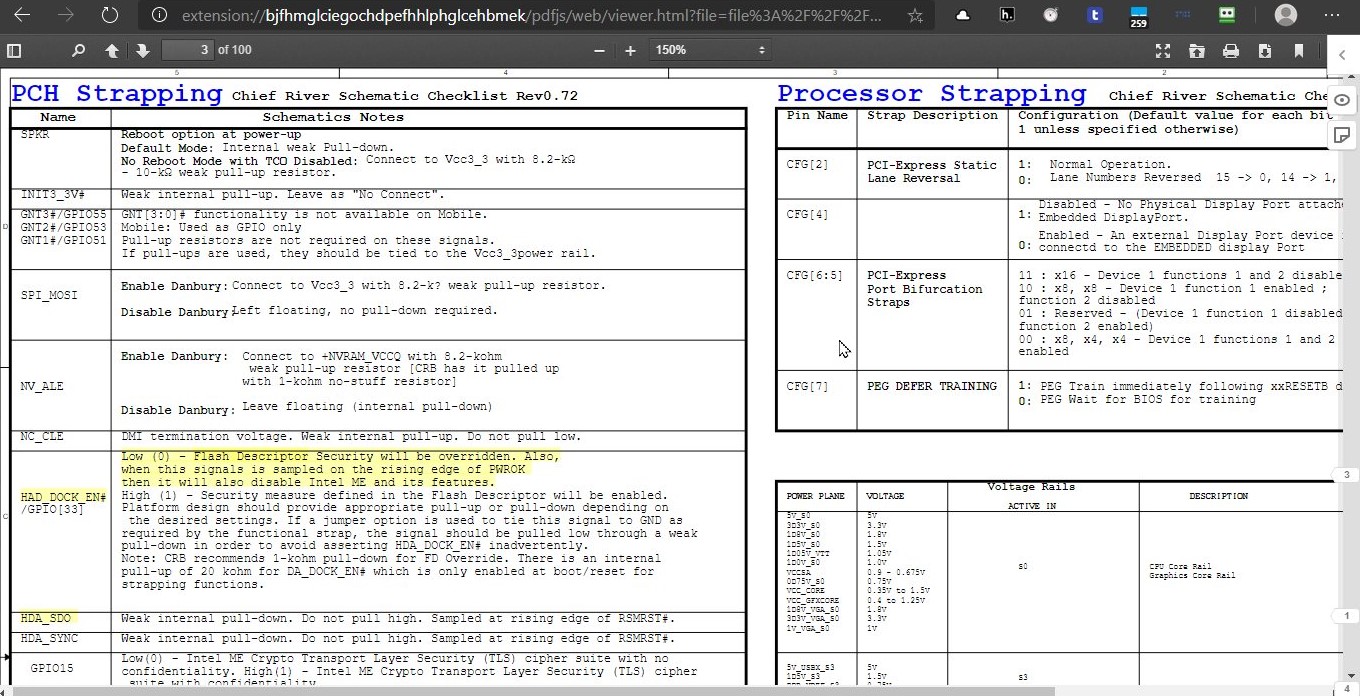
As far as I know, at CPT+ PCH (ME >= 7), the FD is unlocked via the HDA_SDO pin. GPIO33 was used on older platforms (ICH and 1st PCH with ME 6). It could be that the PCH Strapping Table info at the schematic was not updated to reflect that by accident. Personally I would go with HDA_SDO which triggers ME_UNLOCK. You need to short the pins only at the beginning, until the BIOS POSTs is a good rule of thumb.
Hello,
I finally (after a long hiatus; had some problems and been busy) did the strap (ME_UNLOCK to 3.3v) for unlocking the flash descriptor (for the lenovo e330 with intel hm77 chipset) and it works now. I could read the whole flash region (with fptw64.exe -d full.spi)
But before I continue and write the ME region please explain why
MEInfoWin64.exe -fwsts
displays
Intel(R) MEInfo Version: 8.1.56.1541
Copyright(C) 2005 - 2014, Intel Corporation. All rights reserved.
FW Status Register1: 0x1E040195
FW Status Register2: 0x1652010E
CurrentState: Normal
ManufacturingMode: Enabled
FlashPartition: Valid
OperationalState: Bring Up
InitComplete: Initializing
BUPLoadState: Success
ErrorCode: No Error
ModeOfOperation: Unsecured mode by H/W jumper
ICC: Valid OEM data, ICC programmed
PhaseStatus: UNKNOWN
as if the ME is ok now , and I could enter it with CTRL-P if I wished.
But trying to do that does not work though. (at bootup I interrupt the process and the menu with that options comes up, as I can reset (not shutdown) the laptop and ME_UNLOCK strap survives)
Then, after shutdown the MEInfo is the same (as if ME is in a corrupted state), as I mentioned at the begging of this thread
MEInfoWin64.exe -fwsts
Intel(R) MEInfo Version: 8.1.56.1541
Copyright(C) 2005 - 2014, Intel Corporation. All rights reserved.
FW Status Register1: 0x00304181
FW Status Register2: 0x153B0100
CurrentState: Init
ManufacturingMode: Disabled
FlashPartition: Valid
OperationalState: Bring Up
InitComplete: Initializing
BUPLoadState: Success
ErrorCode: Debug Error
ModeOfOperation: Normal
ICC: No valid OEM data, ICC not programmed
PhaseStatus: UNKNOWN
It is not. As you can see, the Mode of Operation is "Unsecured mode by H/W jumper". Basically the ME is in Recovery Mode, for repairs. You can now follow the instructions that were given before.
It is not. As you can see, the Mode of Operation is "Unsecured mode by H/W jumper". Basically the ME is in Recovery Mode, for repairs. You can now follow the instructions that were given before.
OK I understand. Thanks for clarification.
I will do that, and get back with results
I flashed the ME part with fptw64.exe -me -f Lenovo_ThinkPad_Edge_E330_Clean_ME.bin.
I can access Intel ME with CTRL-P finally.
I still don’t have any devices in windows device mananger, suitable to install Intel ME SB.
Is it because I forgot
fptw -greset after flashing it?
MEInfoWin64.exe -verbose
Sorry. Disregard this. Intel Management Engine Interface appeared as disabled in System Devices; did not observed it; had to enable it.
Intel(R) MEInfo Version: 8.1.56.1541
Copyright(C) 2005 - 2014, Intel Corporation. All rights reserved.
FW Status Register1: 0x1E000245
FW Status Register2: 0x69000106
CurrentState: Normal
ManufacturingMode: Disabled
FlashPartition: Valid
OperationalState: M0 with UMA
InitComplete: Complete
BUPLoadState: Success
ErrorCode: No Error
ModeOfOperation: Normal
ICC: Valid OEM data, ICC programmed
Windows OS Version : 6.2.9200 “”
OS BIOS Support : UEFI
Table Type 134 ( 0x 86 ) found, size of 16 (0x 10 ) bytes
Table Type 4 ( 0x 04 ) found, size of 42 (0x 2A ) bytes
Table Type 7 ( 0x 07 ) found, size of 19 (0x 13 ) bytes
Table Type 7 ( 0x 07 ) found, size of 19 (0x 13 ) bytes
Table Type 7 ( 0x 07 ) found, size of 19 (0x 13 ) bytes
Table Type 7 ( 0x 07 ) found, size of 19 (0x 13 ) bytes
Table Type 129 ( 0x 81 ) found, size of 8 (0x 08 ) bytes
Table Type 16 ( 0x 10 ) found, size of 23 (0x 17 ) bytes
Table Type 17 ( 0x 11 ) found, size of 34 (0x 22 ) bytes
Table Type 17 ( 0x 11 ) found, size of 34 (0x 22 ) bytes
Table Type 19 ( 0x 13 ) found, size of 31 (0x 1F ) bytes
Table Type 134 ( 0x 86 ) found, size of 13 (0x 0D ) bytes
Table Type 0 ( 0x 00 ) found, size of 24 (0x 18 ) bytes
Windows OS Version : 6.2.9200 “”
OS BIOS Support : UEFI
Table Type 134 ( 0x 86 ) found, size of 16 (0x 10 ) bytes
Table Type 4 ( 0x 04 ) found, size of 42 (0x 2A ) bytes
Table Type 7 ( 0x 07 ) found, size of 19 (0x 13 ) bytes
Table Type 7 ( 0x 07 ) found, size of 19 (0x 13 ) bytes
Table Type 7 ( 0x 07 ) found, size of 19 (0x 13 ) bytes
Table Type 7 ( 0x 07 ) found, size of 19 (0x 13 ) bytes
Table Type 129 ( 0x 81 ) found, size of 8 (0x 08 ) bytes
Table Type 16 ( 0x 10 ) found, size of 23 (0x 17 ) bytes
Table Type 17 ( 0x 11 ) found, size of 34 (0x 22 ) bytes
Table Type 17 ( 0x 11 ) found, size of 34 (0x 22 ) bytes
Table Type 19 ( 0x 13 ) found, size of 31 (0x 1F ) bytes
Table Type 134 ( 0x 86 ) found, size of 13 (0x 0D ) bytes
Table Type 0 ( 0x 00 ) found, size of 24 (0x 18 ) bytes
Table Type 1 ( 0x 01 ) found, size of 27 (0x 1B ) bytes
Table Type 2 ( 0x 02 ) found, size of 15 (0x 0F ) bytes
Table Type 3 ( 0x 03 ) found, size of 22 (0x 16 ) bytes
Table Type 8 ( 0x 08 ) found, size of 9 (0x 09 ) bytes
Table Type 8 ( 0x 08 ) found, size of 9 (0x 09 ) bytes
Table Type 126 ( 0x 7E ) found, size of 9 (0x 09 ) bytes
Table Type 126 ( 0x 7E ) found, size of 9 (0x 09 ) bytes
Table Type 8 ( 0x 08 ) found, size of 9 (0x 09 ) bytes
Table Type 126 ( 0x 7E ) found, size of 9 (0x 09 ) bytes
Table Type 126 ( 0x 7E ) found, size of 9 (0x 09 ) bytes
Table Type 8 ( 0x 08 ) found, size of 9 (0x 09 ) bytes
Table Type 126 ( 0x 7E ) found, size of 9 (0x 09 ) bytes
Table Type 8 ( 0x 08 ) found, size of 9 (0x 09 ) bytes
Table Type 8 ( 0x 08 ) found, size of 9 (0x 09 ) bytes
Table Type 8 ( 0x 08 ) found, size of 9 (0x 09 ) bytes
Table Type 8 ( 0x 08 ) found, size of 9 (0x 09 ) bytes
Table Type 126 ( 0x 7E ) found, size of 9 (0x 09 ) bytes
Table Type 126 ( 0x 7E ) found, size of 9 (0x 09 ) bytes
Table Type 126 ( 0x 7E ) found, size of 9 (0x 09 ) bytes
Table Type 126 ( 0x 7E ) found, size of 9 (0x 09 ) bytes
Table Type 126 ( 0x 7E ) found, size of 9 (0x 09 ) bytes
Table Type 126 ( 0x 7E ) found, size of 9 (0x 09 ) bytes
Table Type 126 ( 0x 7E ) found, size of 9 (0x 09 ) bytes
Table Type 126 ( 0x 7E ) found, size of 9 (0x 09 ) bytes
Table Type 126 ( 0x 7E ) found, size of 9 (0x 09 ) bytes
Table Type 9 ( 0x 09 ) found, size of 17 (0x 11 ) bytes
Table Type 9 ( 0x 09 ) found, size of 17 (0x 11 ) bytes
Table Type 126 ( 0x 7E ) found, size of 17 (0x 11 ) bytes
Table Type 10 ( 0x 0A ) found, size of 6 (0x 06 ) bytes
Table Type 12 ( 0x 0C ) found, size of 5 (0x 05 ) bytes
Table Type 13 ( 0x 0D ) found, size of 22 (0x 16 ) bytes
Table Type 22 ( 0x 16 ) found, size of 26 (0x 1A ) bytes
Table Type 22 ( 0x 16 ) found, size of 26 (0x 1A ) bytes
Table Type 18 ( 0x 12 ) found, size of 23 (0x 17 ) bytes
Table Type 21 ( 0x 15 ) found, size of 7 (0x 07 ) bytes
Table Type 21 ( 0x 15 ) found, size of 7 (0x 07 ) bytes
Table Type 131 ( 0x 83 ) found, size of 22 (0x 16 ) bytes
Table Type 136 ( 0x 88 ) found, size of 6 (0x 06 ) bytes
Table Type 130 ( 0x 82 ) found, size of 20 (0x 14 ) bytes
Table Type 131 ( 0x 83 ) found, size of 64 (0x 40 ) bytes
MEBx Version found is 8.0.0.0065
Error 9458: Communication error between application and Intel(R) ME module (FW Update client)
Error 9459: Internal error (Could not determine FW features information)
It’s ok now.
Now I should install Intel Me software, I guess.
I also have an intel i5 cpu at hand. it’s an intel i3 on the mainboard now.
“CPU Upgrade State: Not Upgradable”
what does it mean?
When I decide to change it do I have to flash the ME part again?
C:\Program File Portable\Intel ME System Tools v8 r3\MEInfo\Windows64>MEInfoWin64.exe
Intel(R) MEInfo Version: 8.1.56.1541
Copyright(C) 2005 - 2014, Intel Corporation. All rights reserved.
GBE Region does not exist.
Intel(R) Manageability and Security Application code versions:
BIOS Version: H3ET79WW(1.16)
MEBx Version: 8.0.0.0065
Gbe Version: Unknown
VendorID: 8086
PCH Version: 4
FW Version: 8.1.72.3002
UNS Version: Not Available
LMS Version: Not Available
MEI Driver Version: 11.0.0.1157
FW Capabilities: 0x09301C4C
Intel(R) Small Business Technology - PRESENT/ENABLED
Intel(R) Capability Licensing Service - PRESENT/ENABLED
Protect Audio Video Path - PRESENT/ENABLED
Intel(R) Dynamic Application Loader - PRESENT/ENABLED
Level III Manageability Upgrade State: Upgrade Capable
CPU Upgrade State: Not Upgradable
Cryptography Support: Enabled
Last ME reset reason: Global system reset
Local FWUpdate: Enabled
BIOS Config Lock: Enabled
Host Read Access to ME: Disabled
Host Write Access to ME: Disabled
SPI Flash ID #1: C22017
SPI Flash ID VSCC #1: 20052005
SPI Flash ID #2: EF4016
SPI Flash ID VSCC #2: 20052005
SPI Flash BIOS VSCC: 20052005
BIOS boot State: Post Boot
OEM Id: 00000000-0000-0000-0000-000000000000
Capability Licensing Service: Enabled
Capability Licensing Service Status: Permit info not available
OEM Tag: 0x00000000
Slot 1 Board Manufacturer: Unused
Slot 2 System Assembler: Unused
Slot 3 Reserved: Unused
M3 Autotest: Disabled
Localized Language: English
Independent Firmware Recovery: Enabled
It looks healthy now. You shouldn’t need to re-flash the ME firmware when you change the CPU. You can replace the i3 with the i5, provided that both support vPro of course. Make sure you have the latest ME 8 Corporate drivers installed and do a “fpt -greset”. After the reboot, run “MEInfo -verbose” again and show the result.
I am not able to install latest ME 8 Corporate drivers (https://pcsupport.lenovo.com/uu/en/downloads/DS103659). The setup ends with the error: “another version of this product is already installer”, although I haven’t installed any software or MEI drivers because as I have said before I couldn’t (it wouldn’t detect and let me install any related Intel ME drivers). Though I’ve installed HM77 chipset drivers a time ago.
I guess Win 10 somehow already had the drivers for Intel Management Engine Interface.
It was just disabled after I have rewriten ME part in bios, and did a restart. Just had to enable it.
This is the info from Intel-SA-00075 Detection and Mitigation Tool
ME Information
Version: 8.1.72.3002
SKU: Intel(R) Small Business Advantage (SBA)
Provisioning Mode: Not Provisioned
Control Mode: None
Is CCM Disabled: True
Driver installation found: True
EHBC Enabled: False
LMS service state: NotPresent
microLMS service state: NotPresent
Is SPS: False
To be able to manage my chipset’s Intel ME should I install Intel(R) Small Business Advantage (SBA)?
This is the output after I did a “fpt -greset” succesfully
C:\Program File Portable\Intel ME System Tools v8 r3\MEInfo\Windows64>MEInfoWin64.exe
Intel(R) MEInfo Version: 8.1.56.1541
Copyright(C) 2005 - 2014, Intel Corporation. All rights reserved.
GBE Region does not exist.
Intel(R) Manageability and Security Application code versions:
BIOS Version: H3ET79WW(1.16)
MEBx Version: 8.0.0.0065
Gbe Version: Unknown
VendorID: 8086
PCH Version: 4
FW Version: 8.1.72.3002
UNS Version: Not Available
LMS Version: Not Available
MEI Driver Version: 11.0.0.1157
FW Capabilities: 0x09301C4C
Intel(R) Small Business Technology - PRESENT/ENABLED
Intel(R) Capability Licensing Service - PRESENT/ENABLED
Protect Audio Video Path - PRESENT/ENABLED
Intel(R) Dynamic Application Loader - PRESENT/ENABLED
Level III Manageability Upgrade State: Upgrade Capable
CPU Upgrade State: Not Upgradable
Cryptography Support: Enabled
Last ME reset reason: Power up
Local FWUpdate: Enabled
BIOS Config Lock: Enabled
Host Read Access to ME: Disabled
Host Write Access to ME: Disabled
SPI Flash ID #1: C22017
SPI Flash ID VSCC #1: 20052005
SPI Flash ID #2: EF4016
SPI Flash ID VSCC #2: 20052005
SPI Flash BIOS VSCC: 20052005
BIOS boot State: Post Boot
OEM Id: 00000000-0000-0000-0000-000000000000
Capability Licensing Service: Enabled
Capability Licensing Service Status: Permit info not available
OEM Tag: 0x00000000
Slot 1 Board Manufacturer: Unused
Slot 2 System Assembler: Unused
Slot 3 Reserved: Unused
M3 Autotest: Disabled
Localized Language: English
Independent Firmware Recovery: Enabled
It is indeed healthy now, the firmware has been repaired. SBA has been EOL for years now so I don’t know what you need to install.
OK, thank you very much.
I will do my research now to see what it can be configured, managed in this laptop’s HM77 chipset Intel ME SBA.
I will be back to resume my findings.