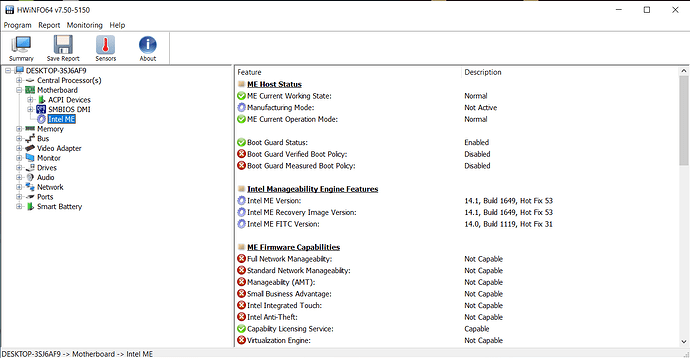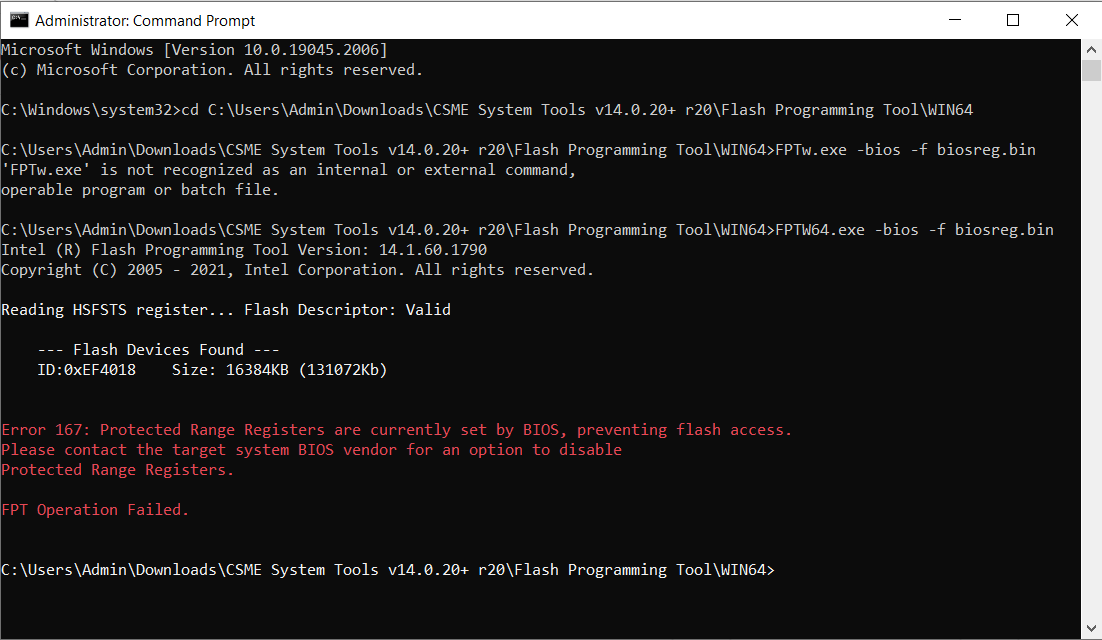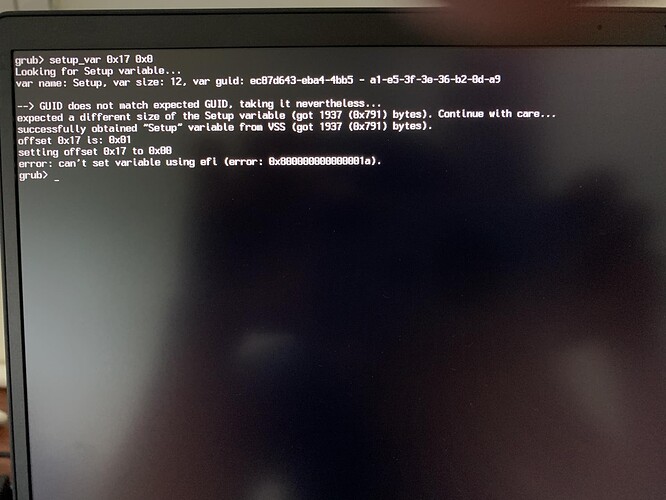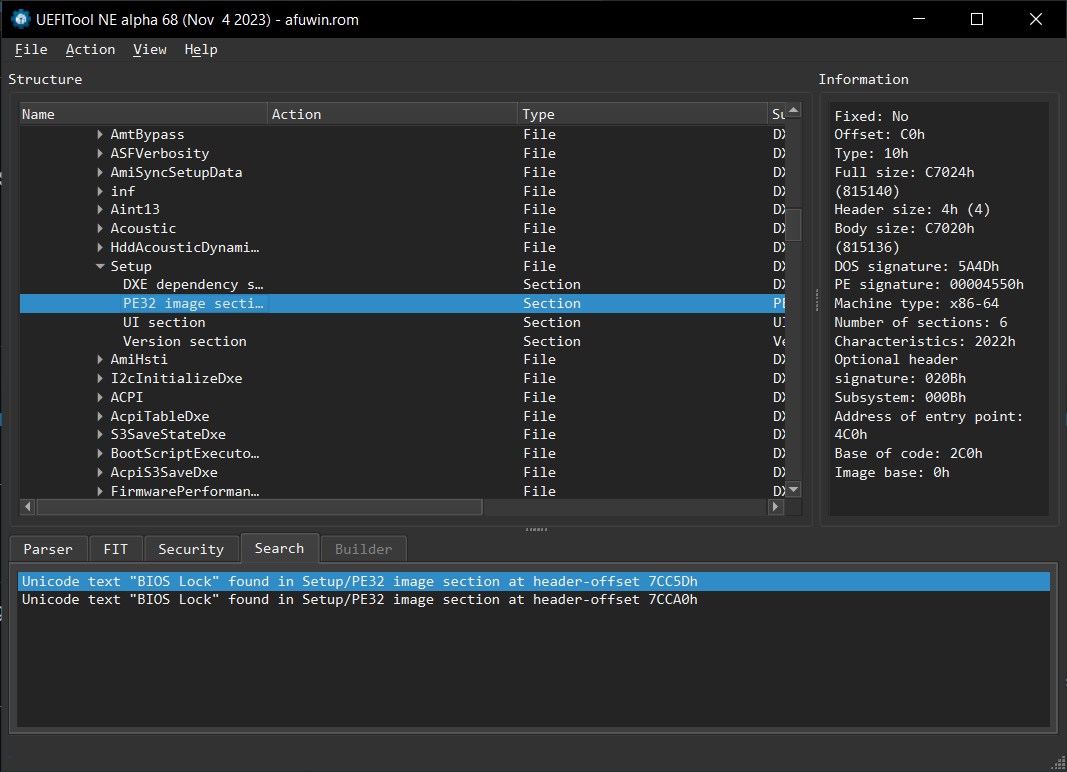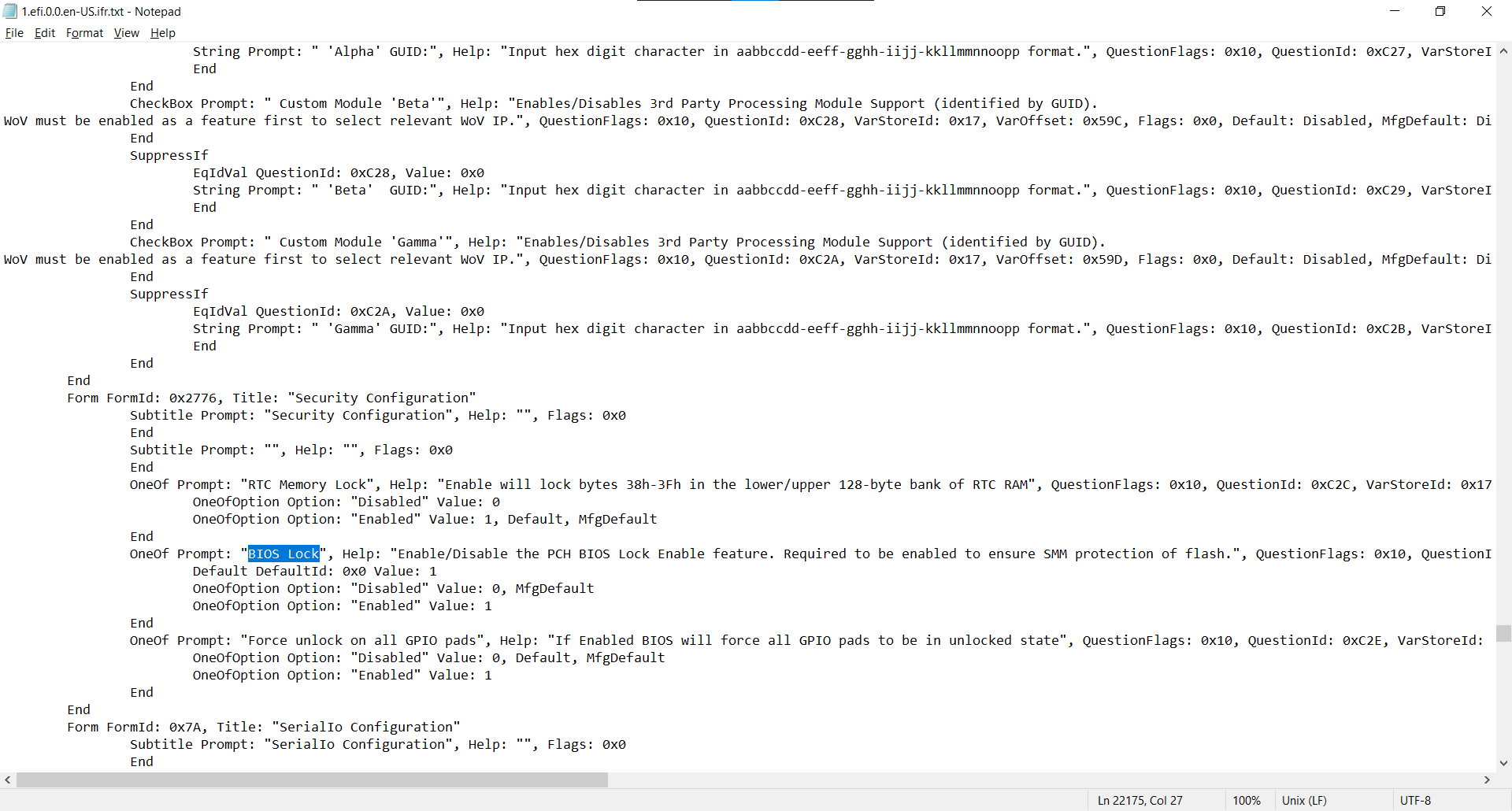Hi everybody
I have a Razer Blade 15 2020 Base Laptop and I’m hoping to Unlock the BIOS so I can Undervolt it (I want to try with BIOS instead of with Throttle Stop or…). In addition, I also need BIOS Unlock the features I currently need. That’s why I’m here today to ask for help
I have a Razer Blade 2018 Advanced. I use AFUWin64 to Read BIOS and then use AMIBCP to edit it. But when I write to BIOS using AFU, I get an error: 18 - error secure flash rom verify failed
I understand that my BIOS is locked. and below is my ME information:
After that, I tried with Flash Programming Tool (FPTW64) but the result was no different:
I tried to unlock the BIOS Lock but failed. Specifically I tried with grub-mod-setup_var ( modGRUBShell.efi ) and used the command: setup_var 0x17 0x0 at ModGRUBShell.efi. Because I extracted the BIOS and know that currently BIOS Lock = 0x1 ( Enable ) and I’m trying to change it to 0x0 ( Varoffset is 0x17 ) but it also fails.
Is there any other way to unlock the BIOS without having to disassemble the device, or use a tool to plug into the BIOS chip? Thanks so much !. Hope everybody help please
Try this. As far as I know, BIOS Lock is in PchSetup, or am I wrong? If I’m right, you should use the -PchSetup argument. SetupVar -PchSetup 0x17 0x0 (or whatever the offset is).
Thank you, but Setup_Var -PcSetup 0x17 0x0 As still not working. I upload my Setup section for you, can you please check for me. thanks
Form FormId: 0x2776, Title: "Security Configuration"
Subtitle Prompt: "Security Configuration", Help: "", Flags: 0x0
End
Subtitle Prompt: "", Help: "", Flags: 0x0
End
OneOf Prompt: "RTC Memory Lock", Help: "Enable will lock bytes 38h-3Fh in the lower/upper 128-byte bank of RTC RAM", QuestionFlags: 0x10, QuestionId: 0xC2C, VarStoreId: 0x17, VarOffset: 0x16, Flags: 0x10, Size: 8, Min: 0x0, Max: 0x1, Step: 0x0
OneOfOption Option: "Disabled" Value: 0
OneOfOption Option: "Enabled" Value: 1, Default, MfgDefault
End
OneOf Prompt: "BIOS Lock", Help: "Enable/Disable the PCH BIOS Lock Enable feature. Required to be enabled to ensure SMM protection of flash.", QuestionFlags: 0x10, QuestionId: 0xC2D, VarStoreId: 0x17, VarOffset: 0x17, Flags: 0x10, Size: 8, Min: 0x0, Max: 0x1, Step: 0x0
Default DefaultId: 0x0 Value: 1
OneOfOption Option: "Disabled" Value: 0, MfgDefault
OneOfOption Option: "Enabled" Value: 1
End
OneOf Prompt: "Force unlock on all GPIO pads", Help: "If Enabled BIOS will force all GPIO pads to be in unlocked state", QuestionFlags: 0x10, QuestionId: 0xC2E, VarStoreId: 0x17, VarOffset: 0x18, Flags: 0x10, Size: 8, Min: 0x0, Max: 0x1, Step: 0x0
OneOfOption Option: "Disabled" Value: 0, Default, MfgDefault
OneOfOption Option: "Enabled" Value: 1
End
End
I realized, BIOS Lock and Flash Protection Range Registers (FPRR) both default to Disabled:
OneOfOption Option: “Disabled” Value: 0, Default, MfgDefault
But I don’t understand why I still can’t Flash custom BIOS (
and I also tried Disable again using SetupVar but SetupVar also shows that by default it is 0x0 → 0x0. with both BIOS Lock and FPR )
Weird. Always worked for me. Maybe the manufacturer put more protections in place.
Sadly, I don’t know where the “lock” is anymore