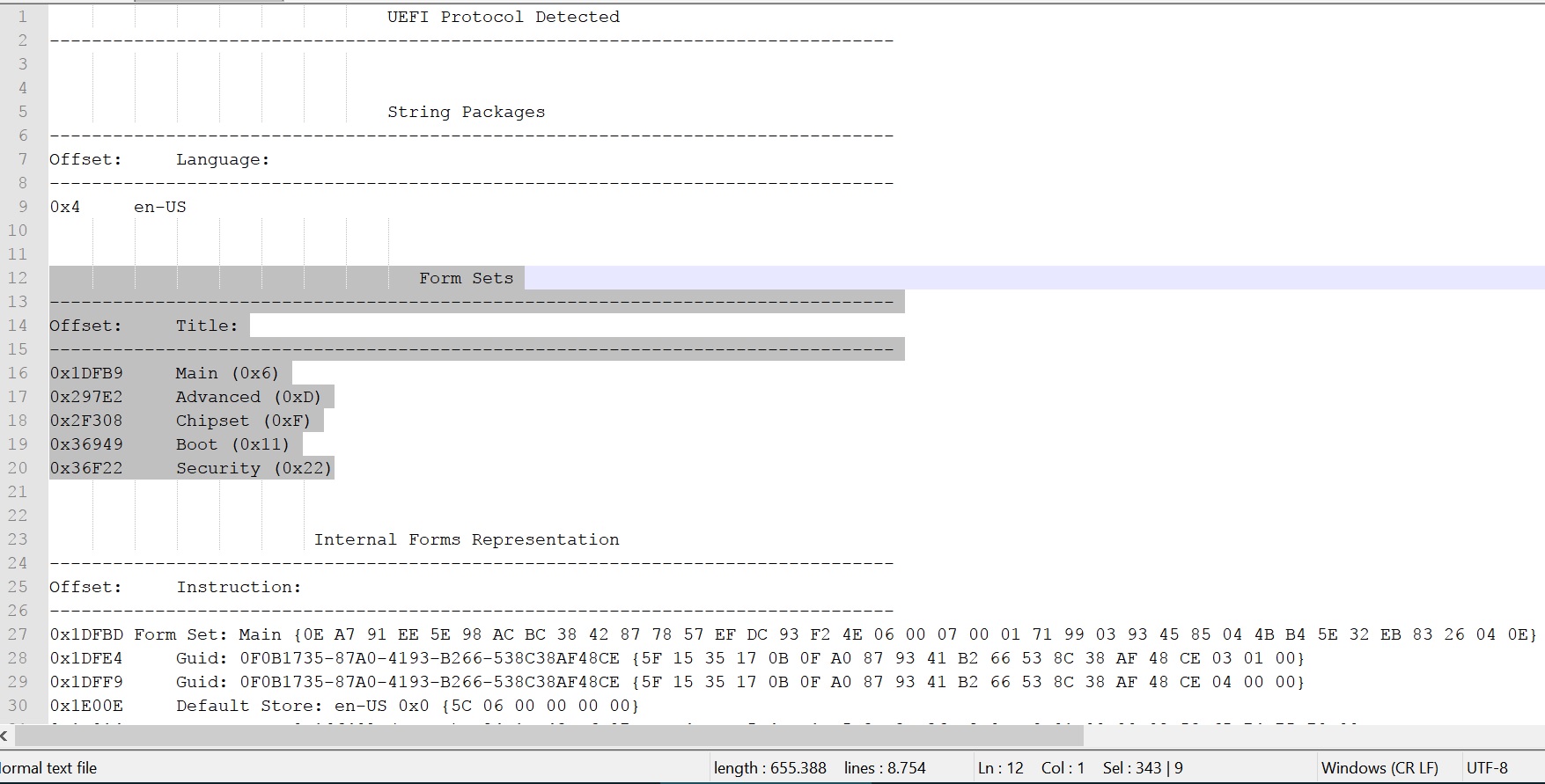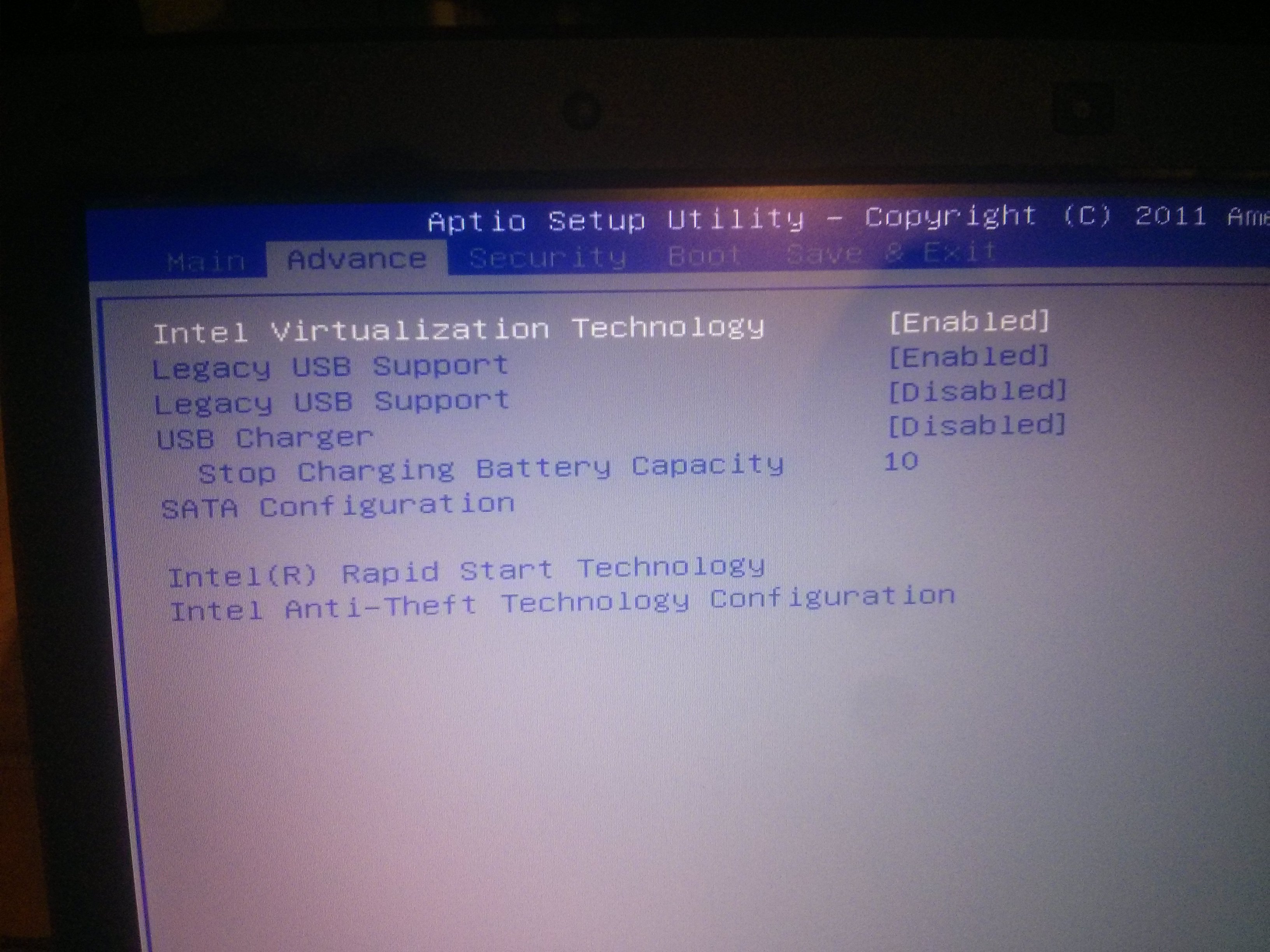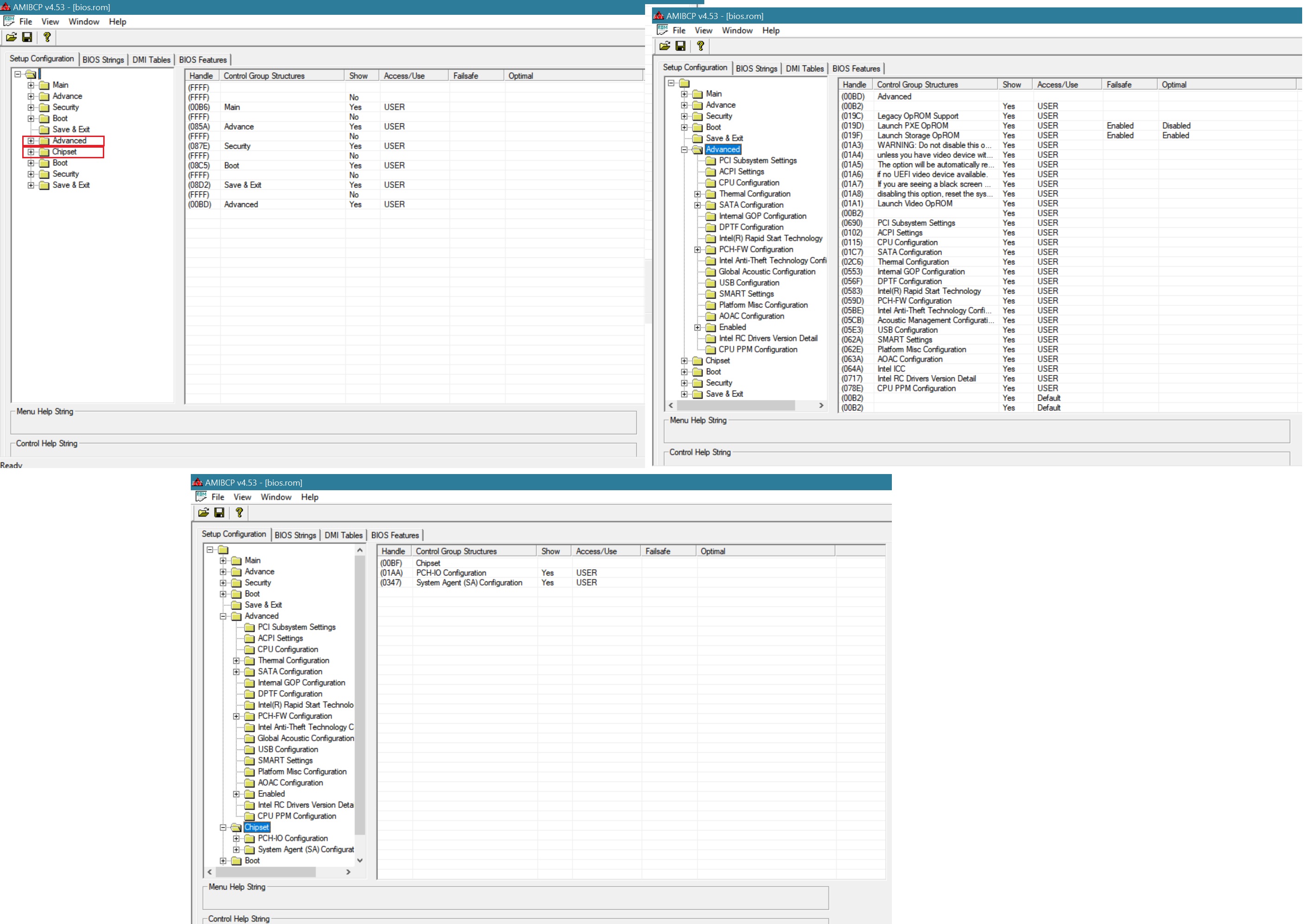Notebook System:
Win10/64Bit
3th-intel i5-3210M-CPU
Hello guys,
my goal → flash my modded bios with all extra menus enabled, that i can use me eGPU + OC + fun.
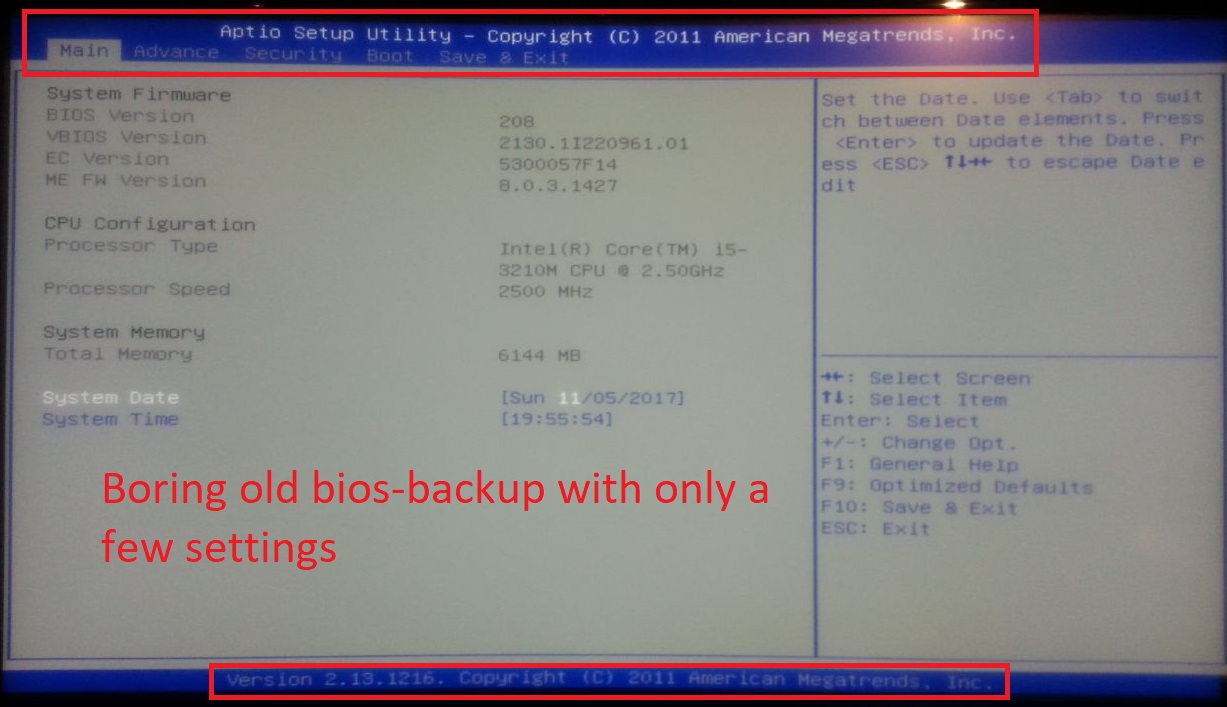
What i did:
1. Made a boot-USB with "Rufus".
2. Made a bios-backup.rom with "Universal bios backup toolkit 2.0".
3. Asked the manufacturer for a new update-bios ----> answer/reply was that they have no bios for that old device.
4. Downloaded "aflash3 + .bat" files from the manufacturer-i-site and put it on my boot-USB + my made bios-backup to look if the bios-backup from "Universal bios backup toolkit" runs/is working. Note: renamed bios-backup.ROM to bios-backup.CAP
Result-successful flashed bios-backup.cap with aflash3 + .bat:
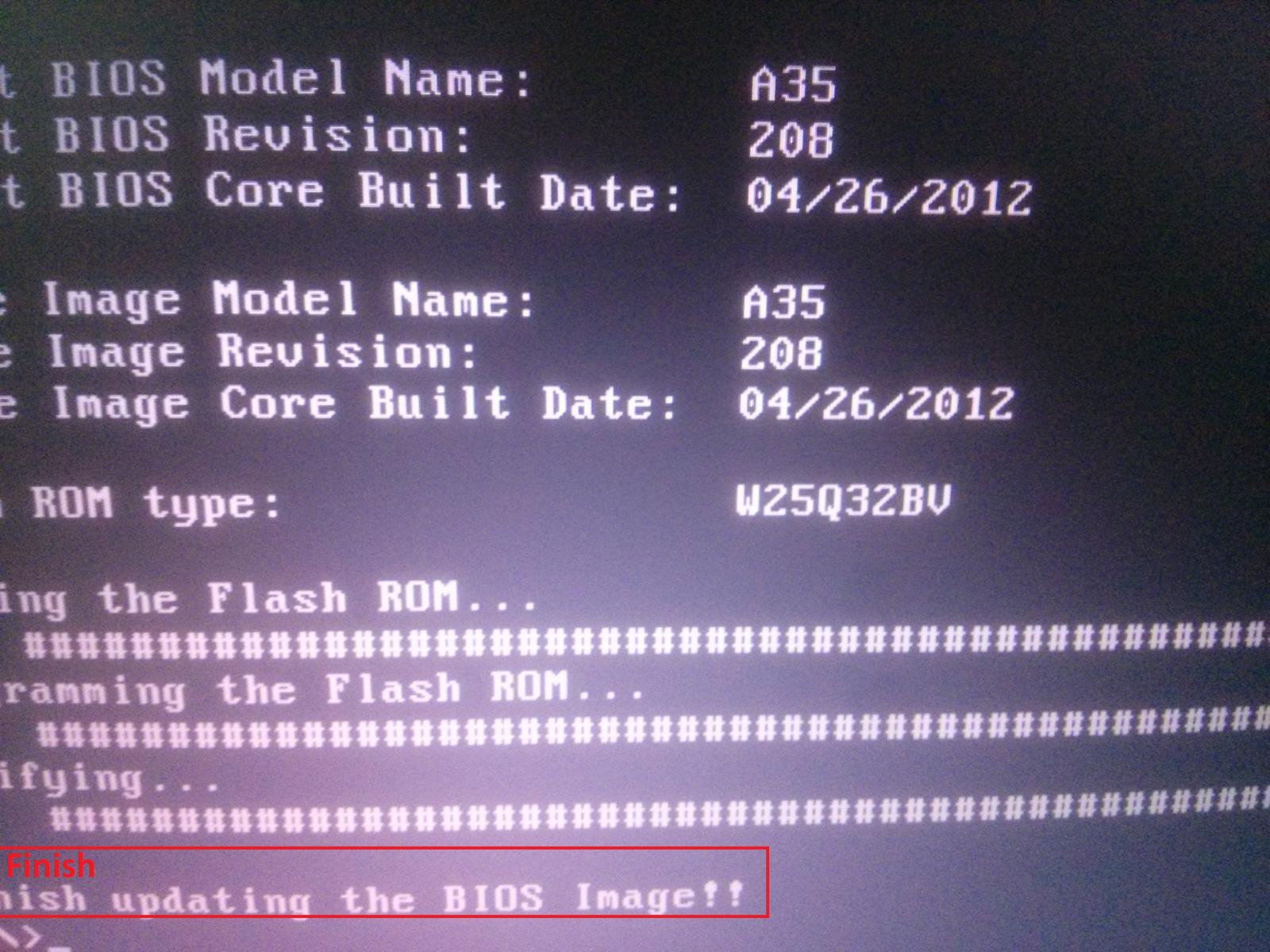
-----------------------------------------------------------------------------------------------------------------------------------------------------------------------------------------------------------------------------------------------------
1. Modded the bios-backup.ROM with AMIBCP v.4.53 with only 1 modification, to see if that change works.
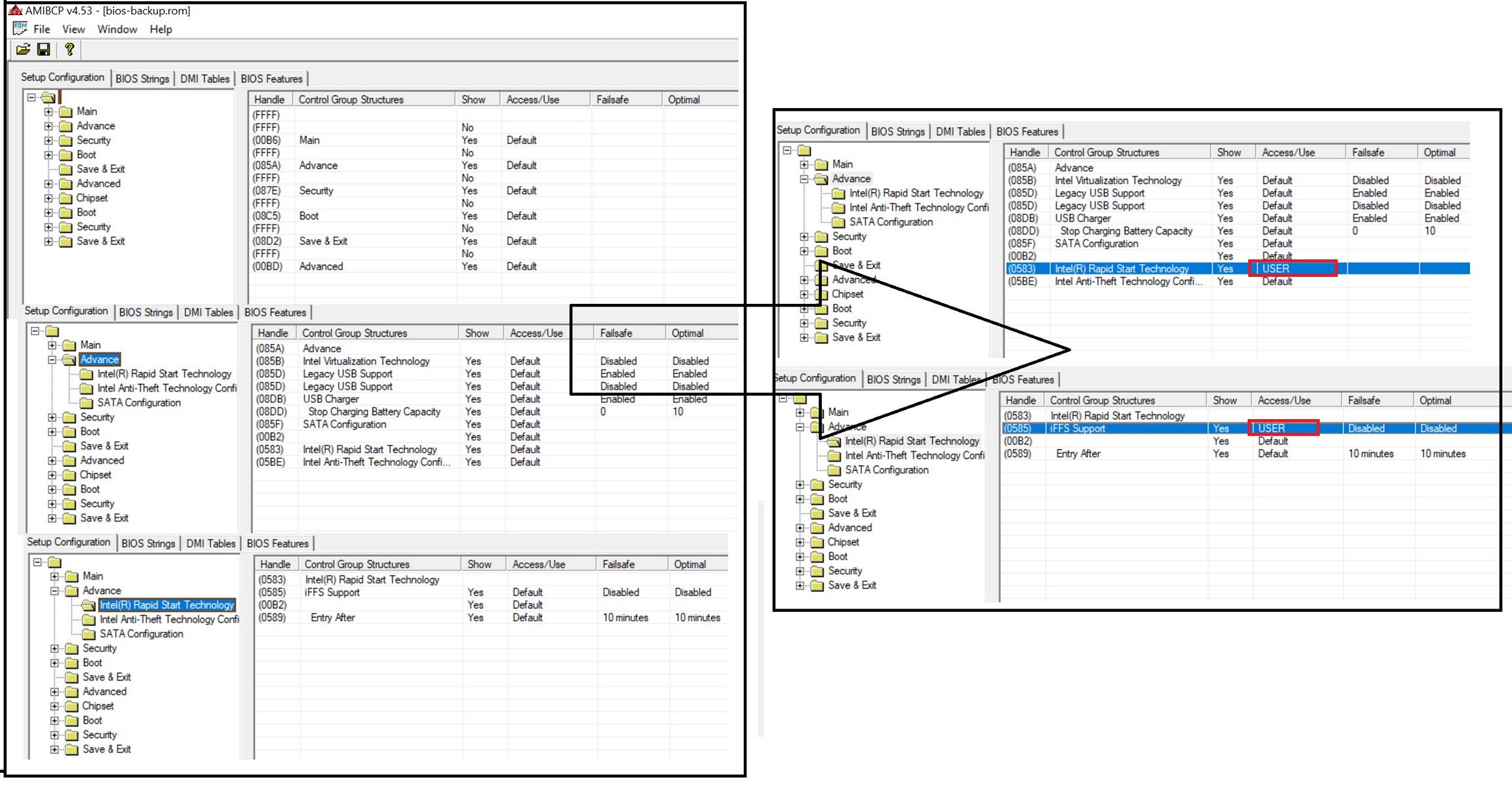
2. Saved the changes in AMIBCP and renamed bios-backup.ROM to bios-backup.CAP to flash bios-backup.cap with aflash3 + .bat:
Result-fail Error!! BIOS CheckSum Error
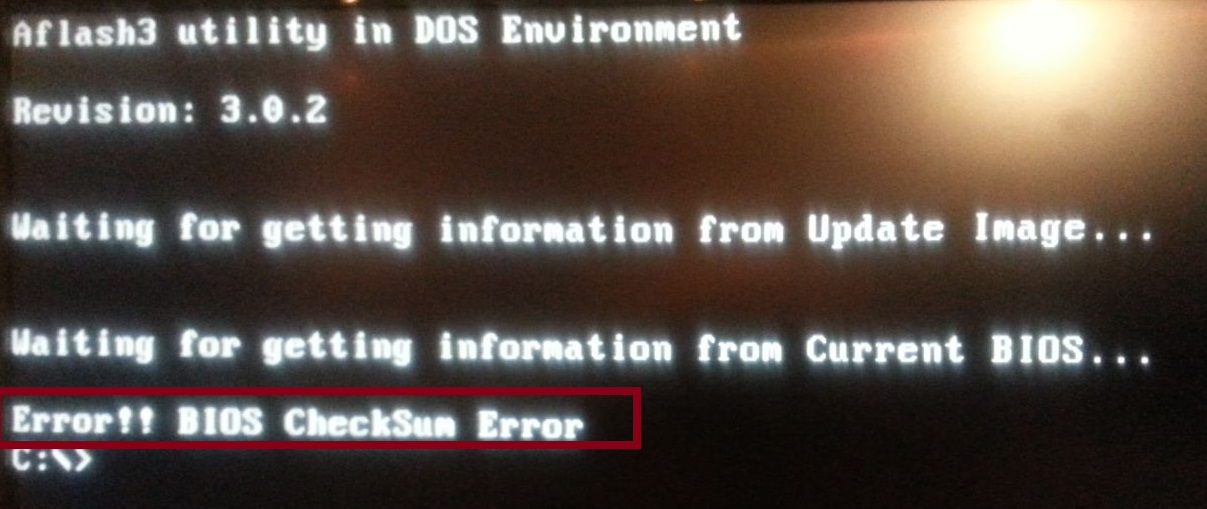
-----------------------------------------------------------------------------------------------------------------------------------------------------------------------------------------------------------------------------------------------------
1. Changed to AFUDOS 4.4 and put bios-backup.ROM + afudos.exe into the boot-usb.
Result-fail Error: BIOS is write-protected
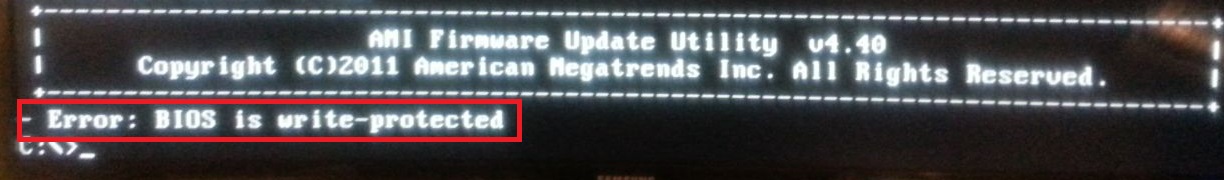
-----------------------------------------------------------------------------------------------------------------------------------------------------------------------------------------------------------------------------------------------------
1. Reset the cmos (reset bios settings) and replaced the old battery with a new one.
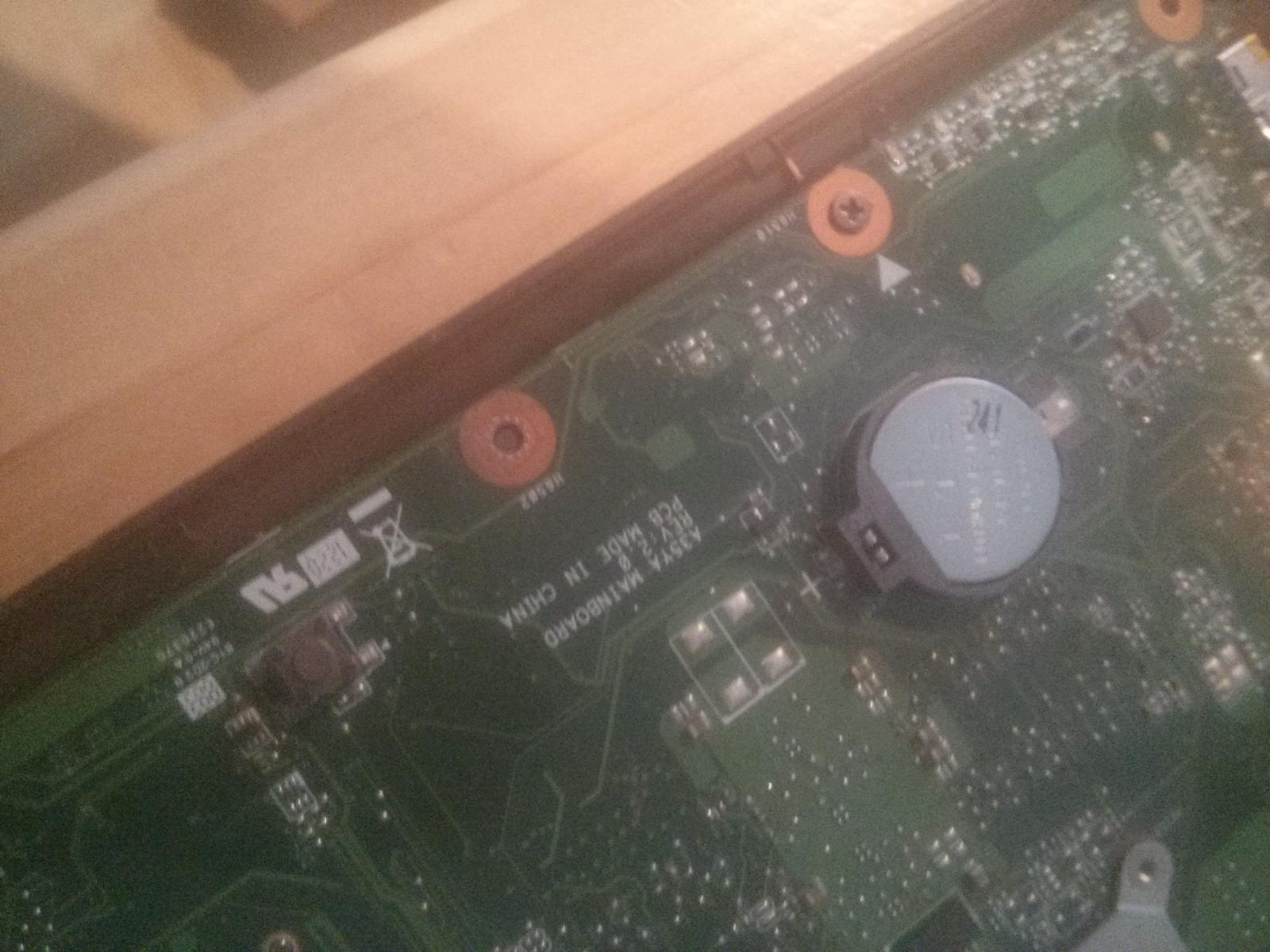
Result-fail same as above
- Error!! BIOS CheckSum Error
- Error: BIOS is write-protected
-----------------------------------------------------------------------------------------------------------------------------------------------------------------------------------------------------------------------------------------------------
1. Changed to AFUDOS 3.06.01 to use command "/GAN"
Result-fail Error: Problem getting flash information.
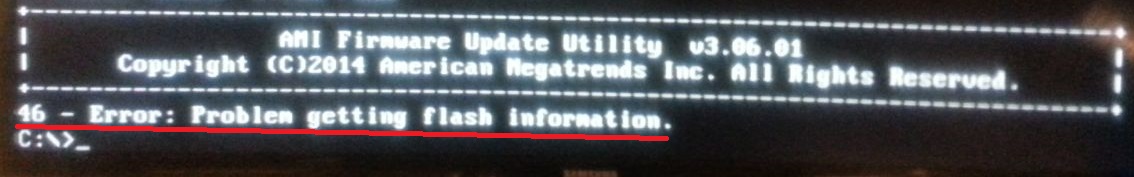
-----------------------------------------------------------------------------------------------------------------------------------------------------------------------------------------------------------------------------------------------------
1. Changed to AFUDOS 2.21 to use checksum-neutrality
Result-fail Error: BIOS has no flash information available
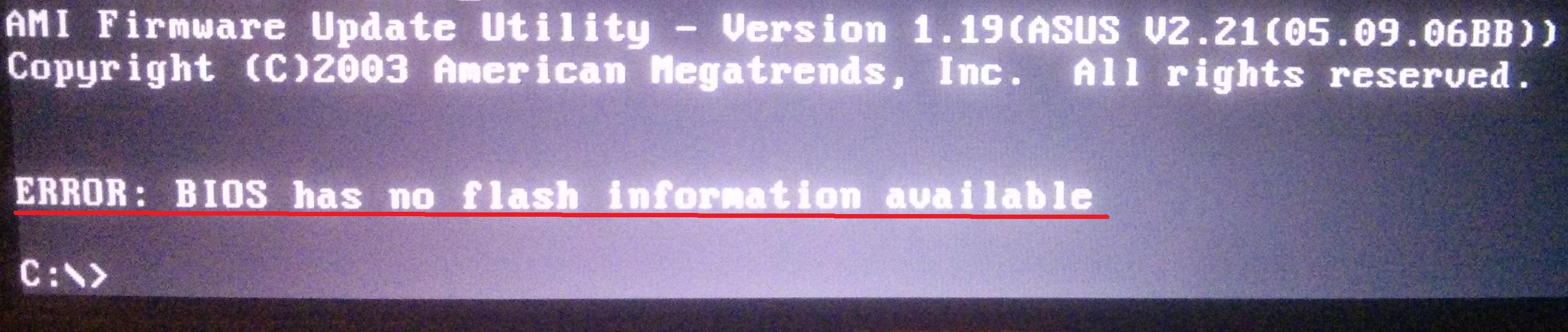
-----------------------------------------------------------------------------------------------------------------------------------------------------------------------------------------------------------------------------------------------------
1. Changed to UEFITool to remove Asus capsuled and write protected header
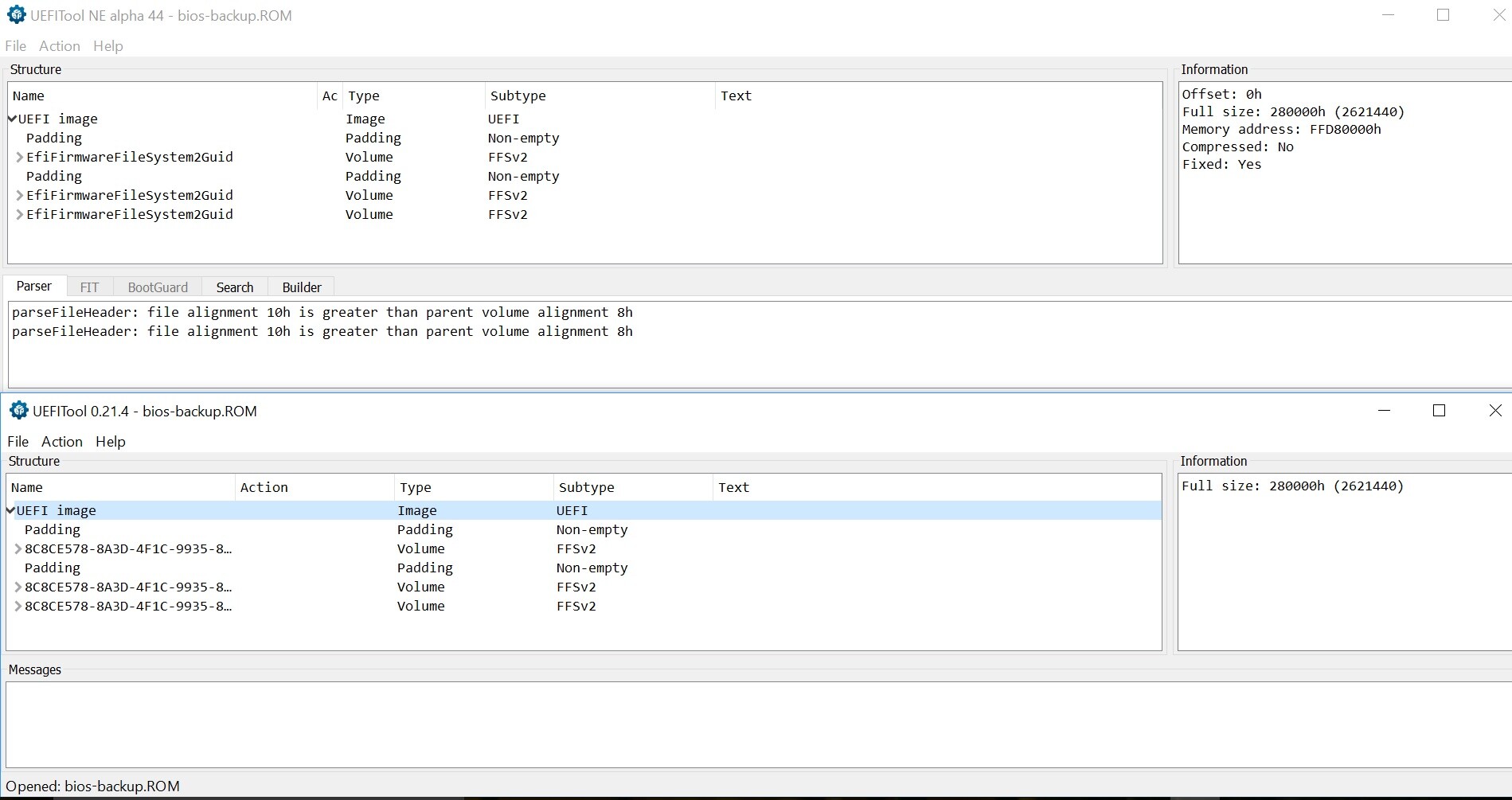
Result-fail same as above
- Error!! BIOS CheckSum Error
- Error: BIOS is write-protected
- Error: Problem getting flash information
- Error: BIOS has no flash information available
-----------------------------------------------------------------------------------------------------------------------------------------------------------------------------------------------------------------------------------------------------
1. Back to origin/beginning bios-backup.rom from "Universal bios backup toolkit 2.0" and make a different modification method.
2. Made with MMTOOL4.5 a "Setup.ffs" and extracted it with "Universal IFR Extractor0.5".
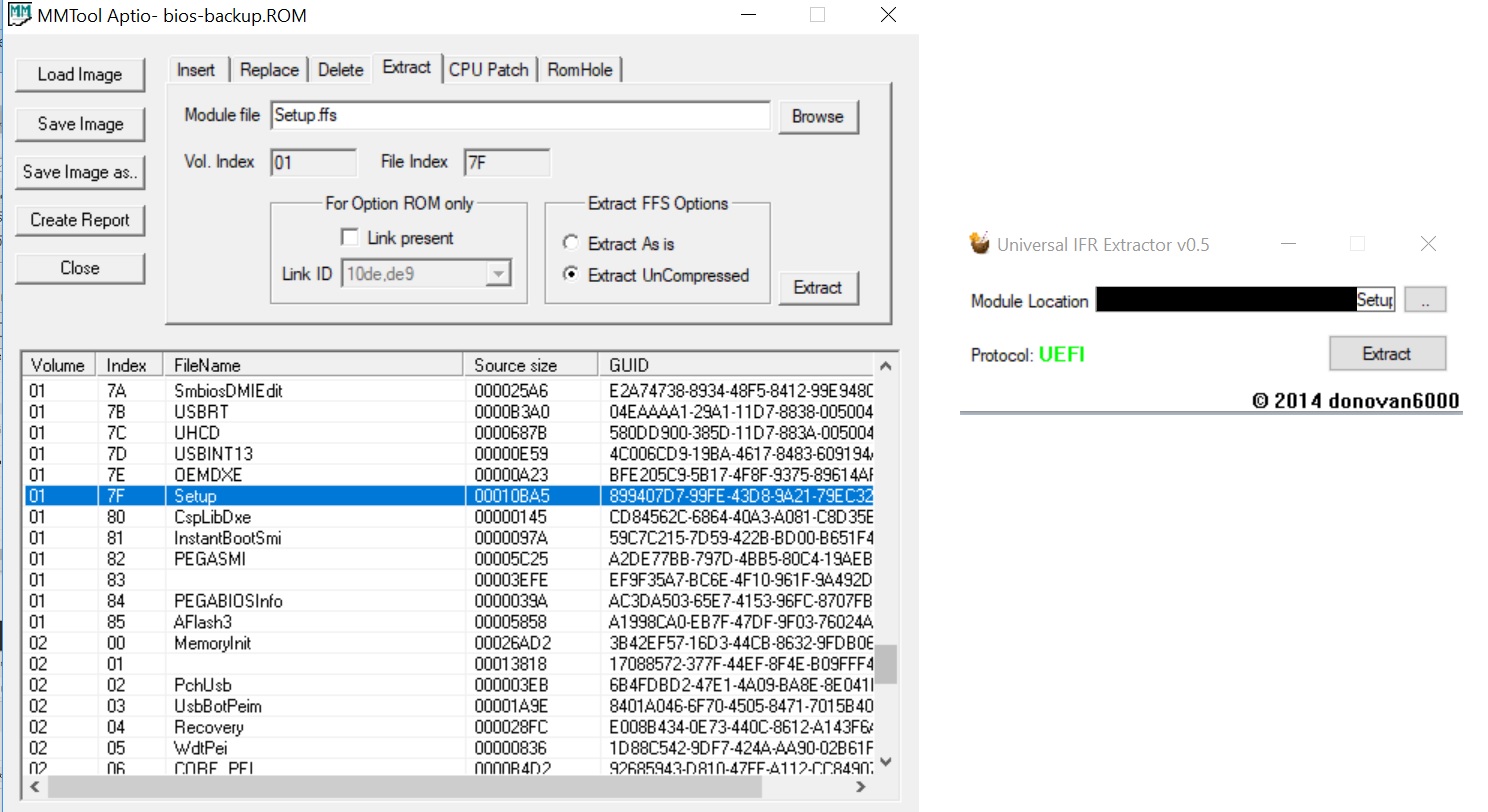
Result- looks different between AMIbcp
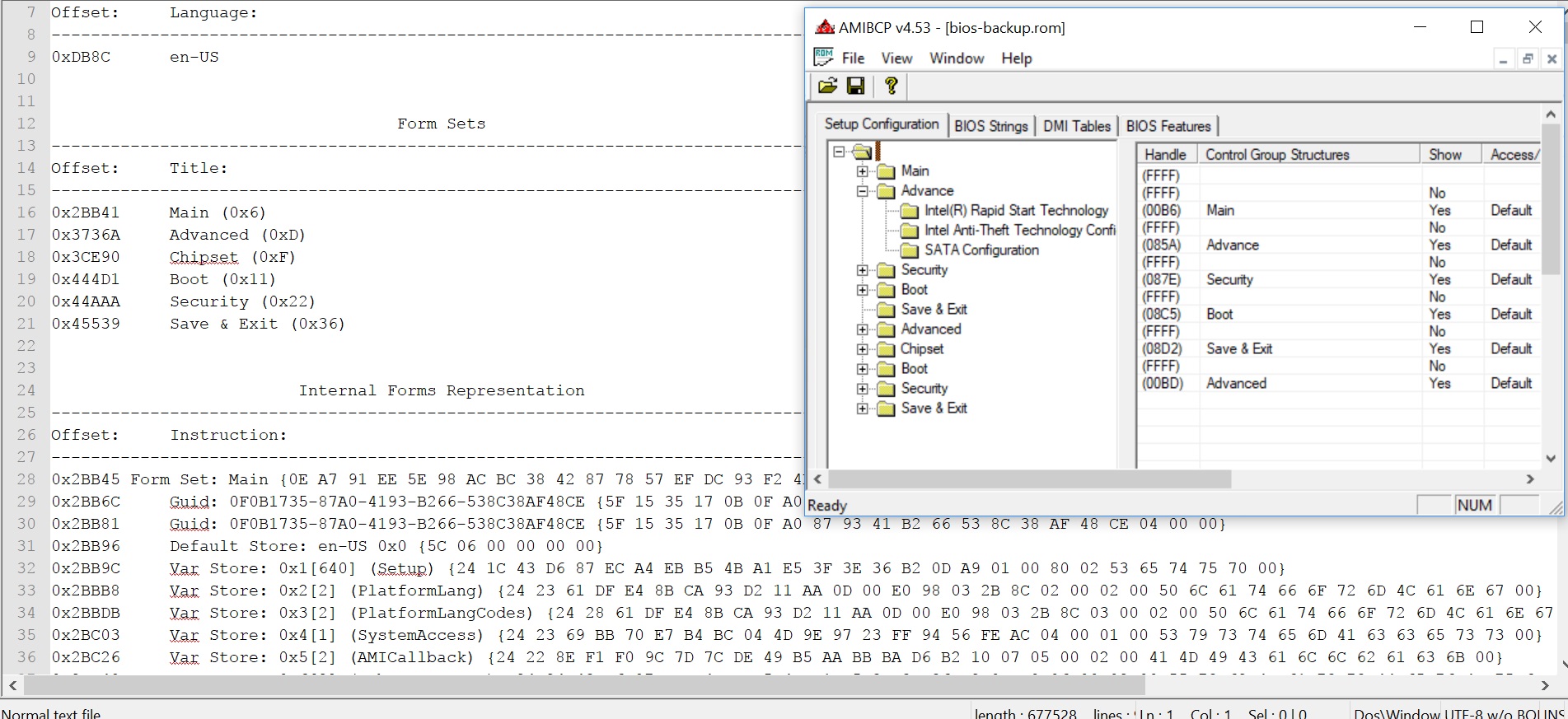
I’m glad about any Help. Thank you for your reply.
BIOS + Programs.part1.rar (5.37 MB)
BIOS + Programs.part2.rar (4.08 MB)