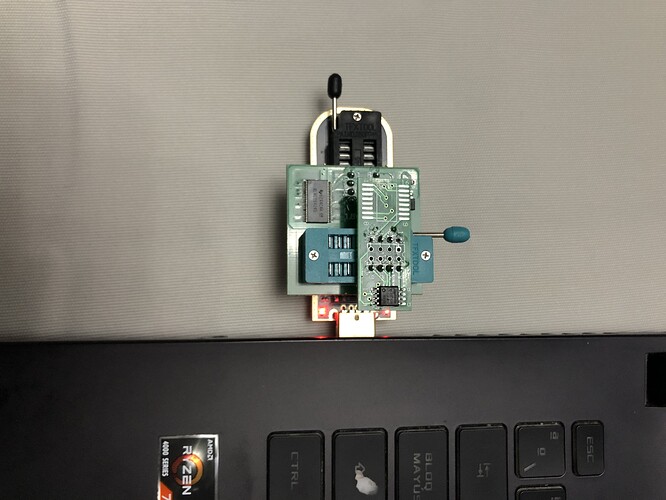Hi everyone, my programmer when connected to the laptop turns on both LEDs (run and power) and does not detect the chip, help please, sorry for my English, it’s a bit bad
That’s a bad/incorrect pin assignment connection and can even short.
Correctly identify the IC model and look for the PDF of it, ensure the correct voltage it uses.
Nothing like a magnifier on top of the IC on the motherboard pcb.
Is the connection wrong? I tried to put everything in order, the chip is GD25LR128D, it was a Dell G15 5515 laptop
but in the IC bios lists that model is not found in any program, I have tried with asprogrammer, neoprogrammer and ch341a software, I use w11
Plenty of software to work with…
Try NeoProgrammer or AsProgrammer for start…
I have already used those two and the ch341 software, but nothing is detected, and when I connect it both LEDs turn on, I tried to put everything in order according to the numbers and references in YouTube videos
Both LEDs often indicate a short / too much current drawn. Consider bad hardware, that’s cheap stuff. What happens when you put the CH341 alone in an USB slot?
without the 1.8v adapter? when I disconnect the adapter only one led turns on, power
If all options already stated by me and lfb6, being discarded… then maybe the SPI circuit on mb prevent the correct communication/voltage with the IC and it should be de-soldered from the main pcb and programmed outside.
Nothing more to add, good luck.
EDIT:
Yes it is, sorry went check your images again, my mistake.
Maybe the 1.8v adapter has an issue/defect…
I see few amount of solder on 5pin leg of the IC…
It is soldered onto the board that connects to the CH341. Do you think it is the adapter? Why does the RUN LED go off when I disconnect it?
Do you know how I can lower the voltage of the CH341A without using the adapter? I have already confirmed that this is the problem.
No, not manually… i believe that for that option a mod on circuit is necessary but…
The IC model, operates between 1.65V and 2.0V… what did you measured from the 1.8v adapter?
Cant remember recently or even one… user with such request due to lower voltage needed in to the 1.8v adapter…
I finally managed to do it, I didn’t use the adapter because it seems that was the problem, it did everything correctly, and it doesn’t seem like it burned because after that I reconnected it and it continued to be recognized, although I don’t know if it’s the correct version of the bios, my laptop is a dell g15 5515 ryzen edition (ryzen 7 5800 and 3050ti), does anyone have the stable bios for that model?
Totally not understandable, as the the CH341A by default operates @3.3v… and not really a valid guidance for future users…anyway…where is the original data reading from the IC before any writing?
Dell bios files usually are not ready to use on a SPI programmer, most solutions pass through the reconstruciton of the corrupted SPI image data…
I’m sorry, I really don’t recommend it because the whole time I thought the chip and the files were going to burn out, I didn’t make a backup because I tried to do it as quickly as possible, did I just completely ruin everything if I didn’t have the backup? I don’t know much about this and I was guided by YouTube videos.
You just broke the “Golden” rule… a dump/backup of the SPI is a MUST.
Besides a possible recover from it… some original system board data was lost… some can be later edited manually.
All this is not an easy or advised operations, for a user that never did it, anyway a “victim” system board asset is always helpful to learn… YT is not to blame, the reading part and search for information is the critical part…and users dont like it, just rush in to it.
Lets see if that IC survives all this…
Start digging for a donor bios image and read a bit in the way… if there is one here on this forum, its a user shared file post anywhere, but you have to look for it, these user personal files posted on this forum are not indexed in anyway and outside of here, Google is your friend, ex.: Dell G15 5515 badcaps - Pesquisa Google
Over_N_Out, good luck once again.