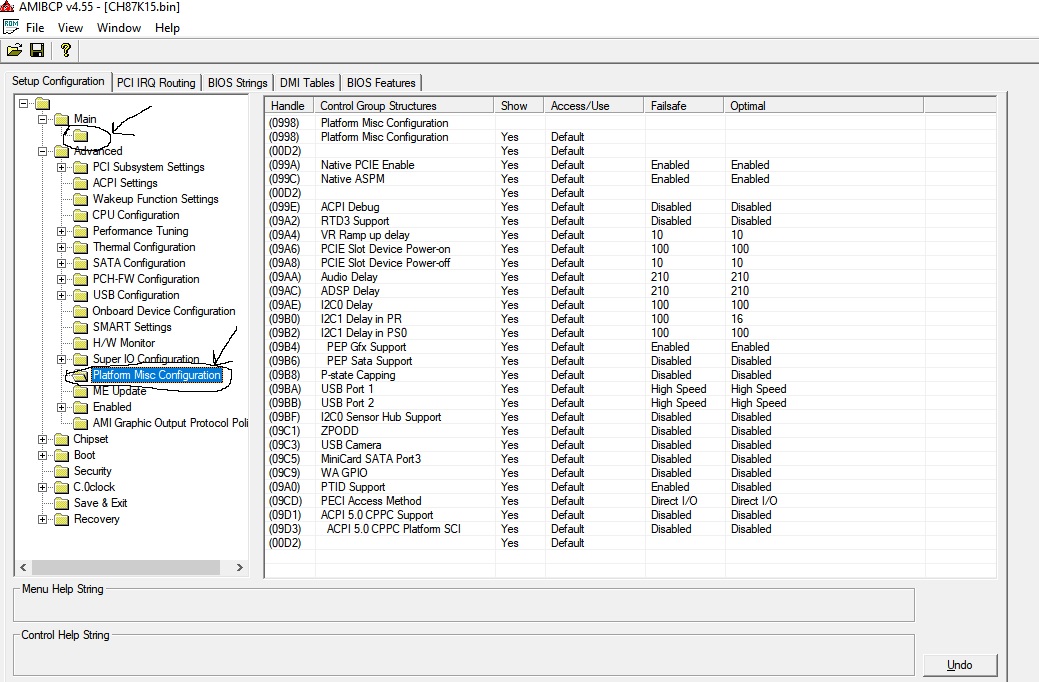@Lost_N_BIOS as you see in the picture i want to change this two options from enable to disable (fail safe and optimal)
My motherboard is an asrock z97 it is possible for you to change them.
I think it is something simple.
My bios is ready for flashing i only want to change only theese two options.
--------------------
It is so simple i need only to change them from enabled to disabled with amibcp v4.55 and save?
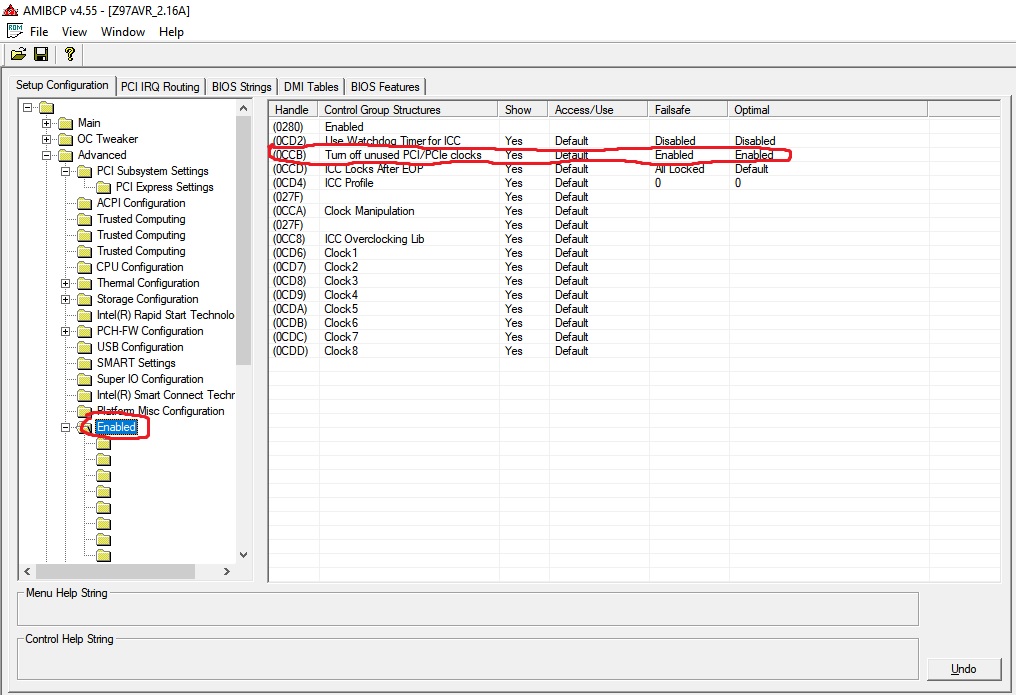
Z97AVR_2.rar (5.41 MB)
@boombastik - Yes, it can be that simple, if AMIBCP edit/save does not break your BIOS
Basically i must search if this option exist also in another place and change this also?
Edit: i searched all bios only there this option exists.
@Lost_N_BIOS
It says this when i try to save(foto):
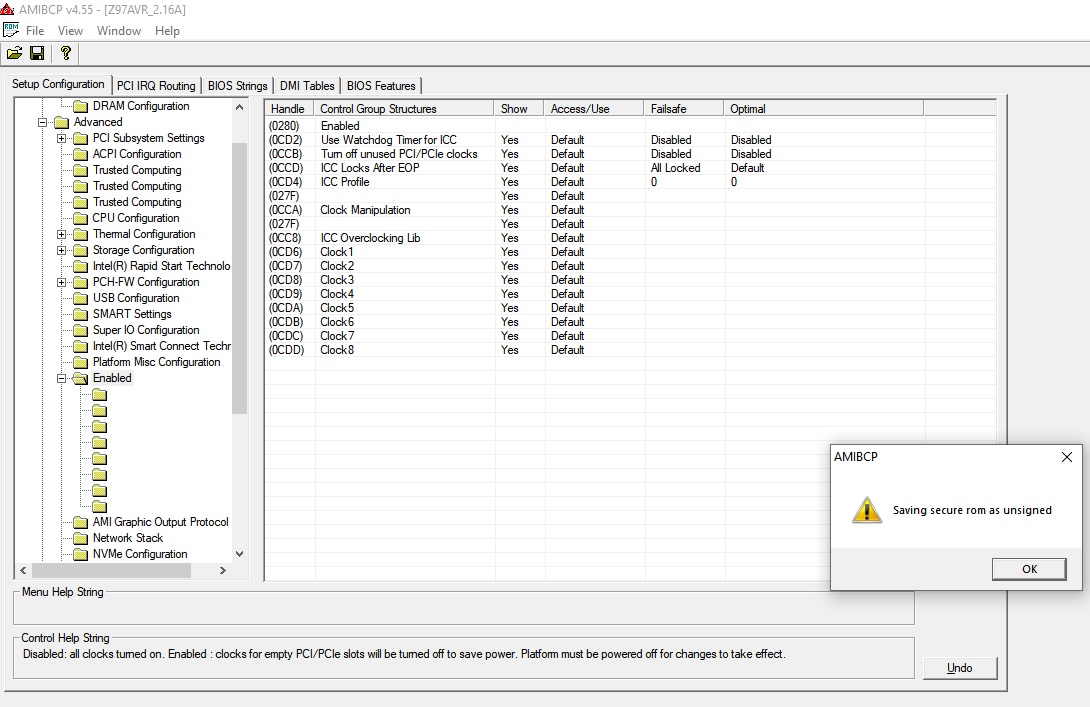
No, you only need to change in AMIBCP usually, but it may depend on the BIOS or setting for some things. What you circled is part of the ME FW (ICC Profiles), so you may need to edit it there as well, not sure, since BIOS option is there is probably can make final control of enable/disable.
That message is normal. You will need to run BIOS through UBU to remove the Asrock protection, then you can flash it via Instant Flash.
My bios is already modded so i dont need ubu, or i must change this in a original bios and then mod it?
This option that i circled is disabled in asus z97 motherboard. I dont want the pcie/pci to disabled when i dont put a card in them because in this motherboard when the pcie disabled when you put some cards in it ,it needs 2-3 restarts to feel them.
If your BIOS was modified with UBU previously, then yes, you do not need to use it.
If it was not edited with UBU before, then run it through UBU, make no changes, and save as mod file name, this will remove the security module and allow you to flash the mod BIOS with Instant Flash.
I flashed it but i dont know if this setting work.
When i removed a pcie card in Aida 64 i dont see an empty slot , but the card recognized when i put it back in first try.
@boombastik - Turn off PCIE clocks does not always mean disable the slot, you need switches or other direct BIOS settings for that usually.
* Edit - In hidden debug folder (no name, under Main) >> Unpopulated Links >> Set “Disable Link” >> = In order to save power, software will disable unpopulated PCI Express links, if this option set to ‘Disable Link’.
Also, at Advanced >> PCI Subsystem Settings >> PCI Express Settings you can set >> ASPM Support >> L0sL1, but I think the above one will do it for you  (For this, in the above mentioned debug folder, you can also set this setting on a “per slot” basis, or at Chipset >> PCH-I/O >> PCIE Config >> Per PCIE Slot)
(For this, in the above mentioned debug folder, you can also set this setting on a “per slot” basis, or at Chipset >> PCH-I/O >> PCIE Config >> Per PCIE Slot)
OR!! Just this, >> Advanced >> PCI Subsystem Settings >> PCI Express settings >> Unpopulated Links >> Set Disabled >> = In order to save power, software will disable unpopulated PCI Express links, if this option set to ‘Disable Link’.
So, I think this one directly above, or the one in debug I mentioned first, will both so what you want.
Basically i need the signal on so all these need to be at default. (keep link on, aspm disabled)
The only change i made is the turn off unused pci/pcie express to disabled.
Also i found this setting: advanced–>platform misc configuration–>native pcie enable.
The default setting is enabled. Maybe that is the reason that i continue to see disabled pcie in windows.
But i dont care in windows i care only in bios and i think the option: turn off unused pci/pcie express to disabled will keep signal on in bios.
That is for Vista only I think.
Sounds like you want this then >> Advanced >> PCI Subsystem Settings >> PCI Express settings >> Unpopulated Links >> Set Disabled >> = In order to save power, software will disable unpopulated PCI Express links, if this option set to ‘Disable Link’.
Maybe i am not clear as my English is bad but i need the opposite. I need the unpopulated pci express links to stay on!
The native pcie is from vista and above.
@Lost_N_BIOS when the same option exist in the unnamed folder and in an another section like the photo i must change the setting in both of them?
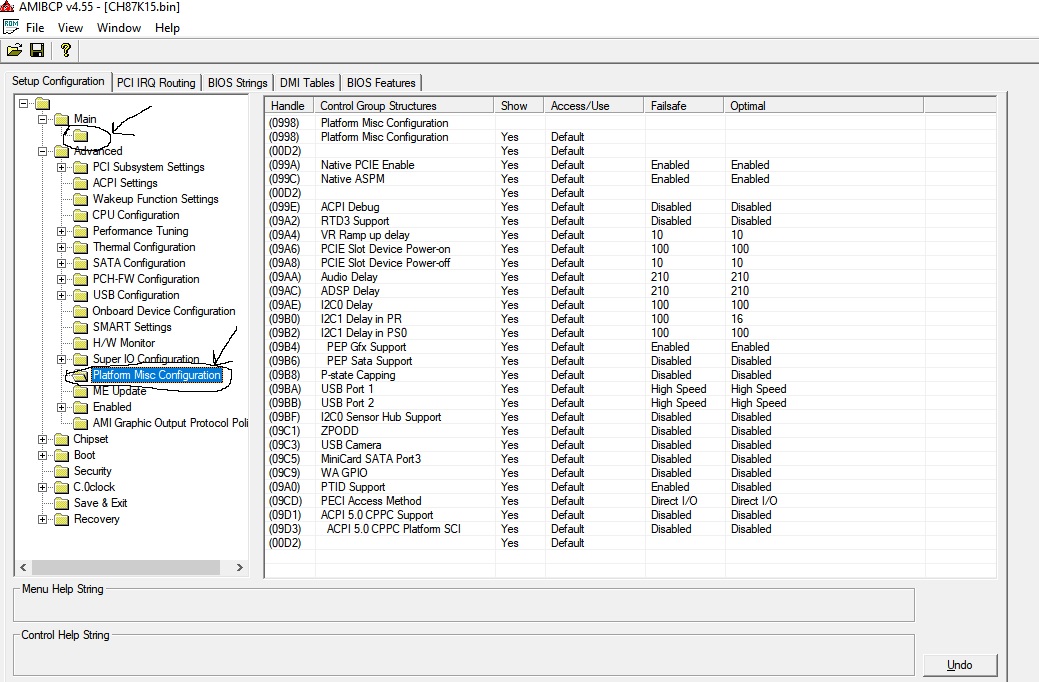
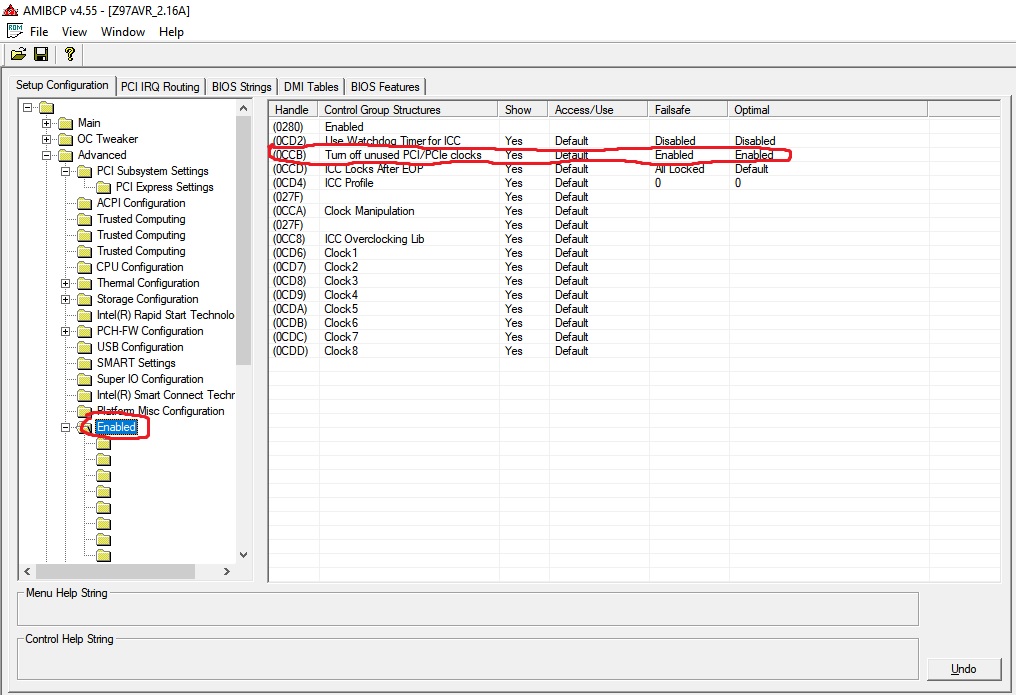
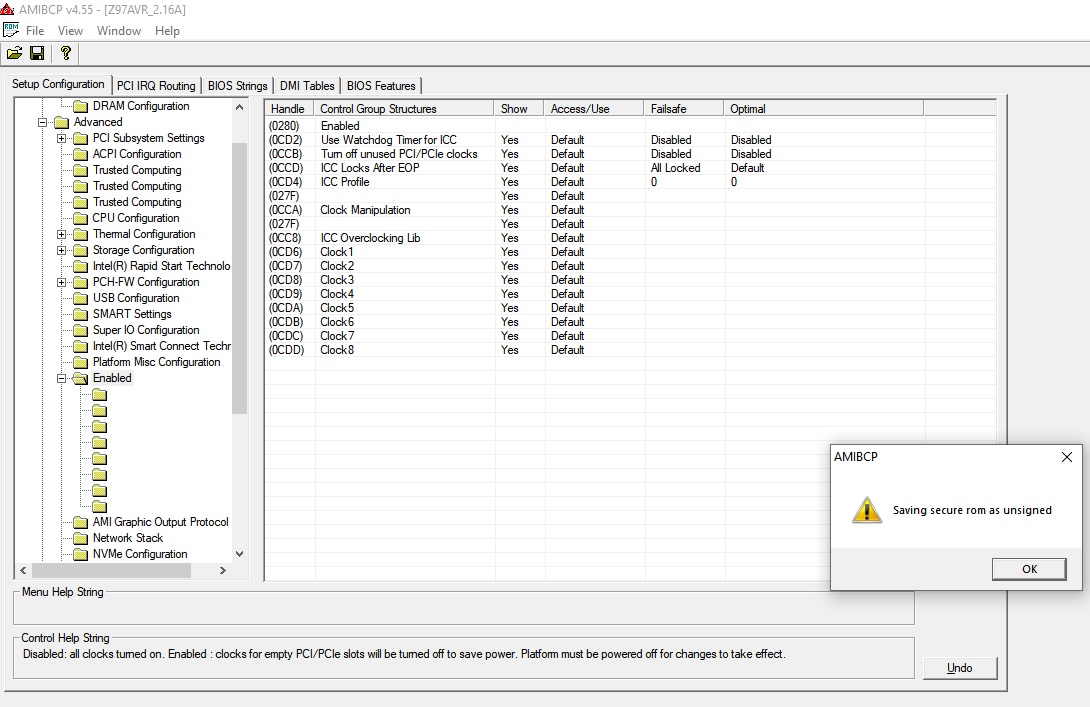
 (For this, in the above mentioned debug folder, you can also set this setting on a “per slot” basis, or at Chipset >> PCH-I/O >> PCIE Config >> Per PCIE Slot)
(For this, in the above mentioned debug folder, you can also set this setting on a “per slot” basis, or at Chipset >> PCH-I/O >> PCIE Config >> Per PCIE Slot)