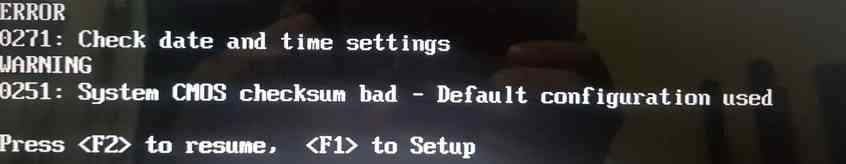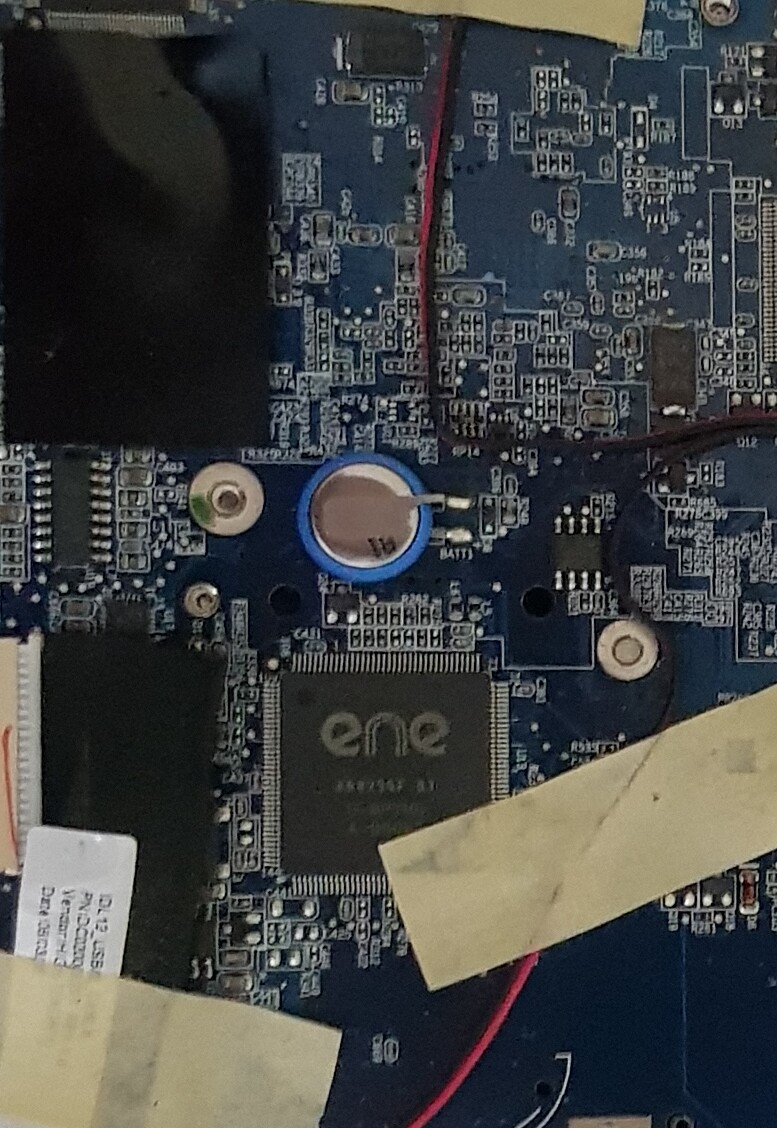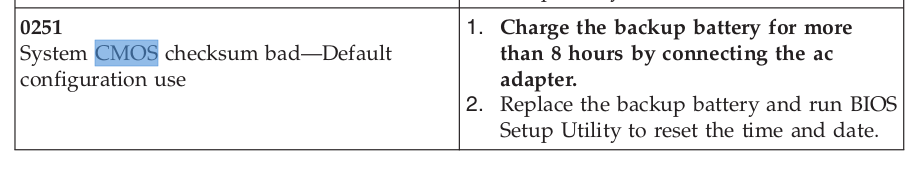Problem:
If I unplug the cord&battery, the below error message is displayed at BIOS start:
2
0271: Check date and time settings
0251: System CMOS checksum bad - Default configuration used
After that it starts fine. If I don't unplug error message doesn't appear.
My question:
Is it possible that Crisis flashing (or winphlashing modded bioses) somehow "borked" some checksums in some CMOS are that are not touched by regular flashing?
Would it be the reason for the checksum errors instead of a faulty CMOS battery?
I know the best way to check for the battery fault is actually changing it, but unfortunately 1. cmos battery is in a very inconvenient place 2. it is soldered and not replacable
Background:
- Last summer I flashed modified BIOSes
- Before flashing them I also exercised the Crisis recovery method with phlash16.exe (I've had a thread on that How can I change values in *.wph bios platform configuration file)
- Issue only appeared after messing with bios
- Serial number etc. are intact.
I tried:
- Changing bios settings, saving, restoring defaults etc.
- I re-flashed the original unmodified bios again and again
- I tried various flashing options of Winphlash (clear cmos, don't clear cmos, preserve DMI, renew DMI etc.)
None fixed the problem.
Real problem:
I know the situation screams IT'S A DEPLETED CMOS BATTERY.
But bear with me.
I was actively using this laptop before starting any of these modding stuff. I'm reasonably sure it didn't have this issue before messing with various BIOS jobs.
I even remember hibernating the windows and unplugging everything for doing cleanup stuff on hw. It resumed just like nothing happened without an error (and I even have screenshots with timestamps so I'm sure CMOS date wasn't reset.)
Specs:
- Lenovo 3000 N200
- Phoenix Secure* BIOS (not UEFI)