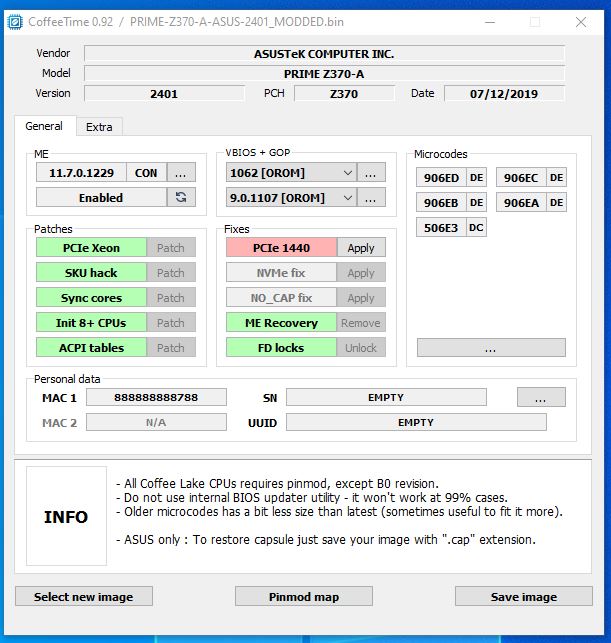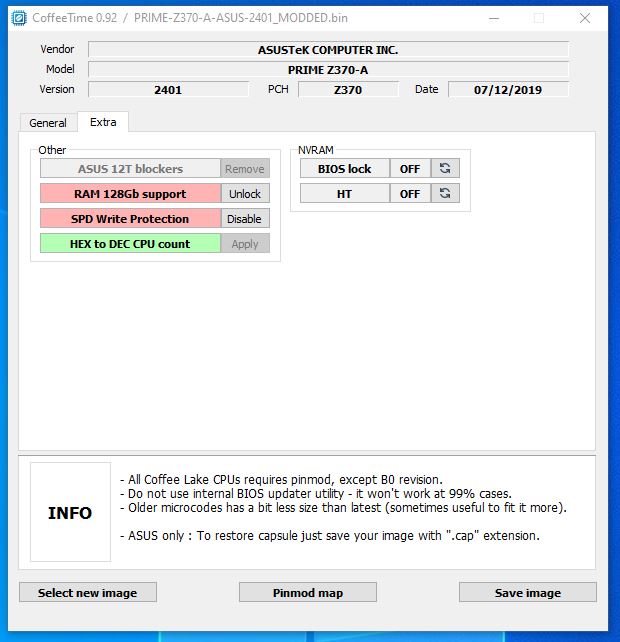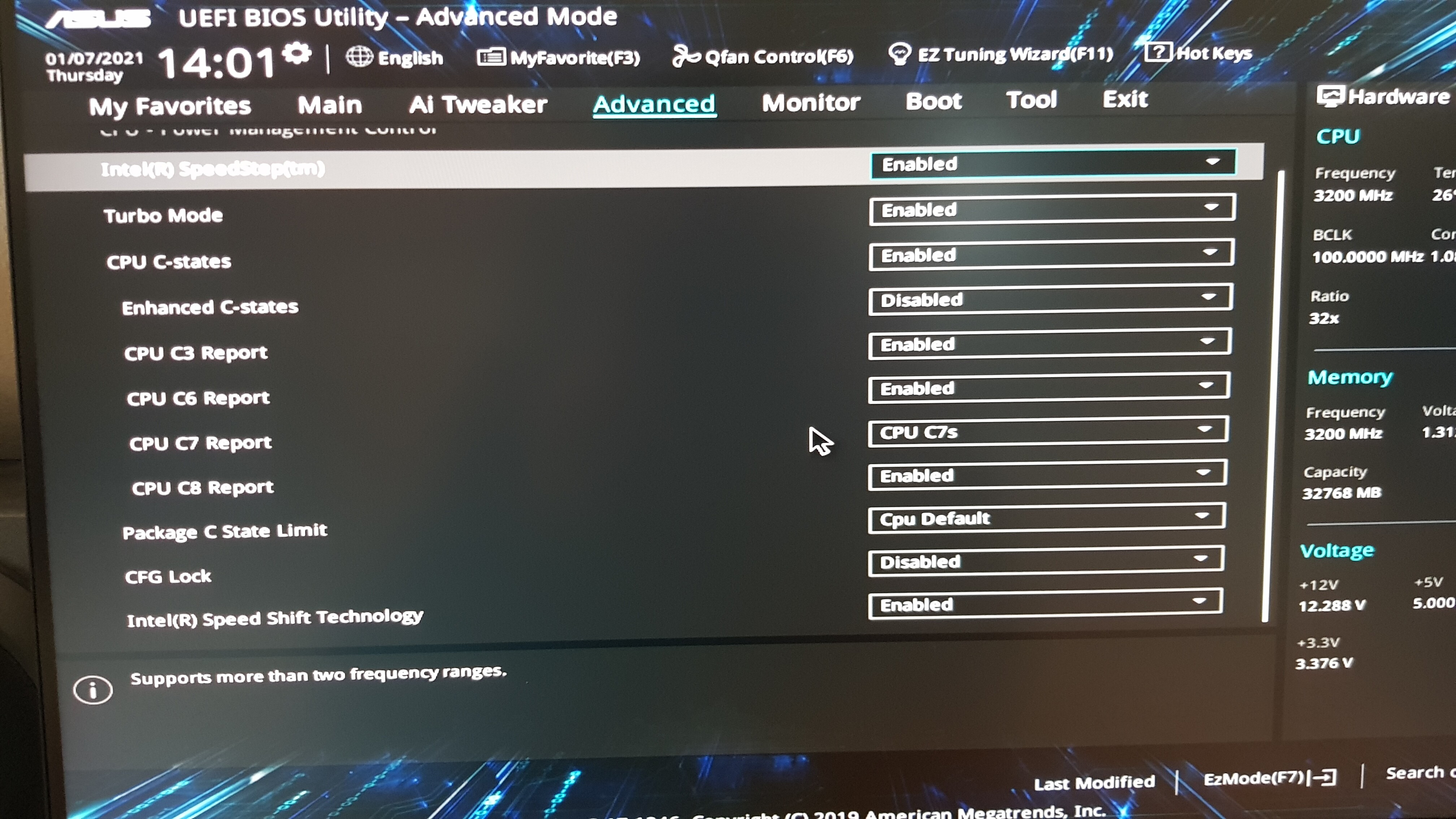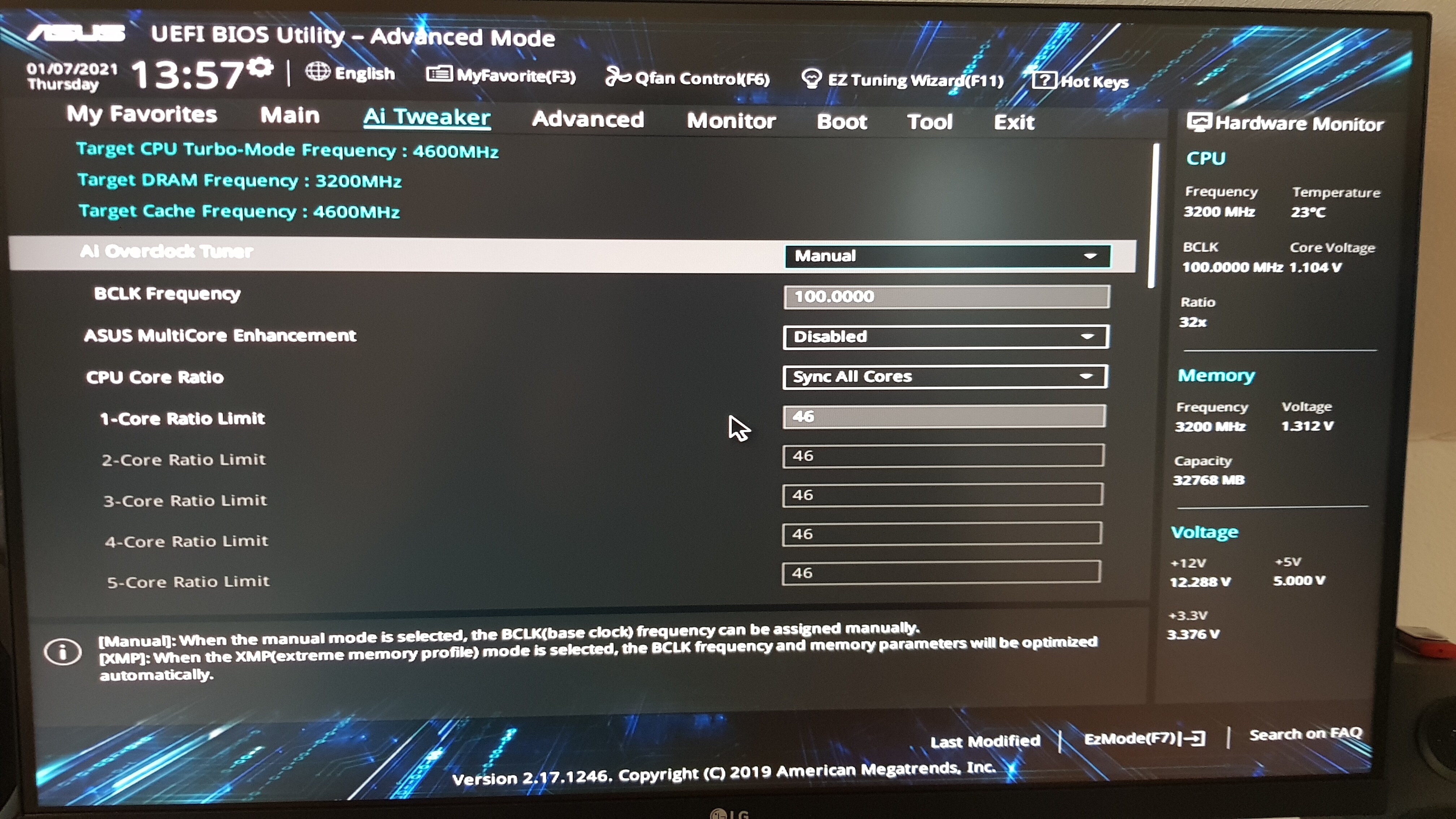First of all i really want to thanks the Guys who made it possible that Coffee Lake CPUs can operate on Z170/270 Boards and who wrote the Tools CoffeeTime and CoffeeLake MOD Tool.
I had used this tools before to run an i5-8500 on an Asus Z170 Pro Gaming and an i7-8700 on an Asrock Z170 Extreme4, so i was already familiar with the things needed to be done.
For very cheap i got an New Old Stock Asus PRIME Z270-A Mainboard and i decided i want to use this Board for my MainRig with the i7-8700.
First i was very confident that everything will work out fine because i already modded two Mainboards before, but then i ran quickly into the Problem that on some Asus Mainboard Bioses it is not possible to use 12 Threads.
All available Bioses of the Asus PRIME Z270-A have the Problem that they can’t be modded to work with 12 Threads without Issues.
With an workaround to limit the used Cores to 3 to get the Hyperthreading successfully activated and once it is activated to use all Cores again i got all Threads somehow activated, but i was not very confident about this solution.
So i was kind of desperate and after some other failed attempts i had the idea to maybe tryout the PRIME Z370-A Bios.
Because if you compare the specifications of the two Boards it is not really much difference there. And i already knew that the differences between the Z270 and Z370 Chipset are minor.
So i thought i will give it a try and flash the PRIME Z370-A Bios. To be blunt i really hadn’t much hope that it will work.
I downloaded the newest PRIME Z370-A Bios (2401) and modded it with CoffeeTime 0.92
What i did was the following:
- changed Intel ME to 11.7.0.1229
- applied Patch “PCIe Xeon” - in hindsight was probably unnecessary because i don’t use an Xeon CPU
- removed ME recovery modules
- unlocked Flash Descriptor
- replaced VBIOS to Version 1062
- replaced GOP to Version 9.0.1107
- replaced Microcodes according to my needs, but interesting was that in this Z370 Bios were still Microcodes for Skylake and Kabylake CPUs present
- transfered MAC/SN/UUID from Original Bios Dump
- disabled Bios Lock
- set Hyperthreading to Default Off
So i flashed this modded Bios started the System and i was really massively amused that to see it POST
Everything is working as it should except three things which i consider of minor importance.
- RGB Lights don’t function
- Settings for the CPU Optional Fan Header are not present anymore
- Enhanced C-States option had to be disabled
With the Enhanced C-State Option enabled in tests with Prime 95 26.6 after some time the i7 8700 CPU Throttles to 800 MHz.
Is the Enhanced C-State Option disabled that doesn’t happen anymore - but the other C-States will still work (e.g. if there is no load the Cores throttle down to 800MHz)
It is also now possible to select in the Bios for example to use only 5 Cores and it will work as expected.
One strange thing is that i can now if i am use the “Sync All Cores” Option set the Ratio Limit to 46 - but on an Asrock Z170 Extreme4 in which i used the CPU before i could only set it to 43.
So i am hoping somebody maybe finds this interesting and also want to tryout the PRIME Z370-A Bios on an PRIME Z270-A Mainboard.
Cheers !