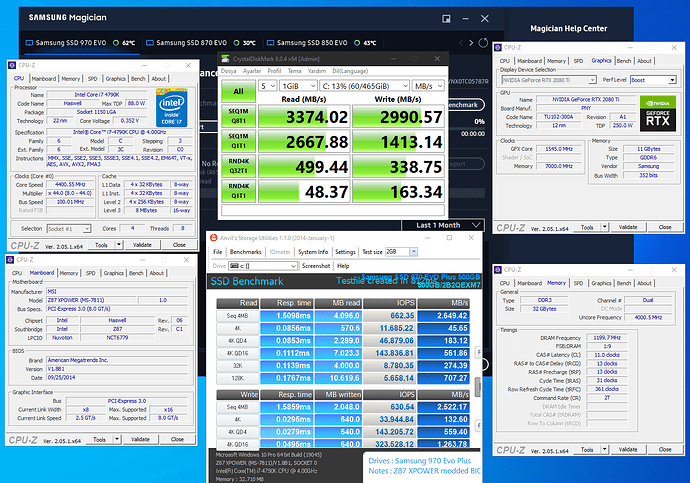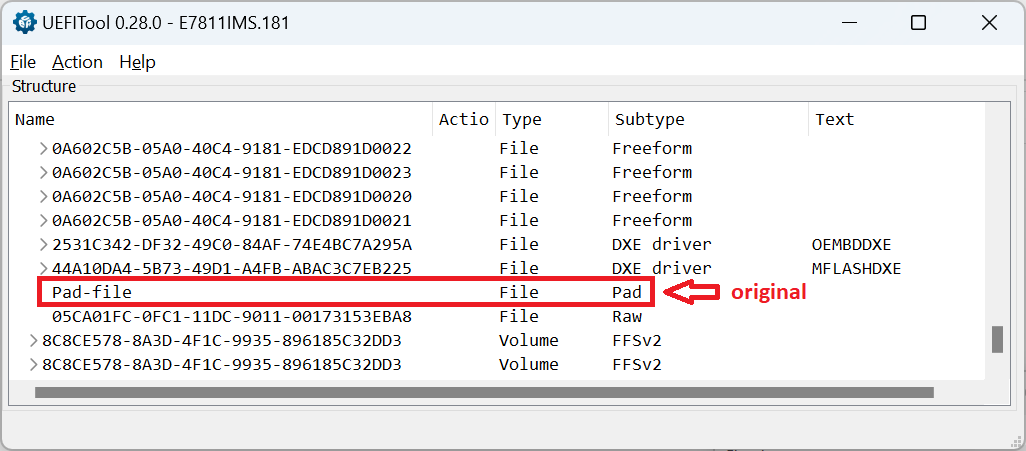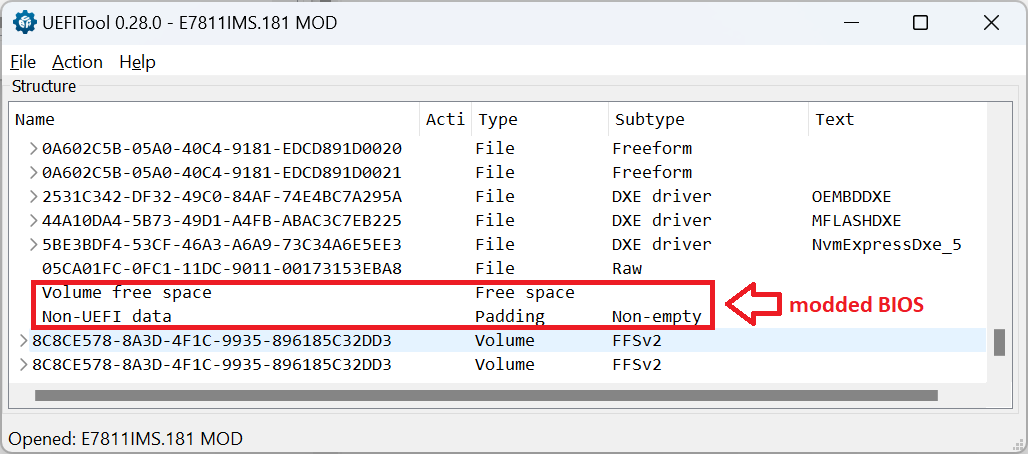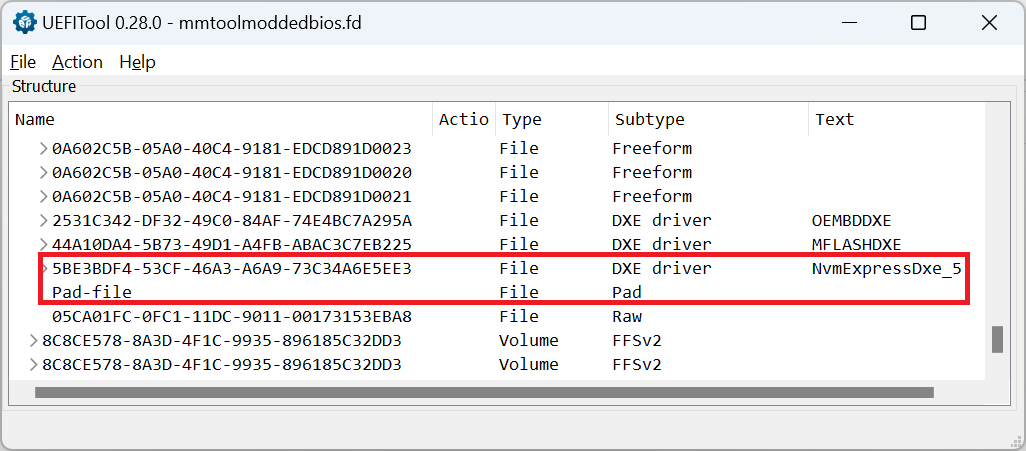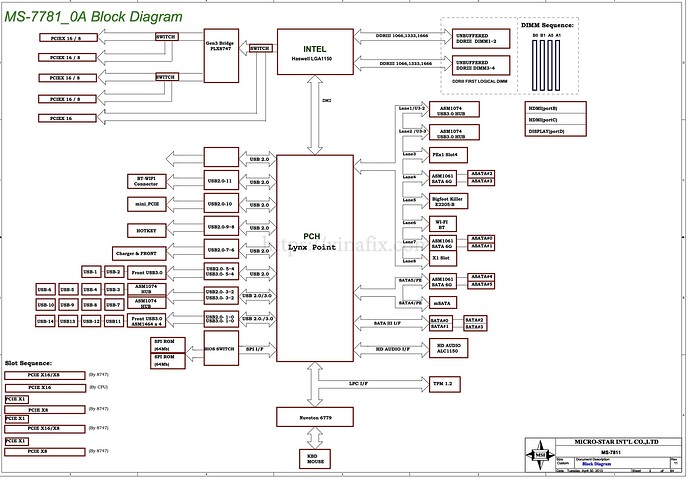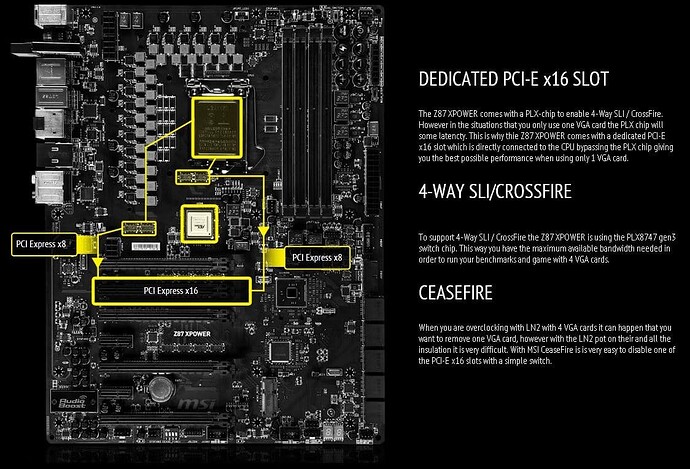Hello everyone,
This mobo completely different.
MSI put in a PCIe 3.0 x16 bypass slot in this mobo, so single GPU users can get the full benefit of a direct > x16 from the CPU rather than via a bridge chip. I change my gpu slot nvme SSD workin fine with z97 x power modules. I uploaded my bios. Thank you all 
https://drive.google.com/drive/folders/1hkGslFhKER9KANsR8Dxn8E38xXXvFzGx?usp=sharing
I’ve tried everything mentioned main thread, but I still couldn’t succeed. Can someone do it for me? I have a Samsung 970 EVO Plus NVMe SSD on MSI Z87 X POWER , and I’m connecting it to a PCIe card and inserting it into the slot. I can’t even see it in the BIOS. I’ve tried both the original and modded BIOS versions, but please, someone help me. I’m going crazy…
The NVMe mod seems correctly done, follow the rest of the guide regarding OS installation.
Usually a PATA device is seen in bios ONLY when is Legacy mode/CSM ON, it will not be seen in UEFI mode until OS finished setup and having a boot manager entry in bios selected boot devices.
EDIT: Correction by Fernando, the file has a missing original pad-file. Follow his guidance below.
@MeatWar:
In this case I do not agree with you.
Here is the picture of the original BIOS showing the end of the DXE Volume:
Here is the related part of the BIOS, which has been modded by 1993nac1993:
This is how the modded BIOS should look (done with MMTool 4.50):
@1993nac1993:
Maybe you will be able to use your modded BIOS after having inserted the Windows Boot Manager into the NVMe SSD, but I recommend to redo the BIOS modification by using the AMI MMTool 4.50 and to flash that BIOS variant before you try to get Win10/11 installed onto it.
Good luck!
Dieter (alias Fernando)
Hello Fernando, I know this request may sound absurd, but could you please add the original BIOS as it should be? No matter what I try, I can’t seem to replicate it like in the picture you provided. My English is not very good, please help me 
@1993nac1993
Attached is the BIOS, which has been modified by me.
You may flash it at own risk.
E7811IMS181modbyfern.rar (5.7 MB)
Thank you so much I Tried but not shown on bios or device manager 
@1993nac1993
It should be shown as “PATA” within the “Boot” section of the BIOS after having enabled CSM.
legacy-uefi enabled I will try z97x power modules now maybe its work
@1993nac1993
Are you sure, that the modded BIOS has been properly flashed into your mainboard?
How did you do the flashing procedure?
Firstly, thank you for taking the time to address my problem and think about it. I flash the file to the BIOS using Mflash, then I save it with Amibcpgui and check if it has truly been written to correct modded bios using MMTool(checking nvme modules).
@Fernando I found the problem. Thank you😱
This mobo completely different.
MSI put in a PCIe 3.0 x16 bypass slot in this mobo, so single GPU users can get the full benefit of a direct > x16 from the CPU rather than via a bridge chip. I change my gpu slot nvme SSD workin fine with z97 x power modules. I will upload my bios in here soon. Again Thank you all 
Well i dont know what else you have on the remaing PCIe slots, but as MSI claims on this model, there a dedicated GPU PCIe x16 from CPU and still you have plenty of slots with x8 lanes from PLX 8747 …so as we know that the 970 NVMe will only use x4, why is that RXT only with x8 lanes?
The only drawback on this older chipsets is PCIe2.0 vs PCIe 3.0, not the x16 x8 lanes and the NVMe only needs x4 itself but would be better to him if there was another PCIe3.0 slot.
The drawback on the PLX is, that its only PCIe2.0… and usually you dont have more unlinked PCIe3.0 slots on this old boards…thats it.
Users that care more about the NVMe performance ignoring the GPU will sacrifice it.
Anyway glad you made it and flash the mod, enjoy.
![]()