Hello everyone,
So my motherboard (Asrock z68 Extreme4 not the gen3 variant) had some issues : can’t change ram frequency to higher than 1333mhz ,no xmp profiles …
After reading about this I found that it’s a problem related a corrupted Intel ME region (not sure about this though), so I started flashing bioses and tried different versions with no results.
In my last attempt I tried upgrading from verison 2.2 (stable one) to the latest beta version 2.21A ,as soon as it started flashing it showed some error but it didn’t interrupt the process.After finishing it prompted my to press a key to reboot as usual ,the computer restarted ,the fans turned on but nothing on display ,and the Debug LED started showing random numbers so i knew i ended up with a corrupted bios
So far I managed to extract the original bios from the chip (which is attached in this thread as originalbios.bin) but I didn’t really understand how to copy the motherboard specific infos (uuid ,mac address and s/n) and it seems that there isn’t a software to do this like in Asus motherboards (FD44 editor) . I would also like to know if i can revert back to 2.20 version.
Details of my setup:
Processor : i5 2500
Ram : 8gb 1600Mhz
I really need help at this point and i’ll gladly accept every suggestion ,I’ve also attached the beta bios (2.21) downloaded from asrock site.Thanks in advance 
oldbios.zip (4.21 MB)
Z68 Extreme4(L2.21A)ROM_2.zip (4.08 MB)
@HmCtznOS - Yes, that was due to a ME FW issue  And usually, flashing BIOS in normal manners would not be able to fix that though.
And usually, flashing BIOS in normal manners would not be able to fix that though.
Please tell me the BIOS chip ID, and what software/version you used to dump it, in case I need to tell you to use other software or version and dump it again instead. Some software/version may not work with all chips, so dumps and or writes may fail.
DO NOT erase or write to the chip yet!!
Also, please look on the metal LAN Block, top/bottom/sides etc and see if you see LAN MAC ID, or on other stickers on the board, once you find give me that as well, so I can see if it’s in BIOS or not.
Also give me images in a zip of all the stickers you see on the board, be sure to check side of 24pin and back of board, as well at top/bottom of PCI/PCIE Slots.
Some Asrock do not store LAN MAC ID in BIOS, only on LAN Chip, and some Asrock do not have valid UUID (or any), and or some do not store serial in BIOS either.
Reverting back to non-beta, does it say you can’t on the BIOS download page? If not, then once working you can flash back down normally.
@Lost_N_BIOS
So the chip is a winbond W25Q64BV and I used ASProgrammer 1.41 and the CH341a program v1.29 and they gave me the same result (I compared the two files with a software named FlexHex) .As for the bios downgrade ,this warning is written in Asrock website : “After you finish updating this BIOS, please reboot your system. Please only flash newer versions of BIOS in the future” .I don’t really mind using the beta version as long as it works well .I’ll supply you with all photos once they complete uploading (I have a very slow upload bandwidth  )
)
-----------------------
@Lost_N_BIOS
Here goes photos of all the stickers i could find.I named each image according to the sticker place (I couldn’t upload all of them in a single zip file ,the size of each of them is about 5MB)
Edit : I found a code written behind the lan chip (not sure if it’s related coz the usb ports are in the same block ) and i couldn’t take it in photo (it’s unreadable in photos ) here it is : 38U1MB301 ,under it is also written : 15BPA
Also : I think that the sticker under the 24pin (bc5ff4…) is the mac address ,I found an article on Asrock web site on how to re-write the mac address using a certain tool here is the link : https://www.asrock.com/support/download/mactool.asp
,if you look closely at the mac address they wrote under cmd ,you’ll find that the first 6 digits are identical to mine ,which to my knowledge they refere to the manufacturer identifier .

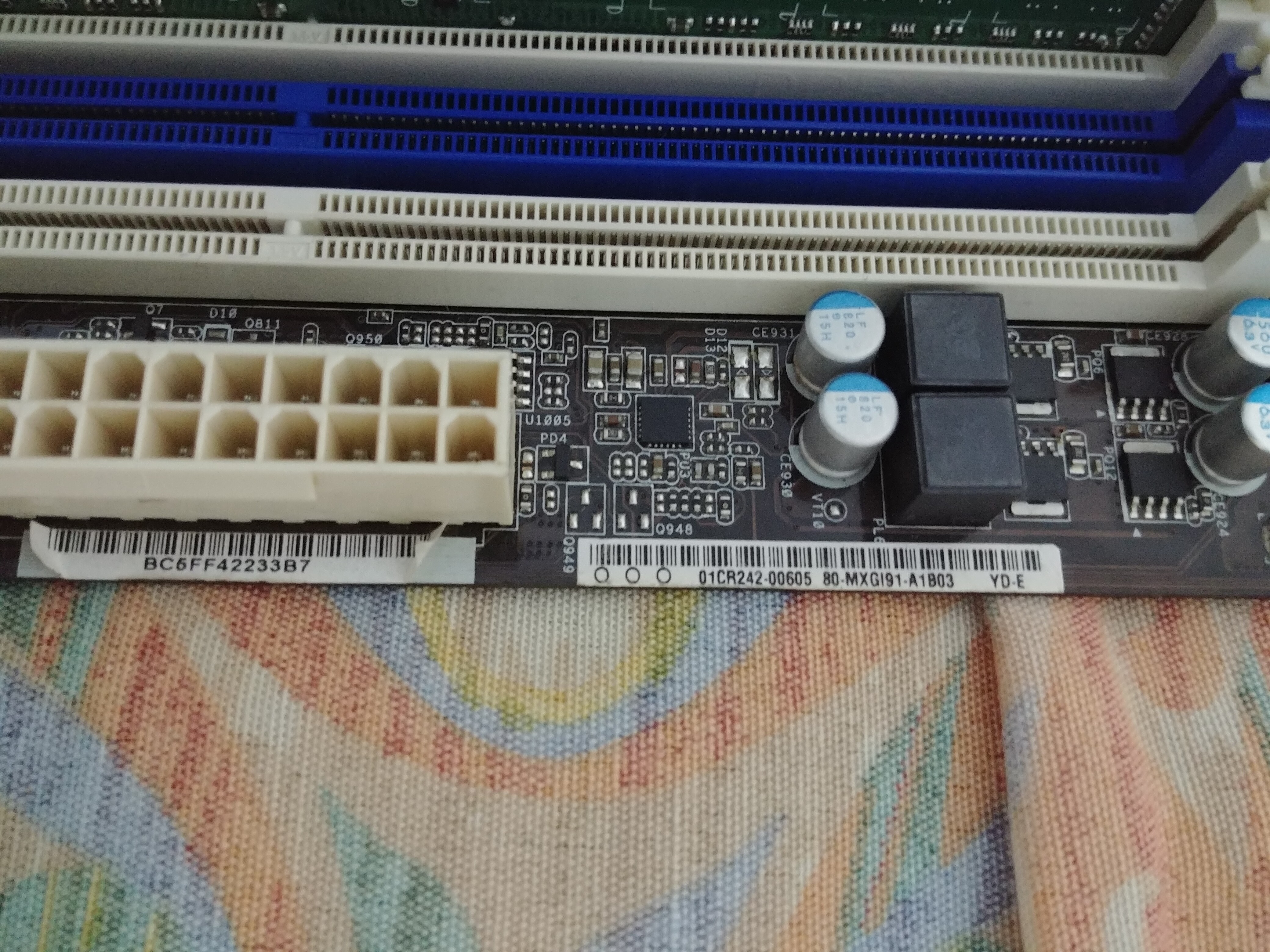



@HmCtznOS - Use ASProgrammer 1.41 to write back, if it fails then use general CH341A software 1.30 or 1.34 from this package - http://s000.tinyupload.com/index.php?fil…213094641136166
Yes, I read that on their site, but I didn’t see anything about Beta vs regular etc. It says that same message for regular and beta, and the beta is newer than the non-beta, so I think flash 2.20 or newer would always be OK.
You can probably flash back down to regular BIOS once we fix, if not let me know and I will make you programmer ready non-beta
Yes, BC # is MAC ID, not sure if that is a 5 or 6 after BC  I guess from that image on their site, we can safely assume for now it’s a 5
I guess from that image on their site, we can safely assume for now it’s a 5
Yes, confirmed 

https://ip.rst.im/oui/BC5FF4
https://maclookup.app/macaddress/BC5FF4
Only UUID is stored in this BIOS, but I can’t put UUID back in there due to your dumped NVRAM volumes are corrupted. And due to this, there is no rebuild needed here yet, you will program in directly the stock BIOS (so now, here, you can use 2.20 if you want 
 )
)
So you need to program stock BIOS in, then enter BIOS, load optimized, save and reboot back to BIOS, shut down and dump again and send back to me, then I can put it back in there.
Or, you can run without it, since this is well past RMA UUID or serial etc is really not needed anyway, all you really need is MAC ID and that may be stored directly in chip
On MAC ID - I do not find it in the BIOS, so maybe never there, or missing due to corruption etc, you will be able to tell if it’s in chip if LAN works or not. If it does not work, then try the method you linked to fix
So, extract this, and program it into chip. https://download.asrock.com/BIOS/1155/Z6…e4(2.20)ROM.zip
Then remove all power from the board, unplug PSU cables, then short the power on pins for 10 seconds or connect case switch and press/hold for 10 seconds, then let system sit for 1 minute without power.
Then connect PSU cables and start the board, then do above mentioned stuff, if you want to put UUID back into BIOS, if not, then away you go 

@Lost_N_BIOS
Thank you very much you saved my motherboard ! .I flashed back the stock 2.20 version and everything seems to be working fine now (i can see my ram got back to 1600mhz and other frequencies are available as well ) and I booted into windows and everything seems alright.
I get prompted with this message at boot : 1394 GUID are Invalid in both Cmos and Flash.Press F1 to continue ,but i found a way to fix it : http://forum.asrock.com/forum_posts.asp?..-cmos-and-flash
Hope this thread helps someone in the future.
@HmCtznOS - Great to hear all is now working properly! Did you check your Ethernet too, it’s working?
Here is your correct GUID/UUID, this is what I mentioned I would fix for you in NVRAM if you wanted to redump and send to me. You should be able to program this in using the tool you linked, instead of XXXXXXX
00138F0000115F19
But, in your NVRAM is has an extra 2C at the end, however, the above # matches length of first example Asrock gave at above link, so I assume that 2C is added internally, or ends the file etc
Hmm, the links in that thread are all dead, how did you fix? Please send me the tool if you sent that guy w/ google link a PM for the file, so I can have in case anyone needs later, thanks!
@Lost_N_BIOS
Yes the ethernet adapter worked perfectly I think it’s as you said ,the mac address /mac ID isn’t stored in the bios chip.
I found the tool to flash the uuid in another forum ,i’ll send you the file in PM and thanks again for you help!
@HmCtznOS - Good to hear it. Yes, sometimes LAN MAC ID is stored directly in chip FW, in those cases the tool you linked at #3 can put in when missing (or other tools)
Thanks for the PM, got it 

 And usually, flashing BIOS in normal manners would not be able to fix that though.
And usually, flashing BIOS in normal manners would not be able to fix that though. )
)
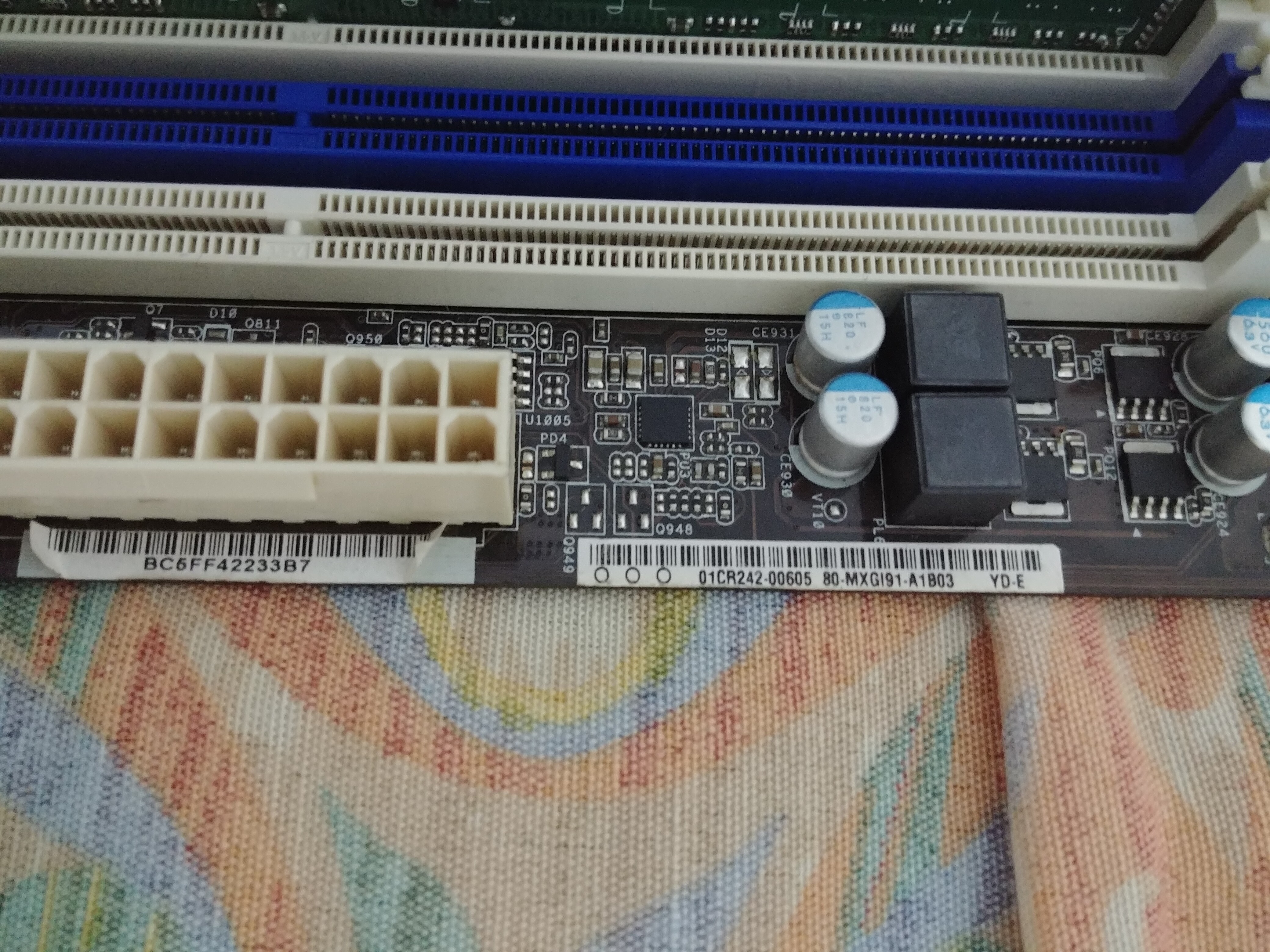



 I guess from that image on their site, we can safely assume for now it’s a 5
I guess from that image on their site, we can safely assume for now it’s a 5
