Here is 0306C3 Version 10 Date 20-06-2013
cpu000306C3_plat32_ver00000010_date#20-06-2013.rar (19.1 KB)
Here is 0306C3 Version 10 Date 20-06-2013
cpu000306C3_plat32_ver00000010_date#20-06-2013.rar (19.1 KB)
Thanks you. I added here.
Here is Skylake 06E3 Version 24 Date 01-07-2015
06E324.zip (85.1 KB)
CPU Microcode CPU ID:0506E3, Platform:36, Date: 21-07-2015, Skylake-S (LGA1151) - 2E
cpu000506E3_plat36_ver0000002E_date#21-07-2015.rar (88.3 KB)
Hey guys,
I have never updated microcodes manually before. I have an Asus P6T Deluxe V2, i want to update all the microcodes to the latest available.
Maybe i’m looking in the wrong place, but, i cant find the applicable microcode.
I downloaded the latest microcodes from Intel and used microdecode, i cant find 206C1 and 206C2 in the microcodes.
Am i blind?
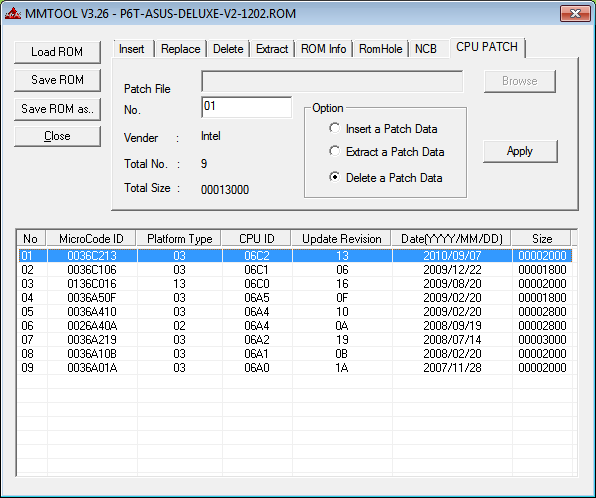
They are the 2 first entry’s in that list.
Yes, those are the ones currently in the bios. I am looking for updated ones.
Attached is the picture of the current microcodes from Intel dated 01/21/2015
I cant find an updated 206C2 or 206C1 anywhere.
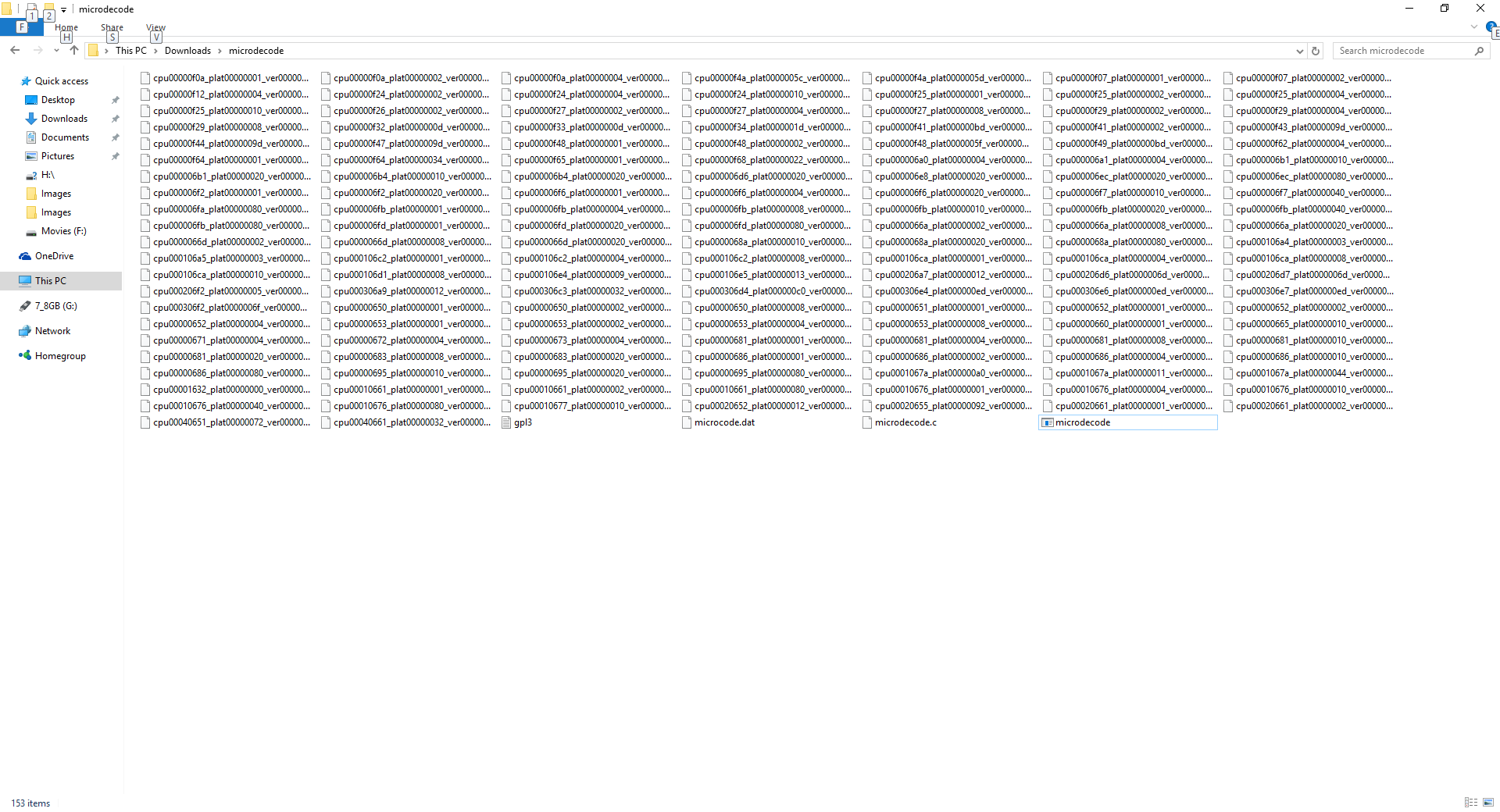
Try older “Linux* Processor Microcode Data File”:
https://www-ssl.intel.com/content/www/us…carea=Downloads
Easy…extract them from sabertooth X58 bios.
That’s how I did mine…
Using the "CPU PATCH" tab in mmtool, when i extract the microcode from the X58 Sabertooth with mmtool V3.26 and try insert it into the P6T Deluxe V2 bios it comes up with an error "This is not a valid CPU MicroCode Patch file"
Is it safe to extract the "P6 Micro Code" module from the Sabertooth and replace it in the P6T? hopefully that makes sense
Here is Skylake 06E3 Version 34 Date 08-08-2015
06E334.zip (89.1 KB)
Thanks marco26, works perfectly.
I have no idea why its not in the Intel microcode packages, I checked heaps of old ones too.
Just experiencing that exact same problem on the ASUS P6T, I pulled out the old i7-920 cpu and installed an x5680 cpu for $162. CPUID: SLBV5 / 000206C2h ($1665 at launch)
I just plopped in the chip, applied thermal paste, reinstalled heatsink/fan assembly and booted up no problem.
The bios recognizes the chip, applies proper voltage, but the bios won’t allow any changes to the cpu settings.
I gather this is where a microcode update is in order?
Any pointers gratefully accepted…
Cheers
Particulars:
Mobo: ASUS P6T vanilla, Bios mod 1408, cpu x5680, Drives: 2 x Samsung EVO 500GB Mem: 24GB Corsair XMP 2000Mhz RAM (6 x 4GB) OS: Win7 Ultimate
RAID0 on Intel win-raid TRIM modded ROM v10.0.1.1008
Micron JMB36x RAID ROM v1.0.8.01 for DEV_2363 via DOS flash
p6t_asus_raid_trim_jmb36x1408.zip (973 KB)
@clackersx
@hancor
MMTool v3.26 is known to be buggy. Instead you should use MMTool v3.22 BKMOD.
HIH
Many thanks Sonix and shroeder, I will give this a whirl next week, once I get my radiator installed on the "91 VW Jetta (425,000kms). 
As always, one should never be overheated around cars or computers.
Old and ancient technology still has it’s uses!
Cheers
Hi.
I need help to understand how to update microcode (or to check CPU models supported) for Toshiba L15W laptop.
I have troubles replacing Intel N2840 to N2920 BayTrail SoC in this laptop.
Unfortunately, I don’t know firmware vendor, so I attached my firmware. I have already tried MMTool v.5 and Insyde H2O utility with no result.
L15W.part1.rar (2 MB)
L15W.part2.rar (1.34 MB)
There is a change log for microcode update?
Locked Intel Skylake CPUs Can Be Unlocked With BCLK Mod
http://www.play3r.net/overclock/locked-i…-with-bclk-mod/
It looks like modified CPU microcode. Any idea how can do that?