No body have problem with microcode haswell-e version 38?
Because my pc have continuily crash and not now then i have update at version 39
Hey Guys,
I was trying to update the microcode on a recent BIOS version to the latest one, 39, using HxD and UEFITool, but UEFITool says the Microcode is in there at two points now.
With previous BIOS versions, the old MC hex pattern was there only once.
What do I do now? Both patterns link to the same GUID.
BIOS downloaded from:
http://download.msi.com/bos_exe/7885vMB.zip
Thanks in advance.
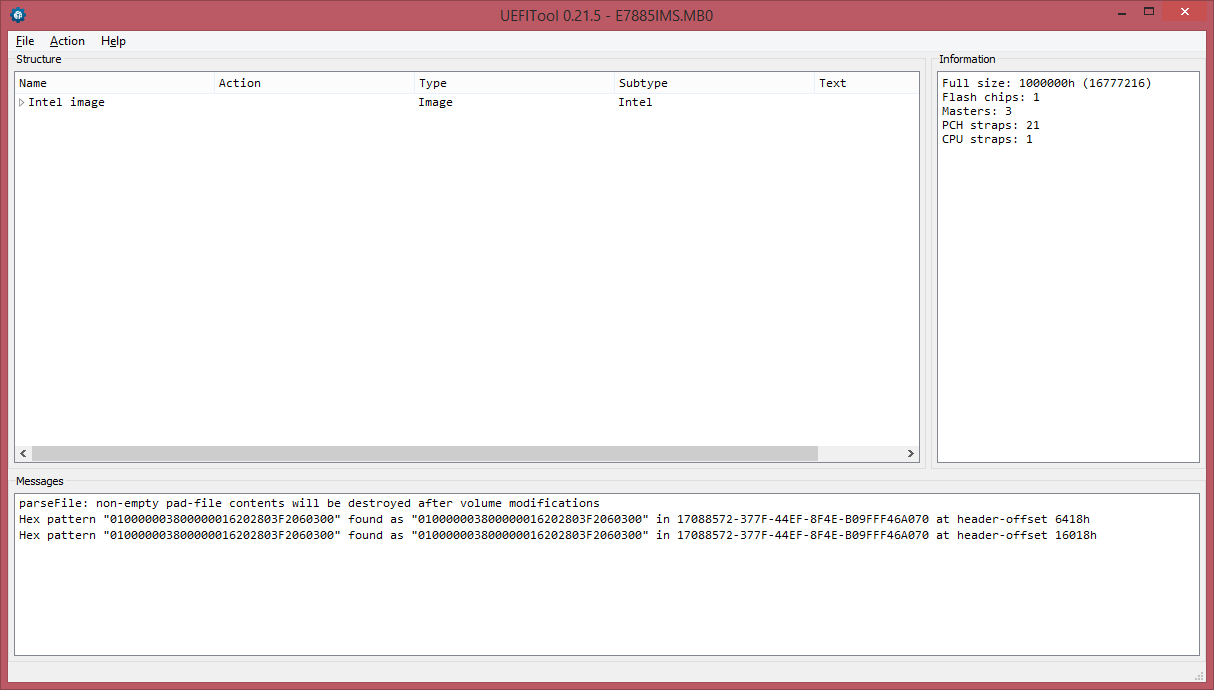
No problem so far.
However does there actually exist somekind of a changelog for different microcodes ?
I would be interested to try out an earlier microcode (like 19).
Is it possible with an LGA 2011-3 board to flash a pre-19 haswell microcode, as they were released for LGA1150 only ?
How do you recalculate and adjust addresses in FIT? Using Hexviewer?
My BIOS contains a FIT and if i change any Mcode, the FIT does not appear in the latest UEFITool NE,
i was trying to add Kabylake Mcode into my BIOS, My MB (Z170) manufacturer stopped releasing newer BIOS to support kabylake.
@ LordKag, hey guy I own an ASUS X99 Deluxe 2 Mobo (1401) bios. I read on another site that someone modd his bios Microcode manually w/ UEFItool and at the end of his guide he mention that you know a easier way to use UBU updater tool w/ X99 Bioses despite the incompatibility of this tool w/ the X99 bios, he mention some hack way that has to be done to the UBU tool first in order the tool can update the X99 Bios. If this is true can you help me on how to Hack this tool so I can use it, to update my Microcode for my Xeon E5 2696v4 and my NVMe driver, Thanks
Also beside what I ask before by looking at the picture posted, can someone confirm me if my BIOS is unlocked?. Also the microcode showing it said (1Ch) I ask there is a newer version from this one for this CPU? ( Xeon e5 2696 v4) thanks.
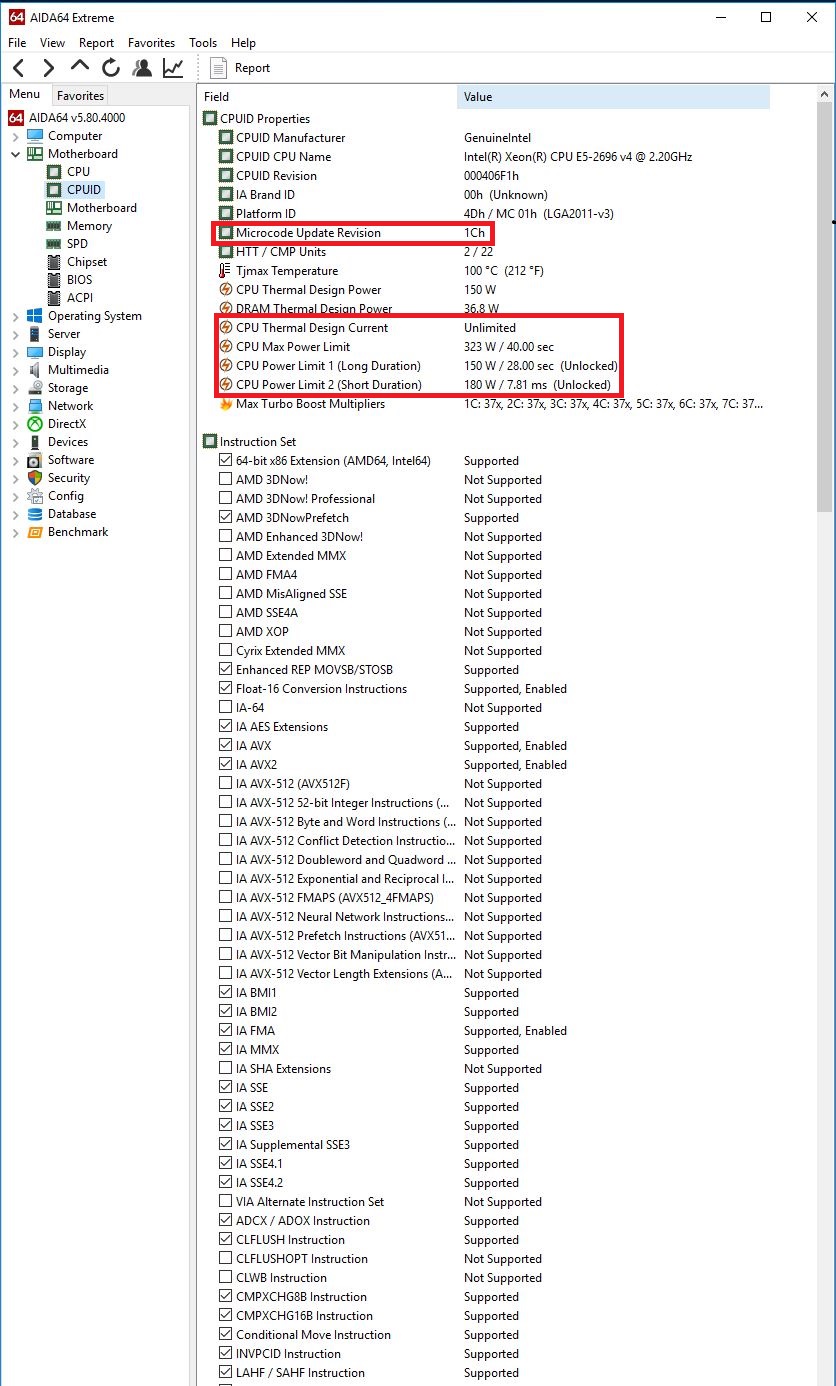
Hello,
i have a problem to update the microcode of a mod bios.
the modbios is from tweaktown for a Gigabyte X58a OC. It is an Award bios.
the microcode updates are extracted from intel dx58 bioses (rev15 and rev1a) with MXE Tool, cause i was not able to find them in the intel packages.
i want to have 2 different bios files with 1 update each in it.
using cbrom195 (198 crashes even with xp 32 bit) updating the microcode results in a checksum error at bootup.
i tried editing via hexeditor with the same checksum error at bootup, even if the checksum is equal to the original mod bios. (did the FF method to equal the checksums).
Files are uploaded here : http://www.mediafire.com/file/dgiu4d4ujo…x58aoc++mod.zip.
So what i am doing wrong? what do i have to do? can some one please help me or make the mod for me? (do it yourself help is preferred).
thank you very much
Hello,
I have got an ASUS P6T Deluxe V2 with a Xeon E5645 up and running (crossflashed with a modified P6X58D-E BIOS). I was looking for the newest Intel Xeon 5600 Series microcode (206C2) and I used MCExtractor to successfully extract the microcode of an Intel S55xx UEFI file (R0068) as well as one HP server board (SP75718) which both include a more recent version 1D (2015/08/04) than what I could find on the web otherwise (version 14 from 2011). By the way, the official files from Intel for Linux don’t provide this particular microcode within the microcode.dat. The mcupdate_Genuine_Intel.dll on Windows has an even older version in it.
As I tried to insert the extracted *.bin-file in the modified BIOS of my motherboard (Asus P6X58D-E) with MMTool (3.26, 3.19 Mod 21-Fix and 3.22_1B_21Fix-BKMOD) in the CPU Patch section, the tool rejects it with an error message: “This is not a valid CPU microcode patch file”. I get this error with some of the official extracted Intel files from the microcode.dat as well, but some others for other CPUs do work. Is there another easy to use method to integrate the *.bin-files into this particular AMI BIOS? As it is an older BIOS I cannot run newer versions of MMTool.
I have tried several other methods already, like the VMware CPU Driver, but as the official microcode.dat (from January 2015 which should support the E5645) does not include the ones for the Xeons, I had no luck. As I have got the extracted newer microcode version already as a *.bin file, I would need a tool which could integrate this *.bin-file into the Intel microcode.dat (this would be the reverse action to the one of the microdecode tool which decodes the microcode.dat into the several *.bin-files).
The easiest way would be to replace the whole P6 Micro Code section with the corresponding module of a donor BIOS. But the most recent one which I have found in this forum only has the older microcode from 2011 which I already use. Do you guys have an idea or any hints to get it to work?
i would be interested in this too as i just found out too that the rev15 and 1a are not the latest one.
What i tried with cbrom :
nul > ncpucode.bin
cbrom195.exe biosfile /nc_cpucode ncpucode.bin
copy /B ncpucode.bin + newmicro.bin ncpucode.bin (to merge them, then make ncpucode.bin read only)
cbrom195.exe biosfile /nc_cpucode ncpucode.bin (micro code is updated then in the bios)
after that i extracted / released / integrated some moduls to get checksum. the strange thing is that i did not get a new bios file with full size, it is only as huge as the module i released / integrated.
@ms178
@drizzler
You can fix the mc insertion problem as I explained here. Also, drizzler, maybe you were also seeing that bug which I just fixed at MCE. The Latest/Outdated were reported wrongfully under some cases.
this fix works with MMTOOL 3.26. With 3.22 it does not work. Start to test it now with cbrom
@drizzler
Could you upload the modified cpu000206C2_plat03_ver0000001D_date04-08-2015.bin here, please?! I am afraid that I lack the skills to fix it myself with an hexeditor. I’ll then test it with MMTools 3.26.
update: See the fixed version below.
sure
cpu000206C2_plat03_ver0000001D_date04-08-2015-fix.zip (9.21 KB)
ok. looks like this is not helping me with my problem. maybe i am just too stupid for cbrom.
attached the bios i want to mod and the fixed microcodeupdate from above.
maybe someone can help and/or enlighten me what i am doing wrong.
X58AOChelpme.zip (1.01 MB)
Reporting back: A success! It worked! This will make a lot of Xeon X5650 and other Westmere-EP owners very happy who have an AMI BIOS! They can integrate the fixed *.bin-file in the CPU Patch section of MMTool 3.26.
Thanks a lot, @plutomaniac and @drizzler ! I was about to give up after two days of intensive work on this! Maybe you’ll succeed as well in getting it into an Award BIOS.
Now if only I could find MMtool 3.26. Is it located at American Megatrends perhaps?
i finally was able to do it. cbrom155 was the key but i could swear i used it before. will reproduce and test.
I also found newer microcodes for Nehalem (1st Gen Core i3-7 with the CPUID of 106A4 or 106A5) as well. Their version is 13 for 106A4 and 1B for 106A5. Both are from June 2015.
Just insert both *.bin files with MMTool 3.26 (I did not test earlier versions) in the CPU Patch section into the AMI BIOS of your board after deleting the old ones which reside already in there and you should be good to go.
This should also work with the corresponding cbrom tool for an Award BIOS.
As I’ve upgraded recently from Nehalem to Westmere-EP, I could not test it by myself but as everything went fine with the insertion, this should work. But use it at your own risk though.
Nehalem_Microcodes_106A4_106A5.zip (24.4 KB)
Hello !
Is here a BIOS Mod expert which can Check this Thread https://www.bios-mods.com/forum/Thread-A…crocode-disable
To find maybe a mistake?
Thank you.
Ronny
We do not check threads in other Forums for a mistake.