You’re welcome and I hope you get better quickly!
No rush at all!
I had tried your newMEbios.bin,but it didn’t work,still showed “N/A”.
And the Intel ME v10 drivers could not be installed,but showed some errors like"platform not supported"etc.
I installed Windows 7,but couldn’t open it again after installed or upgraded the drivers of motherboard chips,vedio card and other hardwares.(what the hell?)
And I got something what may be useful.
In win10,whether the microcode version showed “not loaded” (by the complied BIOS bin) or “16”(by the original BIOS bin) in the BIOS,the microcode version of CPUID section always showed “1Fh” in AIDA64.
In win7,there was no the microcode version item at all.(before installed the drivers)
And another bad news is I had bricked the motherboard becauce of tring flashing other manufacturer’s similar BIOS.
So I have been tring to recovery the BIOS.Good news is that there is some tools like burning clip which can help flash the BIOS without removing the BIOS chip.
I will be back after I recovery it.
Sorry to hear the board now needs recovered from other brand BIOS flash! When you get programmer, you will be able to much easier flash in whatever ME version you want, this will help a lot I think!
I still am unable to find microcode 1Fh, it would be great to get a copy somewhere so I can find where it is in the BIOS.
If you need help picking out BIOS recovery tools let me know, I just picked up some cheap on ebay to compare with my more expensive ones, and to be able to be more familiar with cheaper programmers when trying to assist others using them here.
I got the blue/green CH341A for $3.50 and the black version for $2.45, and jumper cable for $2.42. If you want links to those let me know and I will post, it’s on ebay from China so long wait on shipping unless you are close to there.
Most OS (Windows, Linux, Darwin etc) can load newer microcodes at boot as well. The microcode must be from the OS then.
Thanks @plutomaniac - I thought that’s probably what’s going on, but how does it even boot to OS to get a microcode from OS?
His CPU is i5-5250U CPUID 306D4, and the only microcode contained in the BIOS that I can find is for CPUID 306C3
Thanks for that.
I was busy these days and had a wrong method to flash the BIOS.
So it took a long time for recovring it.
But thank Godness,I succeeded just ten minutes ago.
So now I can try the BIOS which had been got the lastest and correct microcode,although I don’t think it can change a lot.
Good you finally got it recovered. You have flash programmer now? If yes, then no worries, you can always fix if bad BOS flashed in during testing BIOS mods.
Good you are feeling better now too!
Yes,I have an XTW100 programmer and a burning clip (which can help to flash BIOS without removing the BIOS chip) now.
So would you post the BIOS file with the lastest and correct microcode for me?I just want to have a try.
And I will have another try flashing your newMEBIOS.bin.Can you give me a link where I can download the Intel ME v10 drivers?Because I am not sure the Intel ME v10 drivers that I dowloaded before is the correct one.
First you must test your programmer, make a few backups from known working BIOS and make sure it verifies correctly (Do a few times to be sure). Then, do the same by writing any working BIOS to the chip, and verify.
This is important, because you may find some software versions give error when dumping or writing to, and if that happens you need to try other version until it doesn’t happen so that you can then be sure any failed BIOS is failed BIOS not failed due programmer error
Latest BIOS I made is in post #19, program that one, and follow instructions I posted about draining all power from board after you program for at least 1+ minutes. I have found that error I mentioned with extra padding is normal on some extractions of ME so ignore my thoughts about that.
Once programming is complete, unplug power supply from wall, remove CMOS Battery and press the power on/off button on the case or short power on/off ins a few times, leave board sitting without any power for 1= minutes.
This resets the ME state, if board does no start fully once you are done with that, remove one stick of memory, if still not starting then programming likely failed and you should dump and verify to confirm program fail or BIOS itself fail.
Drivers for all ME are here, but I am not sure which one is best for your system, and maybe these could not install before because maybe ME didn’t get reset (Showing N/A is problem) - Intel Management Engine: Drivers, Firmware & System Tools
@plutomaniac - can you please and thanks, could you tell us which is correct ME driver version for this system, it’s using this BGA1168 CPU - http://www.cpu-world.com/CPUs/Core_i5/In…0processor.html
@sugo - what is chipset in this board, in case that also matter to which ME driver version
I tried the BIOS of MSI cubi on my MiniPC.It’s lucky that the computer can run with it.But the ME item in the BIOS still showed “N/A” and the wireless devices didn’t work,neither the freezing problems.So I flash back.
I tried your newMEbios too.I am sure that there is no the lastest and correct microcode in it.Can you please make another one with the correct microcode?
And I had done as your instruction,but the ME item in the BIOS still showed “N/A”.What a hopeless situation!
And the chipset of my MiniPC:
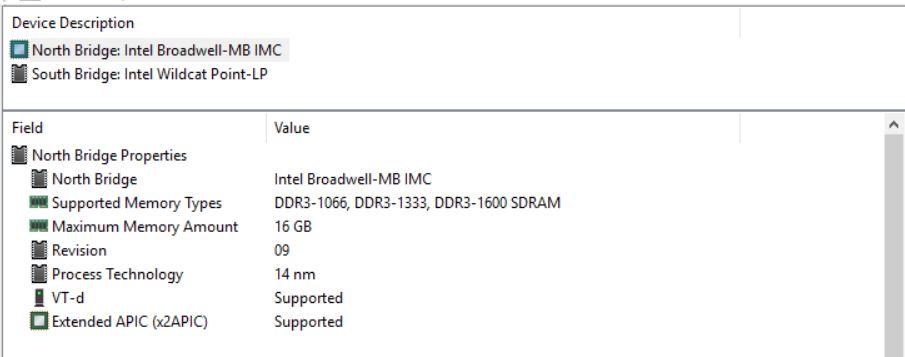
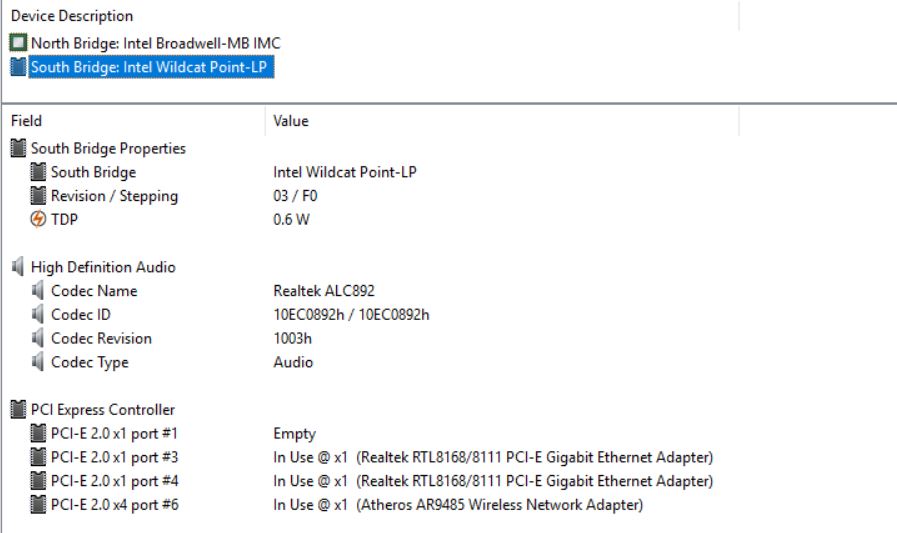
Did you reset ME? You must either issue the reset command, or remove all power for 1+ minutes, that includes CMOS batter and unplug from the wall, then press and hold power on button a few times while this wait too.
What microcode is shown in in AIDA64 CPUID section, top portion on right? I put 306C3 rev 24 and 306D4 rev 2A (But that one, with two is only in first BIOS I sent named i5250uM.bin)
Flash ME section only with FPT, then do the ME reset either via command or complete power removal. Yes, tonight I will get you BIOS with same new ME and both updated microcodes.
Once you are done trying flashing ME, etc. Please make a complete BIOS dump via FPT, or new backup with your programmer and send here, so I can check if ME is getting programmed/flashed in properly.
I will look at new clean ME tonight too, see if maybe certain setting is needed before redoing it.
* Edit - @sugo - is this BIOS you posted in post #4 crash easily while running linux or android X86
From the manufacturer? If not, can you please provide me a link to download from the manufacturer, I want to check something and need to be sure it’s an un-edited BIOS from the board manufacturer, thanks
I’m making you new BIOS now, with updated microcodes and latest ME from that series 10.0.55.3000 -2017 (original 10.0.36.1030 - 2015)
I found this also, from Intel, I think maybe it could apply to your board/CPU even though different CPU model slightly, there is some ME discussion in there I thought maybe you’d be interested to read
https://www.intel.com/content/dam/www/pu…-user-guide.pdf
* Here is update! *
I changed the SKU type in Intel FIT this time, when cleaning ME. I see your BIOS says “Premium BDW” but original BIOS images import as “Base BDW” maybe that has something to do with ME not working properly because those didn’t match originally?
I put that BIOS with Premium BDW in Premium BDW folder, and made a second Base in Base folder like original (original ME config, incorrect per your BIOS images)
Test Premium BDW file first, based on your BIOS images ME should be set to Premium BDW SKU not Base BDW like it was in original dump/ME
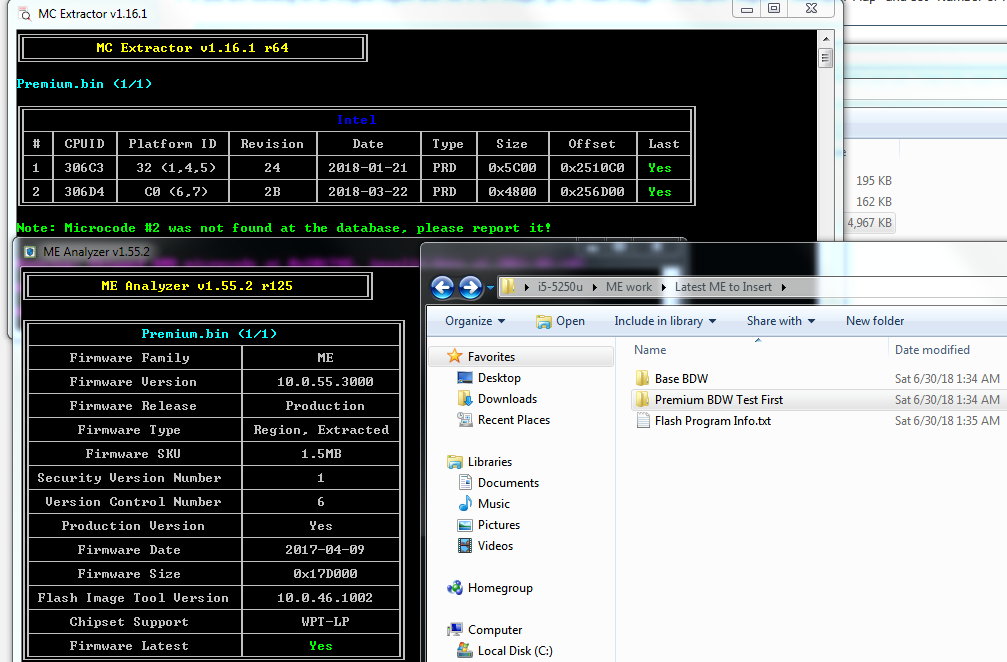
ME updated to 10.0.55.3000 (Latest for 10.0.xx.xx series
Microcodes updated to latest for 306C3 (rev 24 1/21/2018) and 306D4 (rev 2B 3/22/2018)
https://www.sendspace.com/file/111dlc
During your flash programming, remove power from the motherboard completely, and make sure this state lasts more than one minute.
Remove power plug from wall or 24/8 pin from board, then remove CMOS batter, after that press and hold the power on/off button on case, or short power on pins for 3-5 seconds.
Then put all back once done programming and start board.
The BIOS file in post #4 is backed up by command " fpt -d",not from the manufacturer.And it seems that there is no offical BIOS at all.
I wanted to know whether the updated microcode will get something change for my pc.So I flashed the whole BIOS by command "fpt -f ".(will try the ME region later)
But to my surprise, the "microcode revision" item still show "not loaded" in the BIOS,although I can see the correct microcode in it by UBU tool.Both the base one and premium one got the same results.
And even I tried the "base.bin",the "PCH SKU" item still show " premium sku".
I will have a try to flash it by the programmer to see whether there will be a different result.
Another question is that if I have used the command "fpt -greset ",is it still necesarry to remove all power for 1+ minutes?
Thanks for confirming about the BIOS dump. Too bad they don’t provide a download, what are you supposed to do if you want to update or recover? I mean, what is their response in that situation?
Base/Premium was a ME thing, not microcodes. And yes, I assumed no matter what your BIOS would say SKU Premium, that is why I changed ME to premium in the Premium test file sicne to me that is the correct one to use based on what your board/BIOS says.
And I was hoping that, after ME reflash and ME reset, would correct the ME issue.
On the reset you can do either one, remove all power or greset.