I have a new Dell Vostro 5880 desktop…it came with a 1TB HDD that shows as Disk 0. I added a new 1TB SSD that shows as Disk 1.
I want to configure a RAID 1 volume using the Intel hardware on the MB. The computer has on board Intel controller that shows in the Device Manager as an Intel RST Premium Controller, which indicates that it is in RAID mode (SATA controller mode in UEFI/BIOS is set to RAID mode), so, I should be able to create a RAID 1 volume, right?
There are apparently two approaches - via the F12 One-time Boot Options (OTB), or, through the Intel Optane Memory and Storage Management (RST) Windows application…
When I go to the Device Configuration item in the OTB screen, the drives show up, but there is no "Create RAID selector in the screen…
When I try to use the RST app in Windows, the drives show up, but once again, there is no option in the Create RAID Volume tab…I attached a second 1TB SSD as Drive 2 to see if HDD vs SSD was causing issue, but it did not make any difference…
Do you think Dell has purposely defeated the ability to create RAID? I have contacted Dell but all I can get are the hardware support guys and they defer to the software support dept. but I can not access anyone there, the software support phone number rolls over to the hardware guys and the option to pay for a session with the software guys is not available (software dept. overload?), so, I cannot get any help from Dell…
Any ideas?
@Hermesf :
Welcome to the Win-RAID Forum!
There are 2 options to enter the Intel RST RAID Utility, which lets you create a new Intel RAID array or delete an already existing one:
1. Press CTRL+I while booting (only available in LEGACY mode, the "Fast Boot" option should be disabled within the BIOS)
2. Enter the BIOS, go into the "Advanced" section and look for the point "Intel Rapid Storage Technology" (it is oonly visible, if you boot in UEFI mode).
Good luck!
Dieter (alias Fernando)
Fernando…there is no way to select Legacy mode or run in CMC in this BIOS…inside the BIOS (via F12, one-time-boot) access to the RST controller is from the Device Configuration screen - once that is selected, the drives show, but there is no option to create the RAID volume…
@Hermesf :
Please post screenshots of
a) the Disk Management,
b) the expanded “Storage Controllers” section of the Device Manager and
c) the Intel Rapid Storage Utility from within the BIOS.
EDIT:
I just found on Dell’s Support pages the reason why you cannot create a RAID array consisting of 2 HDDs/SSDs. As you can read >here<, your Dell Desktop supports only booting off 1 single Disk Drive, which can either be a HDD or an M.2 SSD.
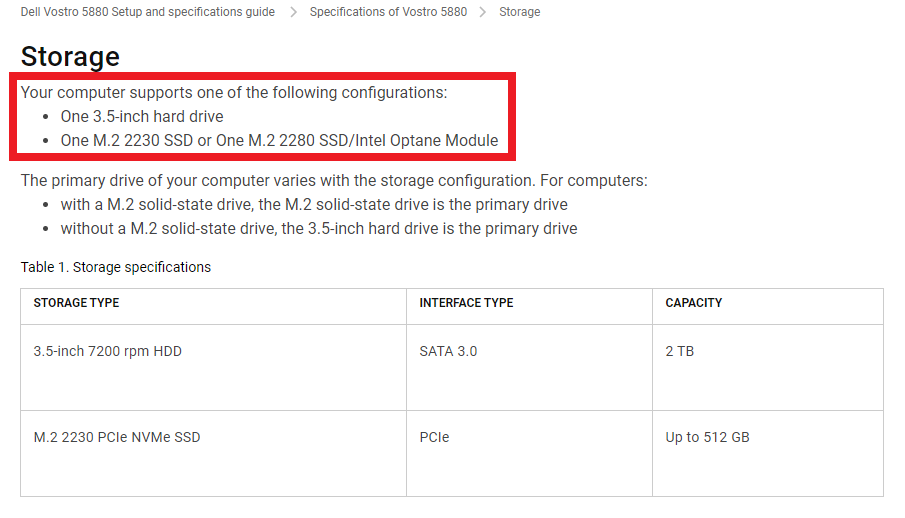
Dieter,
Thank you for finding that link - I had been looking for such, but did not find…
I see that it says “supports”, but I interpret that as meaning those are various the shipped configurations, not a limiting factor of the BIOS, but, maybe incorporating such restrictions is the way Dell markets things, i.e., maybe they restrict your options so that you have to “buy up” to more expensive models in order to get more advanced options…
I knew from outset that I wanted to add RAID 1 drive, so when I looked at a description of the Vostro 3000 series and it did not have mention, I looked at the Vostro 5000 series and saw that it included a RAID option, I opted for it…so, I think I can do it since the MB has the correct Intel controller, I just need to figure it out…I sent a nasty-gram to Dell Support in the form of a service request via their Tech Direct program (it chronicles all my dealings/phone calls with them for this situation), so maybe they will call me and either confirm it can or can’t and how to implement if it can…
Alternatively, I have an LSI MegaRAID 9260-4i on order that hopefully could use instead…
Thanks for you help on this and I will post the screenshots you asked for later today…the one from the Service Manual that I referred to is attached…
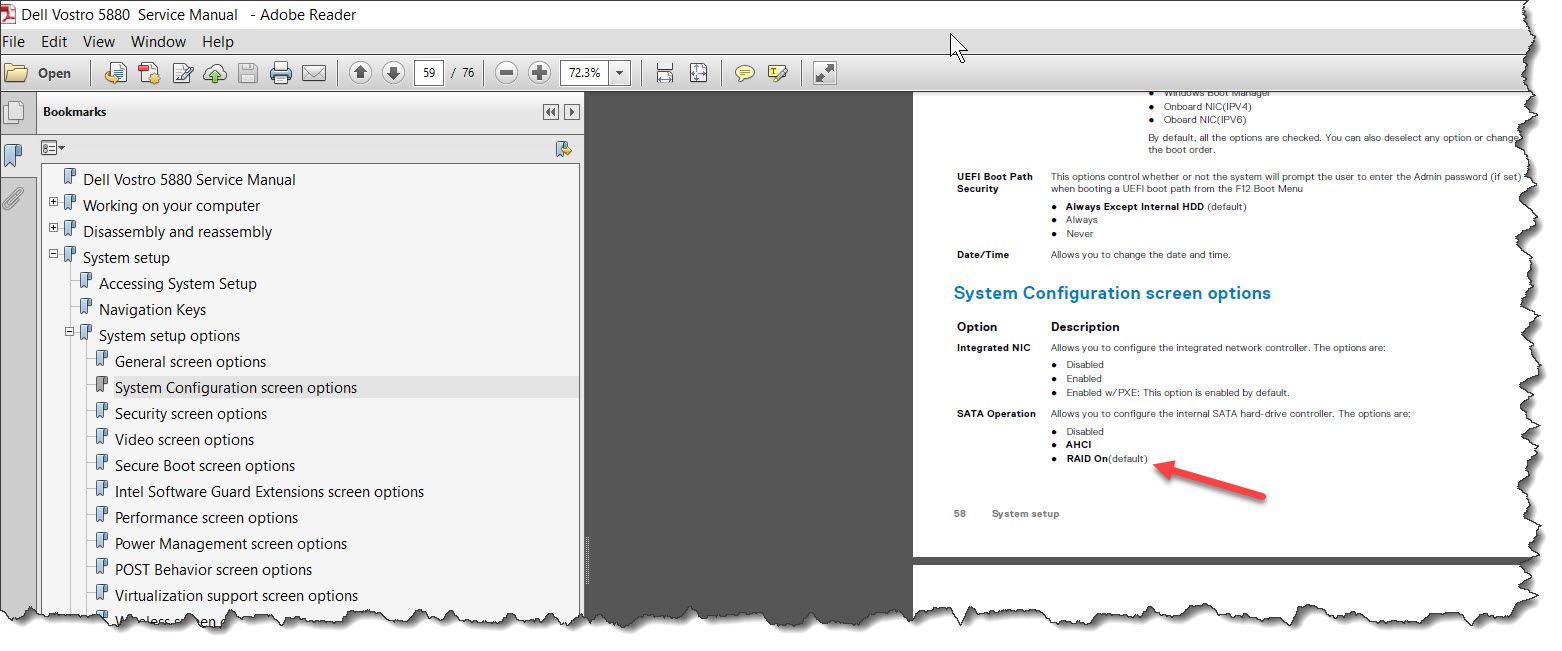
Regards, Frank
@Hermesf :
Many Dell computers are using the "Intel(R) Smart Response Technology" (iSRT), which is a combination of a big sized HDD and a small sized SSD, both running in RAID mode. The HDD contains the boot sector and the OS, whereas the SDD is just used for data caching purposes (not for data storage).
Your attached picture showing the BIOS setting "RAID" of the Intel SATA Controller as DEFAULT lets me think, that your system may use or have used the iSRT as well.
Question: Do you have an M.2 SSD within you system? If yes, which model is it and what sort of tasks is it doing (Storage or Memory)?
Nothing in the M2 slot…
Do you think I would be able to get the LSI card to work OK?
I wish Dell would make it easier to say which Machines do and don’t support RAID. Dell Support are useless so I thought I would join you guys on here.
My Optiplex 3070 says it supports more than one drive and RAID but I can’t create a raid array. I am trying to create a new thread to see if anyone can help.