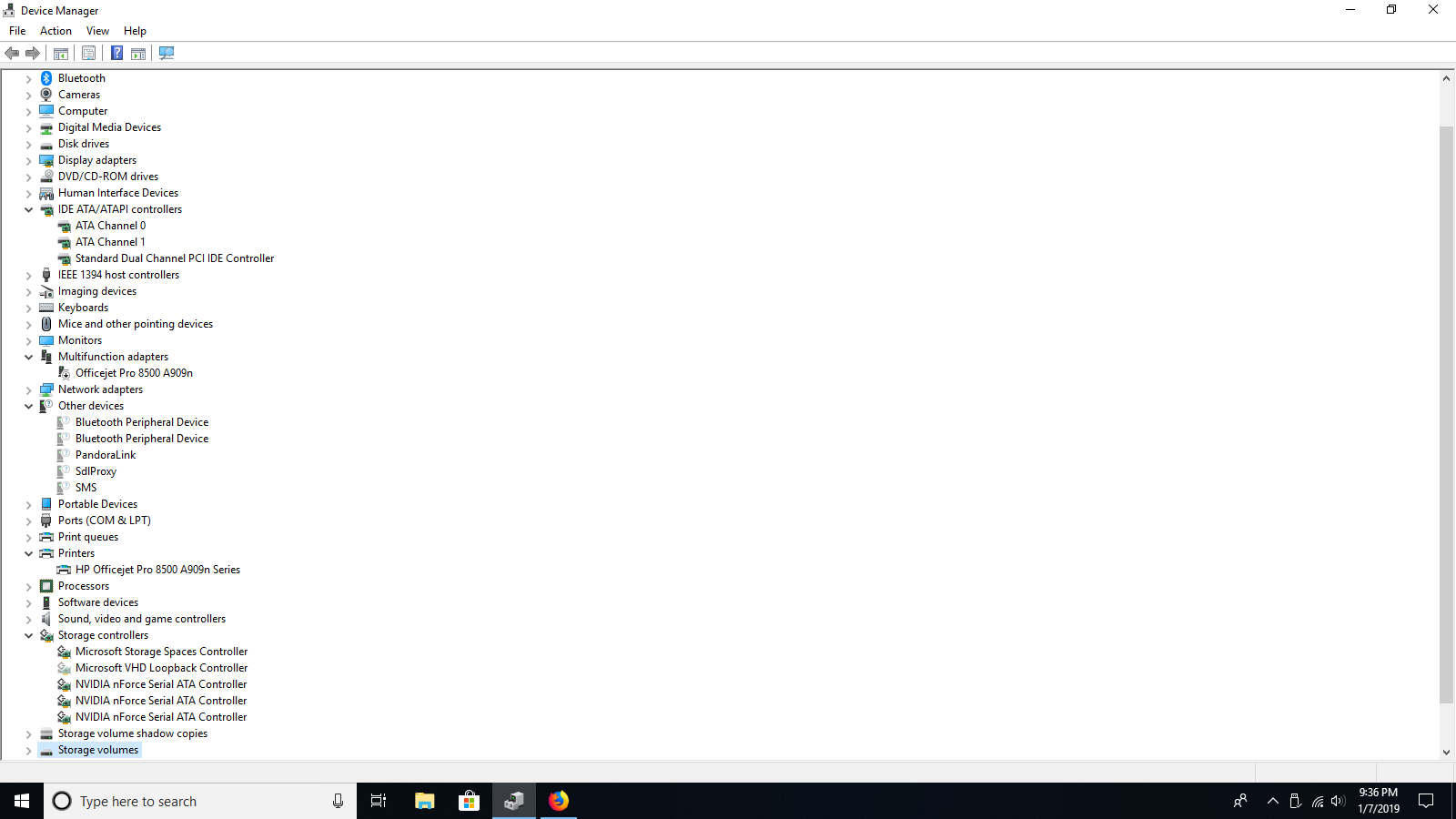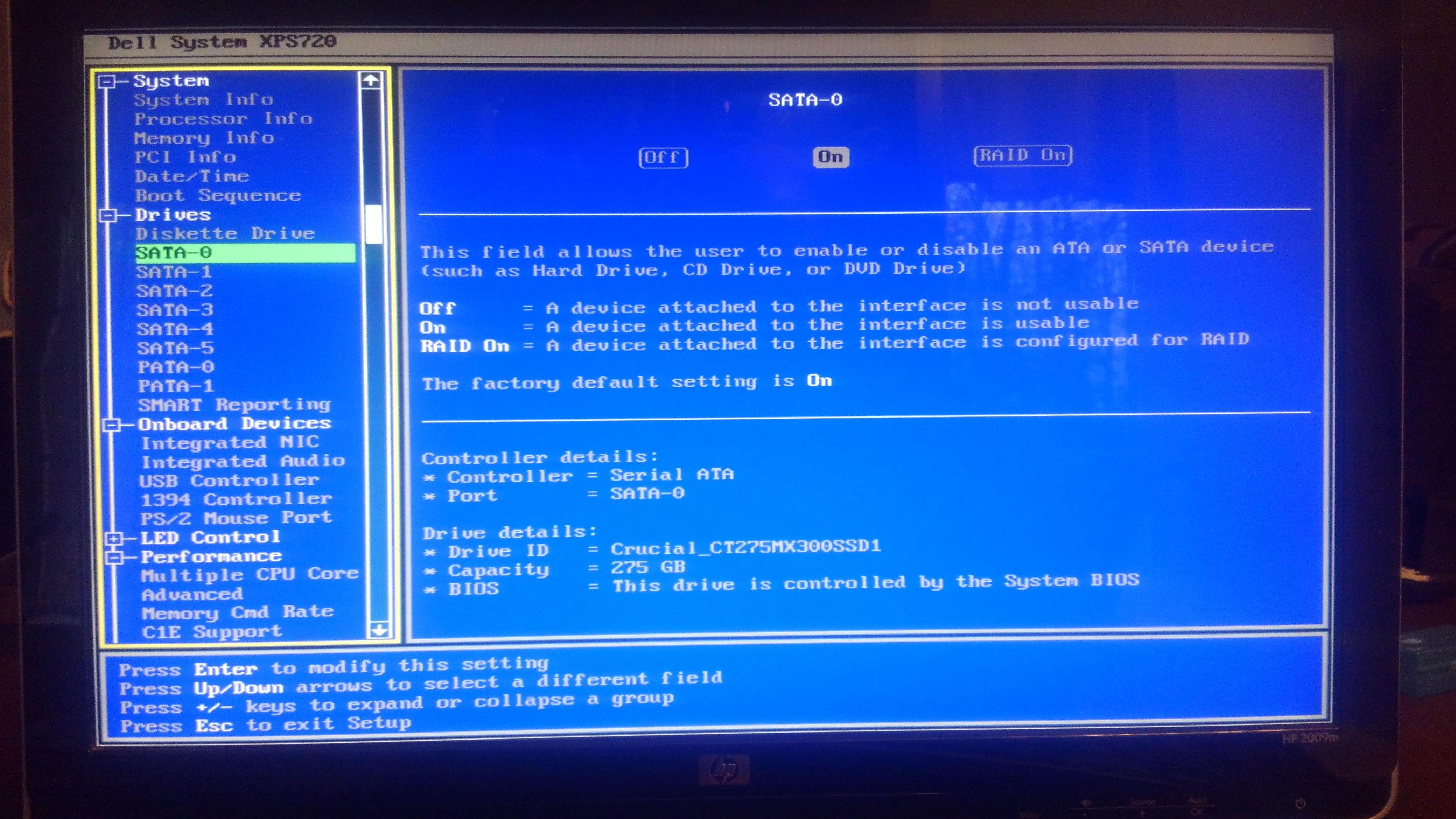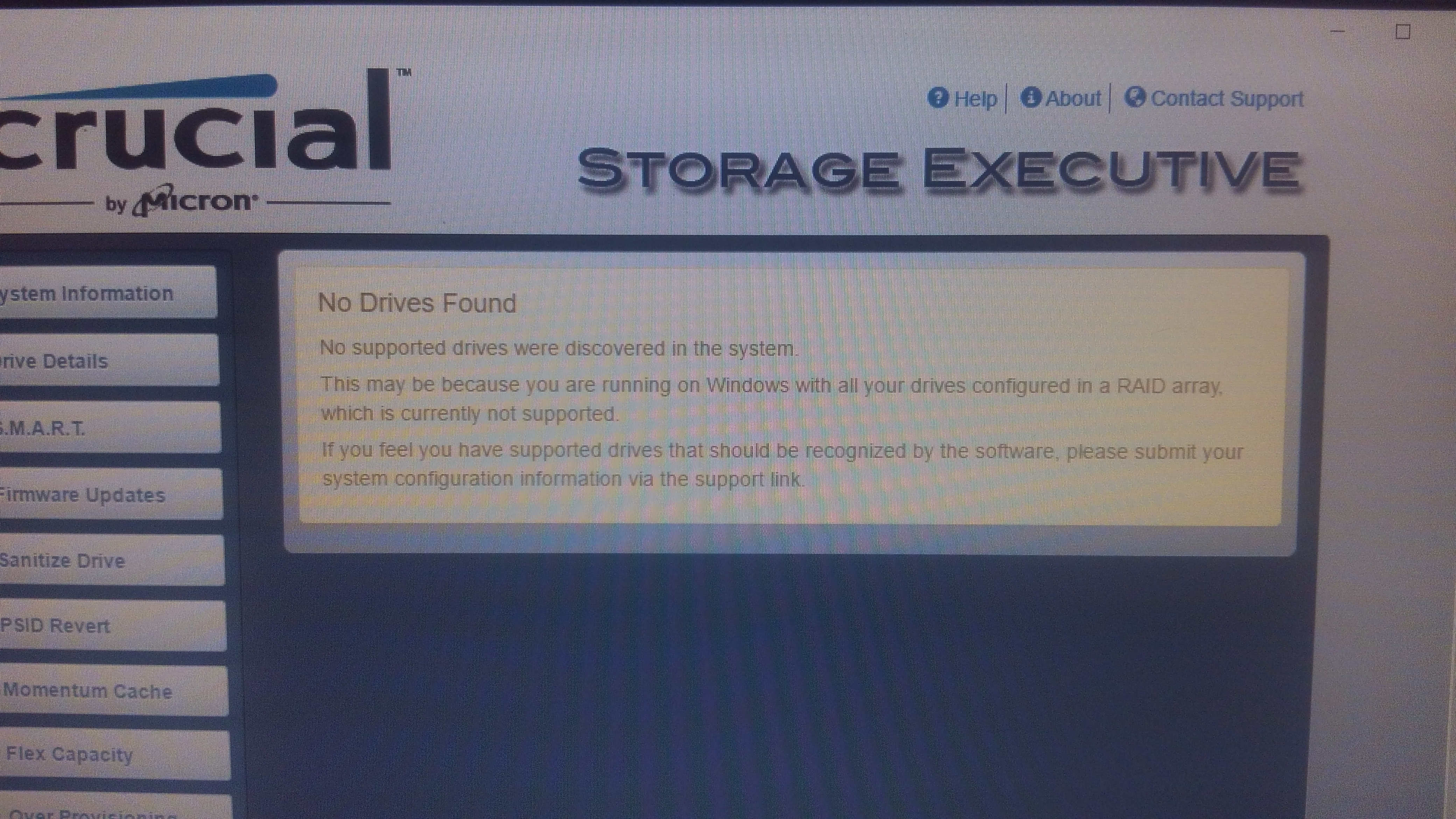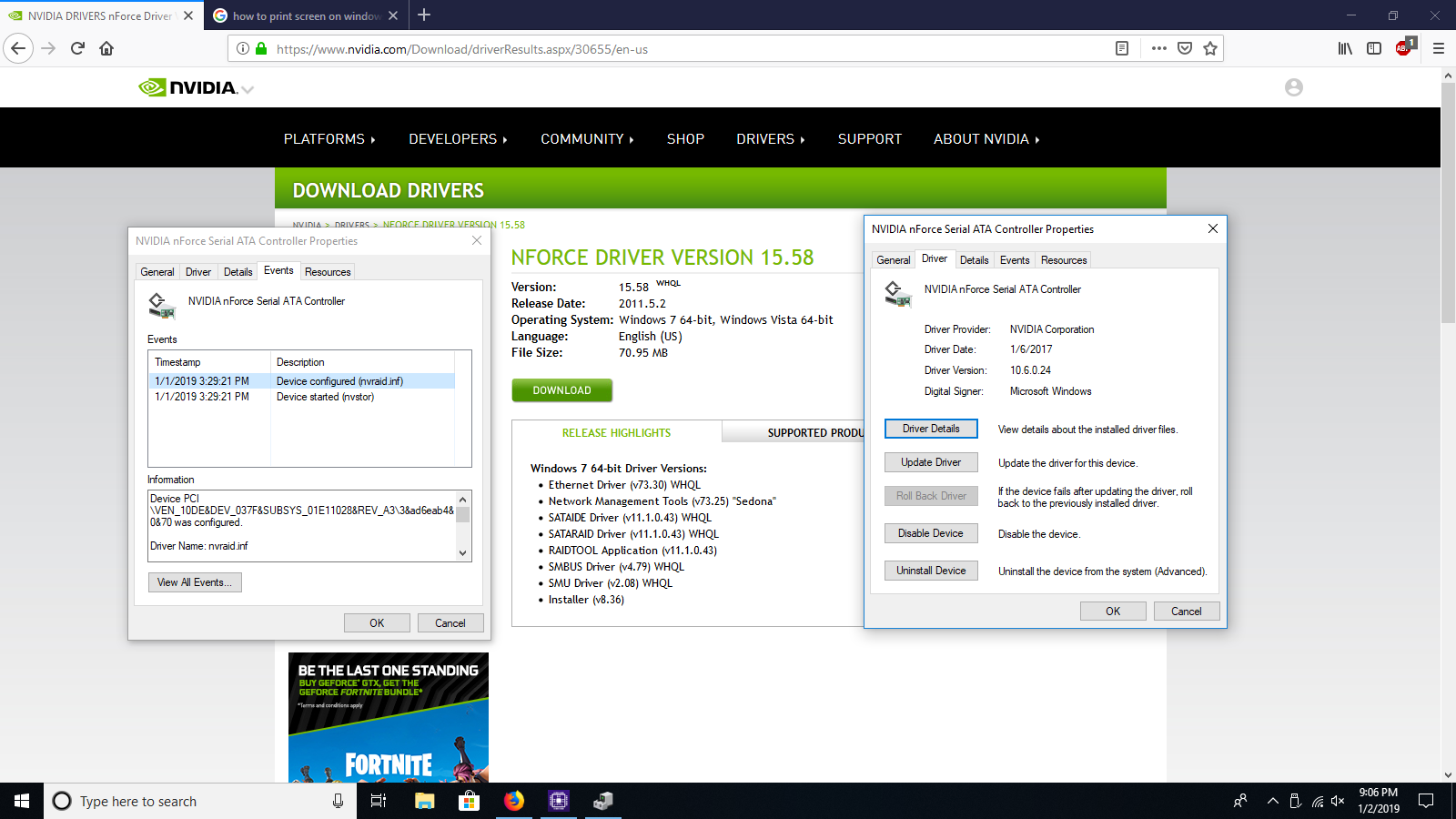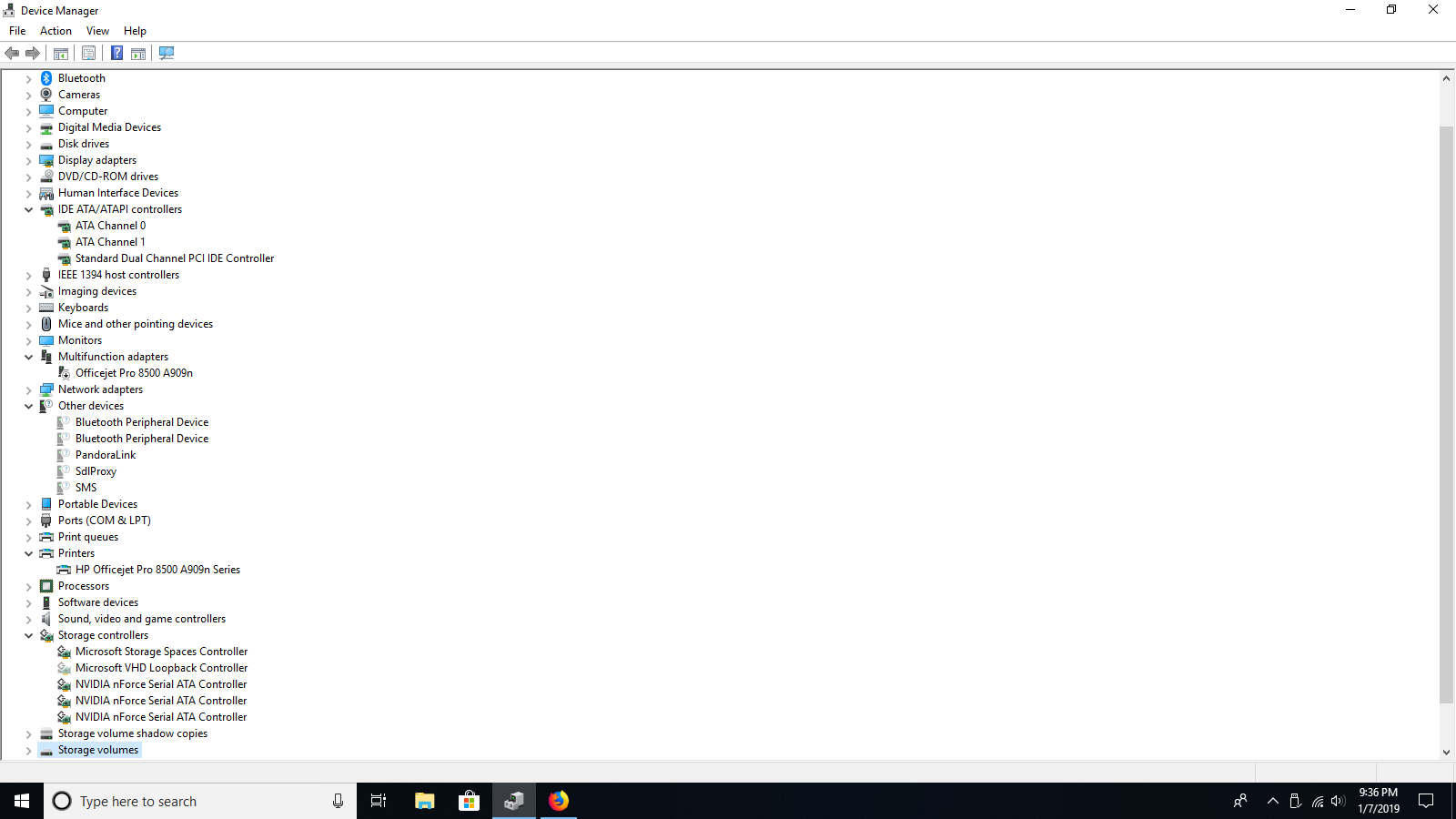I installed the Crucial Storage Executive Tool along with a Crucial 275GB SSD in my recently acquired Dell XPS 720. I confirmed that RAID was not enabled in the BIOS, but when I check up on the SSD in the CSE, it states no drives are found due to "running on Windows with all your drives configured in a RAID array". The SSD is the only drive installed. Why is it stating the computer is in Raid when the BIOS shows it is turned off?
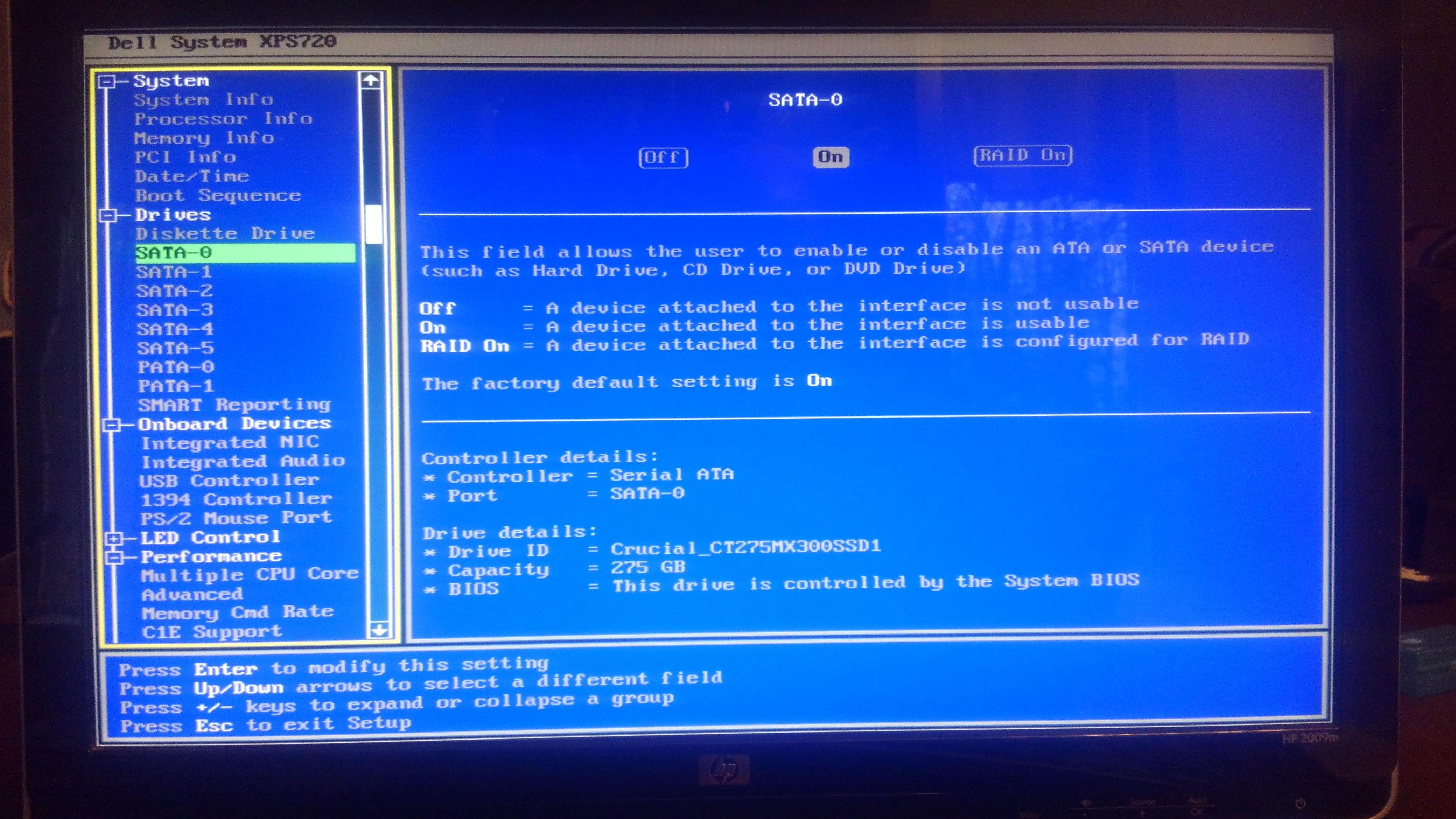
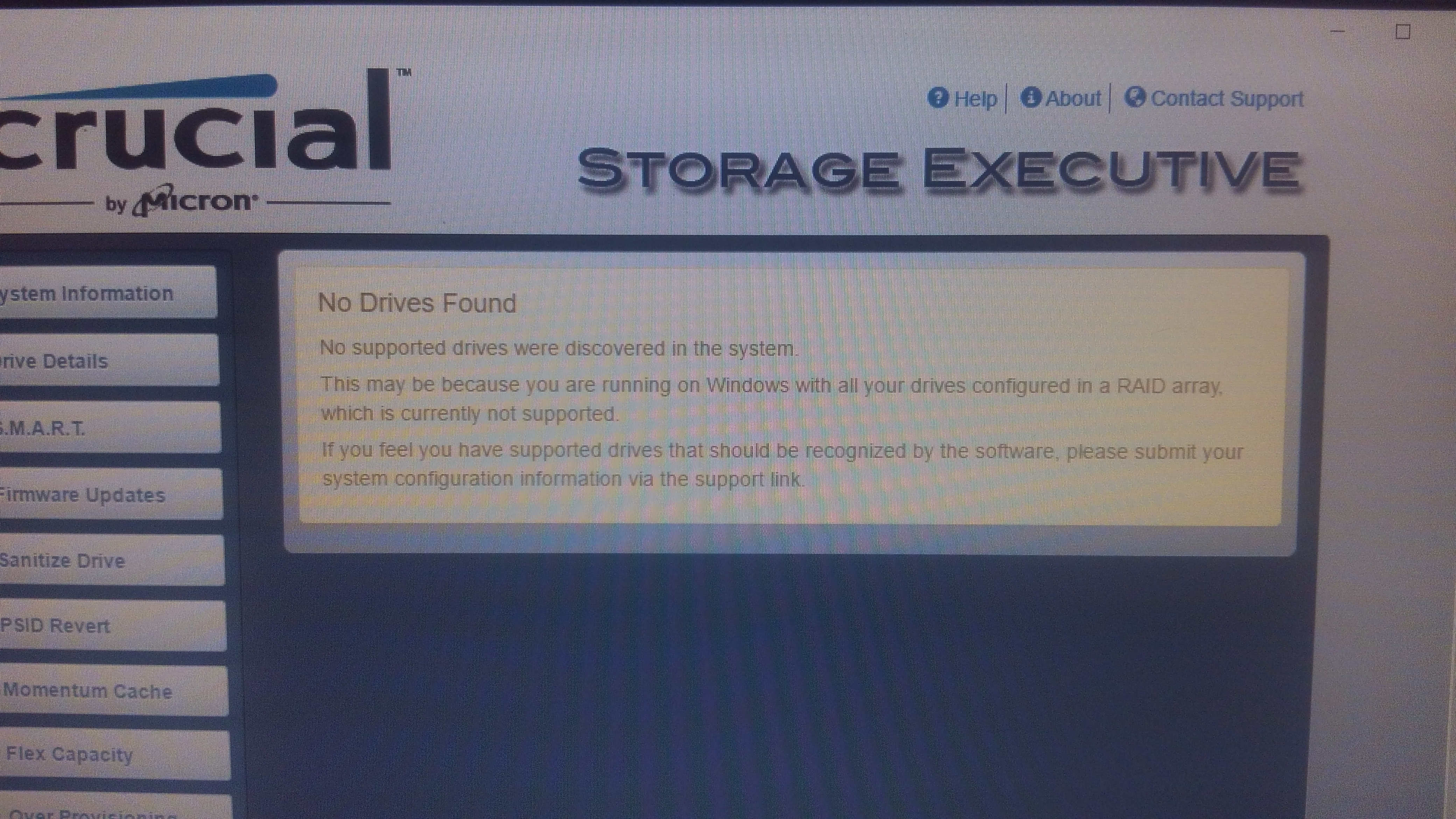
I think I have figured out the issue, just not how to fix it. The chipset is a nForce 680i SLI SPP. Storage controllers: NVIDIA nForce Serial ATA Controllers. In Device Manager, the controllers are shown to be "Device Configured (NVraid.Inf) even though RAID is turned off in BIOS. Is this my issue and how to reconfigure so the SSD will be recognized by the Crucial Storage Executive? Also, the NVIDIA shows a Legacy update for my chipset. Please someone look at the screen shot showing my current drivers, and advise me if I should download and install the driver updates…
[[File:Screenshot (3).png|none|auto]]
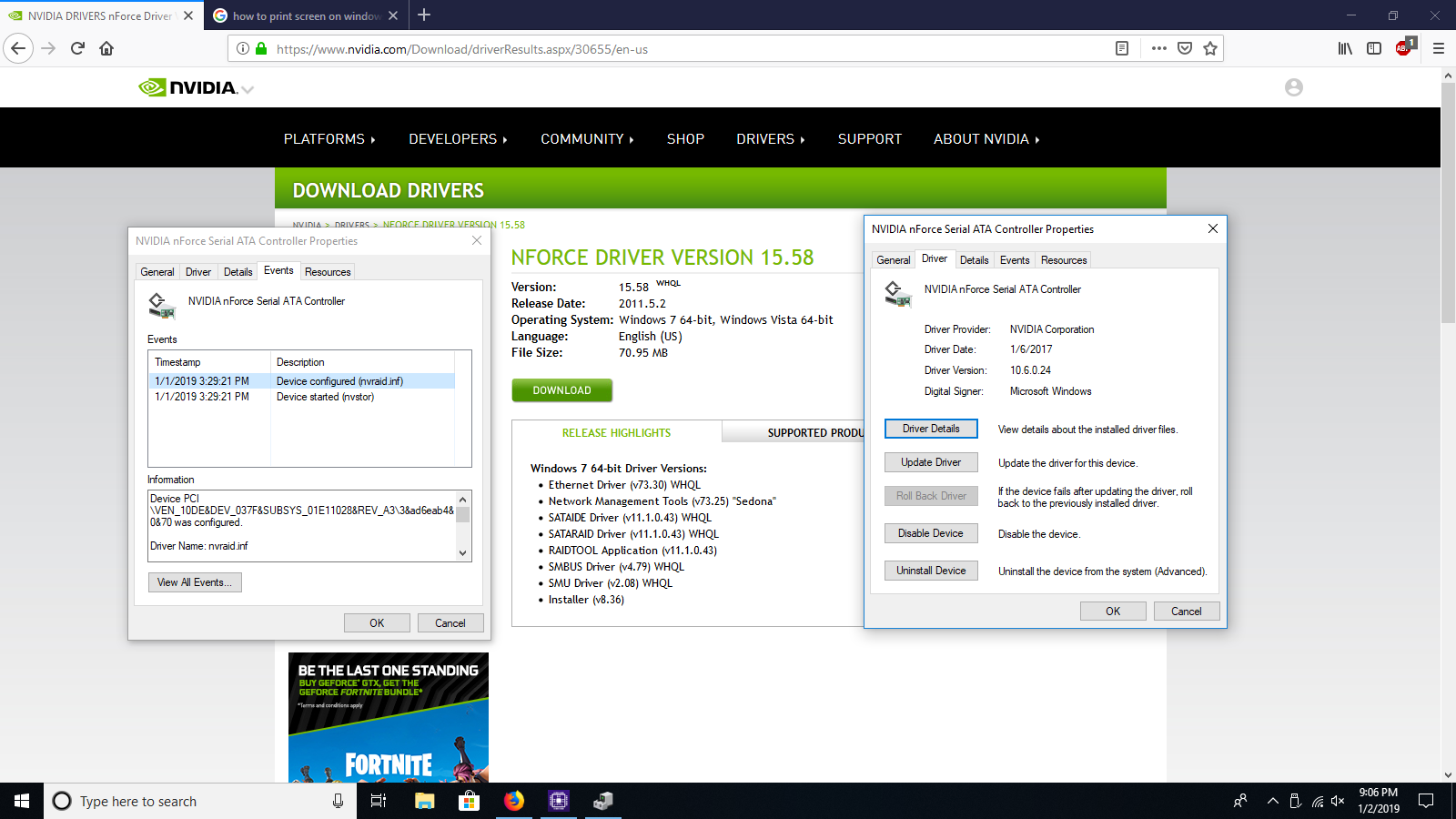
With 680i you only have two BIOS options for hard drive, IDE mode or RAID, there is no AHCI. So you would need to set IDE mode to enabled, but that may cause a non-boot 0x000007b BSOD, I am not sure how to geta round that without a clean install on a non-Intel system (Intel system few registry edits first and you are good to go)
It’s also hard to say what to do in this case due to your BIOS does not show IDE/RAID, I assume it’s in IDE now since RAID is disabled.
You may be able to find similar nvraid/nvIDE etc for your system, here is the changes you may to do this on Intel, before you reboot to BIOS and make the settings change. Maybe enable IDE one will apply to your system same as an Intel one too?
Enable switching between all IDE/AHCI/RAID modes by changing “Start” Values in these keys to 0 in the registry
HKEY_LOCAL_MACHINE\System\CurrentControlSet\Services\Msahci\Start
HKEY_LOCAL_MACHINE\System\CurrentControlSet\Services\Pciide\Start
HKEY_LOCAL_MACHINE\SYSTEM\CurrentControlSet\services\iaStorV\Start
As for drivers, you can install those, or pick best ones suggested here by @Fernando
NVIDIA: Optimized nForce Driverpacks for Vista/Win7-10
@Rocketdog :
I suspect, that the SSD of your system isn’t detected by the Crucial Storage Execute Tool, because it is running in RAID mode.
Please do the following:
1. Run the Device Manager.
2. Click onto the “View” tab from the Device Manager menu bar and choose the option “Show hidden devices”.
3. Expand the sections “IDE ATA/ATAPI Controllers” and “Storage Controllers”.
4. Make a screenshot and post it.
Here ya’ go. Sorry it took a couple of days. Since acquiring the XPS 720 and initially blowing out the case with compressed air, i determined it needed a complete disassembly and cleaning. I can only assume this computer has never been cleaned since new in 2008.