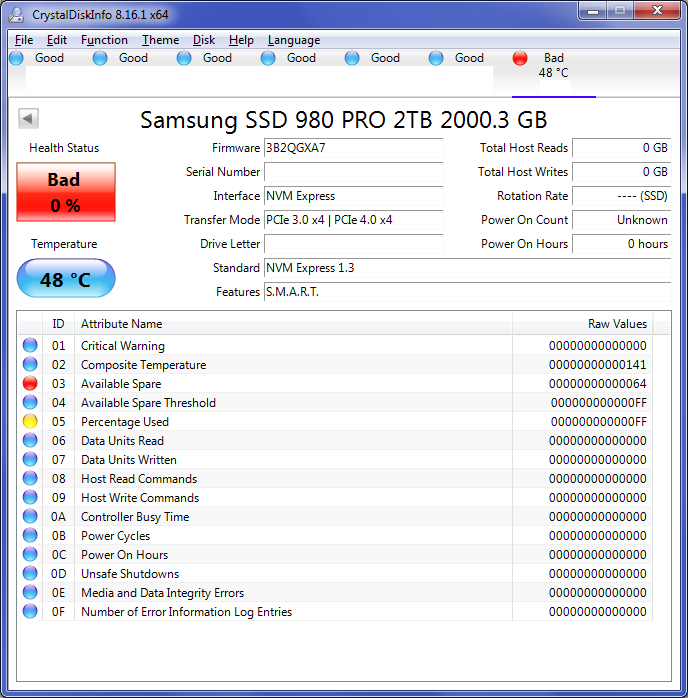Hi all,
I just checked my 980 Pro using CrystalDiskInfo and found something not very right -but I’m not sure how to read the parameter (attached is the screenshot).
So basically it said that the Health Status is bad (0%). The offending parameter is “Available Spare” with (hex?) value 64. How to read this parameter? Is this normal?
Btw, I just bought it brand new from Amazon. So far I can read/write fine from/to the disk.
I’m using Windows 7 Ultimate, with modded Samsung NVMe driver from this Forum.
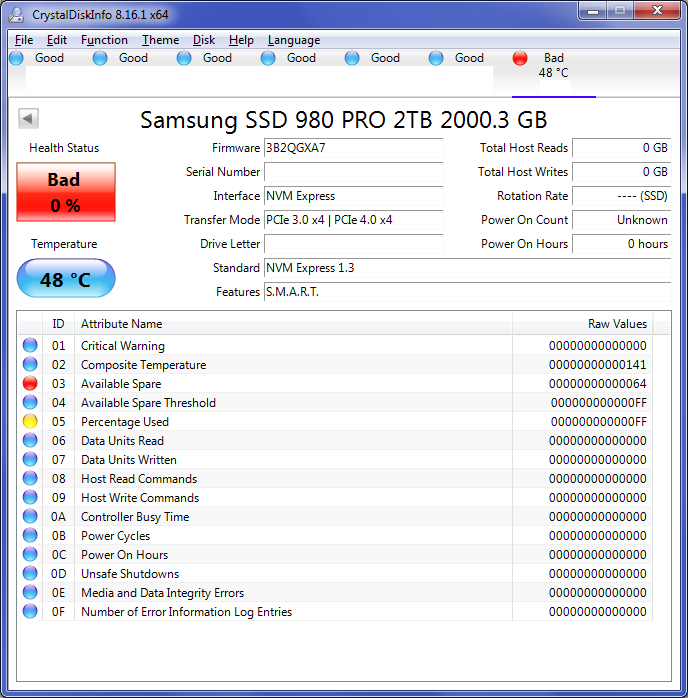
Only CrystalDiskInfo… theres plenty of utilities that gives a different readings, try others, HWInfo, HD Sentinel etc…
May i ask why you are using a modded samsung nvme driver?
The official windows driver not good enough you think? Or maybe it doesn’t work on win 7?
The 980 pro does not need a samsung nvme driver either, the samsung nvme driver is only for 970 evo plus drives and a few others, the 980 pro should work with default windows drivers, but again it may be because of old win7 you need this? The samsung nvme driver is certainly not designed for use with a 980 pro. Maybe try and do the effort to upgrade your window 7 to something more current that has nvme ssd usage build in, like win 10 or 11.
If you want to experiment then expect things to go odd.