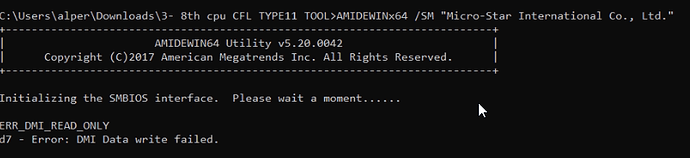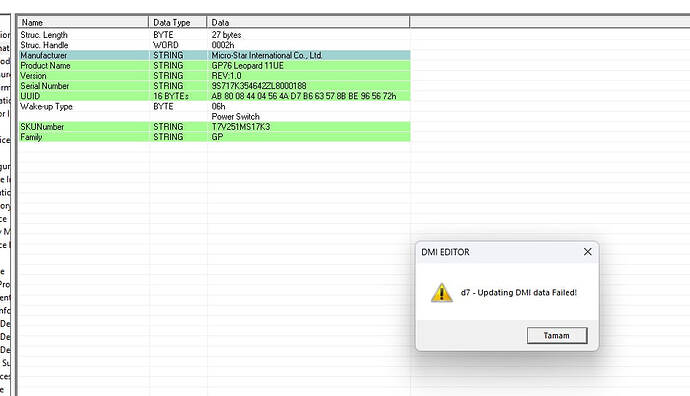I have a device produced with a whitelabel. The manufacturer is MSI, the seller is Monster notebook. Model MS-17K3
When we researched this model, I saw that all of the following devices had the same motherboard and were modeled as MS-17K3 while modeling (Leopard MS-17K2).
1- GP76 Leopard
2- GE76 Raider
3- GE76 Dragon Tiamat
4- Tulpar T7 v25.1
Now that I have introduced the device, I can move on to the problem ![]()
I have 2 of these devices. Both were delivered on the same day as new. both devices had a chronic error as factory output. The Steelseries application did not see the keyboard hardware, according to our research, if MONSTER is typed in the SM bios, the keyboard does not work. If Monster is typed, it works. I told my brother that I would take care of it, but without waiting for him to come from work, they contacted the technical service live and ran a file on the PC, and now we get the D7 error when the following commands are run on his device or when we want to make changes from DMIEditx64. Sometimes it says updating dmi data failed, sometimes it says error dmi data write failed. Always the same d7 code
I wanted to write this to you based on your knowledge about AMi programs and the topics you have opened. Is there anything we can do about it?
I use MSI bios on my own device, I like it more, it’s more stable for me. I want to switch my brother to MSI bios too, but unfortunately the SM does not change. I did a lot of research but couldn’t find an answer. I would be very happy if you could help ![]()
I tried DMIEDITx64 and AMIDEWINx64
AMIDEWINx64.EXE /OS 2 $BIOSE211000110000000022
AMIDEWINx64.EXE /OS 2 $BIOSE1110001000000000000
AMIDEWINx64 /SM "Micro-Star International Co., Ltd."