Hi everyone,
I have this weired situation:
90% of the files on my RAID-5 system are filled with NUL bytes but directory structures are intact.
OS: Windows 10 on 256GB SATA SSD
MOBO: Gigabyte GA-Z77X-UD5H
HDD: 3x2TB on Intel RAID Storage Controler in RAID 5 cached with 30GB SSD (Intel Smart Response)
Due to issues with corrupted Outlook files I found out that almost all of my files (90%) are filled with NUL bytes (checked with Hedit on files and WinHex on the disk) although the file directory still exists and shows all files with the correct data (file name, date, size).
I noticed - unfortunately only after 2 weeks - that after the last Windows 10 Upgrade a 17.x RST driver was installed.
From the Intel docs I learned that v17 is not compatible with Intel series 7 chipsets (last compatible is v14.8.16.1063 which I now installed again).
Consistency check via RST UI found and repaired 65.535 defects (still with the v17 driver). Chkdsk says everything is ok.
Question: Can the wrong driver v17.x be the reason for this NUL byte fillings? How? Other suggestions for the root cause?
br
Leon
@Leon_Sarek :
Welcome to the Win-RAID Forum!
This is not true. Windows Update may have installed an Intel RST RAID driver v15.44.0.xxxx, but not a v17.x.x.xxxx one. If such driver should have been in-use, you or another user of your PC must have installed it.
By the way: The last Intel RST driver, which fully supports Intel 7-Series chipsets, is v13.1.0.1058.
Question: Can you open the files of your RAID5 array from within the Windows Explorer?
Regards
Dieter (alias Fernando)
Hi Dieter,
Thanks for replying. I am sure about the v17 driver.
When I try to open one of the NUL byte files in Windows explorer I get the message that the file is corrupted. Hedit shows that the file is empty. Name, size and date are nevertheless correct.
This is from the Readme.txt of Intel RST v14.8.16.1063 where I found the information about the series 7 compatibility:
* 1. OVERVIEW
Intel(R) Rapid Storage Technology Release is designed to provide
functionality for the following Storage Controllers:
- Intel(R) 9 Series Chipset Family SATA AHCI/RAID Controller
- Intel(R) 8 Series/C220 Series Chipset Family SATA AHCI/RAID Controller
- Intel(R) 7 Series/C216 Series Chipset Family SATA AHCI/RAID Controller
- Intel(R) C600 Series Chipset SATA AHCI Controller
v13.6.0.1002 is not compatible with Windows 10, only v14.8.16.1063.
But back to my question: Can a wrong driver result in having the files filled with NUL bytes but keeping the directory structure unchanged?
br
Leon
@Leon_Sarek :
Only the entries of the related *.INF file (and not any Readme.txt file) are relevant regarding the question, which HardwareID are supported by a certain driver.
If you do a fresh install of Win10 by using an ISO file, where the in-box Intel RAID driver v15.44.0.xxxx has been removed from the boot.wim and install.wim, you can integrate or load any Intel RST RAID driver from v11.2.0.1006 up.
I have neither seen nor heard about such issue.
Question: What does the Intel RAID Utility show regarding the health of the RAID5 array?
The Intel Raid Utility shows everything ok ("Ihr System funktioniert ordnungsgemäß")
The heath check from the Utility which ran over night did not result in any error this time.
I changed the driver to v13.6.0.1002 but left the Intel Rapid Utility from v14.8.16.1063. (v13 refused to install) and it seems to work.
Any other idea what could have happened to my files?
If you want to change the version of the Intel RAID Utility, you have to flash a BIOS, which contains an Intel RAID module with the desired version.
No.
Intel RAID Utility (Option ROM) is unchanged. I ment the RST User Interface. Well, both say everything is ok.
PS. The driver which the Windows 10 Upgrade installed was the v17.2.0.1009 (dated 12.02.2019)
@Leon_Sarek :
It is not a good idea to use an Intel RST driver and an Intel RST Software with different versions. If yoiu want to change the version of the Intel RAID driver, you have to change the software version simultaneously.
This is what you have to do:
1. Open the Control Panel, choose the "Add/remove programs" section and uninstall the listed software named "Intel Rapid Storage Technology".
2. Reboot.
3. Download and unzip the Intel RST Drivers & Software Set with the desired version.
4. Run the SetupRST.exe of the package.
5. After the next reboot the Intel RST RAID driver and the Intel RST Console belong to the same development branch.
Windows Update has definitively not installed such driver. It has been either you or a Driver Software, which has been installed by you.
Everything OK for a RAID means that the content of the Raid is congruent, means for a RAID 1 that both disks have the same content, or for a RAID 5 that striped content and parity information are concordant.
The content of the files doen’t matter at all…If you had an event or malware that corrupted one of your harddisks/ your original files the corrupted content would be replicated/ parity information updated as normal and your Raid would be completely happy with it.
It seems that you can still boot your system? That seems strage with 90% of your files covered?
- Are there certain file types that are affected?
- What results does a normal scandisk/ disk check (Be sure not to go for any repair options!) give?
First thought here would be malware like this for examle (didn’t search thoroughly):
https://www.bleepingcomputer.com/forums/…verwrite-files/
I have a dedicated HDD for Windows, which is not affected, the RAID system is for data only.
no, all type of files.
no issues (at the beginning of my "crisis" chkdsk found certain errors which it could repair, now it is clean).
I did several clean boot malware scans, no results, but this would be an explanation of course …
Concerning Intel RST driver and an Intel RST Software: The v13.6.0.1002 software refused to install under Windows 10, so I took v14.8.16.1063 which according to you includes drivers not totally compatible with the series 7 chipset -> deadlock
But so far I did not notice an issue by mixing the v13.6.0.1002 drivers with the v14.8.16.1063 software. What could happen?
Appreciate that you take so much care for my problem, thank you very much Fernando!
Which exact error message did you get?
Have you uninstalled the previously Intel RST Software before you ran the installer of the v13.6.0.1002 Set?
I found the v17 installed, deinstalled it, tried to install v12, v13 and failed both times with the error message ".net Framework 4.5 missing"
br
Leon
@Leon_Sarek :
You can install any “pure” Intel AHCI/RAID driver, which supports your specific on-board Intel SATA Controller, but if you want to install a complete “Intel RST Drivers & Software Set”, the additional Windows feature “.NET Framework 3.5” has to be installed and activated. You can find it within the “Add/remove Programs” section of the Control Panel.
Don’t forget to reboot before you are going to execute the SetupRST.exe file.
.net Framework 3.5. is not released for Windows 10 ![]()
I don’t know whether the RST Software works with more recent .net Frameworks (4.7 or 4.8)
@Leon_Sarek :
.NET Framework 3.5 is available for all Windows 10 Editions inclusive yours. The feature ".NET Framwork 4.7/4.8" is usually active from scratch, whereas the 3.5 version has to be installed by the user (either via internet or via the bootable USB Flash drive with your specific Win10 image).
Please look at this picture:
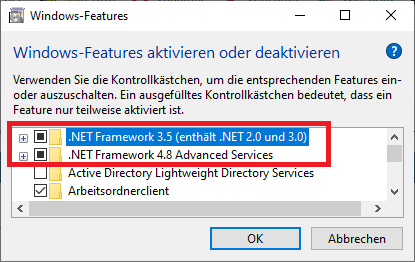
I have .NET Framework 3.5 already activated.
Unfortunately v13 requires .NET Framework 4.5 (just got the respective errore message when trying to install v13)
When I try to install .NET Framework 4.5 I get the message that it is already part of Windows 10.
I think I stay with the SW version v14 …
IT HAPPENED AGAIN!
This time I know quite exactly what happened: during the Windows 10 Update 2004 a new RST driver was installed (I found the driver 17.8.0.1065 in device manager) which is not compatible with my hardware. After one week of seldom work I again found the majority of my files filled with NUL bytes on the RAID volume and could not access some folders anymore.
After reparing the filestructure and reinstalling the v13 driver I can again access all folders but the data are gone and need to be restored from my backup.
Still I do not understand what process fills the NUL bytes into the files, leaving all other characteristics (size, date, time) unchanged? Perhaps this happens due to the SearchIndexer?
Finally I wonder what I could do to avoid that in the future (beside changing to a new hardware)…
@Leon_Sarek :
If the Intel RST RAID driver really has been installed automaticly during a Win10 update (and not shown as option), this would have been a big mistake done by Microsoft.
If RAID users with an old Intel chipset should not be able to avoid the unwanted installation of a not matching Intel RAID driver by the Windows Update, I see only one option: Break the RAID array and set the Intel SATA Controller to "AHCI" mode within the BIOS.