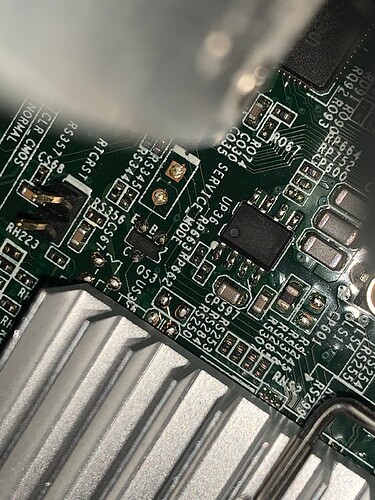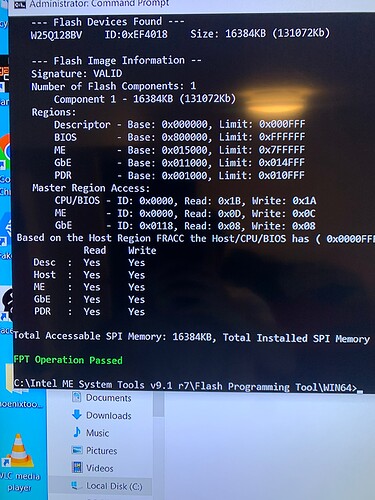can you check this file to make sure i have done it right please
dellmod.rar (3.8 MB)
thanks im gonna try it again
So I flashed the bios chip via my raspberry pi all went ok.
It took a few attempts to boot but made into windows did a dump via ftpw in windows checked with mmtools micro code 06f2 has been removed.
Patched the efi with the turbo unlocked mod
Booted into windows all 32 cores turbo.
Thanks for your help
Glad you made it, cheers.
Only managed it on one processor now to figure the second one out
hi so i did something on my first flash with the intel me and now i cant get it to work tried flashing back to oem bios and reflashing but i must be doing something wrong
Fixed: Yes
Base: 0h
Address: FF000000h
Offset: 0h
ReservedVector:
FF FF FF FF FF FF FF FF
FF FF FF FF FF FF FF FF
Full size: 1000h (4096)
PDR region offset: 1000h
GbE region offset: 11000h
ME region offset: 15000h
BIOS region offset: 800000h
Region access settings:
BIOS: 1Bh 1Ah ME: 0Dh 0Ch
GbE: 08h 08h
BIOS access table:
Read Write
Desc Yes No
BIOS Yes Yes
ME No No
GbE Yes Yes
PDR Yes Yes
Flash chips in VSCC table:
1F4700 (Atmel AT25DF321)
1F4701 (Atmel AT25DF321A)
1C3016 (EON EN25Q32)
1C7016 (EON EN25QH32)
207116 (Micron M25PX32)
C22016 (Macronix MX25U16)
C25E16 (Macronix MX25L32)
20BA16 (Micron N25Q032)
BF254A (Microchip SST25VF032B)
EF4016 (Winbond W25Q32)
EF6016 (Winbond W25Q32)
EF3016 (Winbond W25X32)
C84016 (GigaDevice GD25x32)
1F4800 (Atmel AT25DF641)
1C3017 (EON EN25Q64)
1C7017 (EON EN25QH64)
207117 (Micron M25PX64)
C22017 (Macronix MX25L64)
20BA17 (Micron N25Q064)
EF4017 (Winbond W25Q64)
EF6017 (Winbond W25Q64)
EF3017 (Winbond W25X64)
C84017 (GigaDevice GD25x64)
C22018 (Macronix MX25L128)
EF4018 (Winbond W25Q128)
EF6018 (Winbond W25Q128)
C84018 (GigaDevice GD25x128)
im tring to unlock the bios lock with local FW and a few other offsets i have found but in order to do that i have to have Manageability Application Configuration enabled but with me disabled i cant do anything
been reading [Guide] Clean Dumped Intel Engine (CS)ME/(CS)TXE Regions with Data Initialization
but im getting lost and my file size is messed up now can anyone help
i have pi spi flasher
thanks
backup1.rar (3.7 MB)
now i cant get the soic clip to stay in place i think this is ready to be flashed if someone wants to have a look
7810.rar (6.5 MB)
hi all after lots of reading and help from people on here i managed to dump bios with pi and soci clip i have no problem getting my fd unlocked or any other locks off now i have modded the mb to make the service pins usable.
my issue is every time i flash bios back even with minimal changes - remove microcode for the Haswell, enable overclocking feature/overclock lock, i tried to enable a few bios features but that never works even after changing to user,
i cant get past dell recovery logo just hanges and crashes but i can get into bios and f12 boot menu
the procedure i use is
- power off pc
2.unplug pc attach soci clip
3.conect soci to pi
4.power pi up
5.flash chip now errors
6.turn pi off before removing soci clip
7.clear cmos
8.plug pc back in
am i missing something in my procedures.
i reverted to the latest dell bios A34 and want to try again.
i few places i have read the smbios version 2.8 has been leaving user with the same boot loop problem can anyone shed some light on this if possible.
thanks for help
How are you “touching” those features? AMIBCP tool?
Are you modding an original dell bios update file, a full spi backup or a bios region?
AMIBCP wont work on all modern Aptio V bioses as it was in Aptio IV, thats why you can see a lot of users that must use RU/IFR extract tool and hex edit the variables/strings.
This is due NVRAM DEFAULTS and other modelas besides the SETUP, this must be done with RU/IFR extract tool and edited. The strange part is only modding the mcodes, your issue still persists…
Its better to work on a bios region and use the FPT tool to flash only the bios region, not touching other regions.
EDIT: I said Bios_region only, not the full spi dump. This dump has ACM/RSA…this is not welcome in modding.
Try just the mcodes with AMI MMtool or UEFItool besides UBU, on the region.
According to the ME of your system:
Dumping: FPT -bios -d biosreg.bin
Flashing: FPT -bios -f biosreg_mod.bin
This is not an easy bios to mod…too much Dell in it, in structure/modules/NVRams…
EDIT: Ok then you understood it… but here it gives 8 388 kb not 8 192…
HEX edit was not ment to mcodes, that was used in older 1/2/4Mb bioses.
I opened the file with MMTool and UEFI…too much of Dell DXE/PEI in it, not a bios to touch myself, sry.
thanks for reply MeetWar
yes full spidump of orignal dell bios read advise to always use orignal bios before flash
yes i was enabling features in AMIBCP thanks for the info it wont work on Aptio V wont use anymore
i have tried the RU and Setup_var
RU changes vales but found i get maybe 5 mins in the program before it crashes and pc restarts
modgrub it changes the values but some wont change
Setup_Var_CV IntelSetup 0xEB is my bios lock varible set it 0x0 to disable but doesn’t seam to work.
this is the bios dump it got from fptw if i editor this bios and flash this back either with fptw or spi flasher?
not very good with hex editiing will read more about it now
7810-bios.rar (3.7 MB)
just ran this through ubu extracted the microcode’s
mod_7810-bios.rar (3.7 MB)
thanks MeetWar
Im confused what you mean bios region when i do full dump the file is 16384kb the dump i did was fptw -d 7810-bios.bin -bios
and it game me the 8192kb bios file.
I have the mcodes extracted but been looking into what you said about hex editing.
this is what im trying to read up on today as im lost so far
0x38335 Setting: Overclocking Lock, Variable: 0x1271 {05 91 6A 12 6B 12 75 0C 01 00 71 12 10 10 00 01 00}
0x38346 Option: Disable, Value: 0x1 {09 07 41 0A 00 00 01}
0x3834D Option: Enable, Value: 0x0 {09 07 40 0A 30 00 00}
EDIT:
thanks for looking im gonna to remove mcodes with mmtool and flash back then try with ru to do overclock.
this may be beond what you know but there is an overclock feature in the dell bios i wonder do i have to enable that first to be able to enable overclock lock
So I took the bios region extracted the mcodes with mmtool shut down Pc
Service mode jumped on
Fptw -f biosregion -bios
It worked all verified I flashed it first with rewrite
Did greset
Cleared cmos load default bios
Still stuck on preparing dell automatic recovery and then reboots
hi after a bit of help so im goin throw my UEFI and came across this
PchBiosWriteProtect_PchBiosWriteProtect
Section_PE32_image_PchBiosWriteProtect_PchBiosWriteProtect.rar (1.5 KB)
i cant seam to extract it anyone give me a hand thanks
I should be able to see it in the ifr extracted platform but all i get is Intel Ref.code setup hide
edit
this is for the AMI AptioV UEFI EDITOR i get my bios lock sorted but trying to see if it possible to remove the FPRR from my bios
i have 5 7810 all with dual xeons and 2 5810. 3 of them i salved from going to a skip and the others i have aquired when my client upgrade there workstations
Are you still fighting with that Dell 7810? If so why new posts… users will see it (The origianl post) when updated or edited and this way a new user can get a clear picture of the initial issue else is gonna ask you again the background of it…
hi MeatWar
the reason asking is because i dumped the bios from fresh dell via flashrom on my pi with
–wp-disable got the bios only removed the microcode checked on me analiser all looked good reflashed back it then
Verifying flash… FAILED at 0x0001cd81! Expected=0x4e, Found=0x6e, failed byte count from 0x00000000-0x00ffffff: 0x1af Your flash chip is in an unknown state…
so erase reflash this time all verfied no errors
power off unclip.
boot computer
MESPILOCK failed ME FW VERSION downgrade failed
Error sending End of Post message to ME
i tried to run dell bios flash update from F12 menu it deosnt load
so i did the clean dumped intel engine guide reflashed via flashrom but still errors on boot cant get into bios flash upgrade.
that’s why i was asking was trying to figure it out on my own but i cant seam to do it.
Edit:
So I managed to get dos bootable usb flashed dell original bios back checked the me same FW but still didn’t clear errors and take ages to boot what would your suggestions be now
Thanks
ok so is F12 back to normal again or you have this again?: MESPILOCK failed ME FW VERSION downgrade failed
Error sending End of Post message to ME
The “ages to boot” usually is an issue in the ME FW image of the system and most users get it solved by the procedure you did before, cleaning the ME following the guide on this forum.
There could be issues of NVRAM and/or Dell specific system ids/tags/security chip…these systems/motherboards are not easy to work with…
Gonna be honest with you, my in depth knowledge in this recovers of this kind of motherboards is limited.
EDIT: I dont want to point out to the SPI chip but… ive seen a bit of all.
There are 2 methods to clean, using full spi dump or just ME dump…try both cleaning methods.
I found that ME issue on many 100 series motherboards when they came out, cleaning the ME always fixed.
@lfb6
Hey buddy can you give your opinion in this user issue, thank you.
No still get ME FW version
And failed to send end of post message to ME
I can’t now get into windows again but takes a long time
Yes used the guide on here
I even compared a dump from fptw and one from a working backup and they are the same which leads me to think the bios chip is corrupt
Edit:
So fptw -I shows all regions unlocked on the FD I can do full backup and flash it back but when I try to flash I get hardware sequence error
@MeatWar I’m sorry, I wrote some responses in his second thread:
https://winraid.level1techs.com/t/dell-service-mode/91344/24
There are at least 5 threads about the same machine:
This hopping over several threads makes it impossible for me to follow / see what he already had done, in addition it’s unclear what he wanted to achieve- modding, repair, modding and repair?
ME config was different in some of his images I looked at, at this point i stopped following these threads.
hi sorry about different threads can i merge them all to one
this was a full spi read in windows fptw tonight after dell fw bios flash it didnt flash correctly
not sure what i should try.
and thank you im learning as i go
fullspi.rar (6.5 MB)
what im trying to do is remove the microcode and unlock over clocking i can only ever seam to get one or the other and when i try to go for both i end up messing up.
Hi quick question can’t seam to find an answer anywhere
I have a dell 7810 my soic clips is not holding the bios chip very well and don’t want to solder
But I saw this service mode pins are they usable