Can you help fix my region ??
I try but still error ![]()
http://s000.tinyupload.com/?file_id=80864871863608229254
What is error, what did you try, what was the original problem. Please more details, I will check now though (I see issue now!) I assume you need clean fixed same version ME? Can you please run MEInfoWin and show image of complete details, you may need to enlarge the window or take two images to show all info, thanks - *Edit - Not necessary, only checking for Boot Guard, but I think it’s OK
@effektiveddd - Here is fixed BIOS
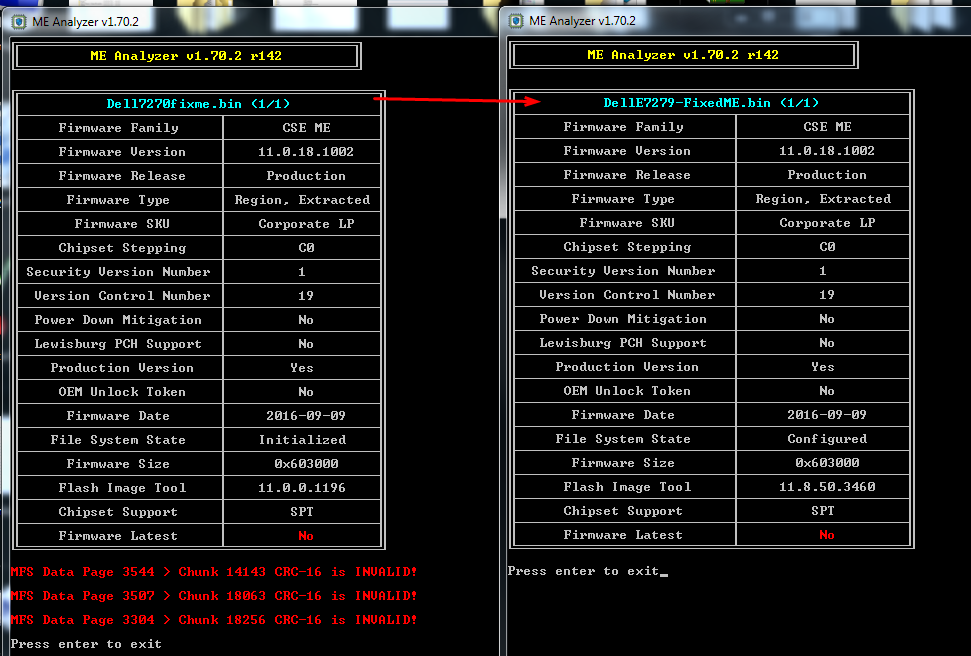
http://s000.tinyupload.com/index.php?fil…954855513222055
Don’t forget to run FPTw -greset after you flash or program this in
Thanks, look works fine.
I don’t know what is: FPTw ?? its a command ?
You’re welcome! FPTw is Intel Flash Programming Tool, it’s in the package you downloaded if you tried to fix/clean the ME. If you did not download this, it’s here - https://mega.nz/#!OM9hGaab!W6NFxLZl5fQjr…0mYs4r9etKn_dys
Yes, command to run from command prompt at the win or win32 folder inside Flash Programming Tool folder in above linked package. This resets the ME State >> FPTw.exe -greset
Then system will reboot once you run that command.
Or, you can remove all power to the board, unplug PSU from the wall, remove CMOS battery and then press and hold the power button for 10-15 second to drain all power out of the board, then let sit like that with no power for 1+ full minute.
Ok thanks for information.
Meybe you can tell my what i’m doing wrong.
I use Intel flash image tool with your package. And i try fix my another 7270, now with i7 core (still logo show after 30 sec):
http://s000.tinyupload.com/index.php?fil…259954417535267
I’m open this dump And i have in console:
Error 10: Failed to open with processed commands.
Unable to open file: C:\Users\pc\Desktop\DellE7270needtoFix.bin. Reverting to default configuration.
Loading defaults.
Dump is broken ? i try read 2 time this dump from chip.
I did not check file in your post, for now while I wrote this out. Are you using the latest FITc version? If you are unsure, here is latest version - https://mega.nz/#!OM9hGaab!W6NFxLZl5fQjr…0mYs4r9etKn_dys
If you edited the file you initially posted, then I can see that is a very old FITc version 11.0 vs the 11.8 I used, see in image comparison towards bottom - *Edit, I see this is not the issue, but always good to have latest version.
Are you following this guide, using this section >> D2. CSE (CSME 11 - 12 & CSTXE 3 - 4)?
[Guide] Clean Dumped Intel Engine (CS)ME/(CS)TXE Regions with Data Initialization
If yes, I am not sure how you could make mistake there, since there is only a few simple steps needed for this process and your BIOS. Open BIOS file, uncheck generate immediate files, save as config, close app.
Replace ME in the newly created folder that contains the old ME and other BIOS regions, open BIOS again in app, open config file, build image, done.
Yes, it very well could be your dumped image process? Are you doing read then verify, and getting memory/buffer match chip, before you save? If not, then there is a problem.
BIOS overall, I download the file and checked now, looks OK. Opens in UEFITool and AMIBCP no errors, but yes ME region is messed up. Is this the dump from the new system, or after you tried to fix ME again?
IF this is the dump linked above (And not BIOS you edited already to try and fix ME), it may be OK dump, just needs ME fixed, but I am not sure, since it can’t open in ME Analyzer or FITc.
ME Region could be edited out via hex, or other methods, but then you would not have settings transfer during the ME Clean process.
Can you boot this system to windows? If yes, try this, so you can rule out the programmer dump as being bad.
Unlock the FD for this BIOS, then boot to windows and dump BIOS as a whole and ME separately with FPT (FPTw -d biosdump.bin & FPTw -me -d meregion.bin) Then upload those files.
If you cannot boot to windows, please wait and see if plutomaniac can tell us how to correct this ME properly
Also, if other system is exact same model, you can just extract the working ME I sent you with UEFITool and replace into this new problem BIOS.
You did test that BIOS I sent before, and all runs OK now correct?
Yes i use Intel CSME System Tools v11 r16.
Windows works correct, but i need to waiting 30-40 sec for logo Dell when turn on Laptop.
First dump works fine in my 7270 i5. I try this dump too, but still need to wait 30-40 sec for logo Dell.
This error:
Error 10: Failed to open with processed commands.
Unable to open file: C:\Users\pc\Desktop\DellE7270needtoFix.bin. Reverting to default configuration.
I see when i try to load BIOS dump to FIT. 11.8, it’s problem because bios was load but load defaults, nothing is selected in the program, boot guard field etc. are empty.
,Unlock the FD for this BIOS, then boot to windows and dump BIOS as a whole and ME separately with FPT (FPTw -d biosdump.bin & FPTw -me -d meregion.bin) Then upload those files. ''
I have error. Please look image.
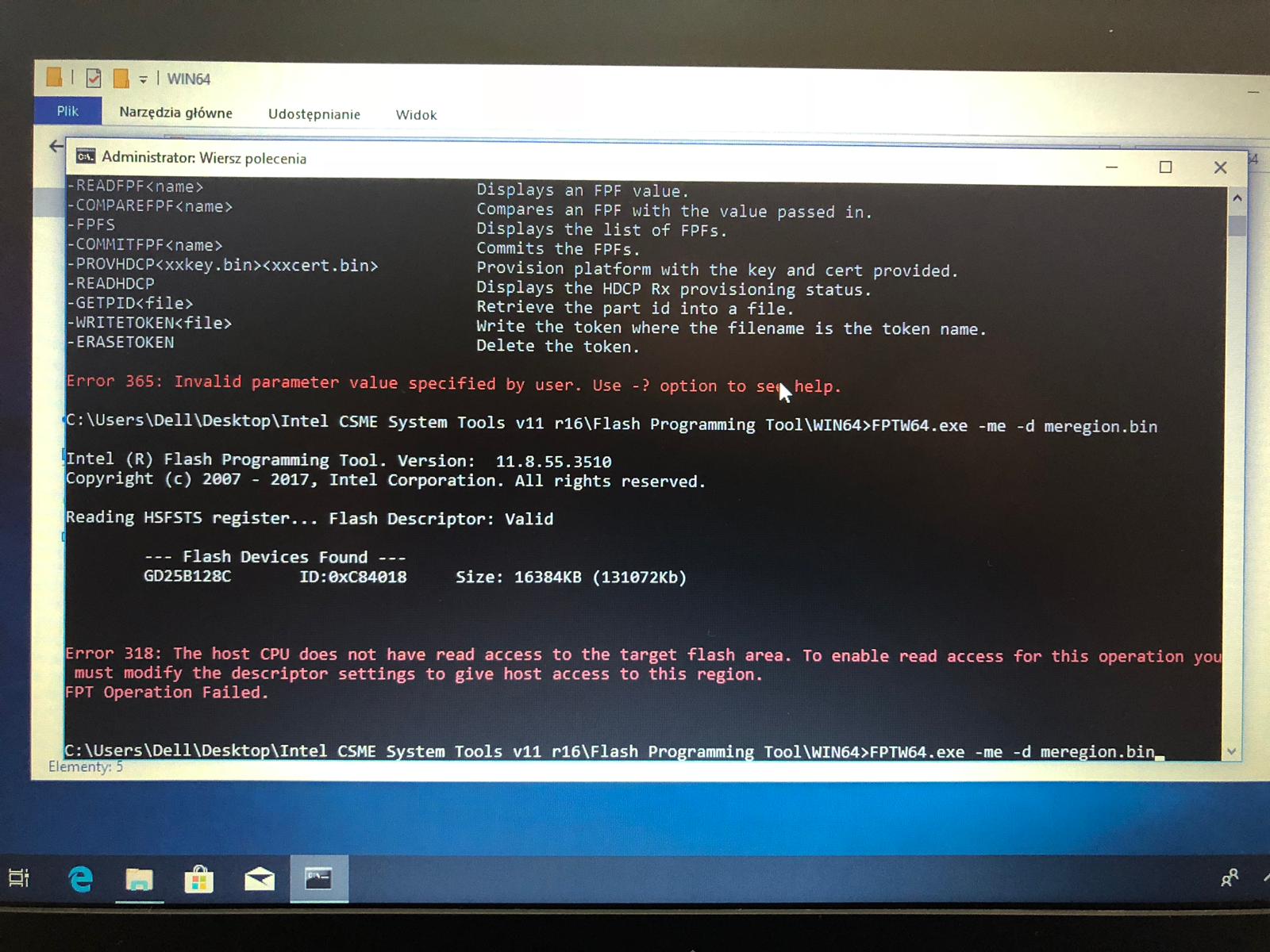
Corrupted CSME File System. Check if Flash Descriptor is unlocked or unlock it manually. Follow the CleanUp Guide on your dump and re-flash the firmware to repair. FIT can open your dump just fine, follow the guide carefully.
Hi,
I will unlocked.
https://www.dropbox.com/s/5b85fj8ksdvb4zf/DUMPS.7z?dl=0
In this file you have:
- FTPw biosdump.bin (FPTw -d biosdump.bin)
- FTPw ME DUMP.bin ( FPTw -me -d meregion.bin)
And my 2 manual add REGION to this dump:
- Manual_ADD_biosdump_11.0.18.1002_COR_H_D0_PRD(dont start).bin
- Manual_ADD_biosdump_11.0.18.1002_COR_LP_C0_NPDM(stil30secboot).bin
Flash Image Tool - still give this ERROR
Error 10: Failed to open with processed commands.
Unable to open file:
Plutomaniac - I fixed first BIOS dump for him already, post #1-2 Problem BIOS now is for new system, file is in post #5, this file will not open in FITc too badly corrupted.
Same as BIOS dumps now linked in post #9, image cannot be opened with FITc, nor ME Analyzer, too badly corrupted (Did not test his “Manual-Add” image files, due to reasons  , not knowing how it was done etc)
, not knowing how it was done etc)
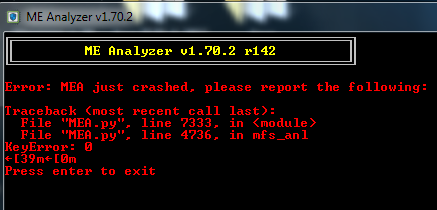
@effektiveddd - you never answered me, are these systems the exact same? If yes, then you can extract ME region from BIOS I sent you in post #2 using UEFITool, and insert in BIOS from post #5, then flash via FPT (FD may need unlocked)
Or just use BIOS from post #2 and second command below (Best solution), FD Must be unlocked
FPTw -f biosname.bin << To flash entire BIOS (FD Must be unlocked)
FPTw -me -f biosname.bin << To flash ME region only (FD must be unlocked)
FPTw -greset << Type this command after either of the above is done, to reset ME state
You have to pick correct ME type (H or LP, NPDM or YPDM etc), you shouldn’t insert one or the other etc, and this should be done using FITc if you did not which I assume not since you can’t open image in FITc.
IF system is exact same as first one, then you need to use Cor_LP_NPDM. 30 second boot could be anything, could be BIOS issue, could be completely normal for the system, could be because BIOS and ME should be updated to newer latest version, could be hardware related (HDD/SSD etc)
Could also be CMOS issue, clear CMOS, load optimized again once you do. This is not the latest BIOS or ME for this system, I suggest updating to the latest BIOS from Dell, especially since you are having issues. However, fix the ME first via the above, then update to latest BIOS, it has latest ME 11.8 in there.